Heroic won't launch after creating ~/Games as a symlink to another drive
I have a symlink at ~/Games that points to /mnt/samsung/Games (which is another ssd on my dual ssd setup), and when I try to launch heroic through the terminal it gives the error "bwrap: Can't make symlink at /home/mba/Games: destination exists and is not a symlink", nothing pops up and nothing launches, it just throws this error in the terminal (when launched with "flatpak run com.heroicgameslauncher.hgl")
I have added the file permissions in flatseal (I added this line under Other Files "/mnt/samsung/Games/Heroic:create") but that did nothing to fix the issue.
Solution:Jump to solution
anyways I googled the issue and I found someone with similar problem and they said to enable "ALL USER FILES (filesystem=home) " within heroic
https://www.reddit.com/r/SteamDeck/comments/15nr51p/comment/jvraf2j/?utm_source=share&utm_medium=web3x&utm_name=web3xcss&utm_term=1&utm_content=share_button...
19 Replies
adverse-sapphire•11h ago
At a guess I'd say that your other drive is ntfs. That cannot work with wine or proton prefixes because it lacks Linux permissions and wine needs to run
The way heroic would work by default is allow you to install the game on the other drive but will keep the prefix on the drive that your OS is installed in. By system linking the entire folder you likely also had it move the prefixes to the secondary drive as well
By creating a system link as far as heroic is concerned it's using the normal folder path and installing everything on your Linux drive.
The best option is to have the secondary drive format in a Linux file system like btrfs or ext4, then everything could be installed there without an issue. The second best option if you have to keep it ntfs is to remove the system link and move the folder back to where it belongs (which might also require you deleting and recreating the prefixes because it's possible they are broken now) and leaving all of the prefixes on the Lenox drive and just having heroic move the game themselves to the new drive, it has a built-in move function where it will move the game and leave the prefix in place.
conscious-sapphireOP•11h ago
the other drive is btrfs
both are btrfs
I think I had both the prefix and the game installed to the same directory, ~/Games/Heroic/Prefix and games at ~/Games/Heroic/xx (xx is any game name)
but I made that into a symlink pointing to the real folder on the other drive
adverse-sapphire•11h ago
That would be normal but moving the folder also moved the prefix folder with all the prefixes in it.
If that drive is NTFS or worse exfat, the wine prefixes are not going to work from that drive
conscious-sapphireOP•11h ago
the drive is btrfs bro
adverse-sapphire•11h ago
Oh. For some reason discord did not show me the previous message where you said it was btrfs..
As far as I am aware what you did should not have broken the games.
In that case you will have to get the logs and share them. I might not be able to find anything in the logs but somebody else probably can
correct-apricot•11h ago
any reason you are making it a symlink instead of pointing heroic to the actual location?
conscious-sapphireOP•11h ago
what flag should I run heroic with to generate those logs?
To help you, we need a game log. Please see the following images on how to get it.

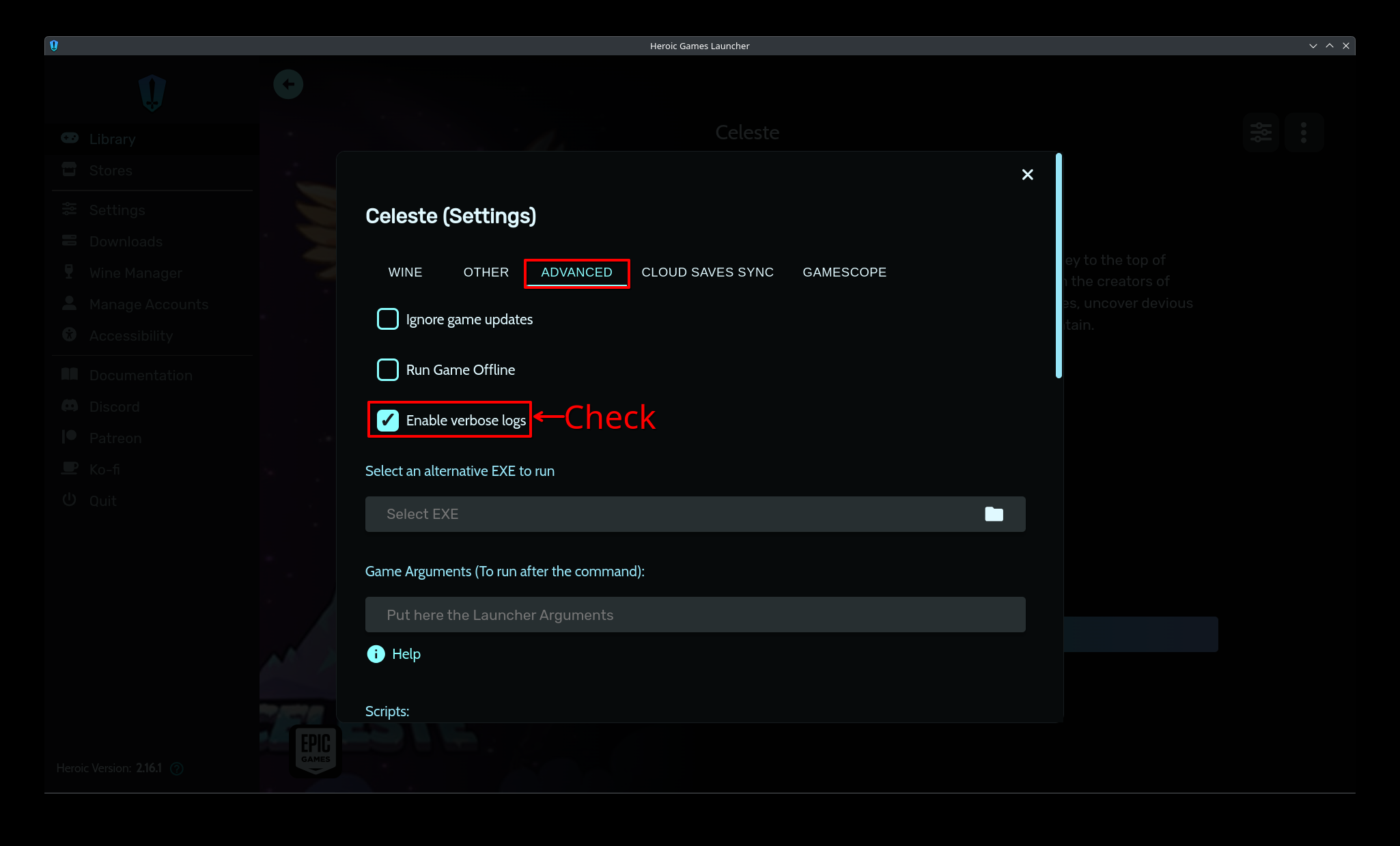
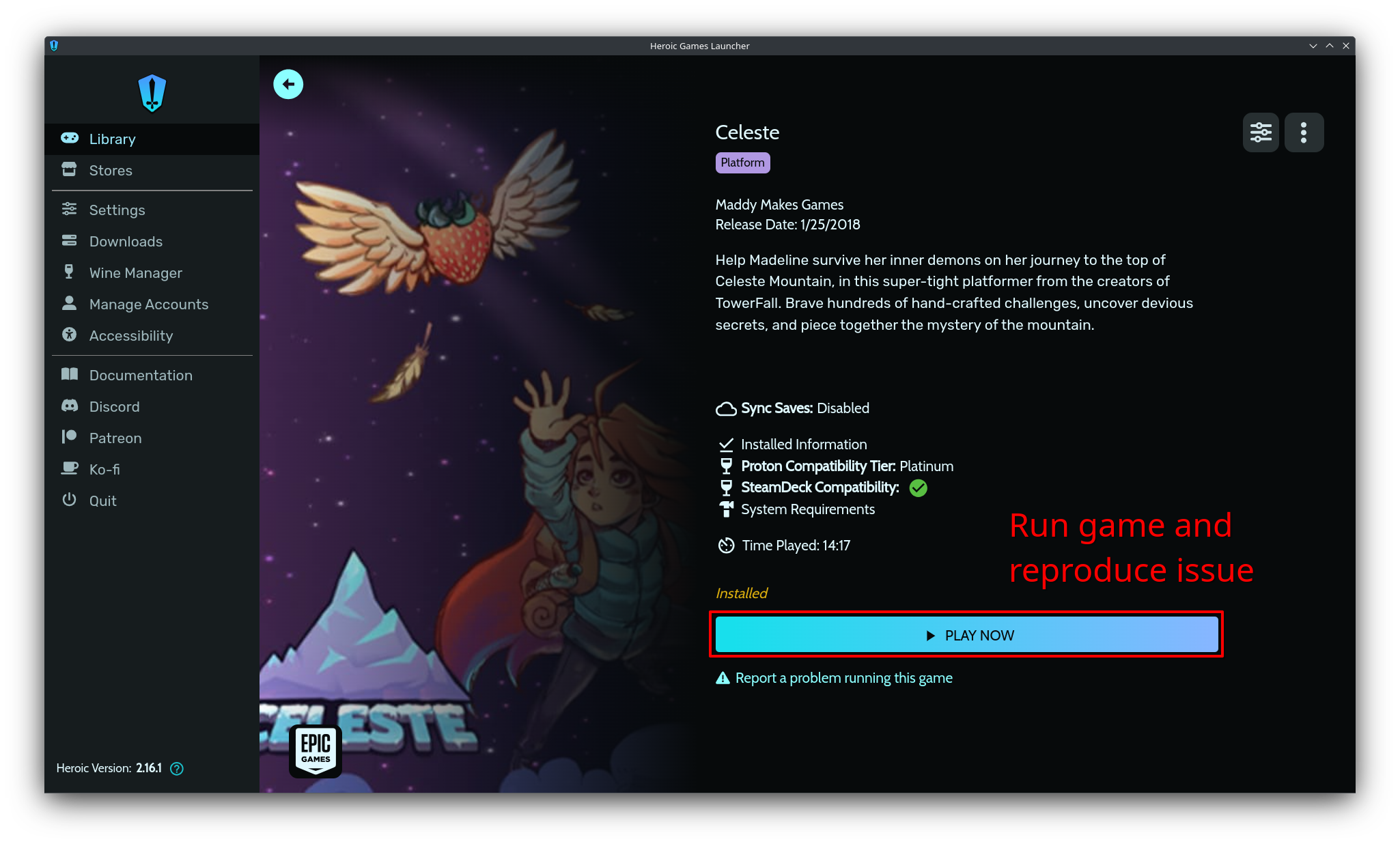

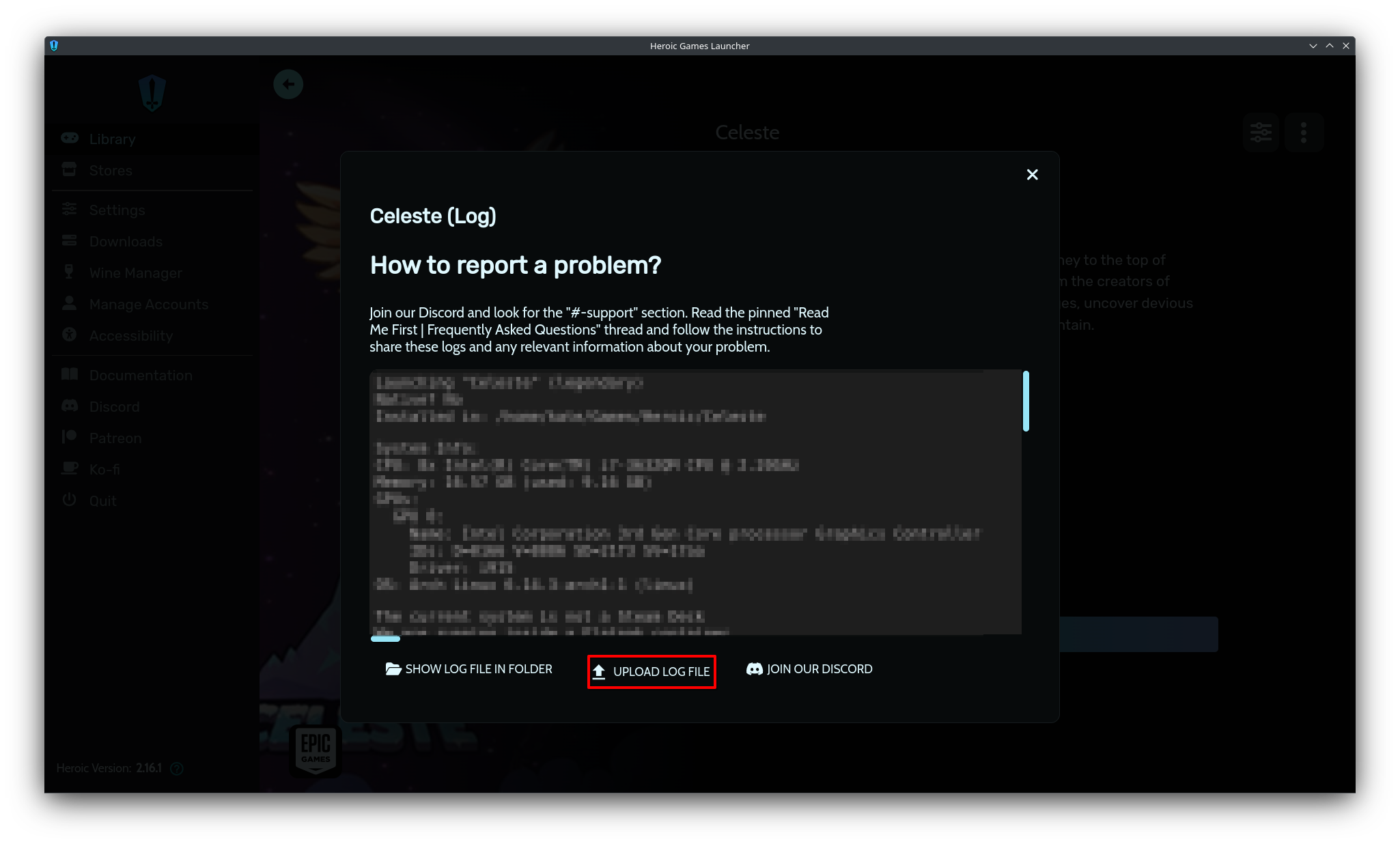

conscious-sapphireOP•11h ago
I think I did try pointing it to the actual location of /mnt/samsung/Heroic/Games before and it didn't work then either, same error
I changed that within heroic settings (by deleting the symlink and reverting it to default then launching heroic and changing the setting becuase it wouldn't launch unless i reverted)
adverse-sapphire•11h ago
You might also need the heroic log in this case
conscious-sapphireOP•11h ago
can I generate log without launching the app?
Please see the following images on how to send a Heroic / Legendary / GOGDL / Nile log file:
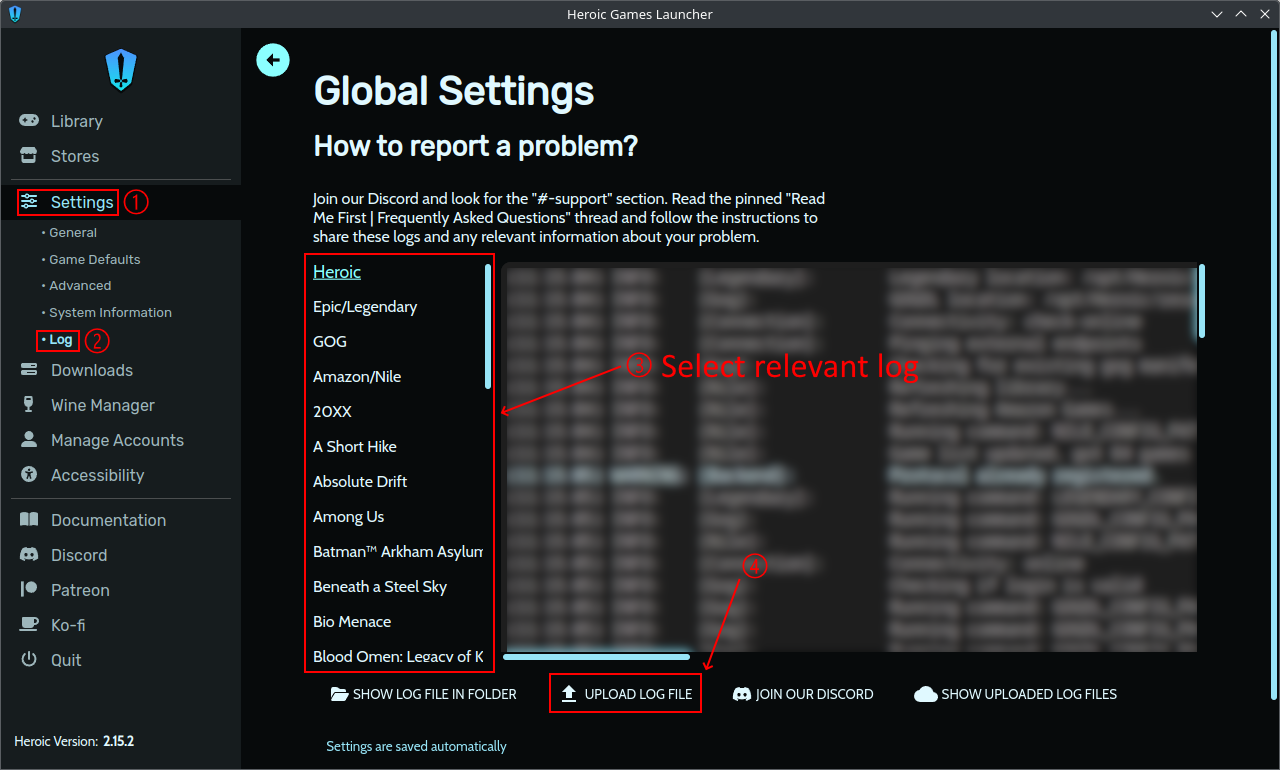
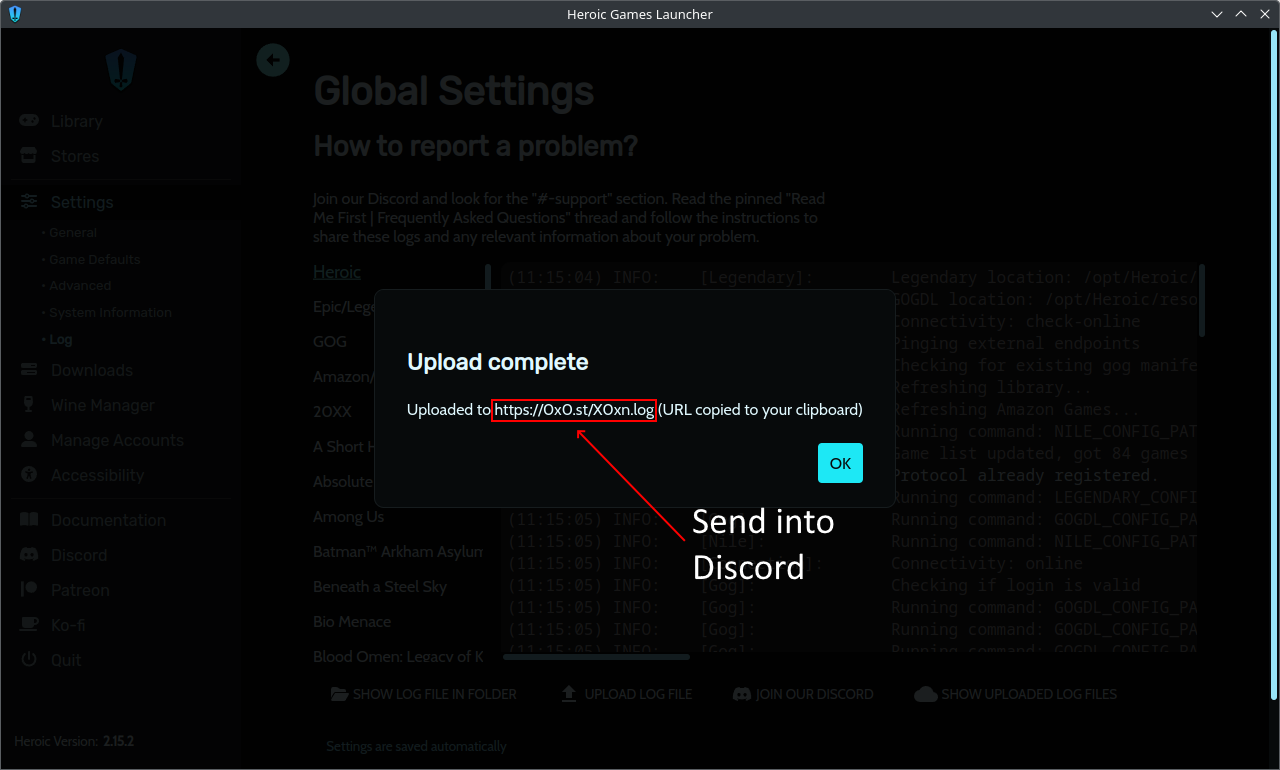
adverse-sapphire•11h ago
Unless you have logging disabled when you try to launch it it would have generated a log already so it should be there without having to relaunch the game
conscious-sapphireOP•11h ago
I meant that heroic doesn't launch so I can't generate the logs within heroic
adverse-sapphire•11h ago
Oof
Solution
conscious-sapphire•11h ago
anyways I googled the issue and I found someone with similar problem and they said to enable "ALL USER FILES (filesystem=home) " within heroic
https://www.reddit.com/r/SteamDeck/comments/15nr51p/comment/jvraf2j/?utm_source=share&utm_medium=web3x&utm_name=web3xcss&utm_term=1&utm_content=share_button
conscious-sapphireOP•11h ago
but I have another question about this, does this bypass the flatpak containerization ? so could it be a security risk?
adverse-sapphire•11h ago
.config/heroic is where the logs are kept, you can get them directly there if you can't launch the app to get them.
If you're using the flat it will still be in that folder but it will also be inside
.var/....hgl.heroic
Then you can go find the config file inside. I don't remember specifically what the heroic flat package is named but you'll recognize it when you see it
The flat pack containerization does not really add significant security. Some sure but not really all that much overall.
conscious-sapphireOP•11h ago
was able to launch the app with the setting enabled in flatseal so I think theres no need for the logs now?
ah if thats the case then ig ill just keep this enabled