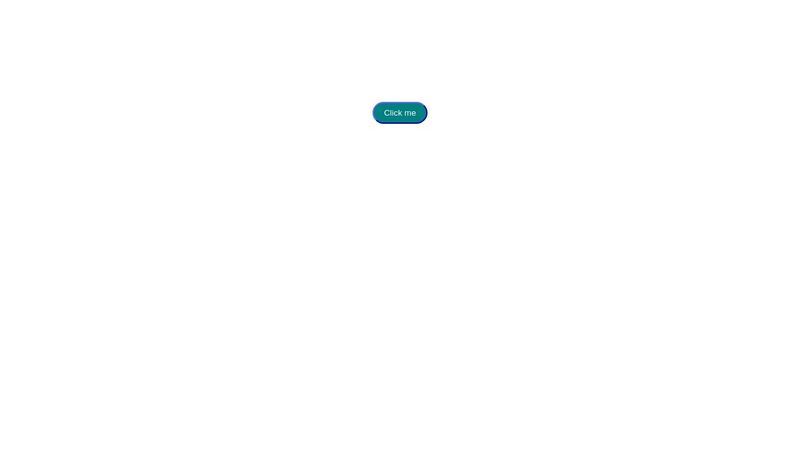Why setting display grid without using grid template columns/rows creates new row with space
Hello, I have a quick question. Consider the following codepen. I have set display of grid on my
My question is why is that so? What is happening here? Like I didn't set any padding nor any gap and the elements appears like that. What creates the space?
https://codepen.io/Fakeur/pen/ByyMeMa
body element and center the items. When I add 2 element inside my grid container, it seemas that the body is divided equally for these 2 elements.My question is why is that so? What is happening here? Like I didn't set any padding nor any gap and the elements appears like that. What creates the space?
https://codepen.io/Fakeur/pen/ByyMeMa