Please Someone Fix This Annoying Valorant VGC service problem in my low end system permanently
Hey I was playing valorant peacefully a month ago and from last 20-25 days this van-72 problem. Has irritated me like vgc automatically ends anytime in valorant which leads to connection error I have tried every fix possible but still the same I have even reset my pc now but still same now after resetting even the fls are going low and I have to keep game at high priority in task manager to run decent but still no fps and also vgc ends so someone tell full and final fix of this problem I know my pc is very low end but I also know it can run valorant playable for me and yeah anyone who tells the steps should be actual worth doing not like that... No change after so much
85 Replies
hello is Valorant working when vgc is starting (talking about services) ?
Hey bro the valorant starts nicely and even vgc after some gameplay in practice range (so to render guns and characters and all) the game shows van -72 which obv means vgc ended. In the end the vgc starts nicely works for some. Minutes then ends automatically I tried every fix possible in regedit task manager etc. Bu yeah I keep valorantwin64shipping. exe on high priority I can't keep it to normal cuz fps will go trash in normal even at high priority fps goes down sometimes which is frustrating but first I want vgc fixed I will see fps problem later on my own
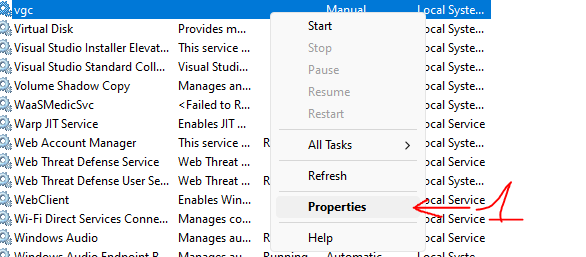
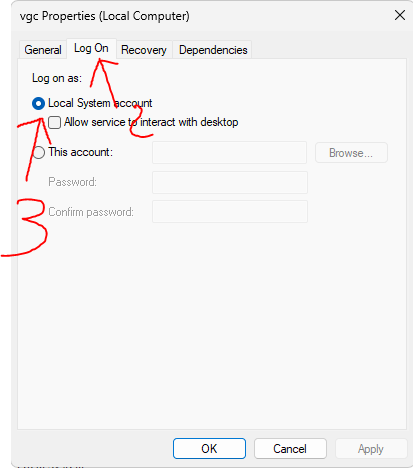
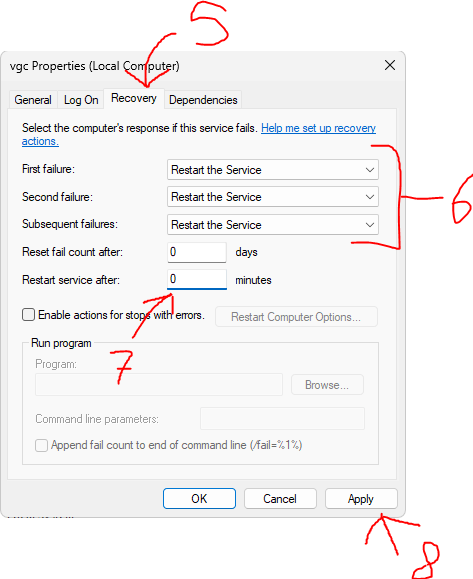
after u applied launch val
U think I didn't applied this I had done this but still I redo it and tell
Nah bro still the same the difference is vgc is auto stopping after some more minutes
use vpn
1.1.1.1 — The free app that makes your Internet faster.
Install the free app that makes your phone’s Internet more fast, private, and reliable.
Vpn? Will this make me ban Or have network issues like reconnect issue or ping?
it won't make you get a ban, van -72 is probably a network issue so using a vpn might fix it
Lemme do common fixes available and in known of me then I'm gonna try this
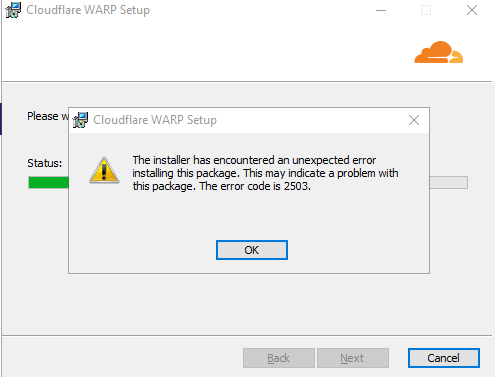
everytime i install this is coming even from other websites i tried to install still the same
IT Magics
YouTube
How to fix error code 2503 and 2502 in windows 10
When I install an application on my computer. It shows such an error message. If you are facing such a problem as me then see how to solve it.
let's see how to fix it.
Open the File Explorer. Then go to C drive. Then go to the Windows folder. Find out the Temp folder is here. Select the folder and go to properties. Then click on the Security t...
u can ping me btw
@jpplol should I keep it to warp or 1.1.1.1
warp
But it still ending automatically idk what the hell is going on after so much is the same before it used to. Have no problems but now idk what's happening I can't play valoramt peacefully @jpplol
vgc should end automatically
it isn't supposed to be always on
Btw I keep valorantwin64shipping. Exe at high priority cuz of fps and loading times but if I keep it on normal the game will be shit in fps and lpading times
But before I used to play Without problems as such
@jpplol
shouldn't give van -72 though
Then this problem will be forever
probably because of updates
Yeah
Of what
Valo Or windows
valorant/vanguard
Oh
Now what to do
Cuz my current id is at 18 level and now like from last month this problem is irritating me
@jpplol
idk im looking
Np bro if this would be fixed then all thanks to u
Take ur time
would you allow me to take access to your pc just to do multiple steps/fixes
i can still give you the info through text it just might be faster
How could I give u access to my pc like I can give it then how
using anydesk
look it up on google, download it and send me the code in my dms
Yeah yeah ik anydesk I was just asking how...
you have a code in anydesk that i can input so i can get access
ohh
mb i didn't understand i think
Yeah wait I'm just doing other thing got you in 5-10mins
👍
@jpplol check ur dm
yes 2s
not fixed
@jpplol you found a way to fix it?
@HK
what was the issue
van-72
try warp
ight
but no fixes found for me
is it a guaranteed fix?
no
my vgc service randomly ends
causing the van-72 error
did you play Valorant before
yeah
since 2020
what cpu do you have
i5-4690
i remember somebody saying that if vgc disables it’s cuz you have a bad pc
not sure
try playing at low res
put it at 1024x768
im legit on the lowest res
i can guess that
i used cloudflare warp
and i got the van-72 error
i think you can go lower by editing the files
i think it’s a cpu issue
its already bad at the lowest
put Valorant in windowed mode, open task manager
ight
look if cpu usage is at 100%
I see that someone has a good pc but has van -72 so it might not even be a pc issue
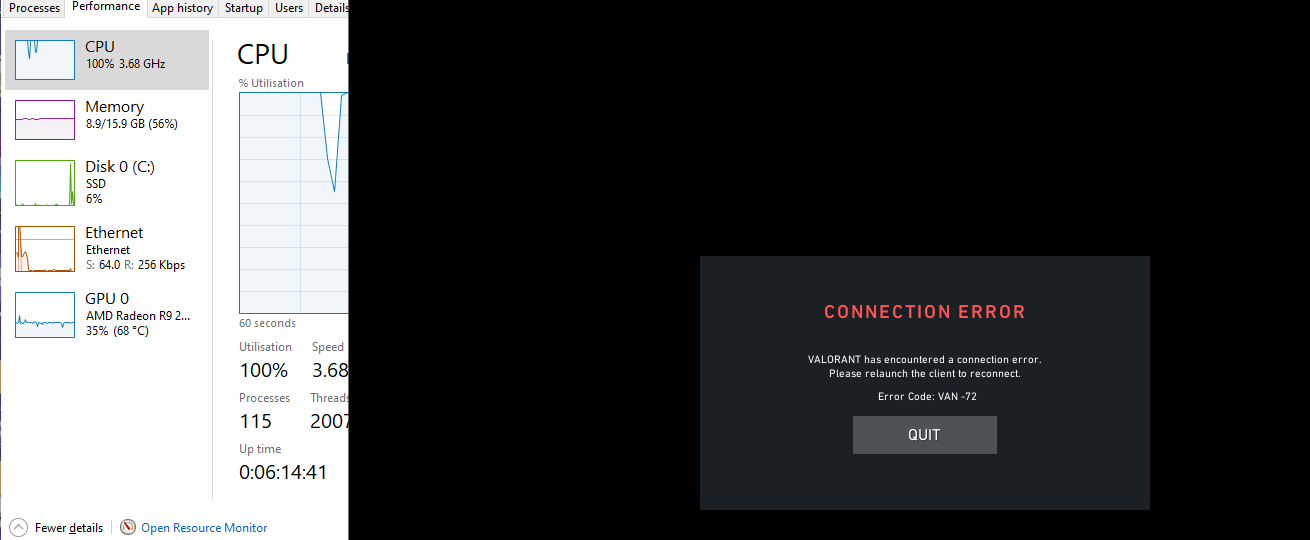
yeah
100% util
does it happen after a specific amount of time
or random
random
do you have a lot of space left on your C drive ?
yeah
200gb
left
my internet is fine i have talked to my isp and they have told me the internet isnt the issue
im on a stable 9-10 ping
we can try reinstalling another windows, so you’ll have 2 windows, one with Valorant, one without
i don’t think it’s an internet issue
even tried it on my mobile data
and i got the error again
so ig its reasonable to rule it out right?
yes
it may be something that u installed that’s now causing issues with Valorant
that’s why I’m recommending you to try doing a dual boot where you have 2 windows
ion got another hdd or ssd
you can install 2 windows on one ssd
ight
how will this narrow it down though
dont get it
do you have a usb
i already got a windows media tool usb
if it’s not internet nor pc related
it’s either software which means your applications, drivers or Valorant and u can’t do anything about it
wouldnt a clean boot be better
rather than going through the struggle of a dual boot
you can try sure
alright
hold on
That doesnt make sense tho
its a bit late of an reaction sorry for that but
yes
i've been playing lots of valorant before the vacation and stuff and it was
working fin
but suddenly
after the new update
i get the
van 72 thing
i don't know how the anticheat works so i can't know more
but that's what a riot dev was saying in another post if i remember correctly
wdym
Most of the players who kept getting van72 has older CPUs, sure it worked before, but with every update it does get heavier on the specs
And devs suggested them to upgrade their cpus^
I'm playing on low settings for the most of it and my PC can handle stronger games then valorant
so im not sure if its the CPU
an i5-6600k with a 1070 TI
works well
Just reset your pc
Give it a fresh start and try the game, might load smoothly
i'll do that ngl
yea im doing that rn
55%