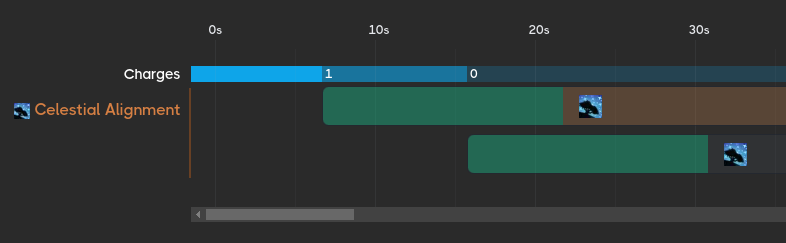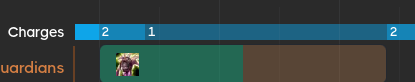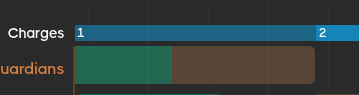Sticky Labels in an Overflow-X div
I currently have a component like in the picture. When I scroll left/right only the overflow-x div scrolls.
The div contains a list of numbers at the top, that you can see in blue in the second picture
At the moments the numbers are in an absolute overlay like so:
I would like for the numbers to remain sticky to the left border of the div when scrolling to the right. In picture 3 if I scroll more to the right the 1 should stay fixed until the next number.
I assume that hiding the numbers when the next one is close is not something I can (should) do in CSS but I was wondering if there was a way for the elements to stay sticky using CSS.
Anyone has anything I can try?
The div contains a list of numbers at the top, that you can see in blue in the second picture
At the moments the numbers are in an absolute overlay like so:
I would like for the numbers to remain sticky to the left border of the div when scrolling to the right. In picture 3 if I scroll more to the right the 1 should stay fixed until the next number.
I assume that hiding the numbers when the next one is close is not something I can (should) do in CSS but I was wondering if there was a way for the elements to stay sticky using CSS.
Anyone has anything I can try?