HGL
like-gold
Rocket League,
Every time I have to adjust things so that the game does “install”, I have to adjust random paths, then do the correct path again. But, now apparently that doesn't work either. How do I fix this?
Thanks in advance :)



20 Replies
extended-salmon•3w ago
I don't understand, can you elaborate?
like-goldOP•3w ago
Yes of course, thank you by the way for your time !
For example, when I play Rocket LEague, and shut it down again, and then I might want to play again after an hour, it keeps saying “Game not installed” or “not available”, the solution to this was (temporarily) just typing some stuff where path should be, then choosing the correct path again.
But now, it doesn't work at all, it seems like Heroic can't access the disk or something along those lines?
Do you understand it now?
again, thank you for taking your time
extended-salmon•3w ago
Can you just uninstall the game and then install it again?
like-goldOP•3w ago
thats what im doing rn
like-goldOP•3w ago

like-goldOP•3w ago
But I don't want to get stuck again after this, because of the same problem
like-goldOP•3w ago
i got an weird error now

like-goldOP•3w ago
logging out and log in against does not work
extended-salmon•3w ago
try redownloading wine
go into the wine manager and get the latest proton-ge
and set that to be used in your settings
like-goldOP•3w ago
already tried
like-goldOP•3w ago
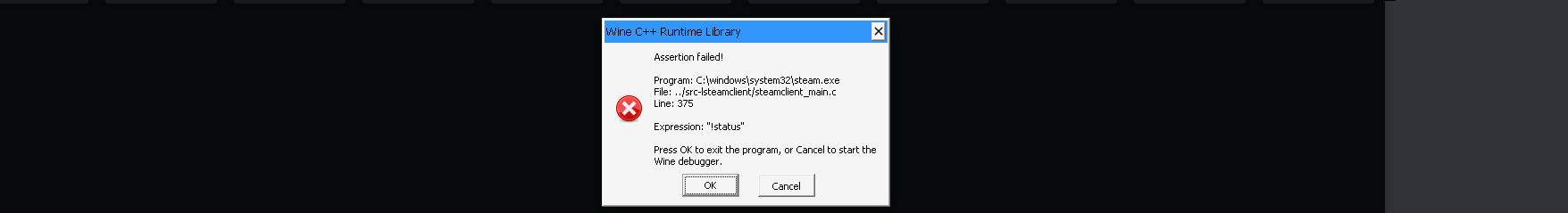
like-goldOP•3w ago
got this error using proton
ambitious-aqua•3w ago
Hi,
I use Wine-GE-latest and game is working fine my configuration is Manjaro Linux with Intel Arc770A
please re-download it via Wine Manger and the select WINE-GE and from this download Wine-GE-latest
extended-salmon•3w ago
ive never seen this before...
That's the "Using Proton 10 without umu" error
Tick, then un-tick the "Disable umu" option in the game settings
extended-salmon•3w ago
Why is this a needed step btw, if disable umu is unchecked shouldnt it be installed?
It's an issue with the config system, basically the intent was to respect the (now removed) global "Enable umu" experimental feature, but it accidentally resulted in umu being disabled on all newly installed games (even if you never touched the original option)
extended-salmon•3w ago
I see, but is there a new release with a fix? Since this is one of the most common issues
like-goldOP•2w ago
Thanks, that worked.
Do you also know how to fix this, using flatpak and wine it works, but when i switched to appimage and wine it doesnt
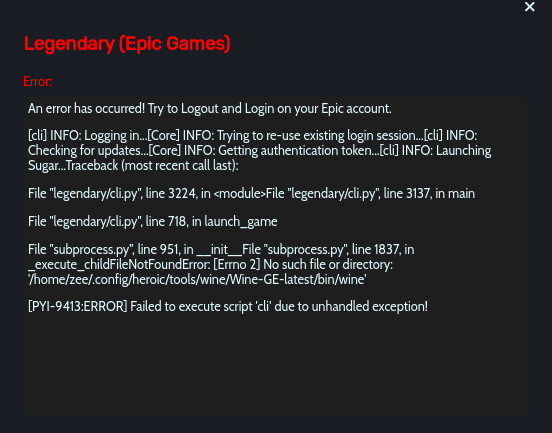
Since you're no longer in the Flatpak sandbox, you need Wine Dependencies installed on your host system
Ideally just use GE-Proton with umu though