Double commands
Does anyone have any idea why there are duplications? I have the deploy-commands.js from your guide only I use global commands.
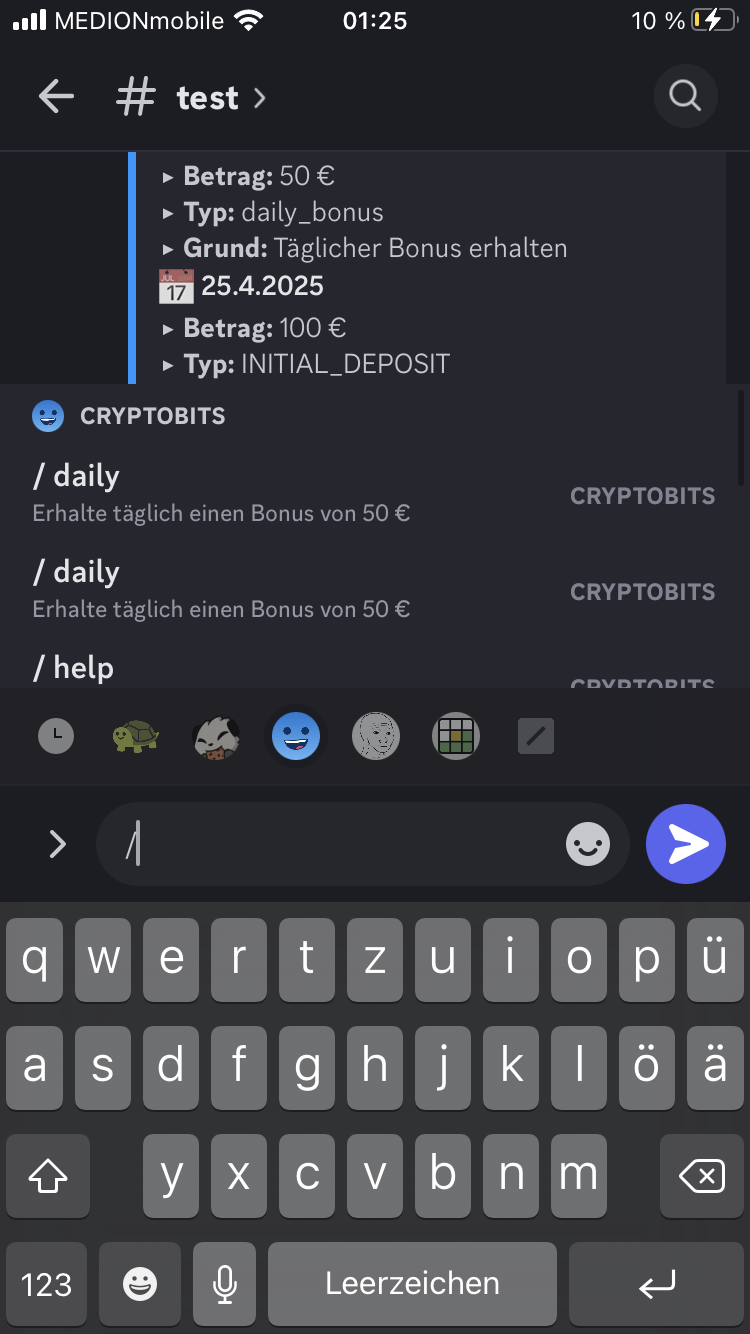
18 Replies
- What's your exact discord.js
npm list discord.js and node node -v version?
- Not a discord.js issue? Check out #other-js-ts.
- Consider reading #how-to-get-help to improve your question!
- Explain what exactly your issue is.
- Post the full error stack trace, not just the top part!
- Show your code!
- Issue solved? Press the button!If you have duplicate commands on your server, you registered both global and guild commands.
You can remove the duplicates by resetting either the global or guild commands
- Resetting global commands:
rest.put(Routes.applicationCommands(clientId), { body: [] })
- Resetting guild commands: rest.put(Routes.applicationGuildCommands(clientId, guildId), { body: [] })Unknown User•7mo ago
Message Not Public
Sign In & Join Server To View
It is
Maybe u can find the mistake😶
Unknown User•7mo ago
Message Not Public
Sign In & Join Server To View
Yeah I use the first one
Unknown User•7mo ago
Message Not Public
Sign In & Join Server To View
const commands = []; mean its n emty Array
Unknown User•7mo ago
Message Not Public
Sign In & Join Server To View
Ok I try it
I think I solved it. I had first the local then I had switched to global but never deleted the local ones before. Thank you
I am so a dumb ass xD I just need to read + understand ur Link
Only ready without understanding is like Talking to a Stone 🗿
Ty
Unknown User•7mo ago
Message Not Public
Sign In & Join Server To View
If u do Programming as Hobby without teacher its hard but I try it ❤️
And thx for take some time
I've had this in the beginning too 😭
Such a stupid issue
Ty, jup IT or Programming need some time to understand in theorie and collect some practicly experience
Ja.
Uhi ein deutscher🥰
Ich bin Niederländisch