how do i fix this?
if it doesnt show this, the game opens up in a small window, freezes immediately, then closes after 10 minutes.
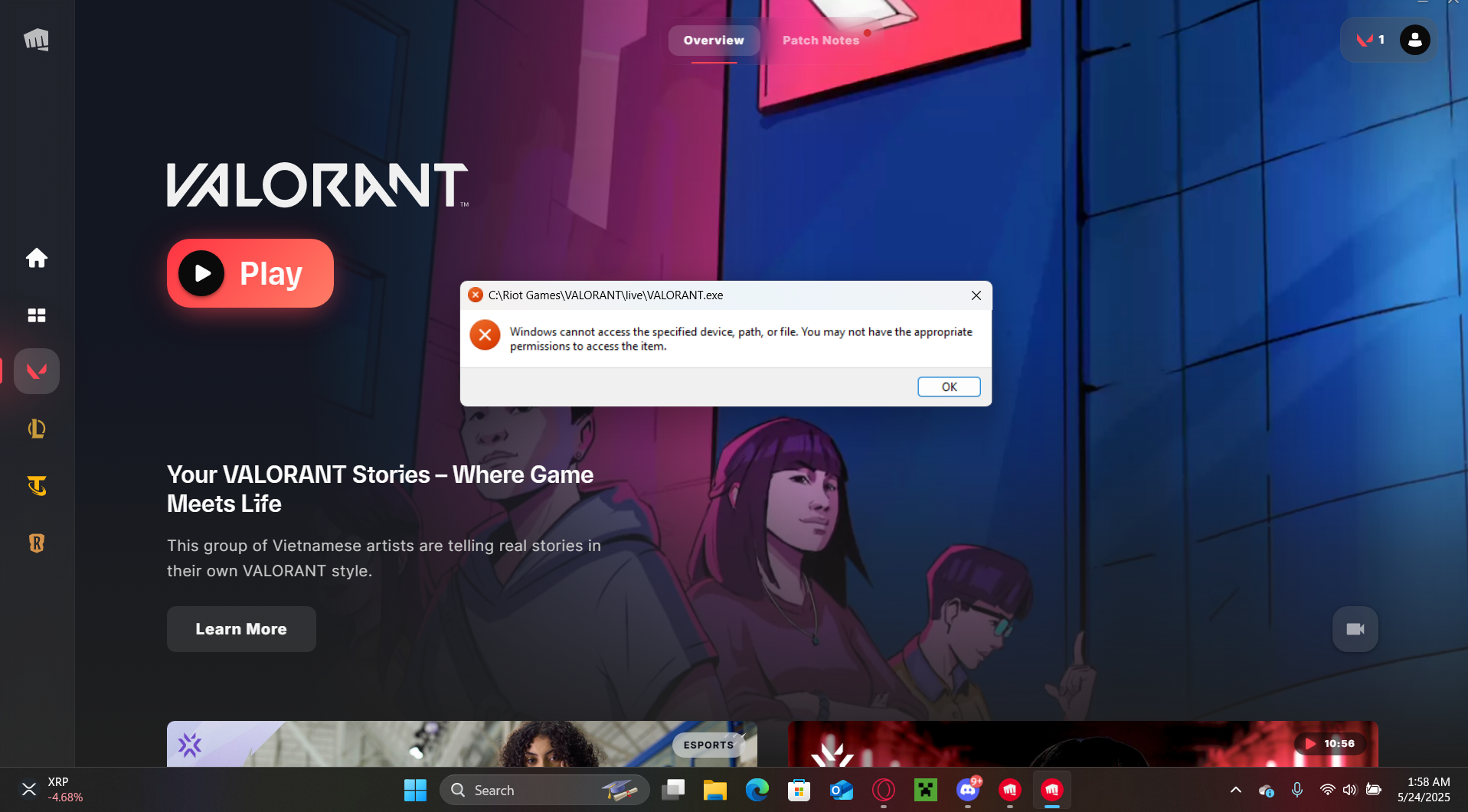
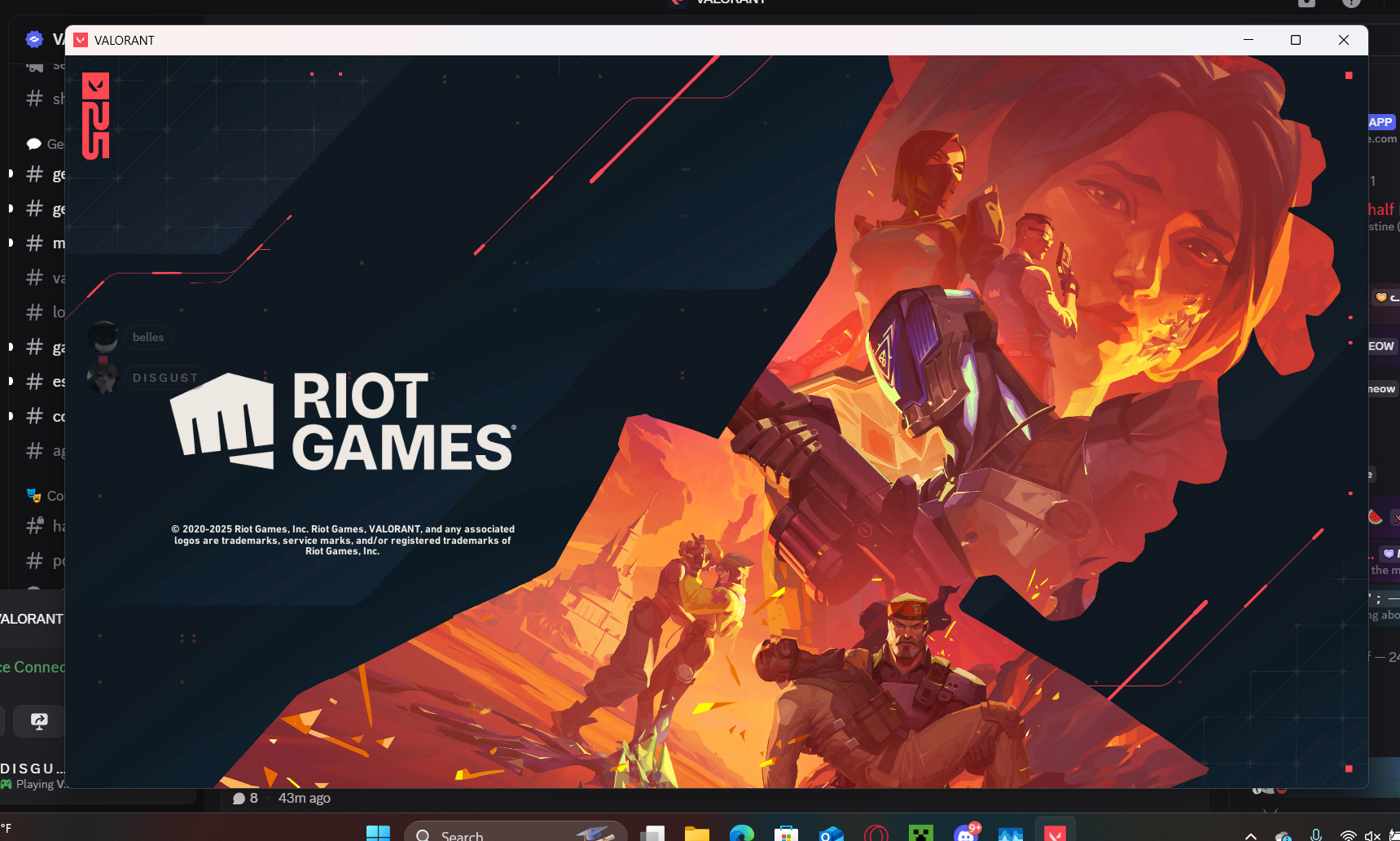
19 Replies
Did you try running the Riot Client as admin?
yes, the game opens but in a small window and doesnt run, closes after 5 minutes
Have you ever had this issue before?
no it just came outta no where
Was the Discord overlay always active during the time?
yes
Did you try repairing the game files via in the Riot Client?
yes and it said it was successful but nothing changed
I understand. Have you tried searching the community-help page to see if anyone else is experiencing this issue and if someone has found a solution?
yes and no i havent seen one at all
Yea, I was looking as well. Maybe someone that's a pro at this will comment & help. Sorry I couldn't help more.
Missing perms?
Is your account administrator?
no
Then make it
I was able to fix it, now the game boots up but freezes in the launch screen
Reinstall
I did like 200 times ):
Well a last resort it to do a soft widows reinstall
where is the jidat compatibility copy pasta
C:\Riot Games\VALORANT\live
Right click Valorant
Properties
Compatibility
Uncheck all of the boxes
Apply
Ok
C:\Riot Games\VALORANT\live\ShooterGame\Binaries\Win64
Right click VALORANT-Win64-Shipping
Properties
Compatibility
Uncheck all of the boxes
Apply
Ok