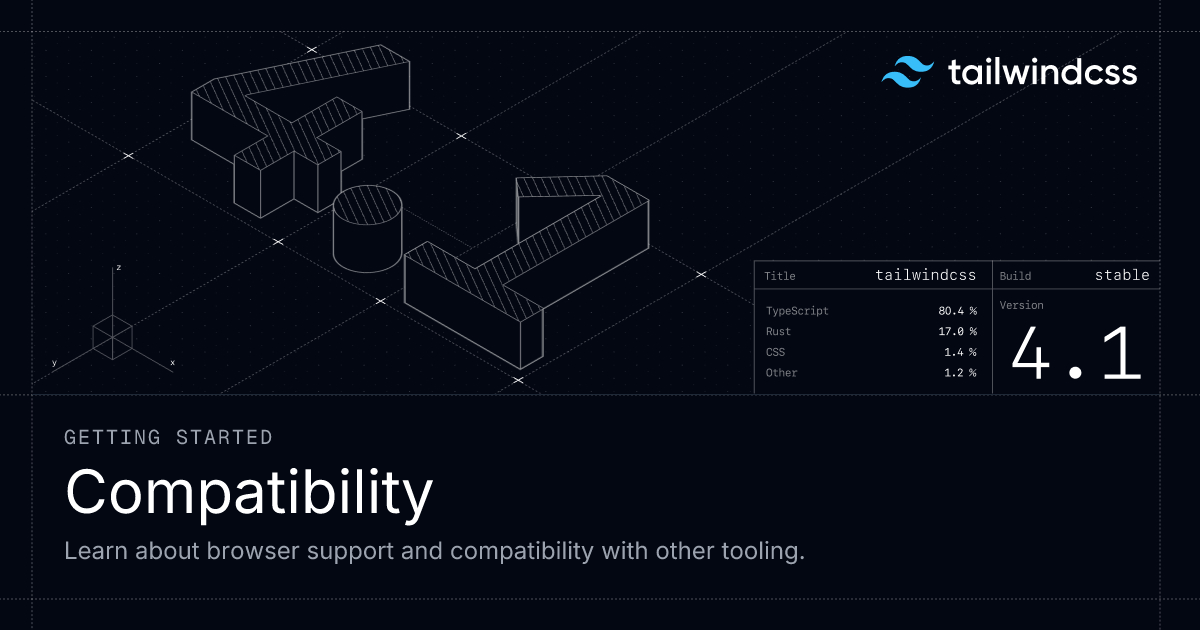CSS modules with Tailwind 4
Hi.
Tailwind 4 classes seem not to be applied in CSS modules . I tried the directive
See: https://stackblitz.com/edit/nuxt-starter-6rrn2yxb.
According Tailwind documentation (https://tailwindcss.com/docs/compatibility#css-modules), it is not recommended.
Tailwind 3 didn't need any
Tailwind 4 classes seem not to be applied in CSS modules . I tried the directive
@reference from Tailwind, and it is still not working :See: https://stackblitz.com/edit/nuxt-starter-6rrn2yxb.
According Tailwind documentation (https://tailwindcss.com/docs/compatibility#css-modules), it is not recommended.
Tailwind 3 didn't need any
@reference directive and it worked with CSS modules. Is it only a issue from Tailwind, or can I fix it with some config from Nuxt?