Getting an error
Getting this error think it’s because the tool head I use does not use a hot end fan this is on a v2.4 and also I don’t know where in ratos to change the gear ratio for the z drives
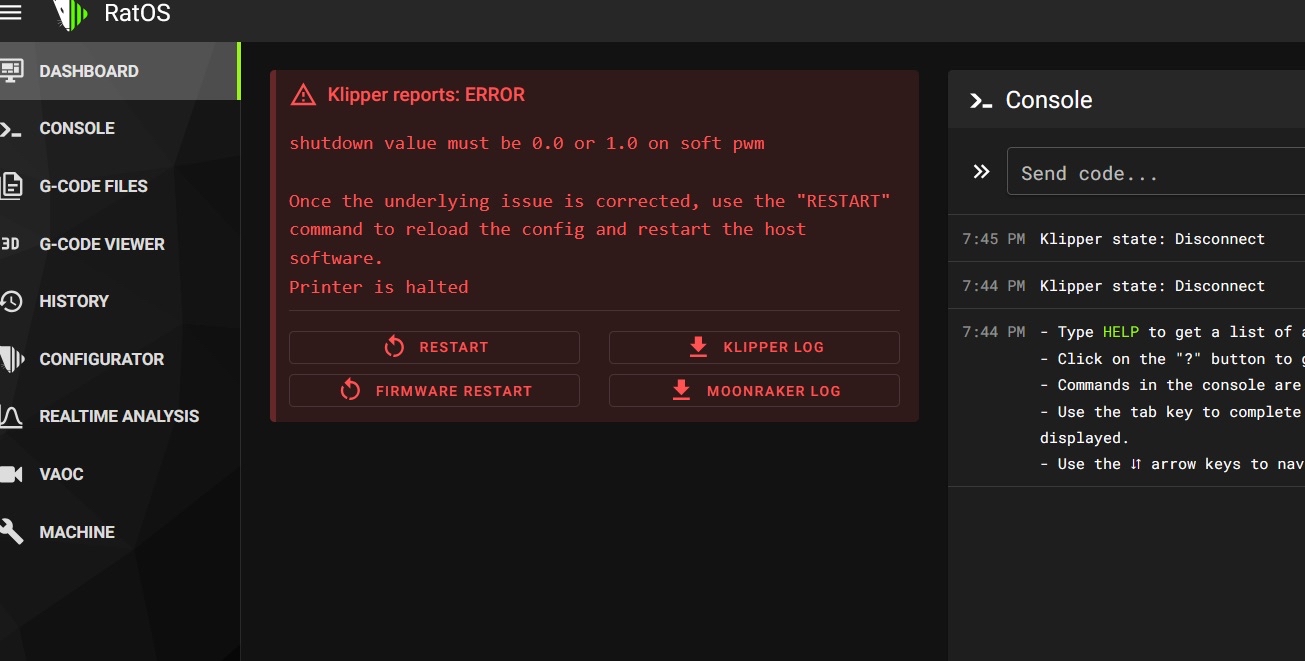
27 Replies
You need to put in the value for the fan in the config, even if you are not running one Something like this: [heater_fan toolhead_cooling_fan]
pin: toolboard_t0:PB1
max_power: 0.995
shutdown_speed: 0.0
heater_temp: 75
it still gives the error
If you have IDEX I think you need to have it for both toolheads.
As I said there is no idex
post your printer.config
You have no overrides listed at all. Also it seems you have not finished the configuration. Did you update Ratos before starting the configuration set uo?
Yes I updated rat os
Should I just copy and paste the voron 2.4 kraken config from voron?
I don't think it will work well. There should be more in your printer.config from the configurator, not sure why it isn't there.
Should I run the configuration again?
It certainly wouldn't hurt.
i cant get the toolhead board to flash
Which toolboard?
orbitool 2
its saying part fan required
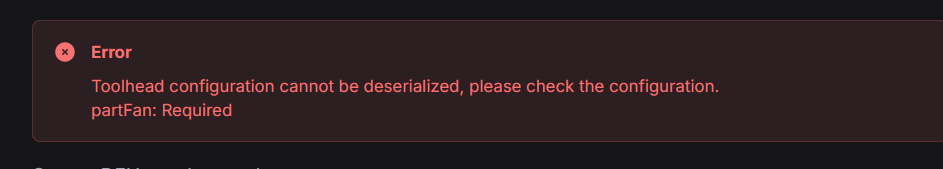
I am going to delete what i added to the config and see if it will let me go through
I have an OB2, I'll check what I have when I'll get back to he printer. My part fan is connected to the Manta board, 2 pin digital if I remember correctly.
it just wont let me flash it
It should let you flash before you select the fans. Did it go into DFU mode or not?
I think i got it in
OK, I have to go, I'll check in with you in the evening.
thanks for the help
i am pressing the buttons and its not going into dfu mode
You may want to consider starting fresh, especially if you have another card. Make sure you go into mainsail right after establishing connection and update before any configuration selections, Once fully updated go back to the configurator. and starti at the beginning including flashing all boards. BTW, it took several tries on the buttons before mine went into DFU.
Where would I put a new sd card on the tool board?
There is no spot for sd card on the toolboard. What I meant is start all over again from the beginning.
So like put a new as card in the main mcu?
Correct, flash a new card and start over.