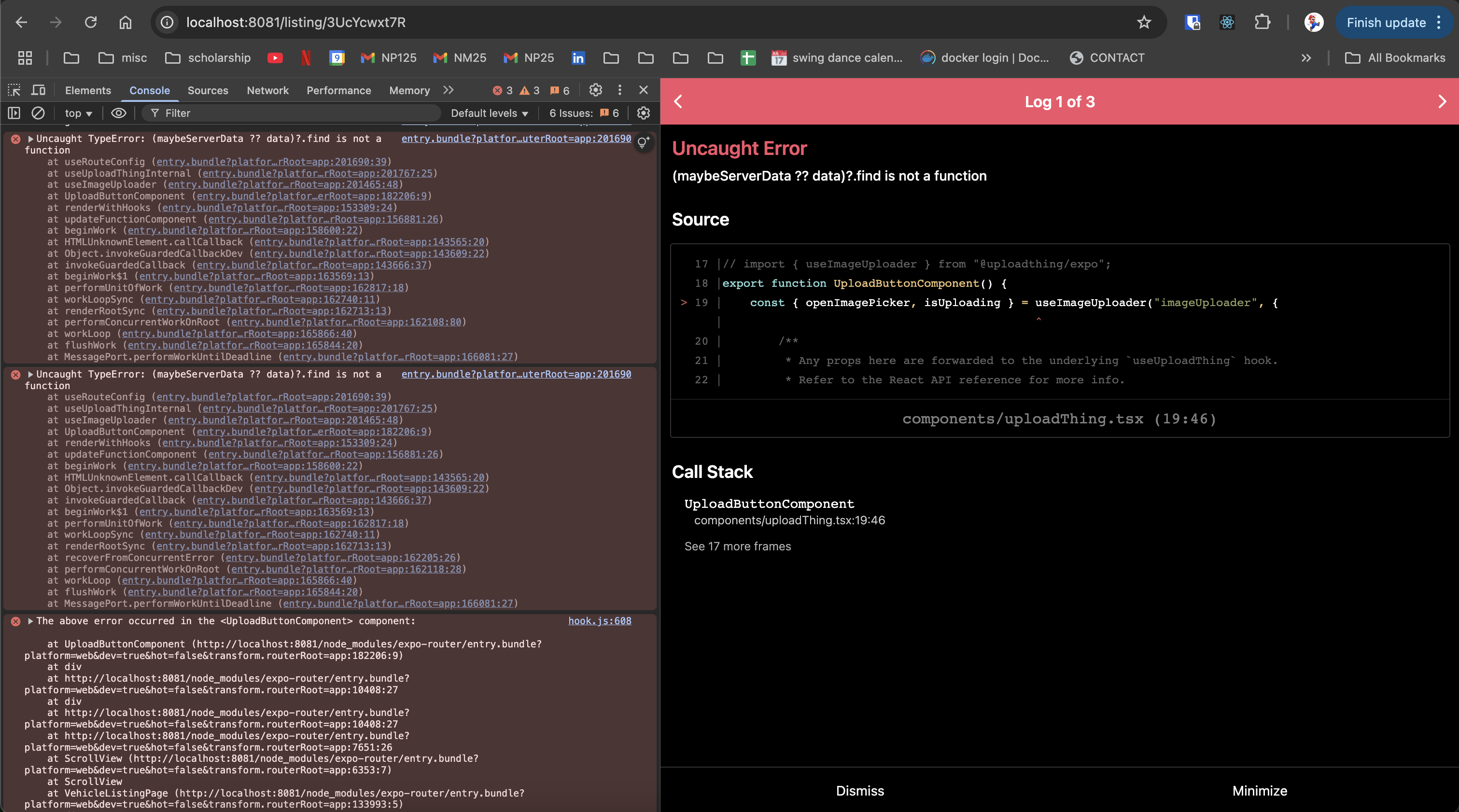Expo + Express on the backend | (maybeServerData ?? data)?.find is not a function
I cant seem to get uploadthing working when using express as a backend with expo. There is a lot of documentation when using expo + expo api routes, but when using express, its lacking and also causes an error that i cant seem to resolve