strange shadow render through blocks
Im seeing renders of presumably the LODs through blocks that obscure entities preventing me from seeing them. I imagine its a shader issue but Im using complementary shaders which are listed on the compatible shaders list in the github link in #faq-general. Are they no longer compatible or is there a setting I can toggle to fix this?
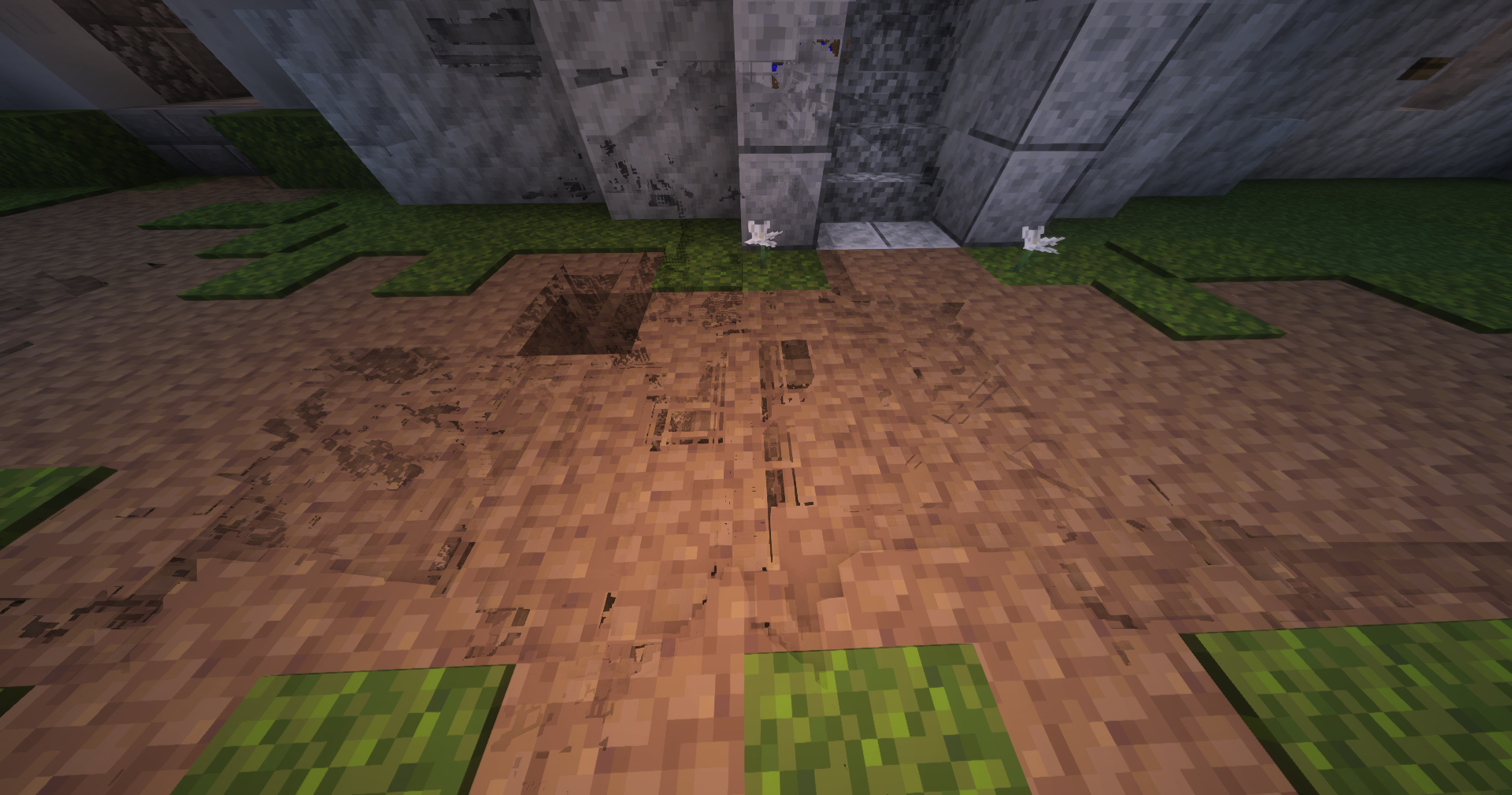
Solution
You can try backing and removing your current LODs, so that new ones are created
