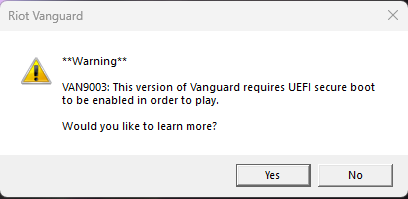63 Replies
@Jidat @Soupy Soup
can any of you guys help me rn?
@AbhimสŇyu
Press win r and type msinfo32 send ss
Watch a youtube video there is one guy that helped me solve this
u need to delete van guard using settings or control panel
might as well delete valorant and hop on roblox
Look who is back
Ahahaha
90% posts remain unsolved I wonder why
More like 99
Because I'm busy with my uni exams
I solved 10 posts at once
Or because the active helpers are banned
Only you
Cuz of your doings
GenZ banned too
No regrets
Should I tag the mod and tell your real identity
@Icarus been silent since
who we tagging
Nahh n-
The one you tagged with the video
Last I checked they ain’t mod anymore
Okay I can report to modmail easy
:val_steamhappy:
Cuz bored
:val_Heh:
ok meta
hahaha
:val_CAUGHT:
Yes u
I'm having this same problem and idk how to fix it
Hi
Make a new post and @ me I’ll help you
its okay I solved it
how
Press win r and type msinfo32 send ss
Nothing happens when I press win + r
Uh
Okay search for system information and send ss
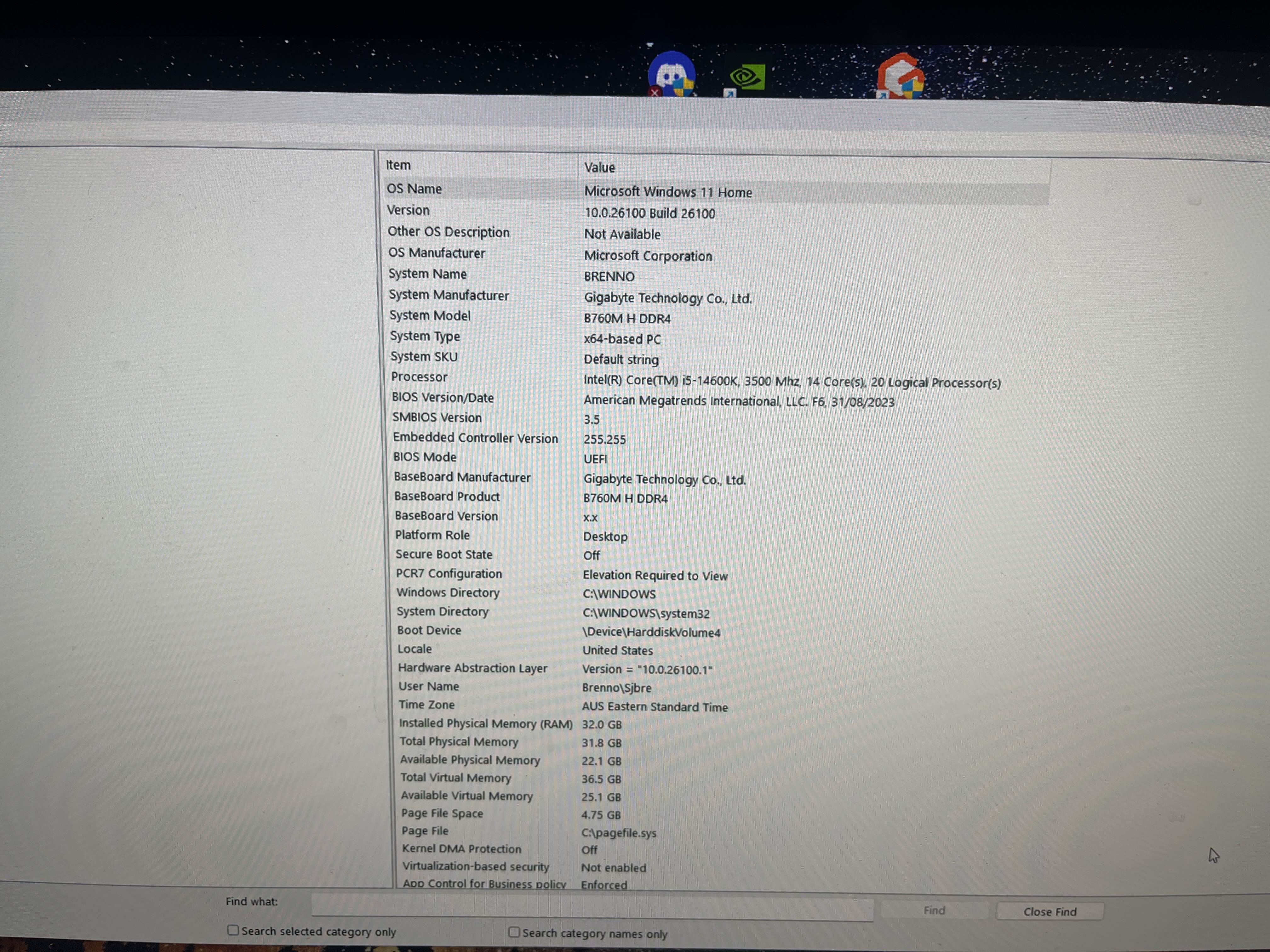
Is this what you need?
You know how to go into bios?
I do not
;bios
To access your BIOS:
- Press the Windows key
- Type “Advanced Startup”
- Open “Change Advanced Startup Settings”
- Scroll down and click on “Restart Now”
Once you’re in “Advanced Startup Mode”:
- Click on “Troubleshoot”
- Click on “Advanced”
- Click on “UEFI setting”
- Click “Restart”
Okay I just did all that

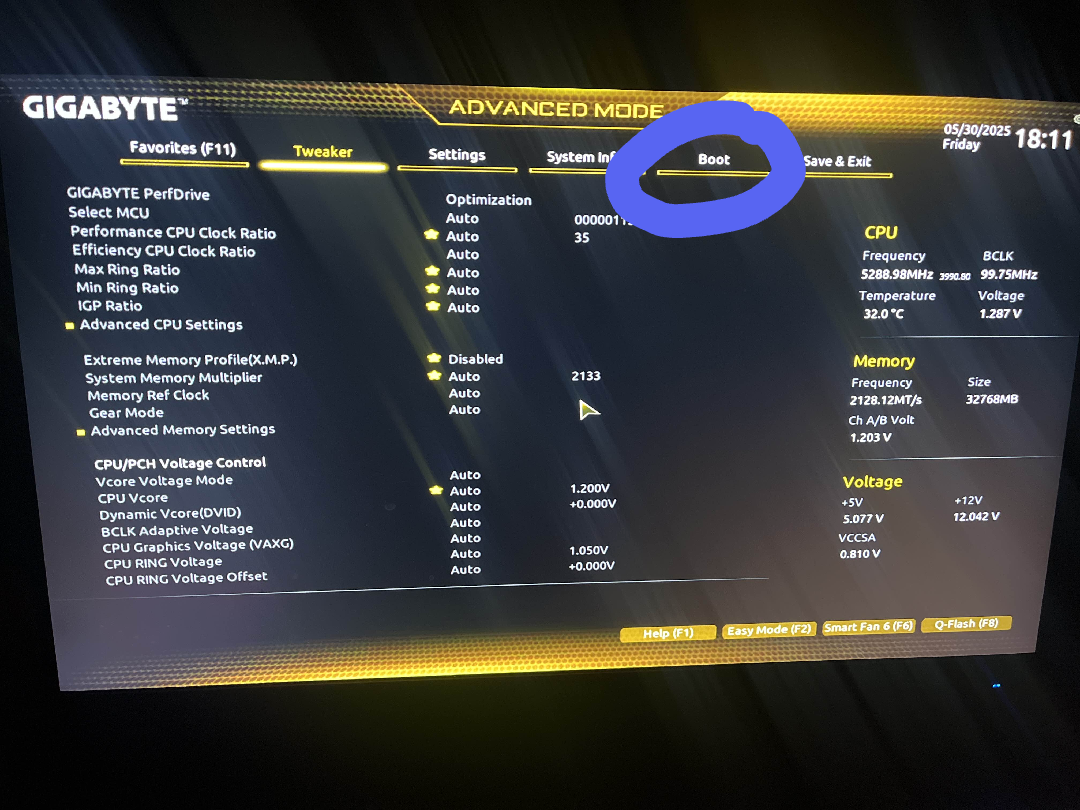
Show photo
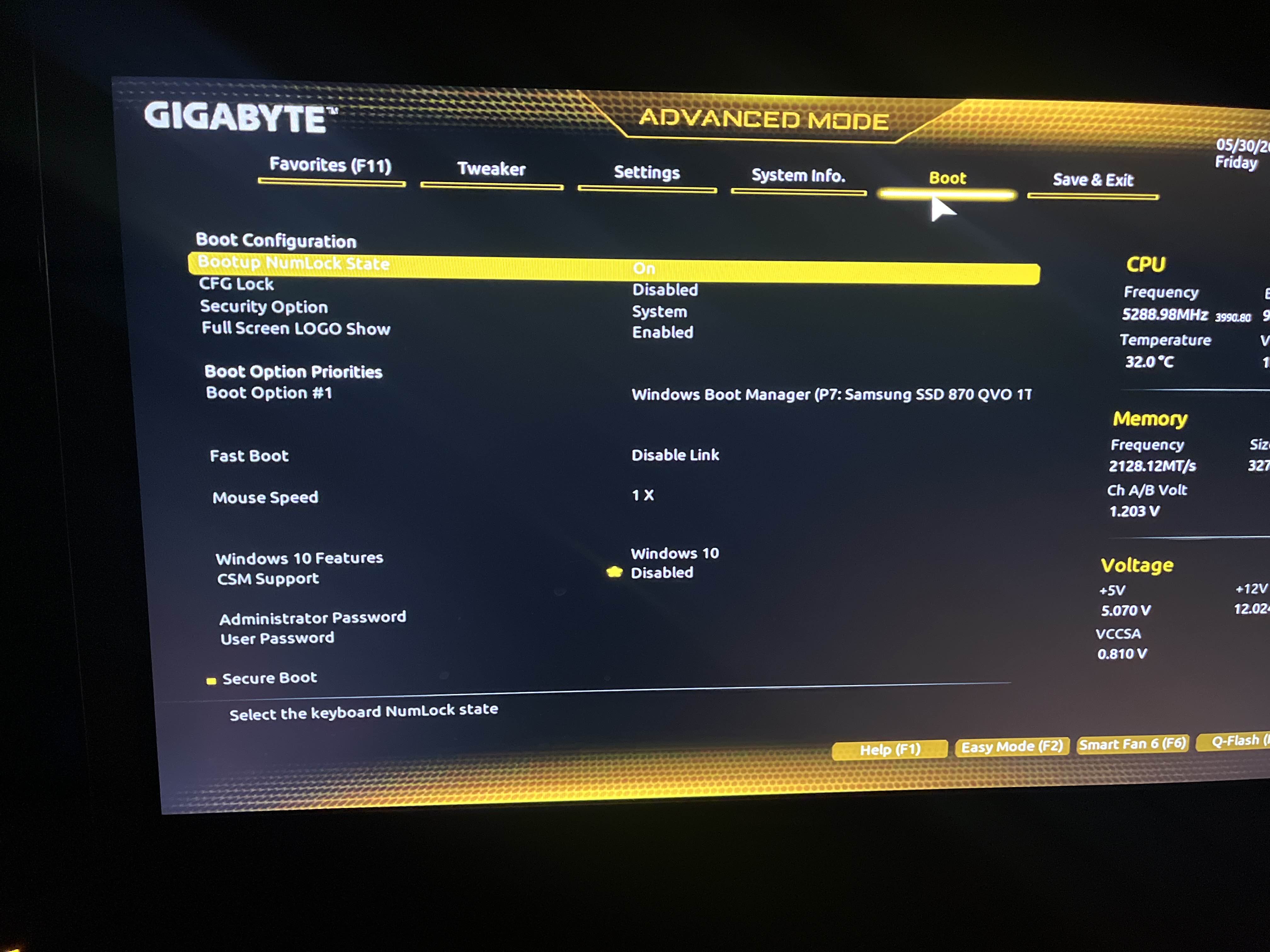
Secure boot at the bottom
Show photo
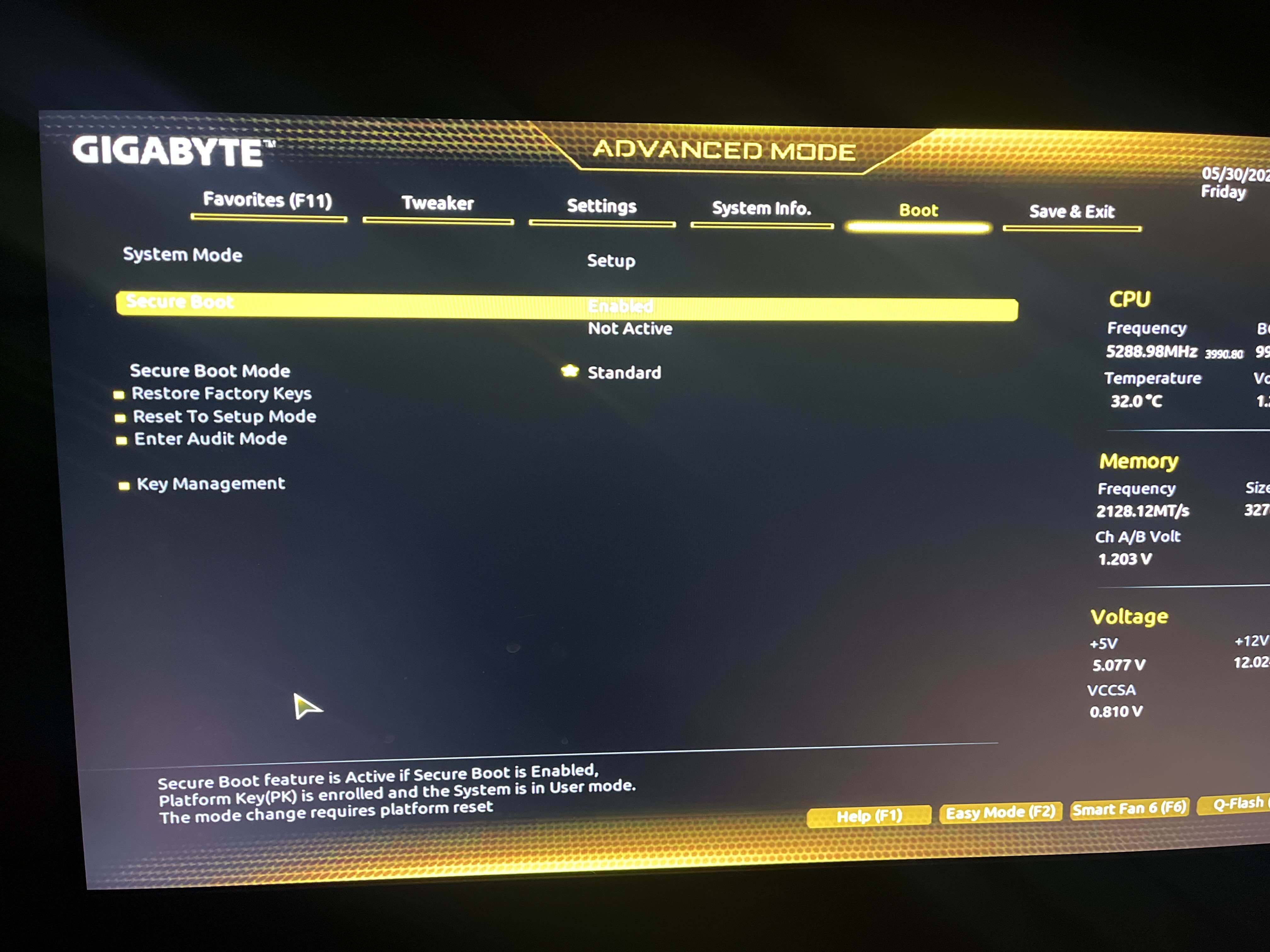
Change secure boot mode to custom
Done
Then click on restore factory keys
IF IT ASKS U TO "RESET WITHOUT SAVING" CLICK NO
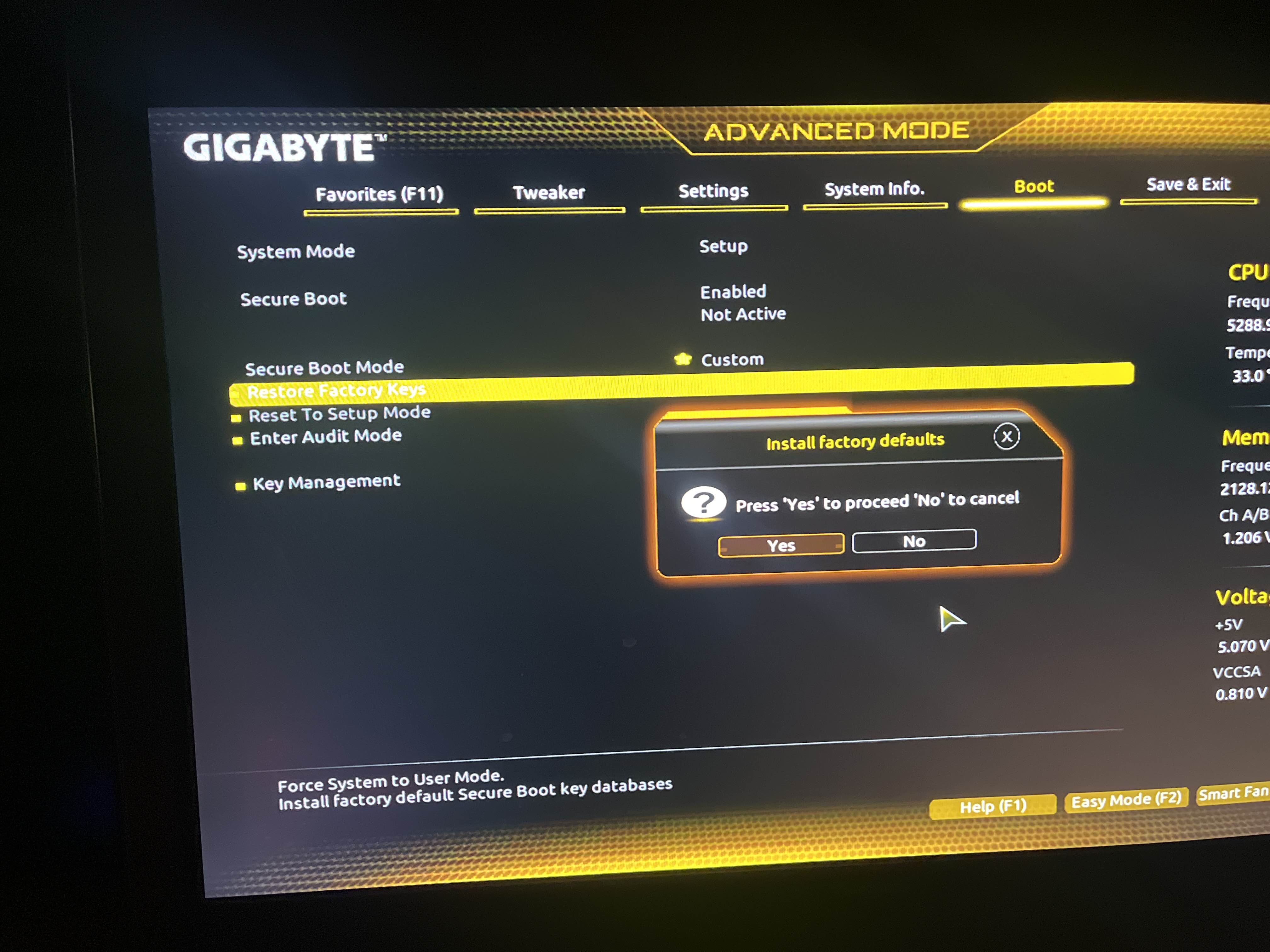
It says this
Click yes
Okay done
Now open key management
Show photo
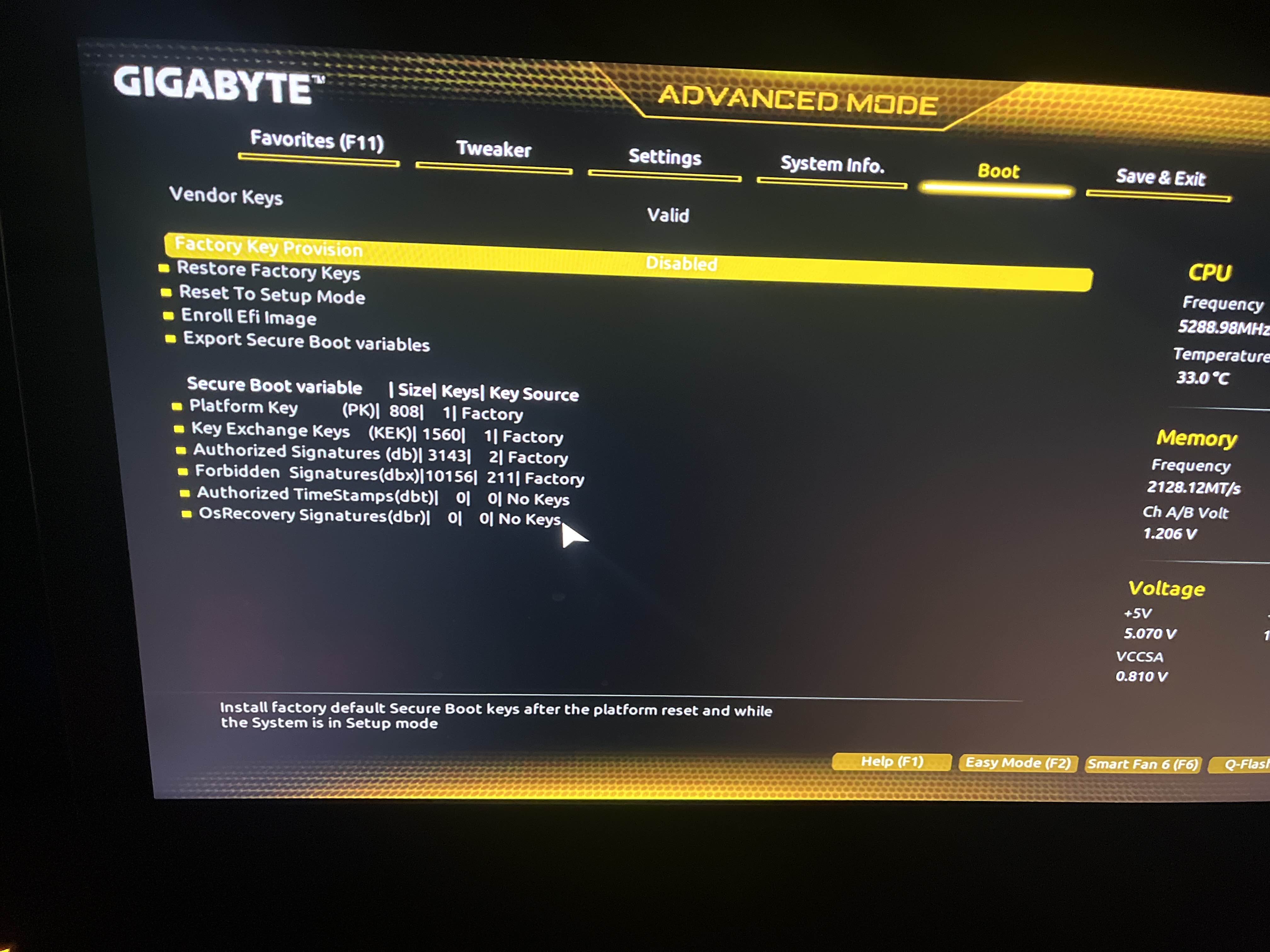
Save and exit the bios
Search for system information in windows search
Show photo
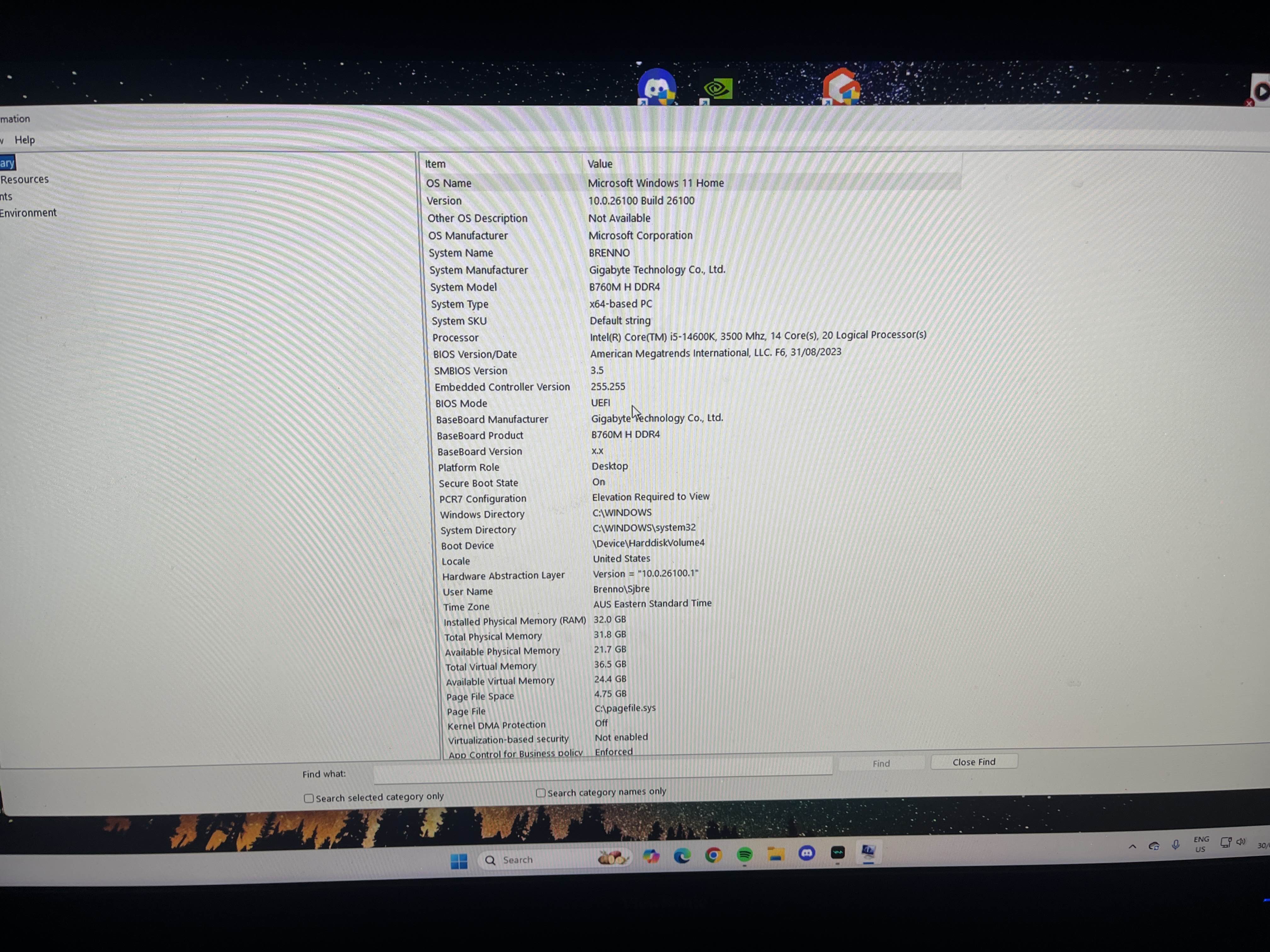
It says secure boot is on now
It should work now