Andrea Maci - Hi Scott, I'm testing version 1.1...
Hi Scott, I'm testing version 1.17.1 but I can't figure out how to use widgets on the phone, maybe I have to create them first from the application in settings->widgets? For example, if I want to create a switch widget on the lock screen, how do I do it? Thanks
32 Replies
Yes, create gauges under Settings -> Widgets. Then they will be available to put on the Lock Screen.
I imagined it was like this, but in the list of Widgets inside Settings I never find Switch while in the Widgets that I can add in the lock screen I find Analog, Text, Compass, Wind then Ratio then WhilhelmSK Configured Guge then Switch. How can I configure Switch in the application?
Can’t have a switch on the Lock Screen.
Apple does not allow interaction with those.
You can have them in Control Center
Oh even better in Control Center, good. But how do I configure it in the app?
You configure in Control Center
They can also be on the Home Screen. And also configured via the Home Screen.

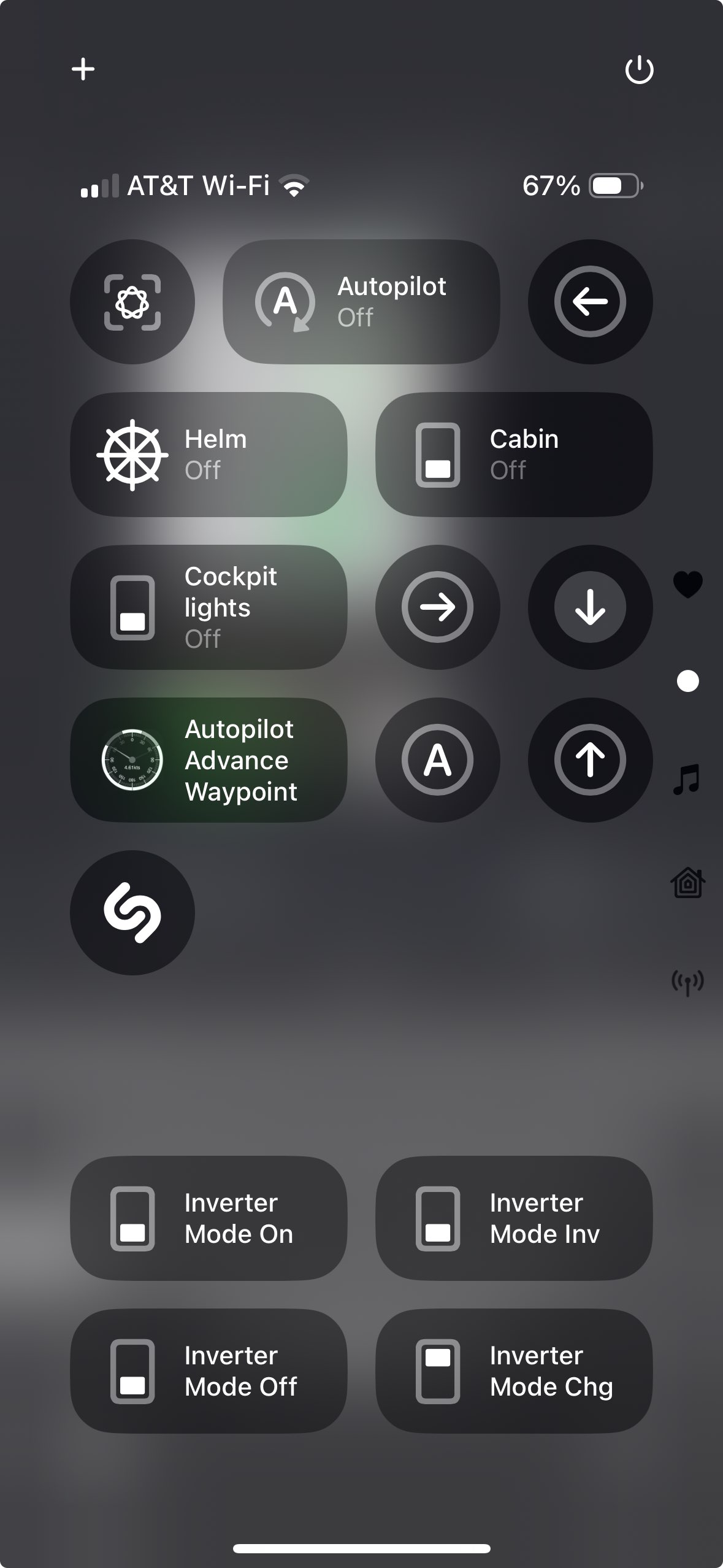
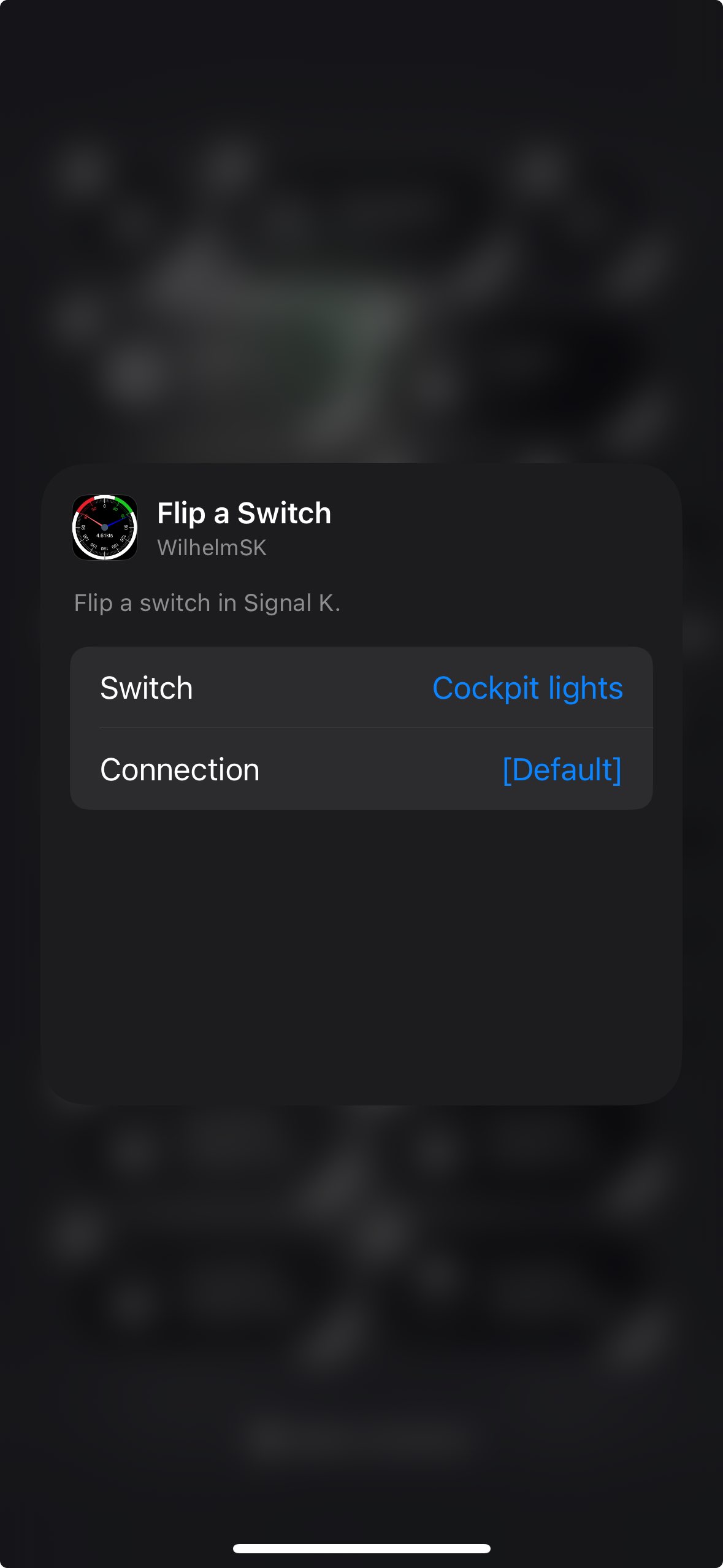
Home Screen widgets can be one of the built in widgets or come from a widget conigured via Settings, Widgets.
Not that not all types of gauges are supported as widgets.
In fact I would like to turn on and off the Victron Multiplus inverter which I can already do from the application but I don't understand why in Control Center I add the Flip to Switch then I insert Connection (is Victron Vrm SignalK ok?) then when I choose the Switch search appears and then it says there are no options available
For control center, use “Set Multi Switch”
You have to add a button for each mode, like in my screenshot above.
Ok done and in value what do I have to indicate, what will it become? So if I want to turn it off and on I have to do two ok?
No. Just tap the one you want.
No when I press it the usual multiswitch that is present in the application does not appear
Note that it is not perfect. It does not always show the correct current value. Issues on the Apple side that have not been fixed.

this is how i set it up
Looks good. Not sure I understand the issue
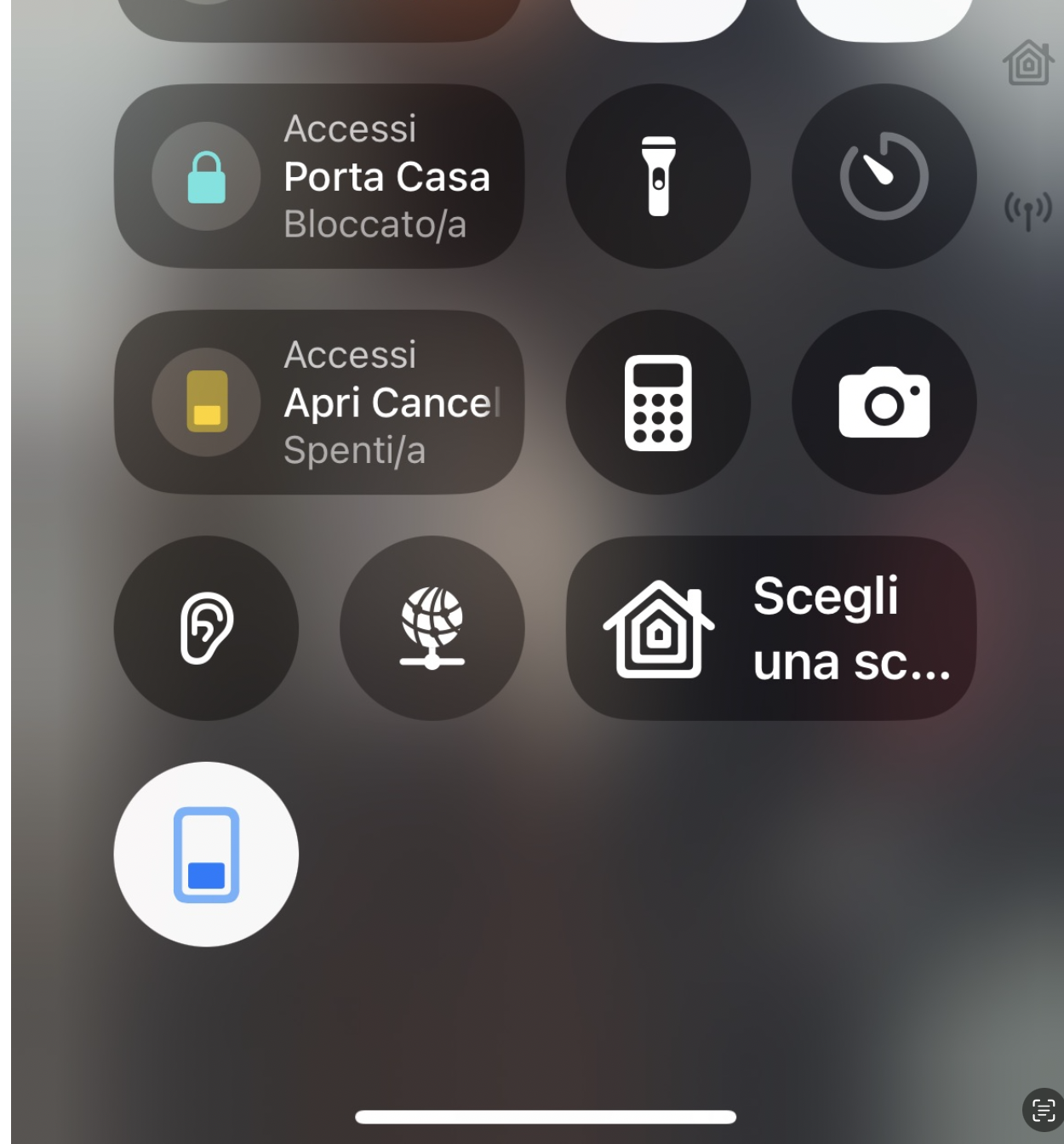
What’s the issue?
This is what happens if I press it
Yep. That should turn it off.
So if I want to turn off and then turn on the Multiplus I have to make two multiswitches in the control center?
Yes. See my screenshot above.
and how do you write what the multiswitch does?
The only way I could figure out how do it Control Center.
Make the button bigger.
See my screenshot above!
sometimes it's so banal, sorry but I've never set up widgets
🤣 no worries!
Tested it works and also shows the high selector to show what state the multiswitch is in. Thanks

sorry, I'll ask you one last question, have you ever wanted to set the autopilot to true wind direction, you know to hoist or lower the mainsail, how could I give that command to the B&G autopilot from?
Currently no way to control B&G autopilots. Some work has been done to reverse engineer it, but know one has followed through.
and FYI, you can also use Siri to switch your inverter mode.