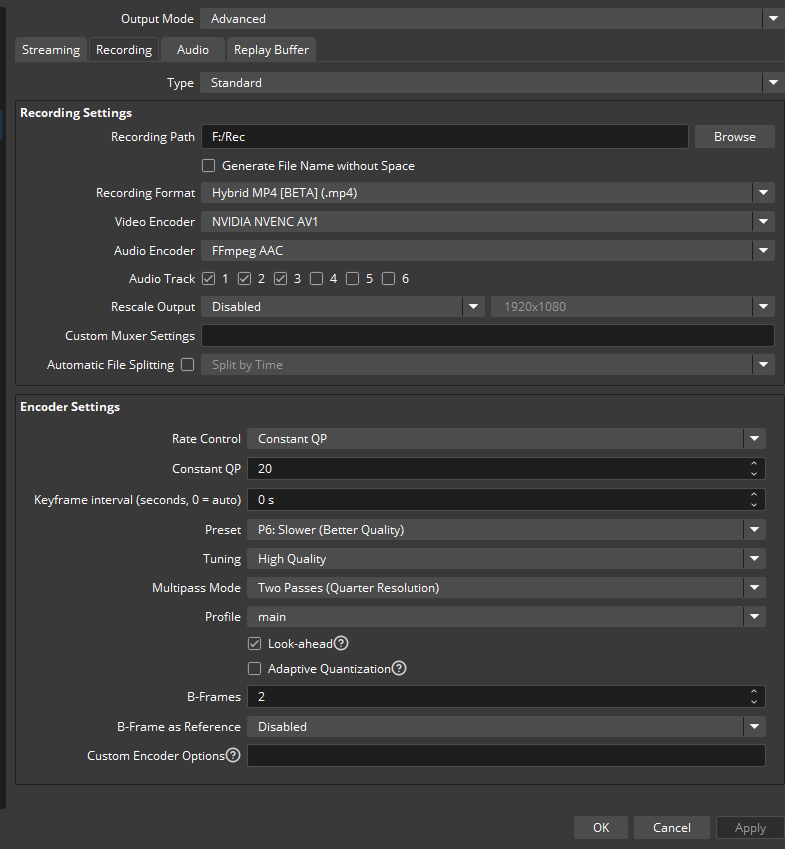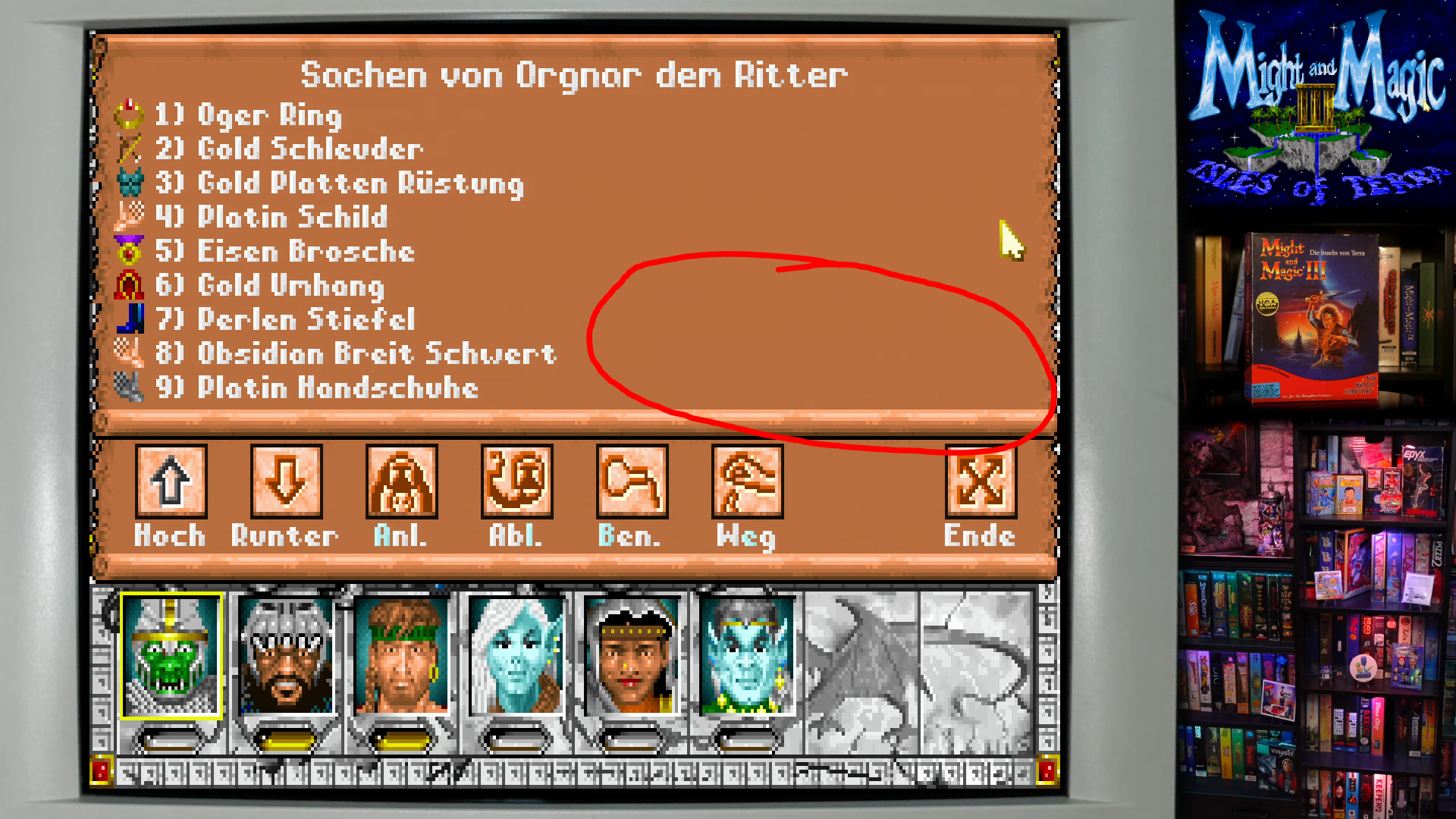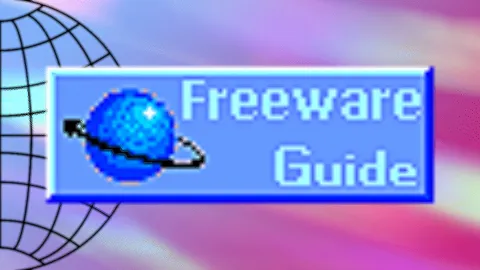"Static" noise when recording persistent color
I did now experiment with AV1 in OBs. previously I just used NVENC with a Bitrate of 60000-90000 for 4k (upscaled) 30 fps.
For my first AV1 recording I just used CQP with a value of 20, no AQ, P6 and Two Passed (qarter Resolution).
What I noticed in my footage is that in a very static screen, where nothing changes, there is quite a bit of static movement, in particular in a certain location (see circled part in screenshot, compare with video clip). I am not sure if this is considered "normal". I fiddled around with the settings, but small adjustments do almost nothing. Setting quality to 15 makes it a bit better, and AQ also makes it a bit better, and both combined are somewhat decent (file size triples). And its actually better than just setting Quality to 10. Alternatively I can of course set the bitrate to 60k-90k and its basically gone as well (with much bigger file sizes).
But I don't quite get why. Doesnt this "static flicker" even use up additional space and whatnot? Are there areny other recommendations?
For my first AV1 recording I just used CQP with a value of 20, no AQ, P6 and Two Passed (qarter Resolution).
What I noticed in my footage is that in a very static screen, where nothing changes, there is quite a bit of static movement, in particular in a certain location (see circled part in screenshot, compare with video clip). I am not sure if this is considered "normal". I fiddled around with the settings, but small adjustments do almost nothing. Setting quality to 15 makes it a bit better, and AQ also makes it a bit better, and both combined are somewhat decent (file size triples). And its actually better than just setting Quality to 10. Alternatively I can of course set the bitrate to 60k-90k and its basically gone as well (with much bigger file sizes).
But I don't quite get why. Doesnt this "static flicker" even use up additional space and whatnot? Are there areny other recommendations?