Weird Stuttering
Hi, I'm experiencing some stuttering on some.. weird cases if I have to say. I'm running Fabulously Optimized 8.0.0 with the latest Complementary Shaders - Reimagined.
The issue is, occasionally, on the Minecraft window, (not the OS but the game window panel) it'd stutters but when I catching the game with OBS game capture or recording the game in general. The game runs fine in the recording but stutters like hell in the Minecraft window panel.
I don't think this is an Iris-related problem but I think this is the only place I can, at the very least, get some clues to fix this issue.
Video: https://streamable.com/a3pvjv
What I've attached here is a Minecraft (on focused) which, most of the time, stuttering on opening chat/gui but runs smoothly when under OBS game capture; and it's also stuttering even when there aren't any recording programs too.
Minecraft 1.21.4 - GraalVM 24 - Windows 11 - RTX 2060 - RAM 10GB (for the game)
The issue is, occasionally, on the Minecraft window, (not the OS but the game window panel) it'd stutters but when I catching the game with OBS game capture or recording the game in general. The game runs fine in the recording but stutters like hell in the Minecraft window panel.
I don't think this is an Iris-related problem but I think this is the only place I can, at the very least, get some clues to fix this issue.
Video: https://streamable.com/a3pvjv
What I've attached here is a Minecraft (on focused) which, most of the time, stuttering on opening chat/gui but runs smoothly when under OBS game capture; and it's also stuttering even when there aren't any recording programs too.
Minecraft 1.21.4 - GraalVM 24 - Windows 11 - RTX 2060 - RAM 10GB (for the game)
Streamable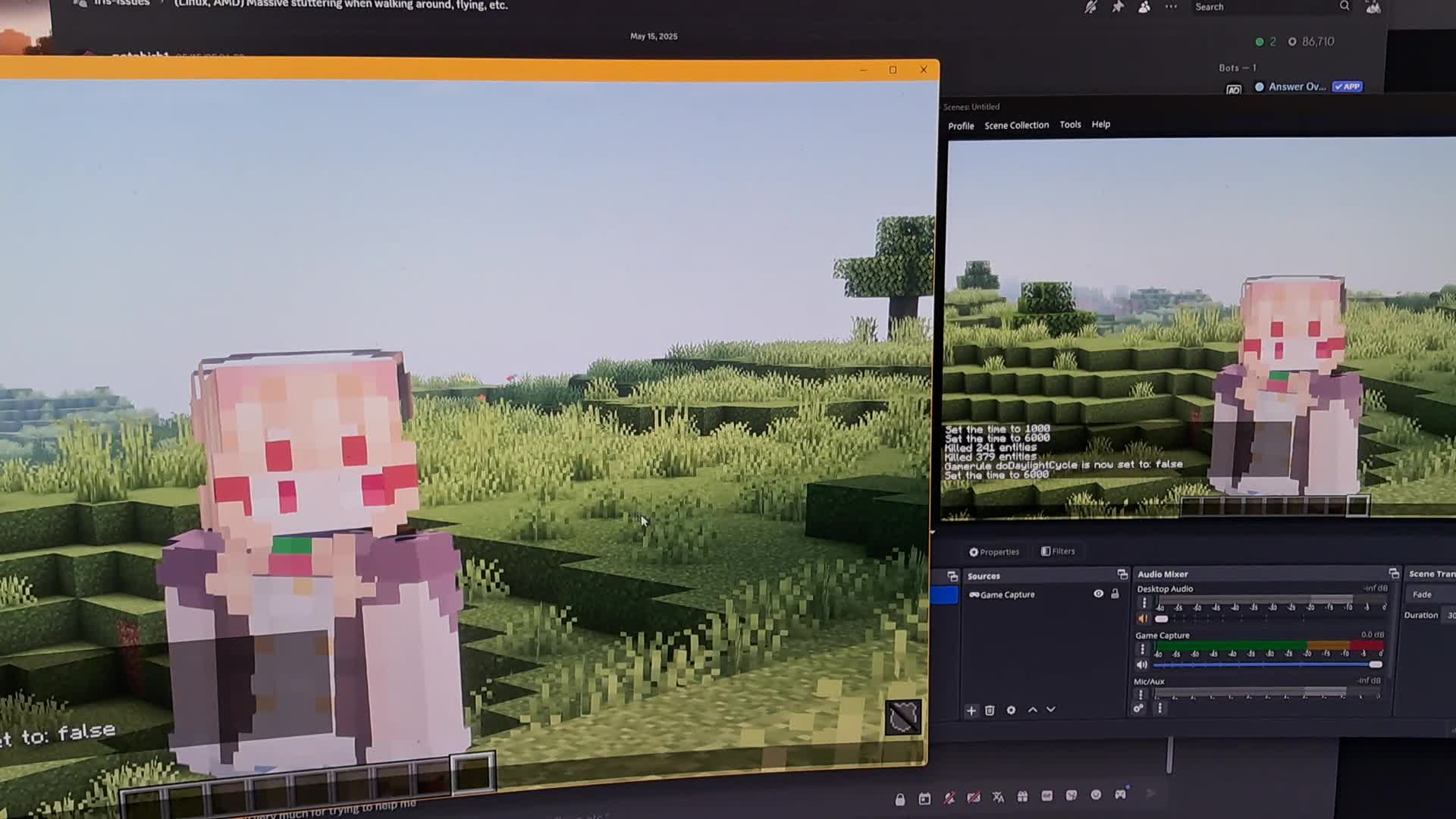
Watch "20250531_172358-00.00.00.000-00.00.14.920" on Streamable.
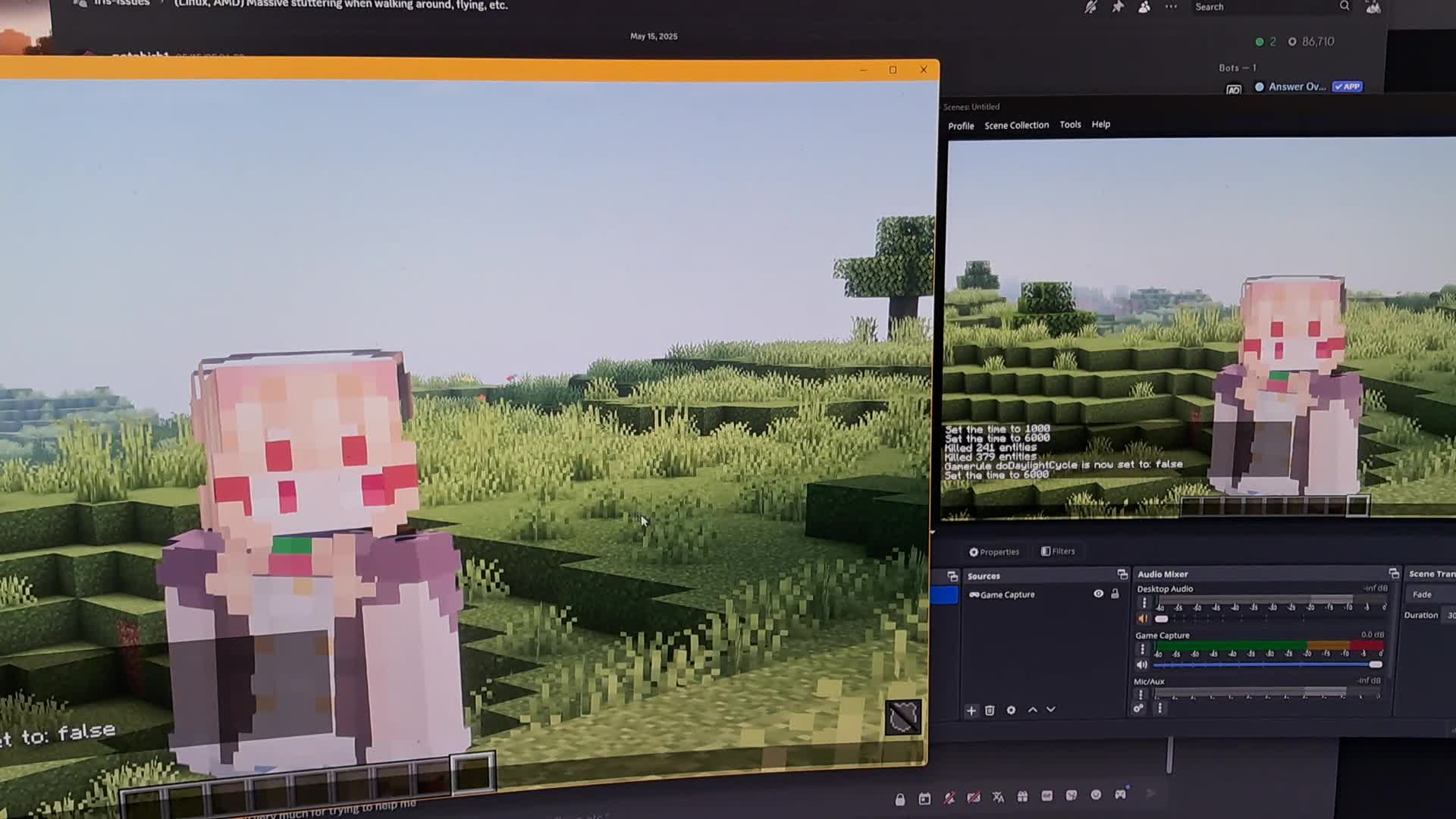
Solution