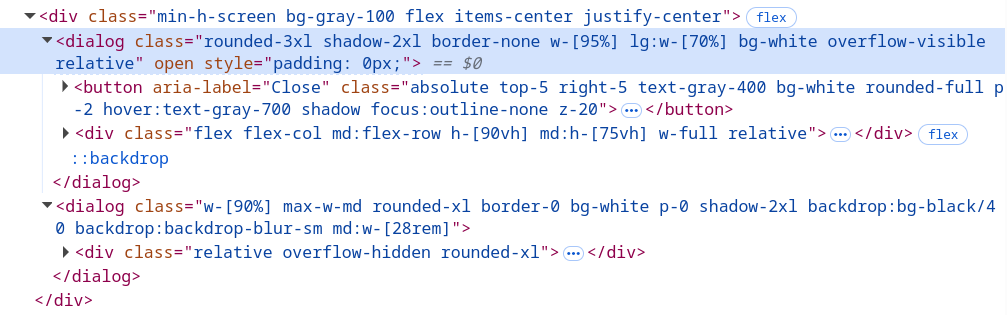Dialog element not rendering over another dialog element on mobile view
i have 2 sibling dialogs the first one has a button that opens another dialog over it
it works on laptops but not on mobile view ?
why is that the case??
in the responsive mode it doesnt work?? is that a bug in devtools?
cuz when i just shrink the tab without the responsive mode it works?
it works on laptops but not on mobile view ?
why is that the case??
in the responsive mode it doesnt work?? is that a bug in devtools?
cuz when i just shrink the tab without the responsive mode it works?