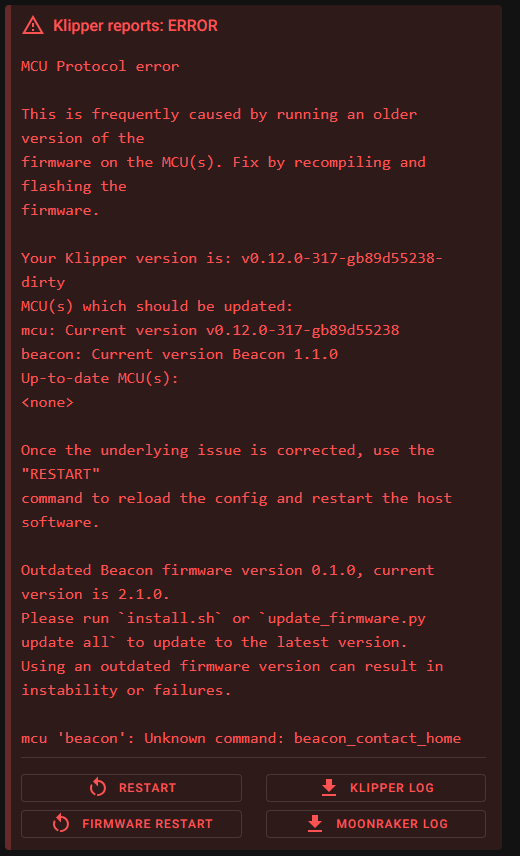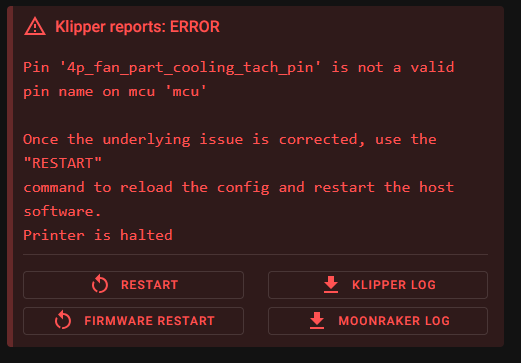MCU protocol error, 4028 fan going full blast, 4 pin doesn't work.
Yeah I'm getting a mess going on for some reason. I just upgraded a fan and put a beacon on and now I'm getting errors all over the place.
I commented the pin for the fan to !PD15 cuz apparently J55 doesn't work.
Then the 4-pin fans part cooling is declared "not a valid pin name" after I just commented the line.
Uncommenting the line gives the first error but there's no updates available in the update manager.
Config included, I have no idea what's going on. I really need to get it fixed.
30 Replies
https://github.com/bigtreetech/BIGTREETECH-OCTOPUS-V1.0/blob/master/Hardware/BIGTREETECH%20Octopus%20-%20PIN.pdf
J55 is the whole port, you want PD15 because that is the name of the pin that is controlled
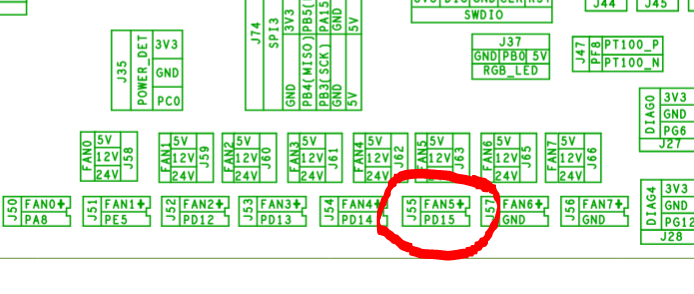
also line 159 -
[include RatOS/4pin-fans/part-cooling-fan-25khz.cfg] is wrong, there are no 4-pin ports on the octopus 1.1oh gotcha. Thank you.
PD15 did help the setup but it also caused the "recompile the firmware" to show up so i guess that's the underlying issue
Well, either way I do gotta reinstall the firmware apparently.
Do I still gotta unplug everything from the octopus to do that?
Sorry I'm just really frustrated with this thing. The only major parts I added were the beacon and the 4028 but apparently that was just too much for a simple part swap and some klipper editing. A friend wanted to buy it and I keep getting delayed cuz of one thing after another.
how did you install the firmware originally? ratos should automatically flash the new firmware
micro SD card in the octopus with the firmware in it, wait a bit, take microSD card out.
and that was the firmware from ratos, or somewhere else?
From RatOS, yes.
paste the error you are getting
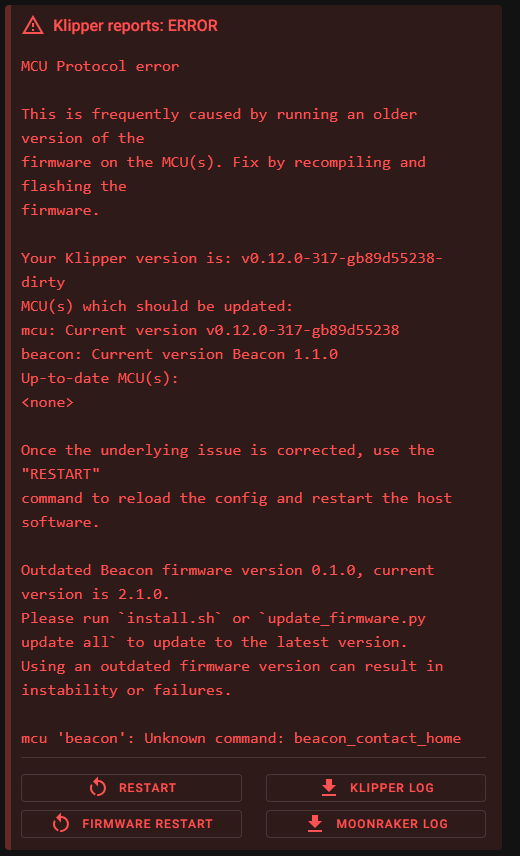
so me the status of your machine that lists all the versions and if there are any updates
it should be under the machine tab if I remember correctly
I ran every update available.
but it is saying your klipper is dirty, did you modify any files?
Nope.
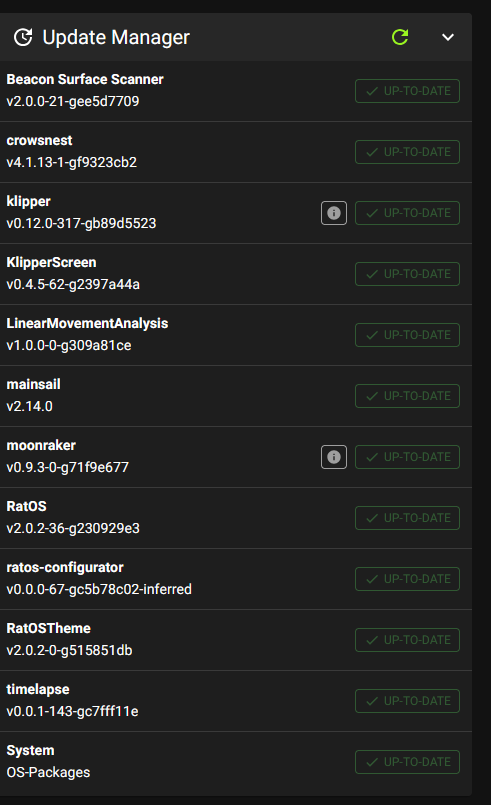
what do those info icons say next to klipper and moonraker?
Repo has untracked source files: ['klippy/extras/beacon.py', 'klippy/extras/gcode_shell_command.py', 'klippy/extras/linear_movement_vibrations.py', 'klippy/extras/ratos_homing.py']
Repo has untracked source files: ['moonraker/components/timelapse.py']
and fan is still going full blast atm
did you manually install beacon?
No.
yes, that is normal.
anytime the MCU goes into this state it turns the PWM signal off. These fans are set to go to 100 when it doesn't receive a PWM signal
right.
good to know
Do you have another SD card for your PI? You could try moving to 2.1 which has much better support for beacon
if that fails, you still have this SD card
Yeah I just bought one to re-flash the firmware and OS.
So the new versions don't need to have the firmware flashed directly on the octopus anymore? All done from the pi?
no, you will always need to flash firmware when there is an update, that is how klipper works
But ratos knows how to automatically flash it via the USB cable
yeah that's what I meant. Cuz before you had to flash it directly via a microSD on the octopus before installing ratOS on the pi.
that is only the first time - that is with any board, you first have to flash klipper on it instead of whatever came with the board
Ahhhh
the error you are getting are saying the firmware you flashed and the version of klipper you are currently running don't match
Okay, configuring things now and it's going a lot smoother.
Quesiton tho: I have a Rapido 2F UHF hotend. Do I want to label it as a Rapido Plus UHF or Rapido UHF?
Okay. Reinstalled the OS with a new microSD and re-flashed the firmware, it said it was good.
Still got this error.
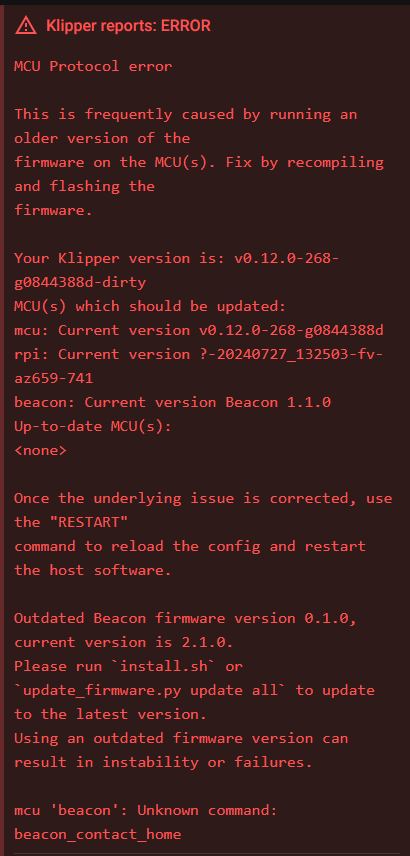
well, multiple updates got rid of that issue. NOw back to the classic MCU Unable to connect.
which happened after a klipper update
and looks like everything's on the up and up now. must've been a loose cable.