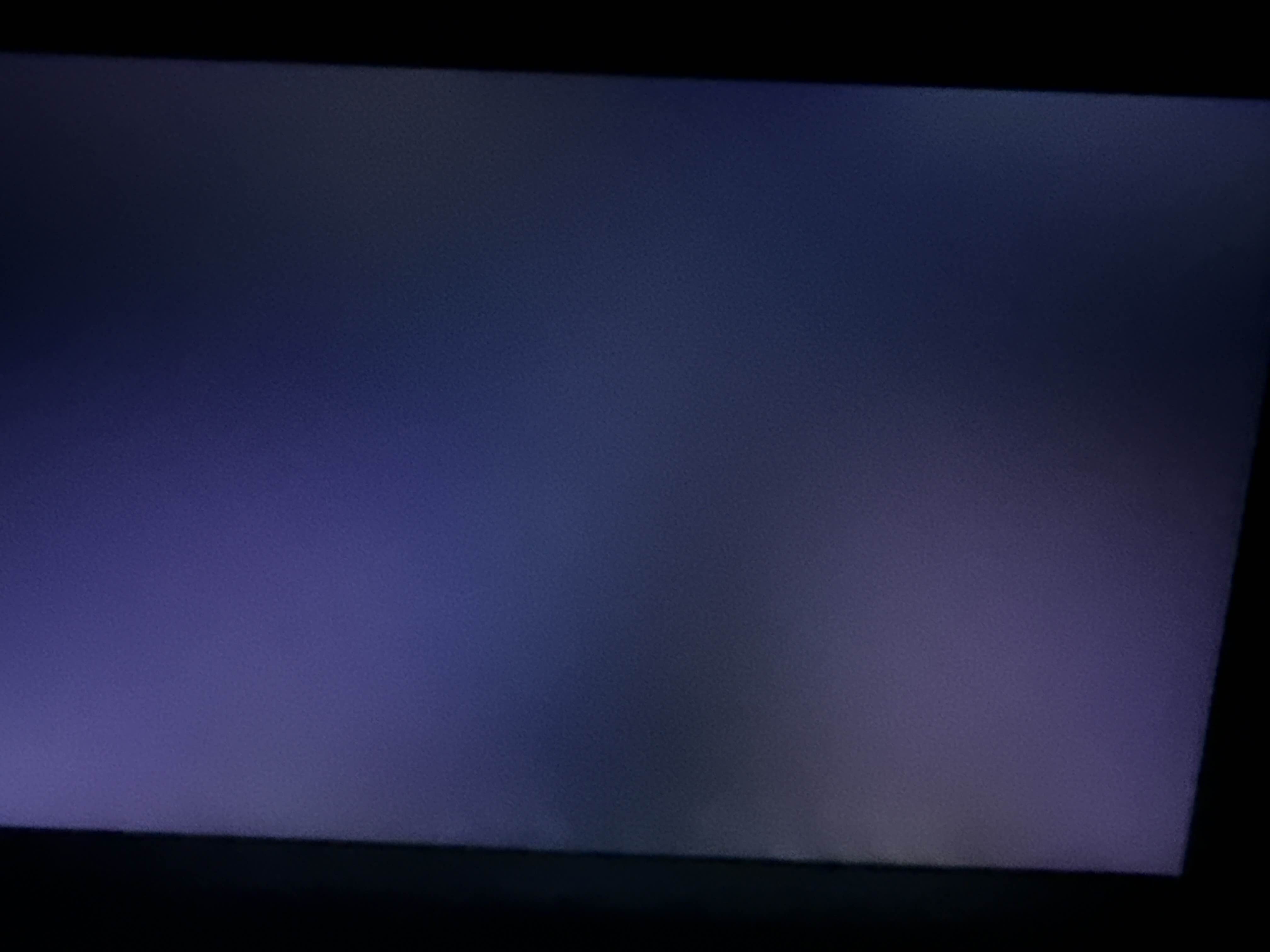Valorant not open
Now I disabled my Intel graphics and it came into the game with the 4070 graphics, but everything is slow, but when two graphics are active together, it doesn't enter the game at all, or it gets stuck in the loading or the screen goes black.