Blocking extensions for shared environment
We're currently running code-server in an HPC environment and would like to prevent users from installing specific extensions. Is there a way to do that? If so, how?
Solution:Jump to solution
It looks like having
files.watcherExclude may be the thing that blocks extensions.allowed from working. Removed that and everything looks to be working now!35 Replies
<#1380227082147074131>
Category
Help needed
Product
code-server
Platform
Linux
Logs
Please post any relevant logs/error messages.
Also run into this error when trying to block extensions in 4.100.3:
[2025-06-05T17:52:03.853Z] error error reading settings.json: Unknown option --extensions.allowed=[object Object]Which should work according to the vscode docs: https://code.visualstudio.com/docs/setup/enterprise#_configure-allowed-extensions
Enterprise support
Learn about Visual Studio Code's enterprise support features, such as group policies or restricting allowed extensions.
how are you setting it?
Adding the values to
settings.json directly, then booting with that as the configcan you send the settings?
@Phorcys apologies for the ping, but any updates on this?
hey, no worries!
i haven't been able to take a look yet but i should be able to give you a reply this week, apologies on the delay
Great! Thanks for the response!
@zhongtiao1 sorry for the delay -- are you able to test this in regular VSCode and does it work?
i'll hopefully have some time tomorrow to debug on my end, this week hasn't been great :-(
It works for me in at least windows and macos. Don't have a linux desktop to test at the moment.
And no worries! Thank you for looking into it! I know it's not a breaking issue or anything 🙂
@Phorcys Just wanted to follow up and see if there's any update/ticket open beyond this 🙂
hey! really sorry! taking a look now :)
can you send the full path of the
settings.json file you are editing?$HOME/.local/share/code-server/Machine/settings.json@zhongtiao1 i found the cause of your issue
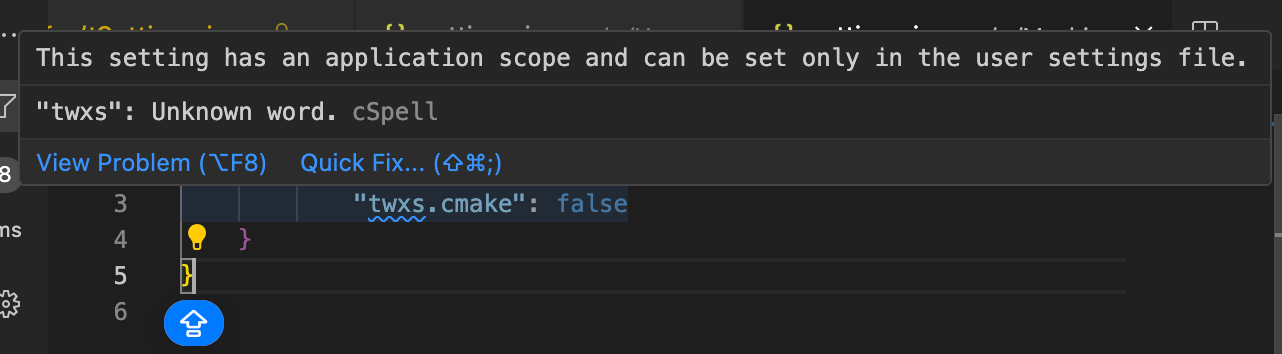
so you'll want to add it to
$HOME/.local/share/code-server/User/settings.json instead
though to avoid overwriting the user settings i'd suggest using jq to merge your "default" file with the user's fileIt already is
The full contents of the settings.json file is this:
sorry, that was the wrong path
use
User instead of Machine
the Machine config file doesn't support that config entryAwesome! That seems to be working! Thanks! Is there a setting/way to restrict users from editing that
settings.json and preventing them from setting a different one?
Because there's still an "edit in settings.json" button that pops up when you view the allow listnot really, well you could restrict permissions on the file but the issue is they won't be able to edit any settings
so either you have a sub-par thing that you run on boot every time, or a hacky workaround would be to watch the settings file and add that extensions.allowed key every time the file changes
Is it possible to have multiple
settings.json files then? One could allow user edits and one could notlet me look into it
actually i don't think so but i have another idea
i thought you could edit the default settings file but you can't
it doesn't seem that VSCode allows this sadly
Shoot :/
Alright, we'll probably need to go with the changing perms solution, as unfortunate as that is
Thanks for looking into this! I really appreciate it 🙂
no worries! and sorry again for the delay 😅
i was at school for the last 2 weeks and i'm preparing for finals, so i've been running short on time lately!
One more question actually, I've put together a (rather large) list of publishers/extensions that are approved, but it won't let me actually install any of the extensions. It just says that the extensions "aren't available for Linux 64 bit".
settings.json:
If you try to manually install a vsix from an approved publisher it claims that it's not in the allow list
that is interesting, i'll try to have a look this week but i'm currently in NYC for an internal event so I'll likely take some time to reply
so probably not until next week
hey, updating you on this, the last weeks have been very busy for me, and this week will be too so there is a lot of backlog that has built up so I apologize for the delay!
If no one else from the team has had the time to figure this out I should be able to catch up
with all open issues by next week EOW, I will try to leave an answer, even if it is an "i don't know" just so you know we're looking at this!
thanks for your understanding :-)
sorry for pushing this back further again, i understand how it is :(
it will get better though! I have been traveling a lot and this week is my finals week 🤞
No problem, thank you for the update! Good luck on finals 🙂
hey! this was really slow but i finally got to take a look
so the restrictions do work and i'm also able to install the ext
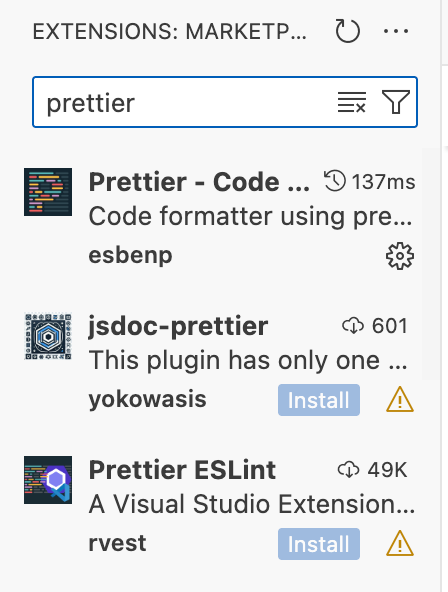
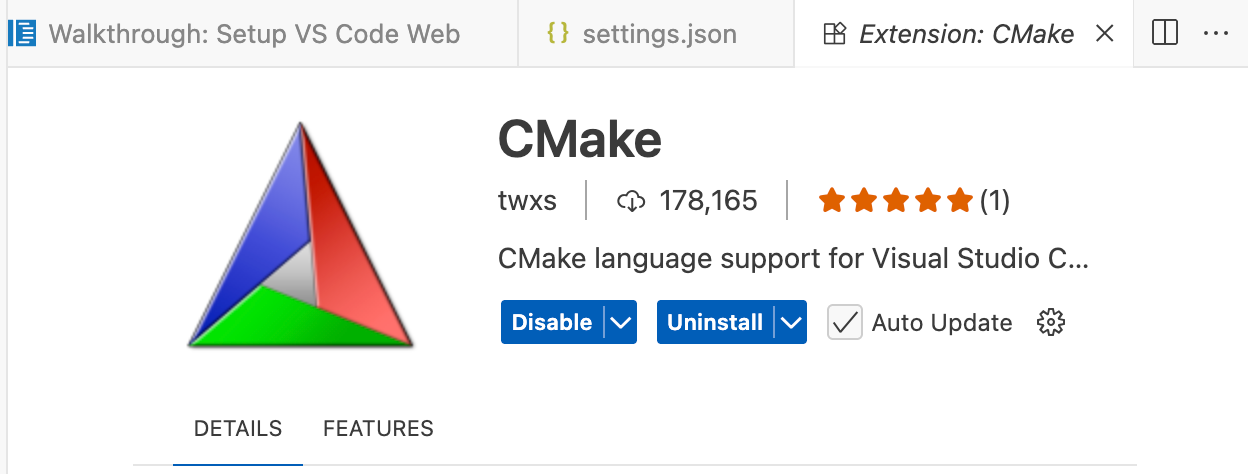
can you screenshot when that happens?
and there should be a way to open more detailed logs too, or maybe just check code-server logs
Solution
It looks like having
files.watcherExclude may be the thing that blocks extensions.allowed from working. Removed that and everything looks to be working now!@Phorcys is it something we should document may be as a guide?
yes I think so
we already have rudimentary docs but I will update them
Thank you