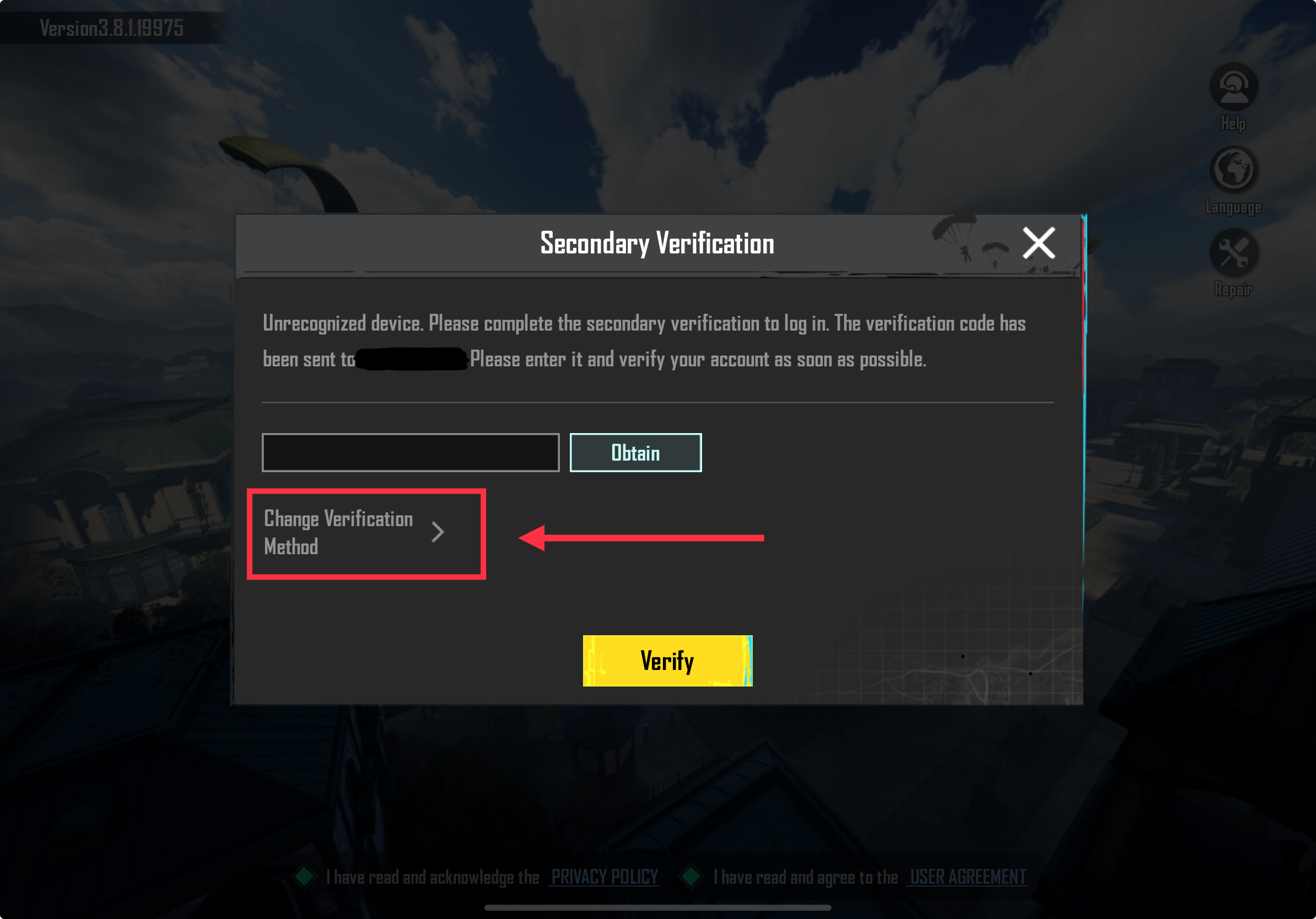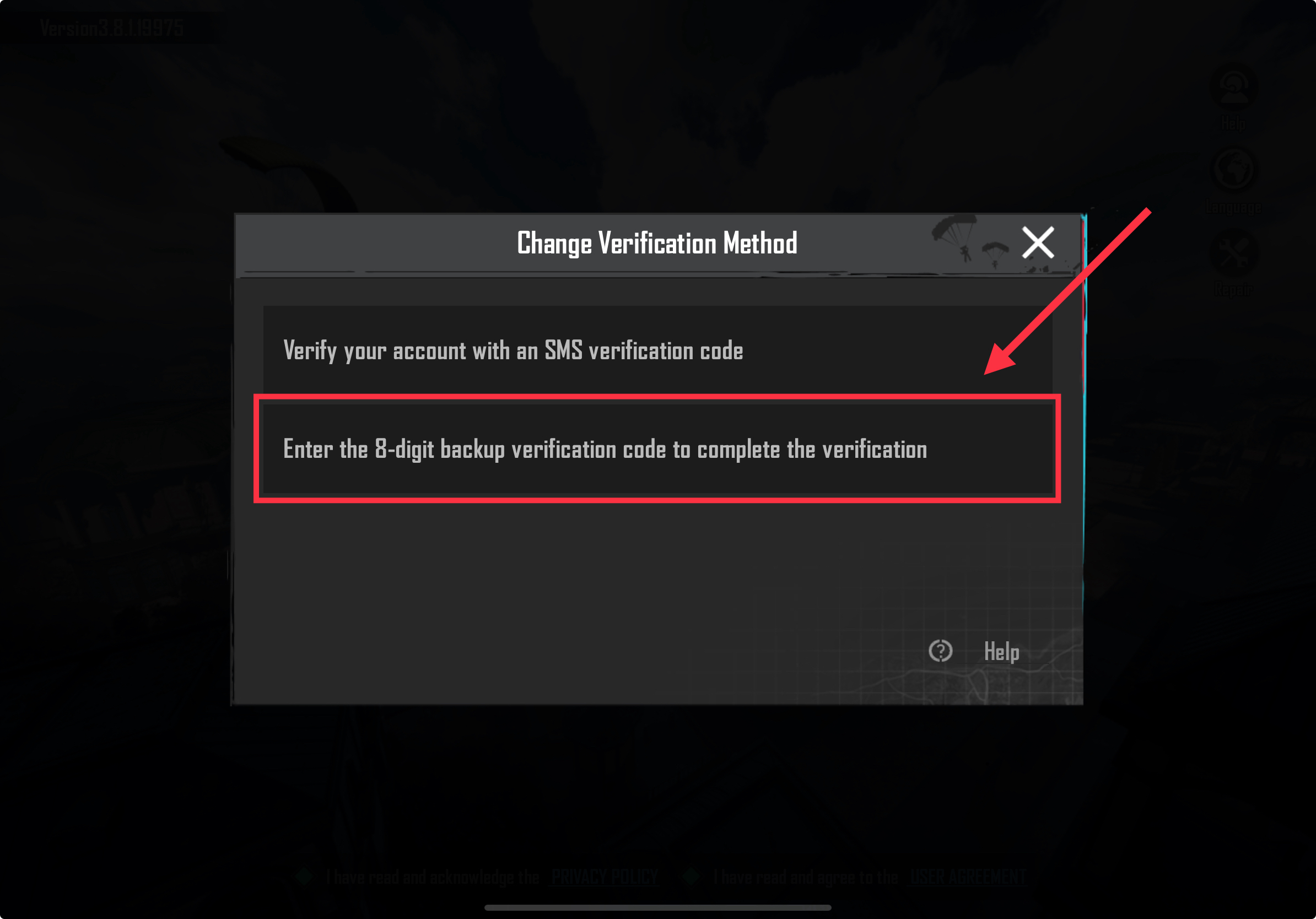HOW TO USE BACKUP CODES
I have been trying for a year to login and found some backup codes I saved, I can’t find where to put them in to login, email verification is only 6 space and these are 8 space
Solution
You need to choose the password login option for email or mobile number to be able to use a 8-digit backup verification code.
Once you are on the secondary verification page, tap on the "Change Verification Method" option to use your 8-digit backup verification code.
If you are unable to use the code, it may indicate that the code invalid and can no longer be used.
We cannot help you any further through the community if your recovery request submitted through https://pubgmobile.live/support was rejected/ineligible.
You will need to reach out to the customer service via in-game or by sending an email to service@pubgmobile.com if you still require assistance or for any questions.
Once you are on the secondary verification page, tap on the "Change Verification Method" option to use your 8-digit backup verification code.
If you are unable to use the code, it may indicate that the code invalid and can no longer be used.
We cannot help you any further through the community if your recovery request submitted through https://pubgmobile.live/support was rejected/ineligible.
You will need to reach out to the customer service via in-game or by sending an email to service@pubgmobile.com if you still require assistance or for any questions.