how do i fix this?
my vgc service stops randomly for no reason and it makes me get disconnected with error code van 1067 how the hell do i fix this
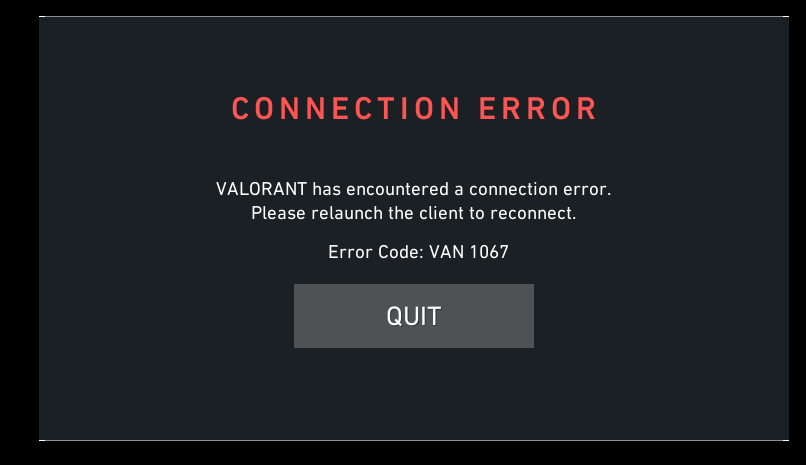
66 Replies
youre kinda cooked
did u try google
there’s different things u can do i just don’t feel like typing it all rn
i did try google and did all the methods
and they dont do anything
wdym
does it crash instanly or can you open val for like 3min then it stops?
i can open val and it exactly stops after 10mins of playing
can you tryy
this
1) Go to Settings for the Windows computer.
2) Click Time and language > Language and region > Administrative language settings > Change system locale.
3) In the Region Settings dialog, make sure that the Beta: Use Unicode UTF-8 for worldwide language support checkbox is selected. Click OK to save any changes.
4) Click Apply.
Next up, go to:
Start > Settings > Time & language > Date & time.
There click on sync now.
alright ill try
didnt work
then idk
ty for trying to help
@zu what have you tried so far
setting vgc service to automatic and restarting it, adding all the valorant and riot client exes in the firewall settings, setting vgc priority to realtime, going back in restore points reinstalling vanguard anticheat, deleting all folders in the package cache folder
running valorant as administrator
running it in troubleshooting mode
none of them work
i repaired valorant in riot client
did sfc/scannow
and net start vgc
Alright
For me, corrupted gpu drivers triggered that error, and that was a while back
So you can start from there
Open task manager > performance tab
Show ss
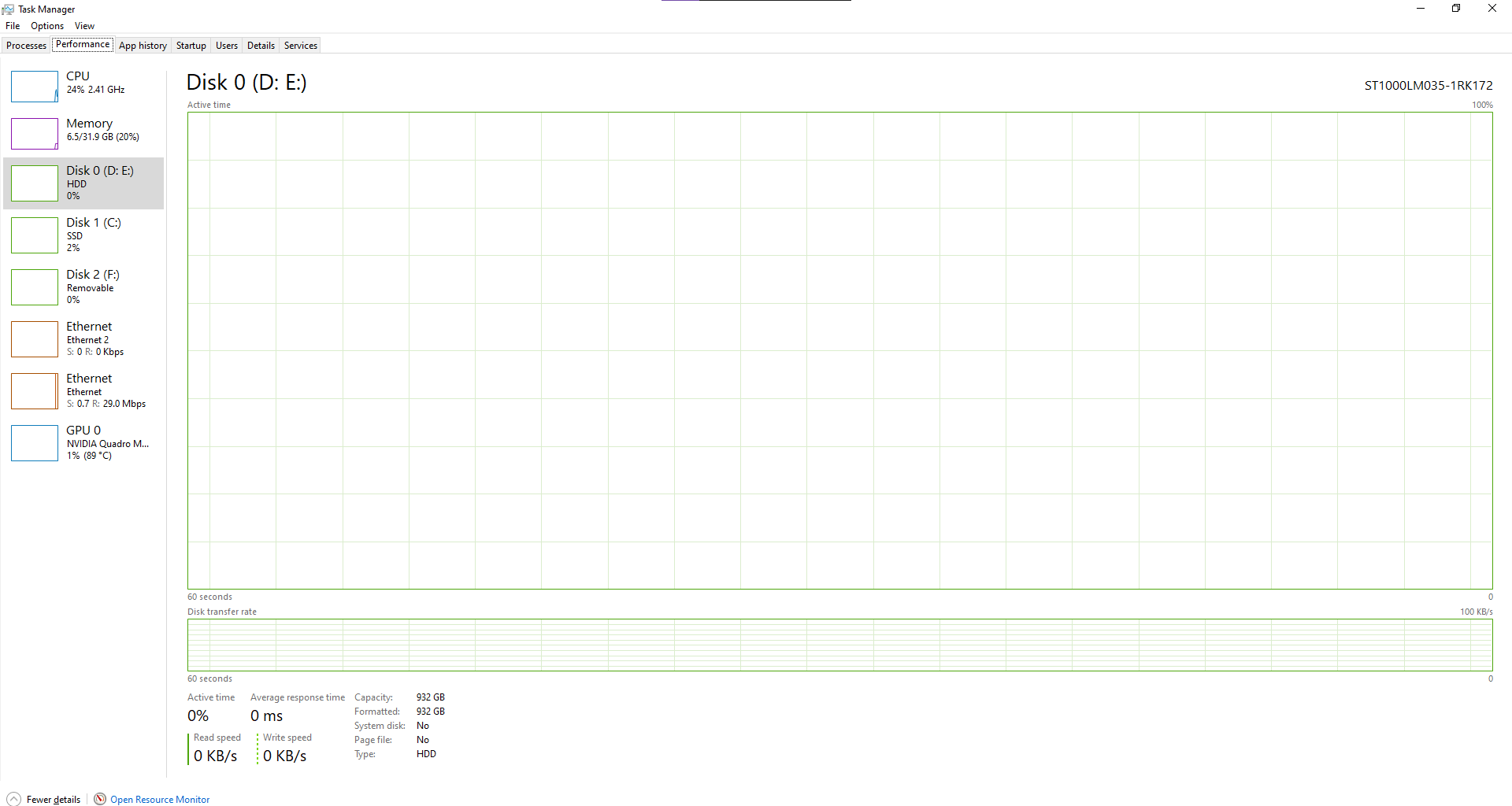
the temp is high cuz its a laptop
Click on CPU show ss of the model name rq
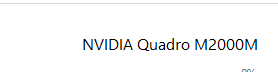
Did you somehow disable your igpu?
walk me through that
I need CPU
not GPU
https://www.intel.com/content/www/us/en/products/sku/88970/intel-core-i76820hq-processor-8m-cache-up-to-3-60-ghz/downloads.html
go here and download the first 1
Intel
Intel® Core™ i7-6820HQ Processor (8M Cache, up to 3.60 GHz) Down...
Intel® Core™ i7-6820HQ Processor (8M Cache, up to 3.60 GHz) - Download supporting resources inclusive drivers, software, bios, and firmware updates.
6-10th gen^
alright
Download and install it
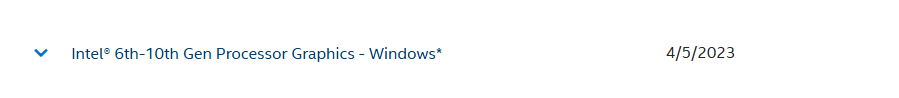
this one right
If it shows any error during installation
Show ss of that error
Yes
alright i gotchu
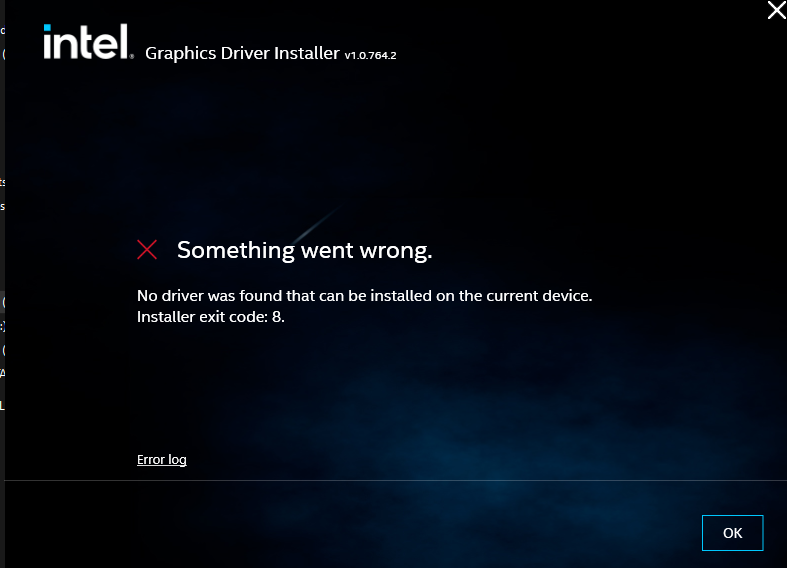
so what next
Ok leave that
Reinstall your nvidia drivers
Press windows key
Type installed apps
And delete everything related to nvidia
Then
Download and install this driver
https://us.download.nvidia.com/Windows/Quadro_Certified/573.24/573.24-quadro-rtx-desktop-notebook-win10-win11-64bit-international-dch-whql.exe
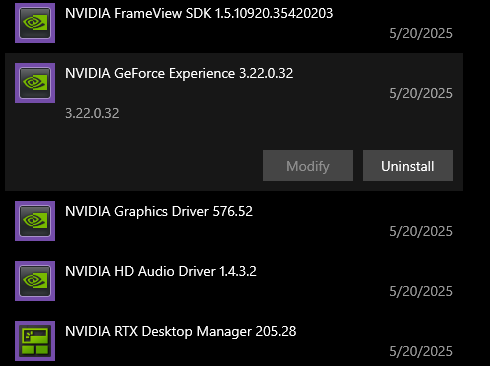
im unistalling these and the control panel
why?
apparently its cause by errors in the graphics drivers
so
oh
1067 has no definite solution, it could be caused by many different factors
Hence^ ☠️
what if i reinstall windows without data loss using the media creation tool?
We’ve been doing this for a while and we know
For some cases we never found any solution
yeah ur the tech wizard i just help people cope with their bans
I’ve seen cases where reinstalling with deleting everything even didn’t fix
honestly resetting ur pc with a fresh install of windows and just redownloading valorant might be faster lol
oh
oh well
ill try the basic fixes then reset
Yup, if those doesn’t work, you can give windows reinstall a try
You can reinstall nvidia control panel from Microsoft store
yah i know
alright i installed the driver
now what
At what point after launching the game do you get that error
Restart your pc and then try the game
See if you get the error
in the middle of a game randomly
and its always because the vgc service has magically stopped
didnt work
still 1067
Press windows key + r
Type msinfo32
Show ss
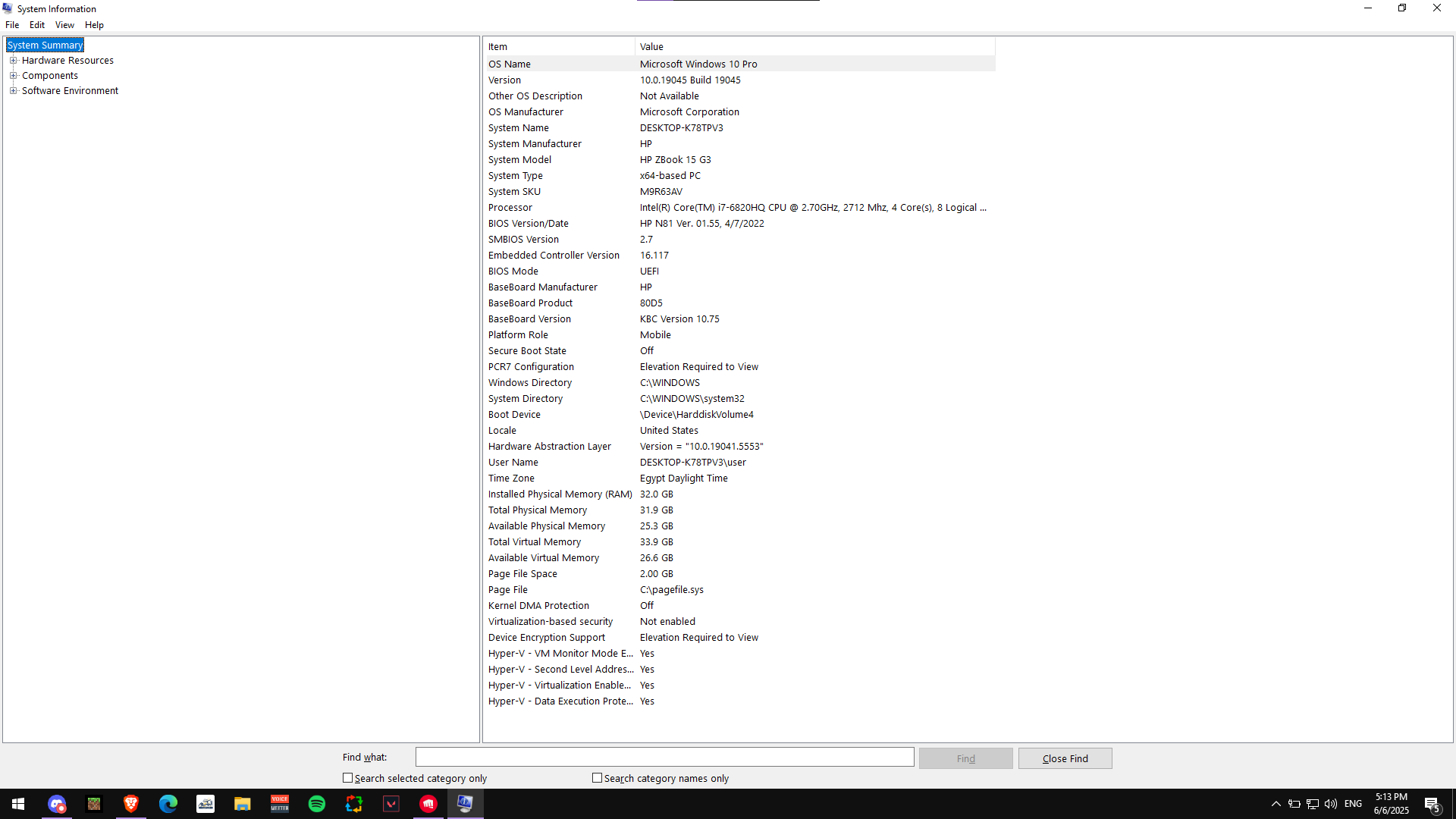
Try clean boot rq
Press windows key
Search “msconfig”
And open “System Configuration”
Head to “Services” tab
Check “Hide all Microsoft services”
And then “Disable all”
And find “vgc” and enable that only
Open “Task Manager”
Then head to “Startup Apps”
And disable all
Then restart your pc
do i disable this too
from the startup apps
No leave that on
didnt fix it
now what @Icarus
If these didn’t work, then I’m out of ideas
You can either contacting support
Or just try reinstalling windows
Hopefully it works
thank you for this i appreciate it
i will reset windows
Sorry I was no real help :val_Sadge:
@Icarusso i can save some time is it good that i take the valorant files and backthem up or no
like only the game files
to save some time when reinstalling
Yes you can do that
alright thank you again
for trying to help
Did you manage to fix it? I have the same problem as you.
nope im working on resetting my pc
🥲
5/10 cases it fixes
lol
resetting workjed.
reset your windows it works