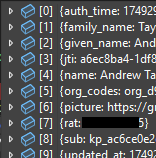Not Receiving Email With .NET
Good Day,
I am trying to get email back with my claims and not figuring out how to get that working. I am signing in using an email address.
builder.Services.AddAuthentication(options =>
{
options.DefaultScheme = CookieAuthenticationDefaults.AuthenticationScheme;
options.DefaultChallengeScheme = OpenIdConnectDefaults.AuthenticationScheme;
})
.AddCookie()
.AddOpenIdConnect(options =>
{
builder.Configuration.Bind("Authentication:Schemes:OpenIdConnect", options);
options.Scope.Add("openid");
options.Scope.Add("profile");
options.Scope.Add("email");
options.Scope.Add("offline");
});
I am trying to get email back with my claims and not figuring out how to get that working. I am signing in using an email address.
builder.Services.AddAuthentication(options =>
{
options.DefaultScheme = CookieAuthenticationDefaults.AuthenticationScheme;
options.DefaultChallengeScheme = OpenIdConnectDefaults.AuthenticationScheme;
})
.AddCookie()
.AddOpenIdConnect(options =>
{
builder.Configuration.Bind("Authentication:Schemes:OpenIdConnect", options);
options.Scope.Add("openid");
options.Scope.Add("profile");
options.Scope.Add("email");
options.Scope.Add("offline");
});