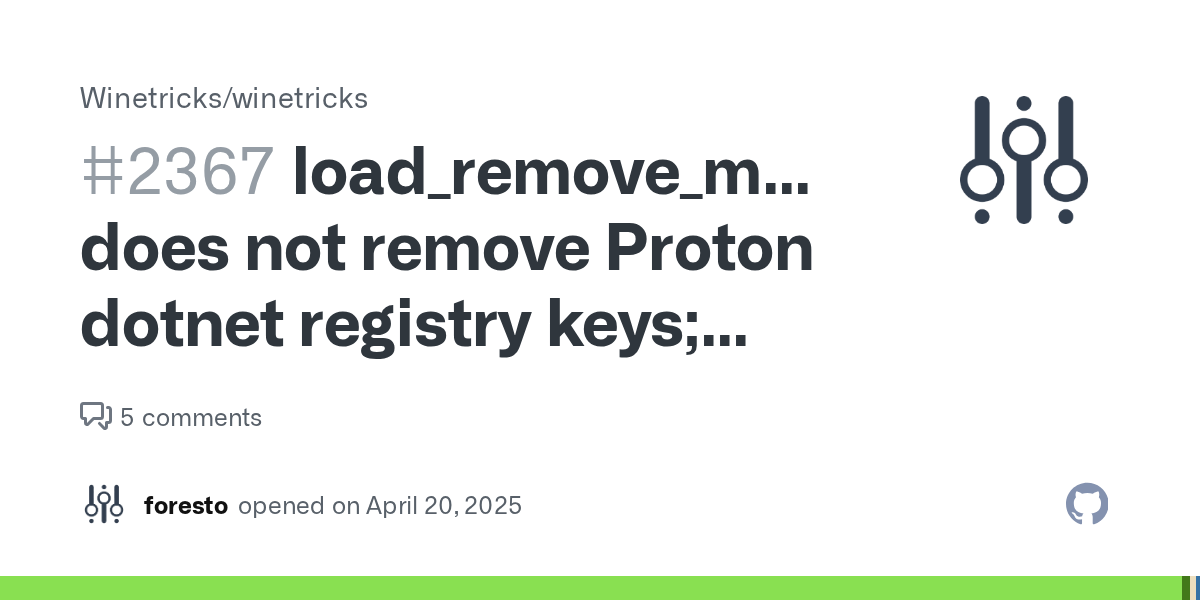Unable to install Dotnet48 through ProtonTricks/WineTricks on 64 bit prefix
Hello! Please let me know if this is the wrong place to post this! I am trying to get Space Engineers through Steam to work in Experimental mode, but it is crashing. In my research I've found that I need to install dotnet48. But installing through the protontricks gui for Proton 7 through 10, fails after 20 seconds with the following error
I wonder if the installer is failing as it is saying the OS description is set to WinXP SP2, so I changed the setting to windows 10 to no difference.
I've also tried to install through the commandline with the --force flag with no difference in result.
There were some popups saying that .NET doesn't work on a 64 bit prefix, so I made a 32 bit prefix, which did successfully install dotnet, but then caused the game to no longer be able to launch. I've also downloaded the .NET installer from Microsoft, and tried to install it through the "Run exe" option through winetricks.
Does anyone have any other tricks to get this to install? Thank you!
I wonder if the installer is failing as it is saying the OS description is set to WinXP SP2, so I changed the setting to windows 10 to no difference.
I've also tried to install through the commandline with the --force flag with no difference in result.
There were some popups saying that .NET doesn't work on a 64 bit prefix, so I made a 32 bit prefix, which did successfully install dotnet, but then caused the game to no longer be able to launch. I've also downloaded the .NET installer from Microsoft, and tried to install it through the "Run exe" option through winetricks.
Does anyone have any other tricks to get this to install? Thank you!
Solution
In the unlikely event someone else needs this, the fix was to install ProtonGE version 9.27, install dotnet48, then upgrade to ProtonGE 10.4