ok for some reason after 30-ish seconds after loading a world, minecraft just goes completely black
I tried to open it again, but I got a popup saying that Distant Horizons needed to be updated, and now when I load a world it just instantly crashes
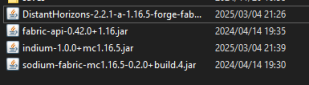
28 Replies
here's logs btw https://mclo.gs/OMrm6ye
Download the latest DH
and test if it works with only DH, this sodium version is incredibly old
alright
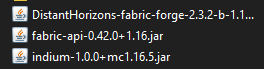
and no indium/fabric api
only DH
ok
..it immediately crashed when it loaded a premade world again, i'm gonna make a new superflat one and see if that works
nope, still immediately crashes as soon as it loads in the world
Also that fabric api version is for the wrong mc version
Can you send logs?
!logs
You should send your
latest.log file to provide additional useful information.
Logs are usually located in the .minecraft/logs directory.
On Windows: %appdata%\.minecraft\logs
On Linux: ~/.minecraft/logs
On Mac: ~/Library/Application Support/minecraft/logs
Please upload the file to mclo.gs instead of sending the raw file. This makes reading the contents of the file a lot easier and improves the chances of you getting the help needed.
After uploading the file, click on Save and send the link.Zero info in there unfortunately. Do you have a crash report?
From .minecraft/crash-reports
:worksonmymachine:
Do you want to upload this file to mclo.gs?
mclo.gs is a website that allows users to share minecraft logs through public posts.
It's easier for the mobile users to view the file on mclo.gs, do you want it to be uploaded?
Uploaded by monocrad7121
can you try deleting the dh config file
!config
To edit the config, press the button next to the FOV slider to edit the config.
The config file found in .minecraft/config/DistantHorizons.toml
I don't think that's the right one as that thinks sodium is installed.
it was the only one named 2025
the rest are named 2024
I guess no crash report was made then
tested it again, didn't work but i got a new crash report
can you click yes when the bot asks to upload them
did you try deleting the config yet?
yes
should i delete it while minecraft is running ?
no, but you could try updating fabric, its not the latest version
are you using the vanilla launcher or third party one?
vanilla
updated it, launching minecraft again
still crashed
Idk, try prism or the modrinth app
alright
Not the driver crash again...
:cou: