Error with MIME, I've recently setup a rule to set .js files to be treated as .js files.
Error with MIME, I've recently setup a rule to set .js files to be treated as .js files. yet, I still get an error saying this: here's my rules.
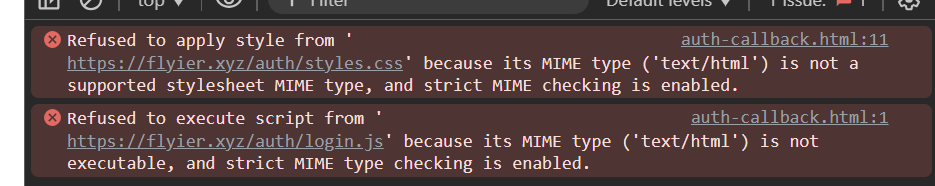

Solution
so your html should be like this:
Before:
<link rel="stylesheet" href="styles.css">
specifying just a file name makes it relative to the current dir, so it tries to load it at /auth/style.css if you're on that page
to
<link rel="stylesheet" href="/auth/callback/auth-callback.css">
starting with / makes it all relative to the root of the site instead of the current directory
old:
<script src="login.js"></script>
new:
<script src="/auth/callback/login.js"></script>
Before:
<link rel="stylesheet" href="styles.css">
specifying just a file name makes it relative to the current dir, so it tries to load it at /auth/style.css if you're on that page
to
<link rel="stylesheet" href="/auth/callback/auth-callback.css">
starting with / makes it all relative to the root of the site instead of the current directory
old:
<script src="login.js"></script>
new:
<script src="/auth/callback/login.js"></script>




