How to make the left part marked in black circle stick out when it has a container marked with red ?
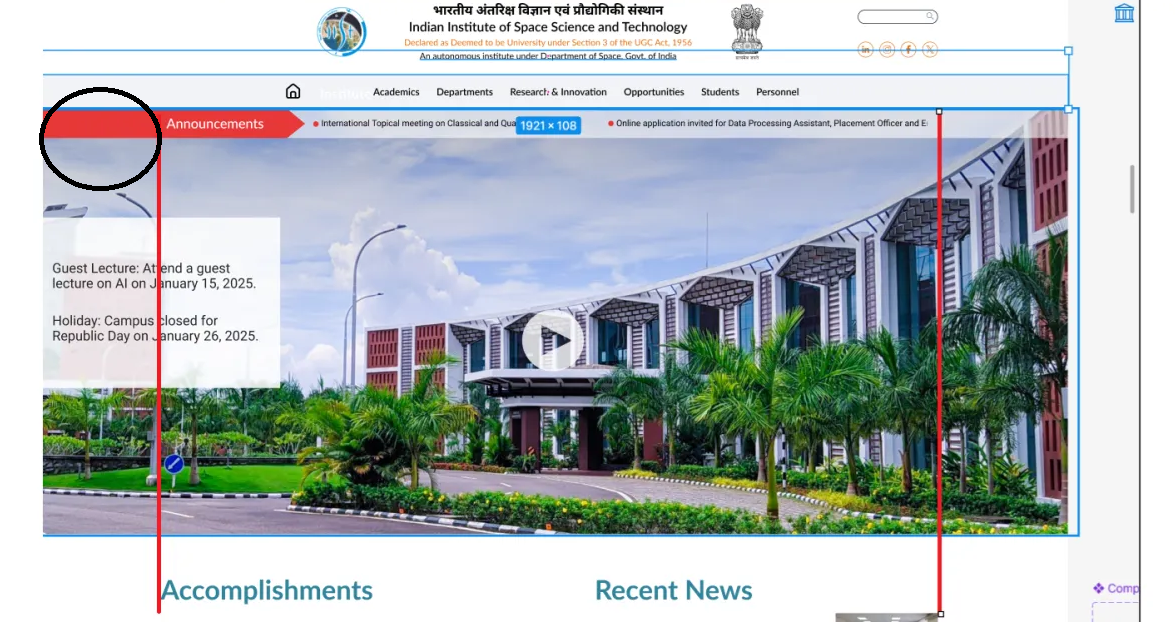
16 Replies
something something share your code
possibly with a pseudo element. As Jochem says, code would help
here it is what it looks so far

This is what I was referring to with a pseudo element. The way I have had to set the height is not ideal (ie hard coded)but it is due to the way the rest of the elements are styled.
Also, as you are using clip-path on the actual "announcments" element, I added the pseudo element to the parent container.
This solutions is based on making no other changes to your code as you provided it. I would probably have created things differently but we each have our methods and reasoning 😆
hi the container is interfering :(,
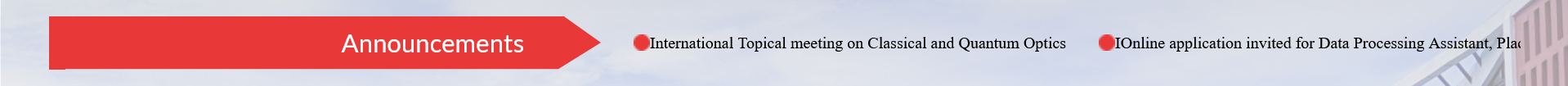
is there any alternative way ?
What container are you referring to?
i will get back to it later
any ideas on how to do this ? its the same thing I think
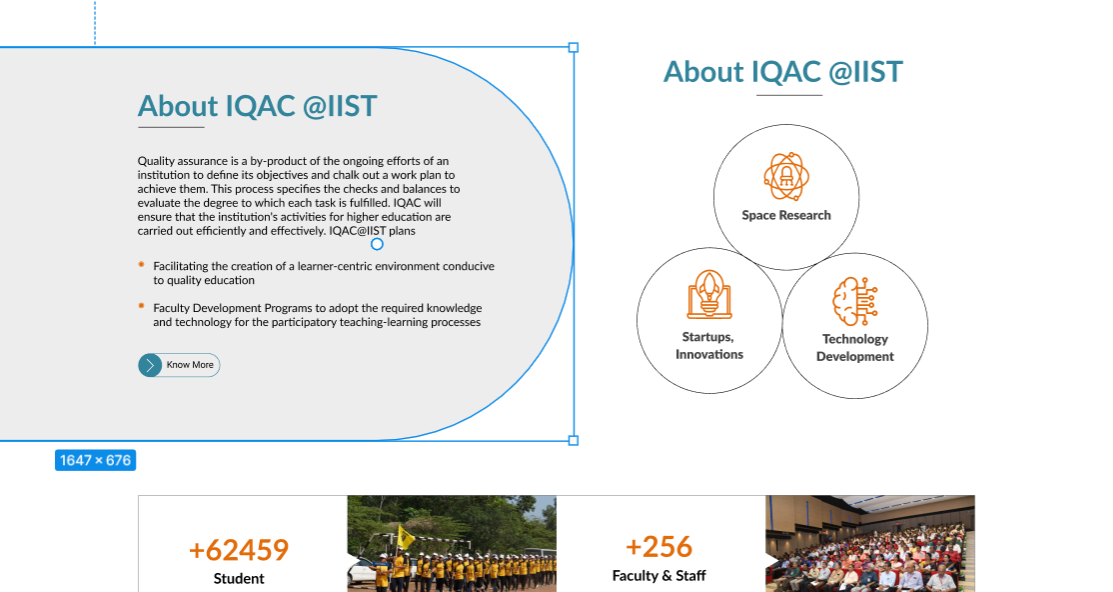
the red lines are the container lines
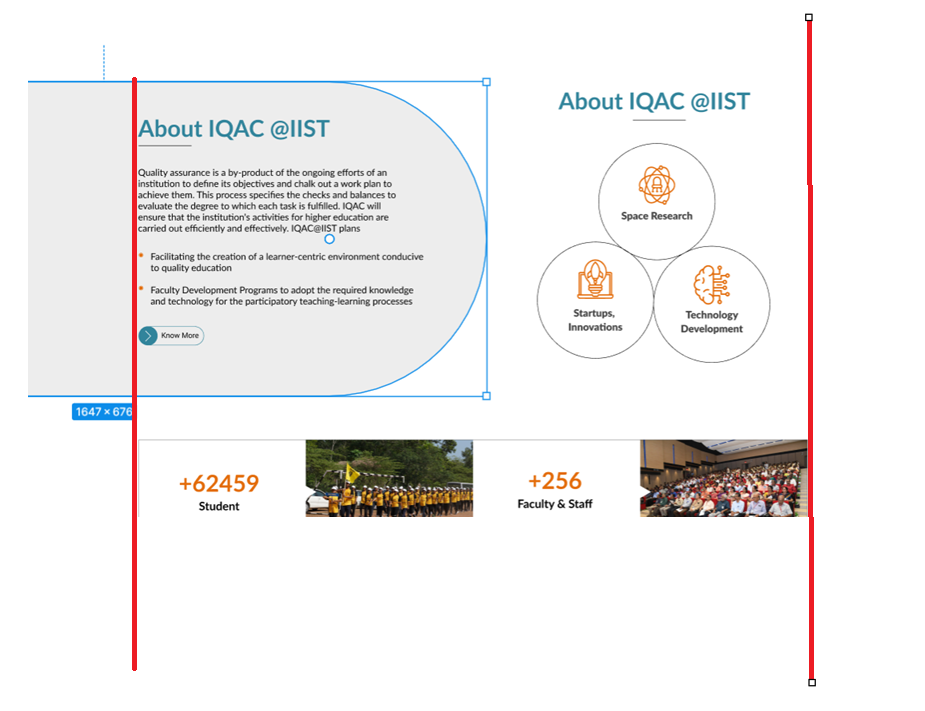
kevin has videos on this take a look 😉
like what ?
🤔
i took some help from AI but even AI can't help my misery
this only works if there is no
overflow:hidden declared
on the container
I need overflow : hidden for the marqueeKevin Powell
YouTube
How to escape the container on only one side
🎓 If you’ve been writing CSS for awhile now but you’re having trouble making that next step up with is, you might be interested in my course CSS Demystified: https://kevinpowell.co/courses?utm_campaign=general&utm_source=youtube&utm_medium=full-width-one-side
Having something be full-width on a website isn't hard, and there are even some...