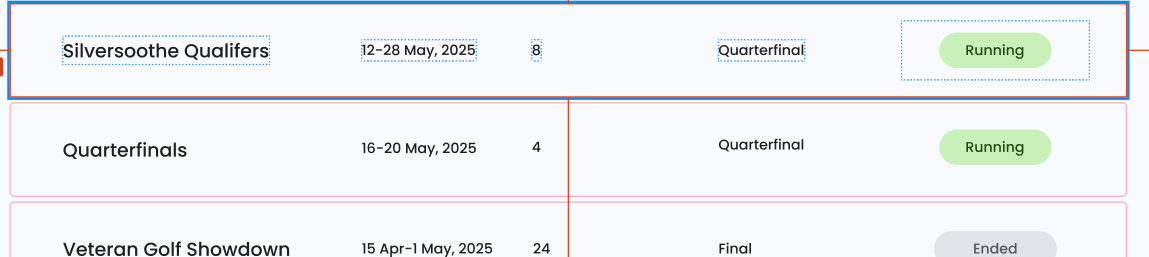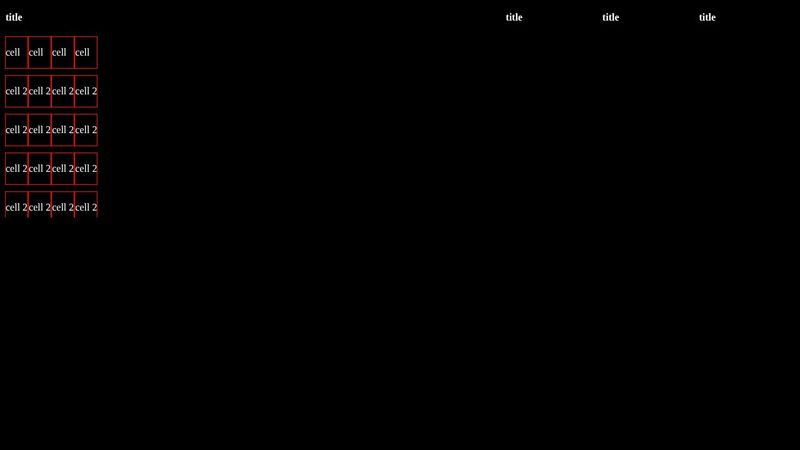Issue with Applying space between table body rows
Trying to make space between table rows just like in the image
Any workaround to achieve this
codepen:
https://codepen.io/Omar-Abroum/pen/gbpKVyj
Any workaround to achieve this
codepen:
https://codepen.io/Omar-Abroum/pen/gbpKVyj