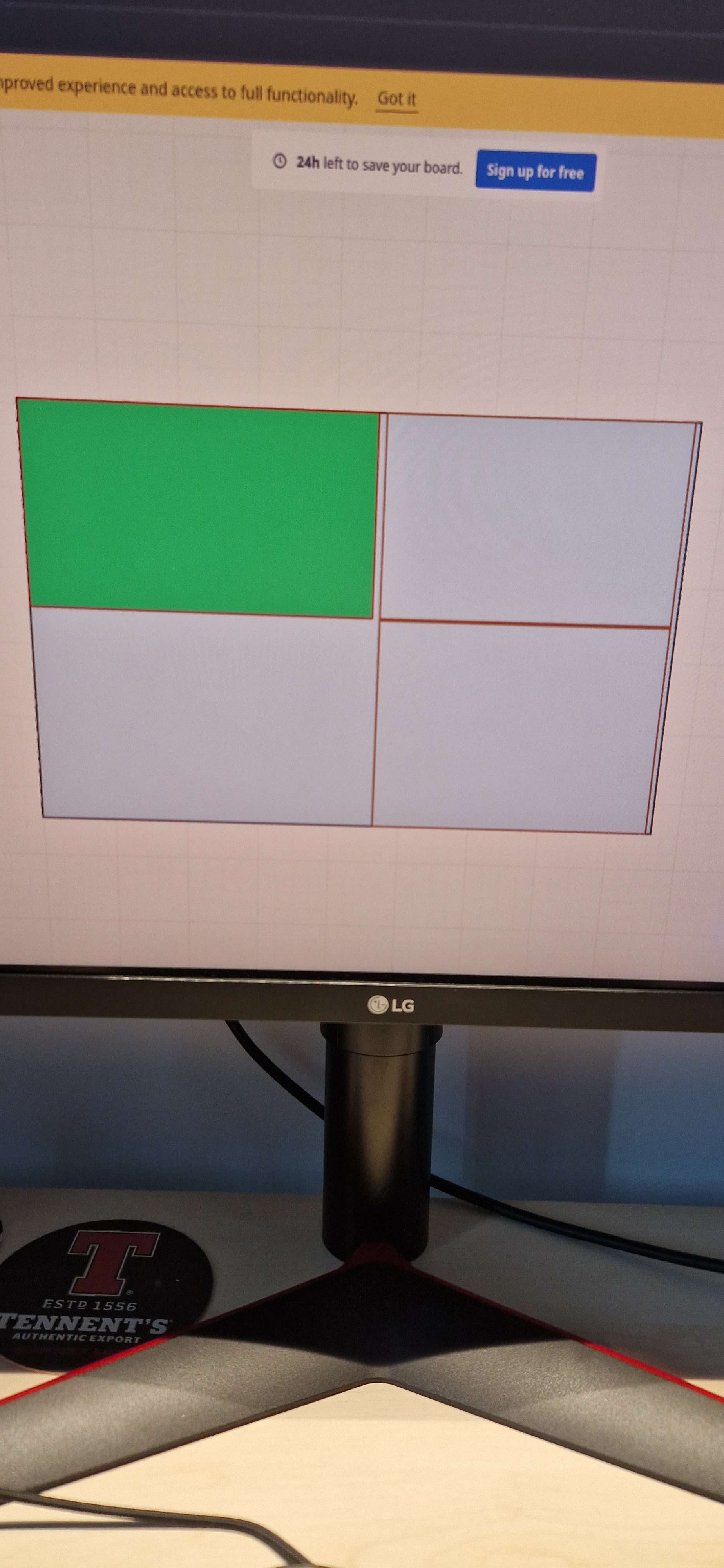Extende colums to fill empty row with grid css
Hi everyone!
I set a basic grid with only two columns, 1fr each.
I would like to know if it's possible to extend automatically the size of the green box, that I draw in the example image, to fill the gap in the second row, first column. Is it possible?
I set a basic grid with only two columns, 1fr each.
I would like to know if it's possible to extend automatically the size of the green box, that I draw in the example image, to fill the gap in the second row, first column. Is it possible?