Ratos Cant Be Recovered
Hello all, I am trying to bring another hybrid vcore 4 to life, and have reflashed it a bunch of times, but i cant seem to set the ratos to be recovered properly. Any ideas how to fix this? I have tried hard and soft recoveries but no luck.
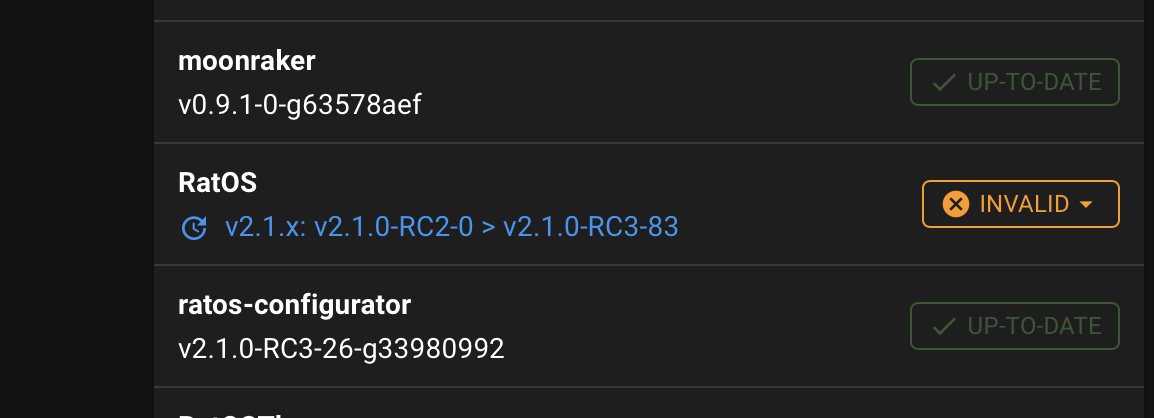
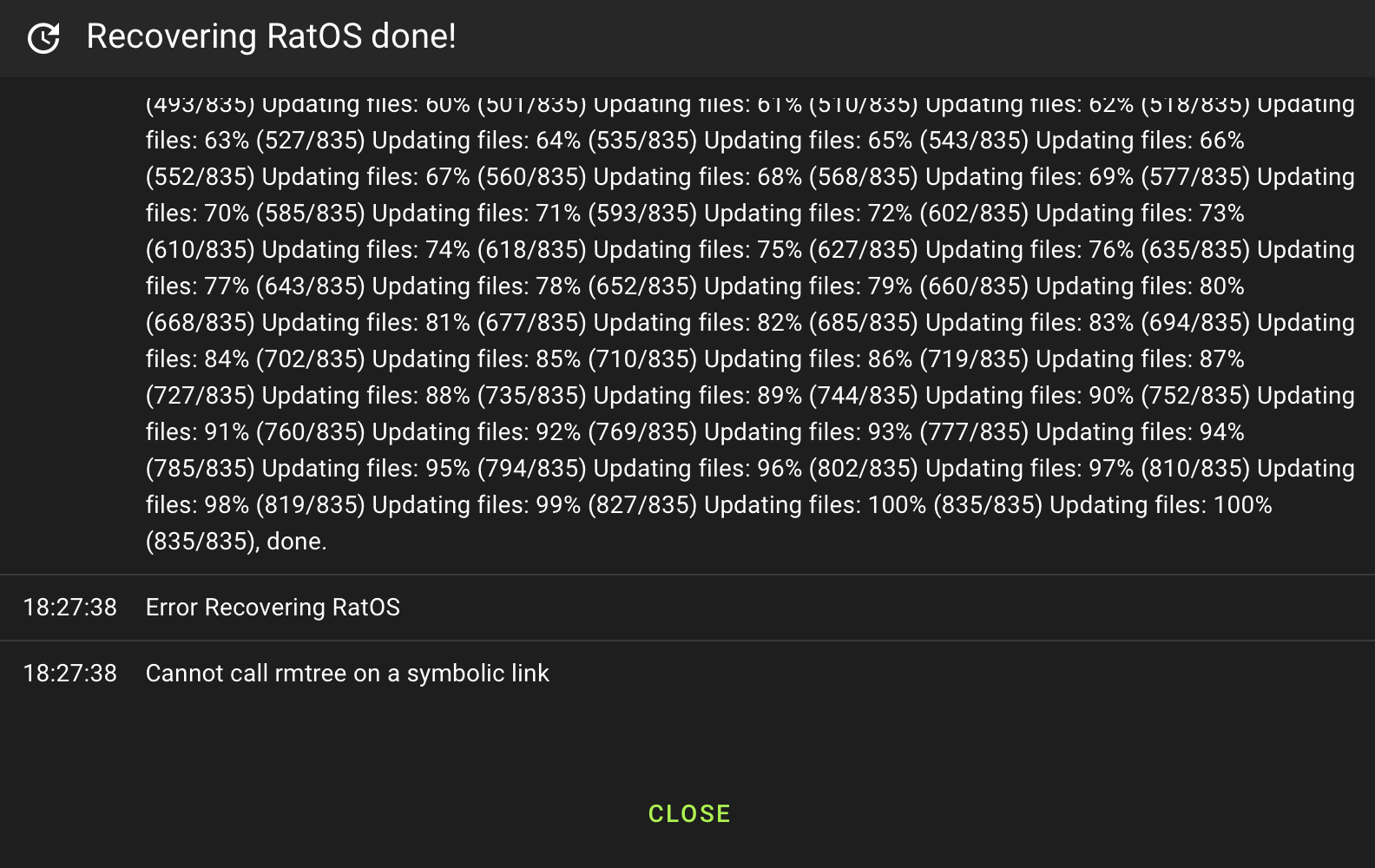
3 Replies