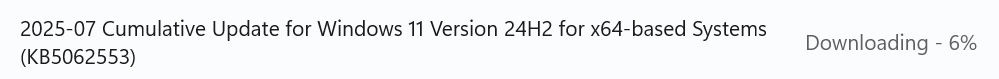valorant stuck on loading screen
My Valorant does not launch into the menu, it's just stuck on the loading screen.
67 Replies
I started having this issue after I updated my driver
if any1 can help me it is much appreciated
I tried the alt+enter aswell it doesnt work
some1 0_0
Open task manager > performance tab
Show ss in CPU tab
ah i remember u
finally
:val_HUH:
you helped me b4 with smth
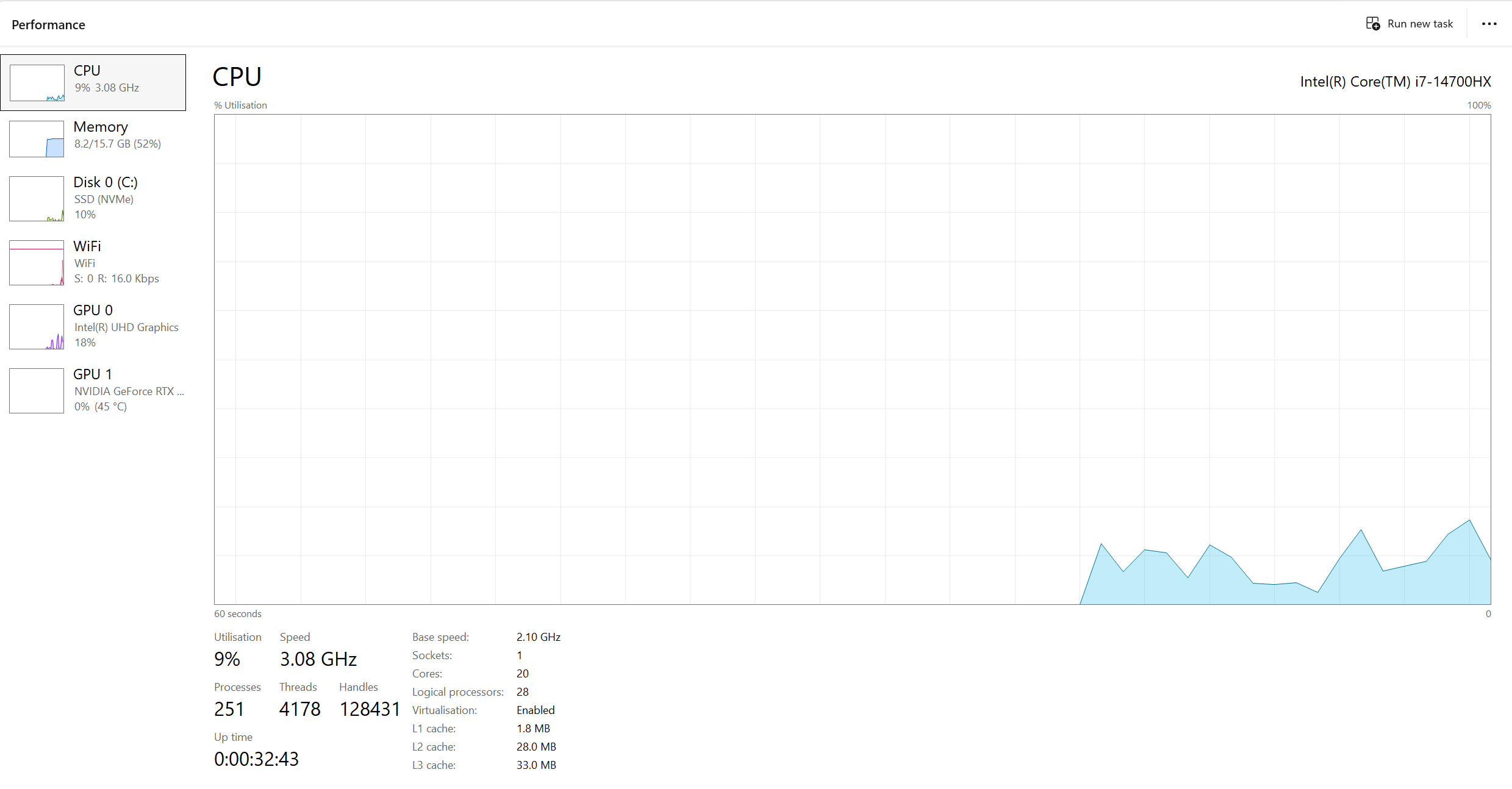
@Icarus
https://downloadmirror.intel.com/857041/gfx_win_101.6881.exe
Download and install
aight
1 min
ok its done
do u need my gpu aswell?
well val is a cpu game 0_0
That won’t be necessary
Restart your pc and just try the game
yep
it works
tysm man!!
No problem man
@Icarus
I have another issue 😭
Yes
What’s up
my game freezes everytime I get packet loss
it started recently
like a week ago
Freezes how? Could you head to the range and record the freeze ?
Record it with your phone
im not sure how to record it
becuase it happens randomly
Does it freeze for 5 sec then unfreeze and repeat?
not exactly 5 seconds
but like 1-2 seconds
and I used the packet lost text and found out it was becuase of packet loss
Could you open device manager > expand network adapters and show ss under that
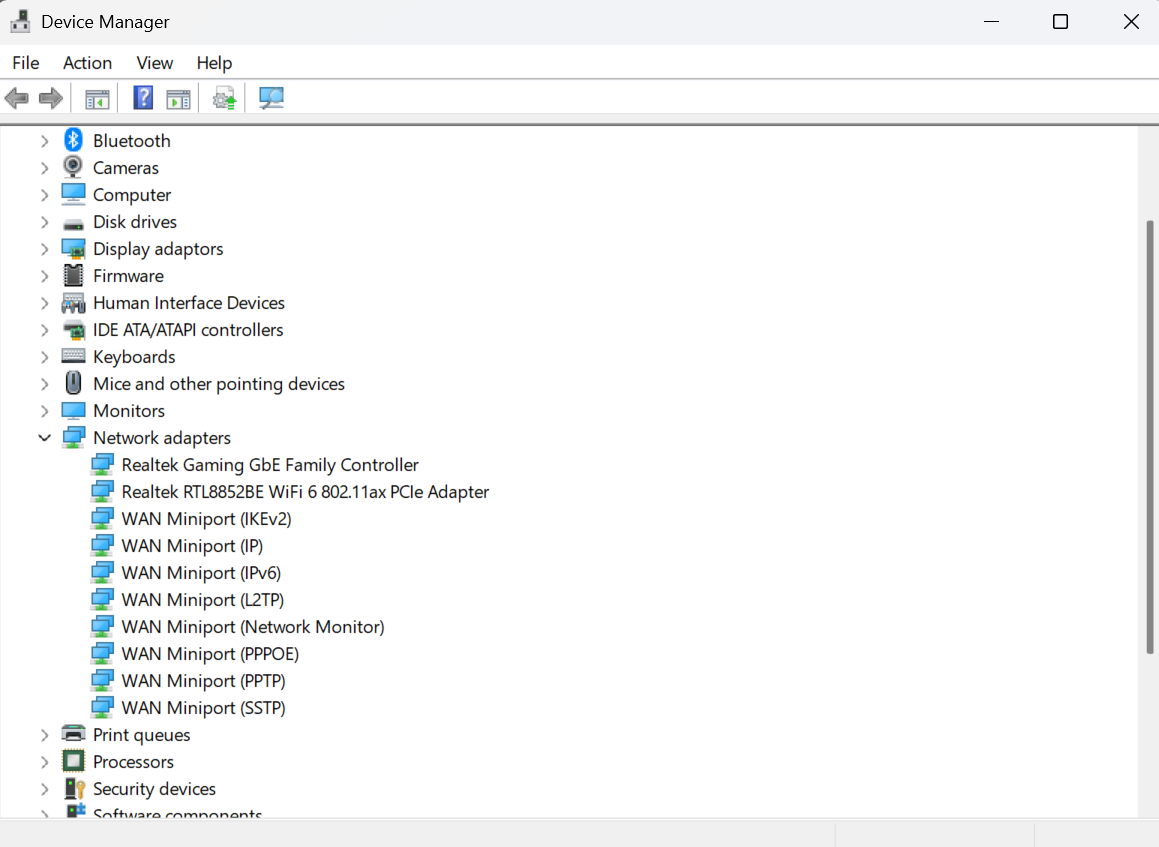
Are you playing on wifi or eth?
WiFi
Let’s try something
What motherboard do you have ?
Exact model
Im not sure 😅
Press windows key + r
Type msinfo32
Show ss
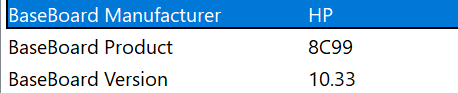
Ahh hp
What model
its HP Victus
I need exact model
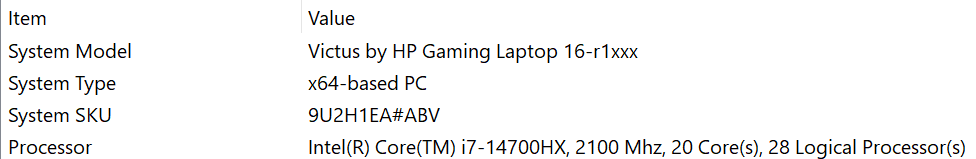
I can’t send the link here
I’ll send it to you in dms
sure
That is all right? after I download it
Install it
Then restart your pc and see if it improves
aight
i will check it
tysm again man o7
@Icarus same issue again
but my drivers r all updated
I recently updated it asw
like 2 days ago
I tried reinstalling my driver
still doesnt work
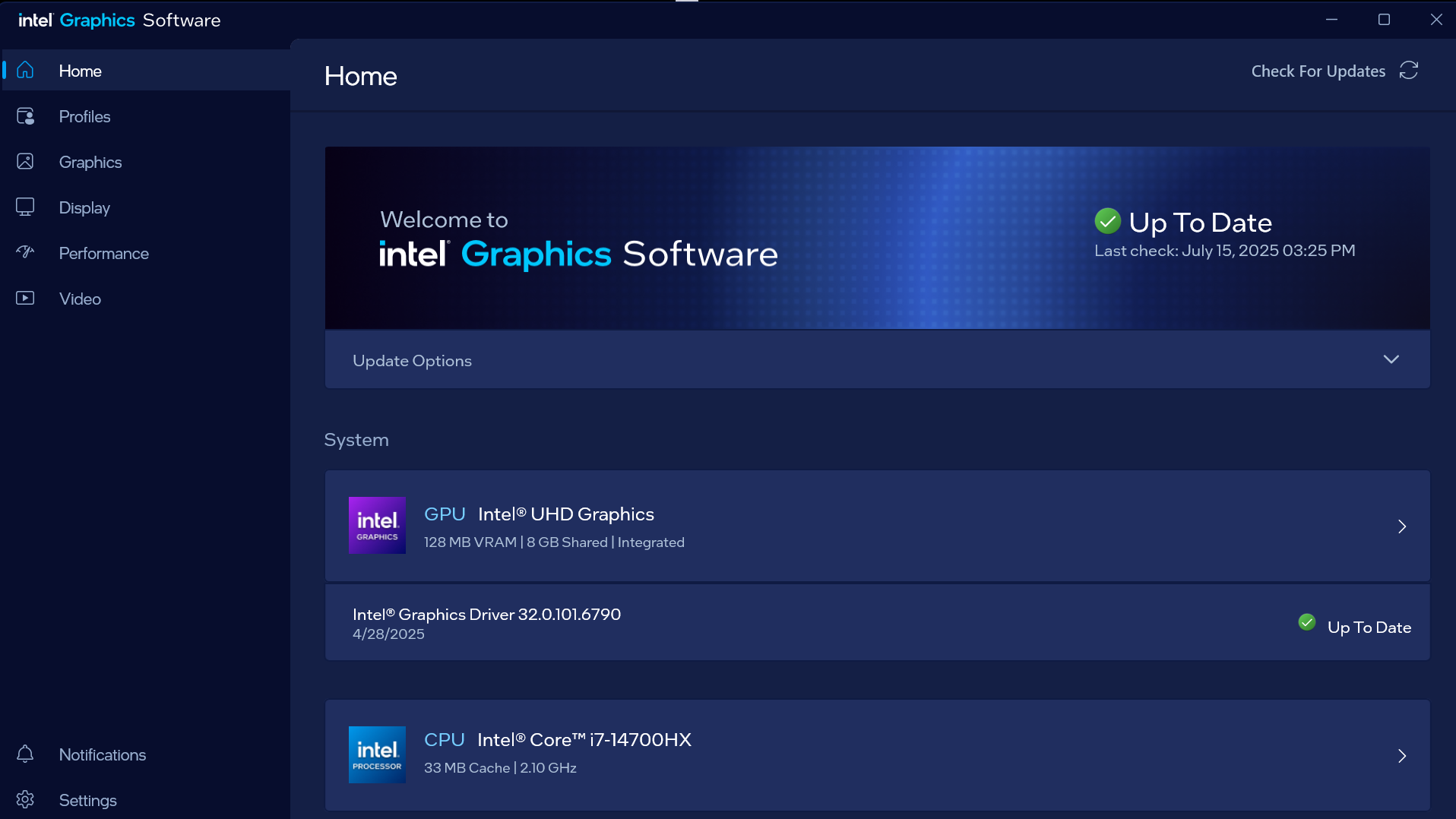
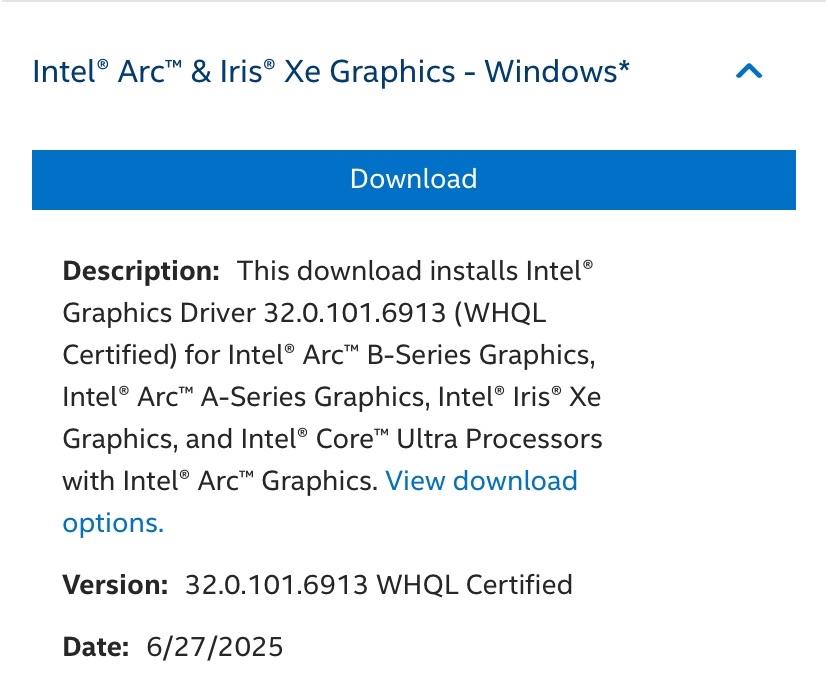
https://downloadmirror.intel.com/858734/gfx_win_101.6913.exe
^ download this
o ok
still doesnt work : (
it's still stuck on the loading screen
Open task manager > performance tab
Show ss in gpu tab
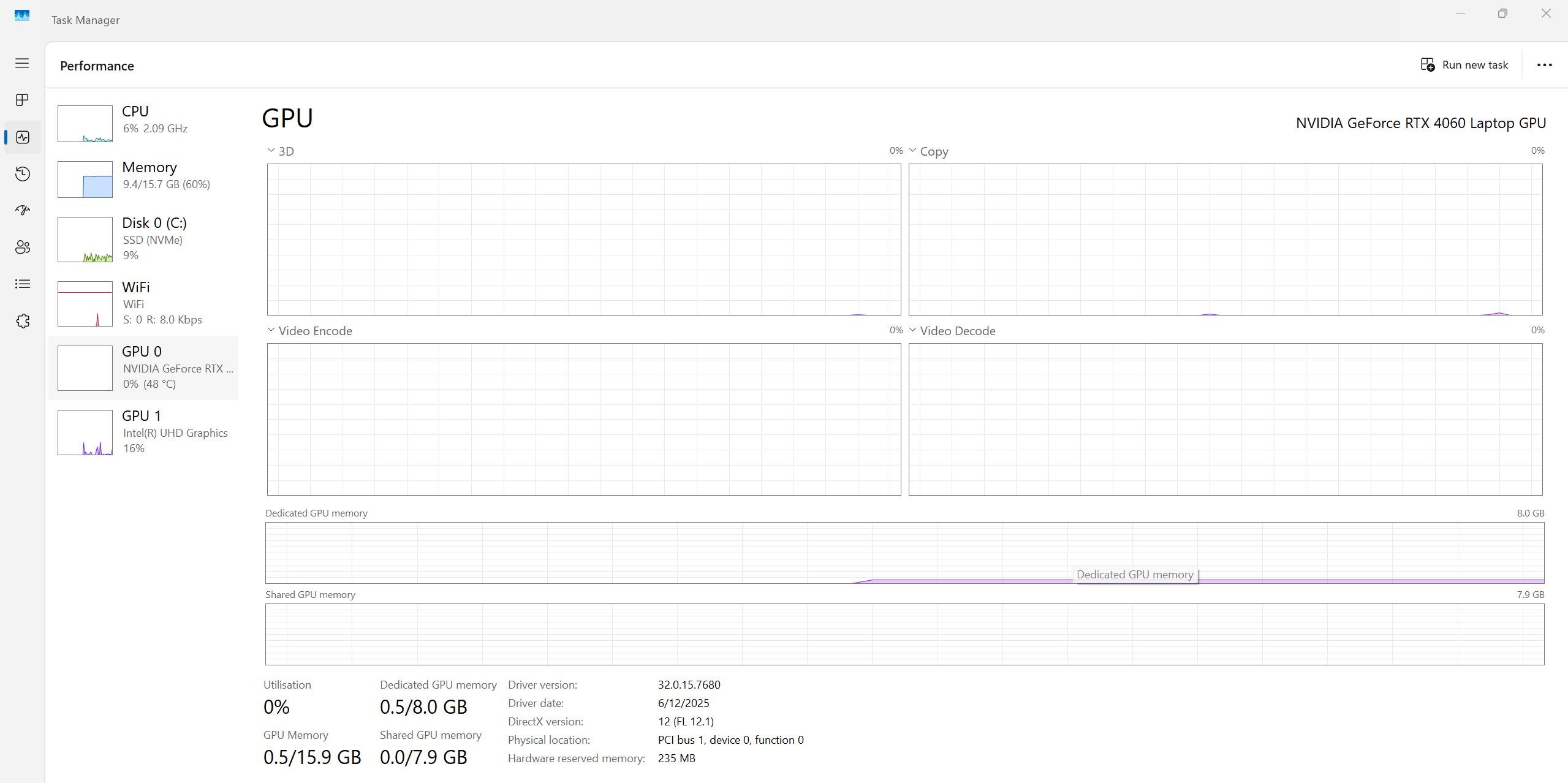
im not sure why its using the UDH graphics
but im p sure when im in game it uses the NVIDIA one
Reinstall nvidia gpu drivers
Press windows key
Type installed apps and open it
From there delete Everything related to nvidia
Then
https://www.nvidia.com/en-us/drivers/
go here^ and in the manual search,
Enter your EXACT GPU MODEL and download the “Game Ready driver”
NVIDIA
Download The Latest Official NVIDIA Drivers
Download the latest official NVIDIA drivers to enhance your PC gaming experience and run apps faster.
yep
I reinstalled them
I launched val
but its black screen 0_0
@Icarus
it still get stuck on the loading screen : (
ok it took 7 mins to load
but I used alt+enter
and it loaded in
nvm it doesnt let me q or enter the range 😭
u got any other methods to fix it?
cuz im not sure y it keeps happening asw
the first time this happened I tried factory resetting my laptop
still didnt work
Press windows key
Search “msconfig”
And open “System Configuration”
Head to “Services” tab
Check “Hide all Microsoft services”
And then “Disable all”
And find “vgc” and enable that only
Open “Task Manager”
Then head to “Startup Apps”
And disable all
And ensble all riot related
Then restart your pc
it took some time to load in
but when it loaded in
it froze for sometime
and it doesnt let me enter into any game
or the range
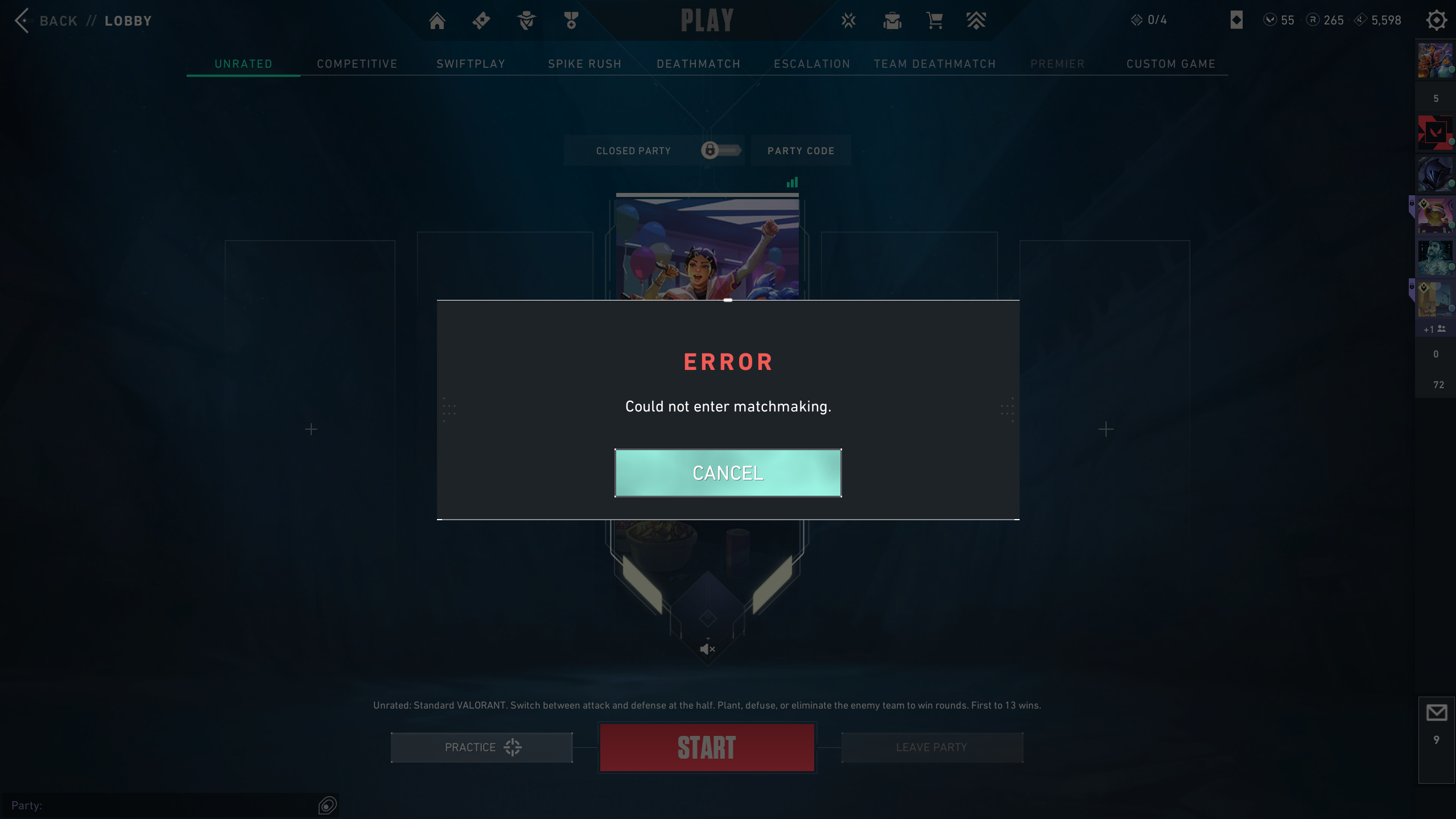
;vgc
- Open the Task Manager > Details tab
- End the task on all VALORANT, Riot Client and VANGUARD-related apps/services
- Open the Control Panel > Uninstall a Program
- Uninstall Riot VANGUARD
- Open CMD as Admin and type these commands:
- sc delete vgc
- sc delete vgk
- Navigate to your C: Drive, then Program Files
- Find the VANGUARD folder and delete it
- Open the Riot Client and click update
- Restart your computer after the update
After you’re done with that:
- Press Windows key + R
- Type services.msc
- Look for vgc
- Right-click on vgc > Properties
- Change the startup type to automatic
- Start the services (if not started already)
We will be waiting for your response, thank you.
Reinstall vanguard rq
If that doesn’t work, you’ll need to contact support, looks like server sided issue
yep im gonna need to contact support
how do I do that
;valsupport
:valQuestion: The community help forum is managed by the community and does not offer any official Riot support. You can create a support ticket at https://support-valorant.riotgames.com/hc/requests/new for official support.
aight tysm
I submited a ticket : )
I didnt get a reply from the support yet
but do I try reinstalling the game?
@Icarus sorry if im bothering u alot 0_0 but how long would it usually take for me to get a reply for my ticket
Couple hours? Could even take couple days if they are busy with lots of tickets
oh 0_0
I got a reply within 3 mins
but its the same thing u asked me to do
I did it again
and it didnt work
I replied back
and I havent gottena reply since
😭🙏🏻
Same problem here, I have been able to play quietly all these days until this afternoon.
Riot has posted a message on https://support-valorant.riotgames.com/ I did what they said and it still doesn't work, let's see if they fix it
(Translation: If VAL won't launch or launches with a black screen after the latest patch, try restarting your PC first. If that doesn't work, a clean reinstall of your graphics drivers may resolve the issue. We hope this helps while we work on a solution.)
Someone can help me? :V

I have a question
would this in anyway be related
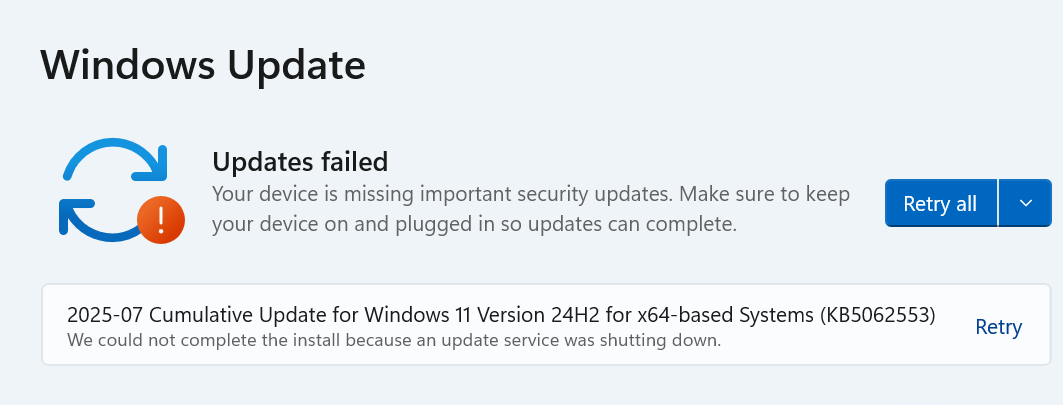
to the issue im having?
Give it a try
Connect power cord and update
yep its 14% done
it isnt updating :/
he said update failed again
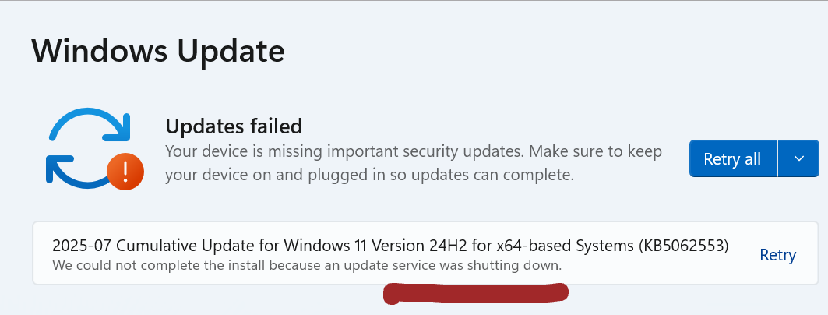
yea I wasnt sure what was shutting it down
so I decided to try installing it from the update catalog
and its installing rn
no issues yet