BSOD, dxgknrl.sys error
Soo everytime I open valorant for at least 10 mins it is crashing my whole pc with a blue screen of death then restart.. when i play other games it doesn't do that can someone please help me? this issue came this week and i dont know the reason it was suddenly.
21 Replies
Hi there! Are you still stuck on the BSOD? I work on the Vanguard team, and I would like to get more information about the BSODs you suddenly started hitting. Can you tell me when they started? Is this the first time this has happened? Can you share the specs of your computer? Also, did you recently take any updates?
Oh thank you so much for trying to help I actually reached for the riot support and they helped me with it I just thought it would be forever there's no solution for it but thank you❤️
Excellent! This makes me happy to hear! 👊
did it work for you? sorry I am necroing the forum. But I am facing this issue since yesterday. I encountered this 3 times, all the times I tried to enter valorant, all of the time it happened.
I am using 5600g, 16gb ddr4
what was the solution support gave you
So all you got to do is.. try to clean boot! Enter the safe mode and go to system configure then hide all then disable all then look for "vgc" and re-check it! Then download Riot repair tool and use it then open ur game!
I hope it works for u too
This!
.
by hide all, do you mean this?
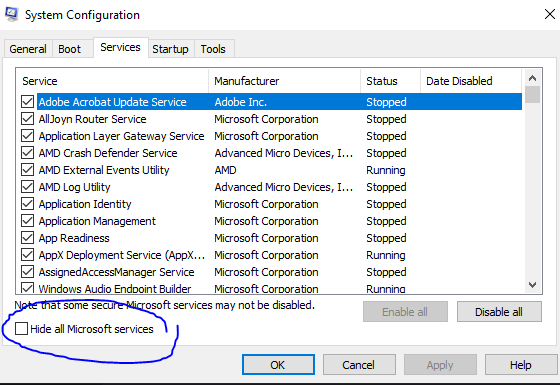
yess
also where do i search for vgc? from here?
i mean from services?
thanks in advance btw
this right?
alright. i will do it in the morning and will let you guys know how it fares
yesssss
didnt work for me unlucky
doesnt work for me too. got another bsod
What vanguard version are you on? Hover over vgk.sys in c:/program files/Riot Vanguard and you should see the version, something like 1.17.6.2 etc
im 1.17.6.2
6.2 should be stable
nah havent been able to play for weeks
keeps crashing
literally unplayable
wanna help me diagnose it so I can send it to the vanguard team to have it fixed?
sure
@mooli check dm