Van9003
I downloaded the game and although I played it before, I can't play it now, it gives the van9003 error. My computer Lenovo IdeaPad gaming 3 Please help, thank you in advance.
36 Replies
Press windows key + r
Type msinfo32
Show ss
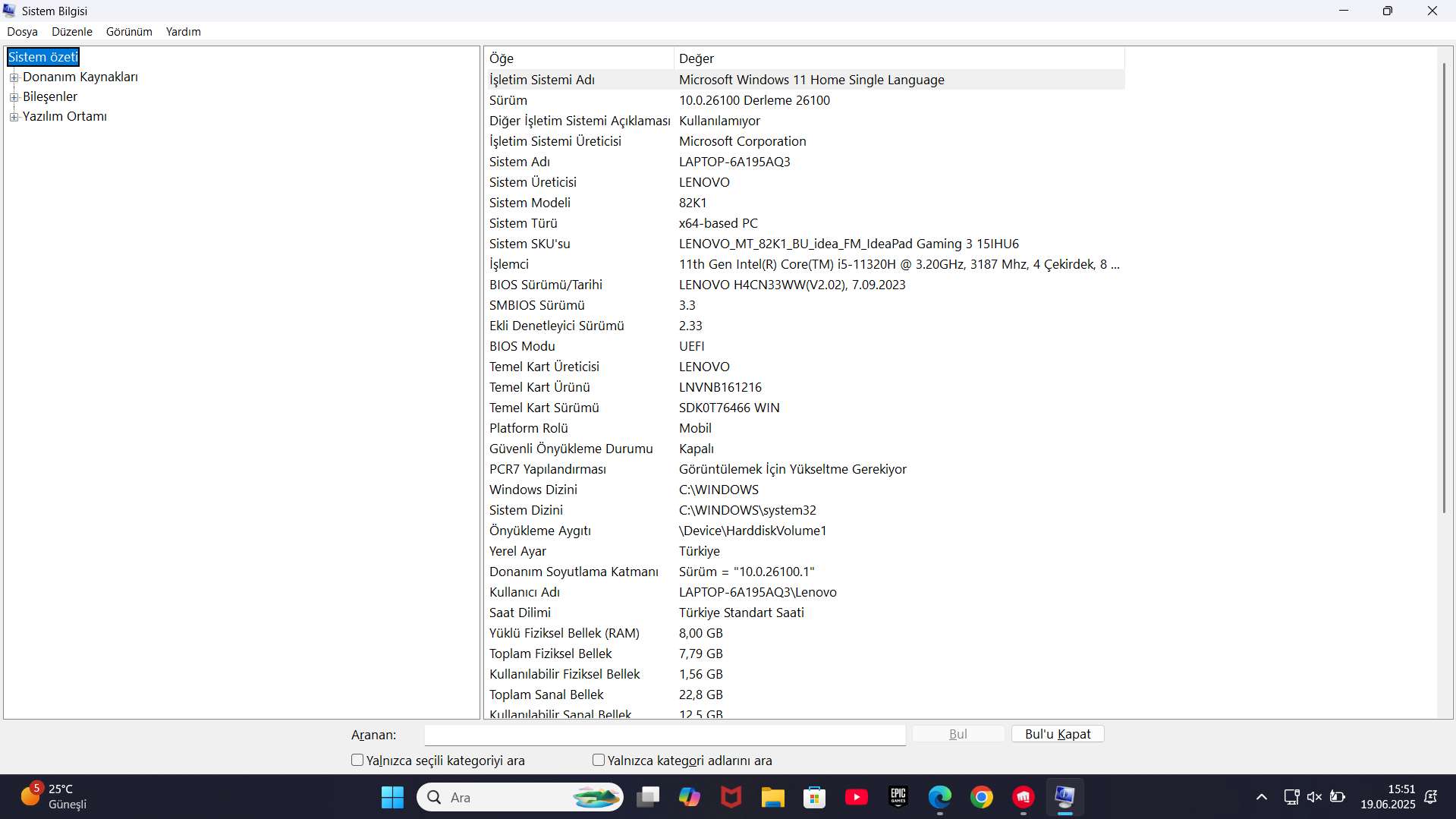
Restart your pc and spam f2 key to enter bios
Use your phone to text here
Okeyy
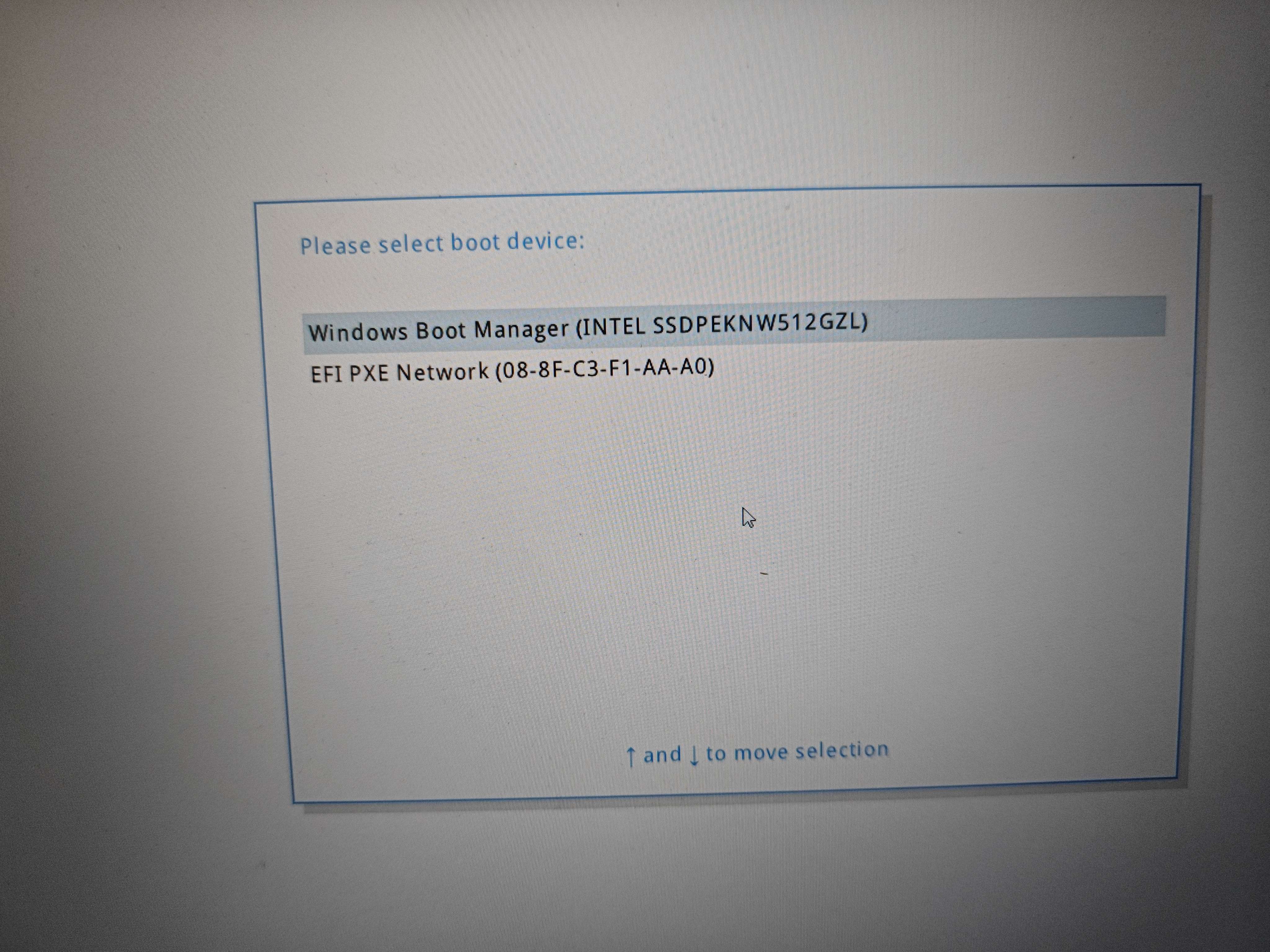
Ehh
First option
Will boot you back into windows
;bios
To access your BIOS:
- Press the Windows key
- Type “Advanced Startup”
- Open “Change Advanced Startup Settings”
- Scroll down and click on “Restart Now”
Once you’re in “Advanced Startup Mode”:
- Click on “Troubleshoot”
- Click on “Advanced”
- Click on “UEFI setting”
- Click “Restart”
Then follow this
Yo, was this solved? @slayz
Let me know if this helps. https://support-valorant.riotgames.com/hc/en-us/articles/10088435639571-Troubleshooting-the-VAN9001-or-VAN-9003-Error-on-Windows-11-VALORANT
VALORANT Support
Troubleshooting the VAN9001 or VAN 9003 Error on Windows 11 | VALORANT
This article applies only to Windows 11 users.
About Secure Boot and TPM 2.0
Trusted Platform Module (TPM) and Secure Boot are security technologies that allow Windows 11 to boot programs using a ...
No, it hasn't been solved yet.
@slayz redo this
Ok, I'll do it right away.
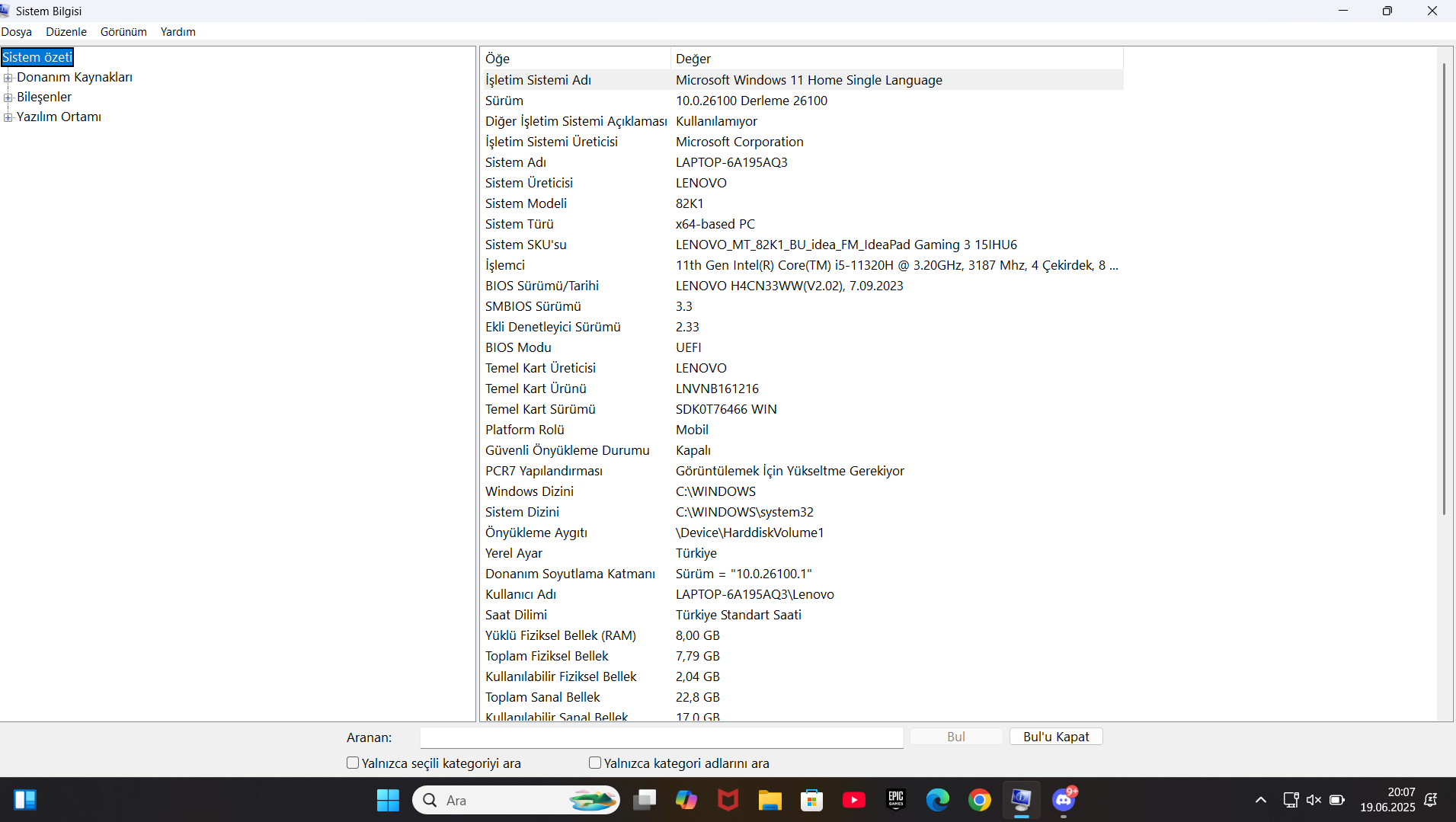
My computer is in Turkish, if you want I can try to translate it with Google Lens.
@Saucywan @Slaybol
Have you tried following this or do you need better instructions?
I haven't done it yet
Let me see if I can find some better instructions
I have them pulled up. They’re a bit hard to follow so I’ll just walk you through it.
Let me know when you’re ready
I am ready
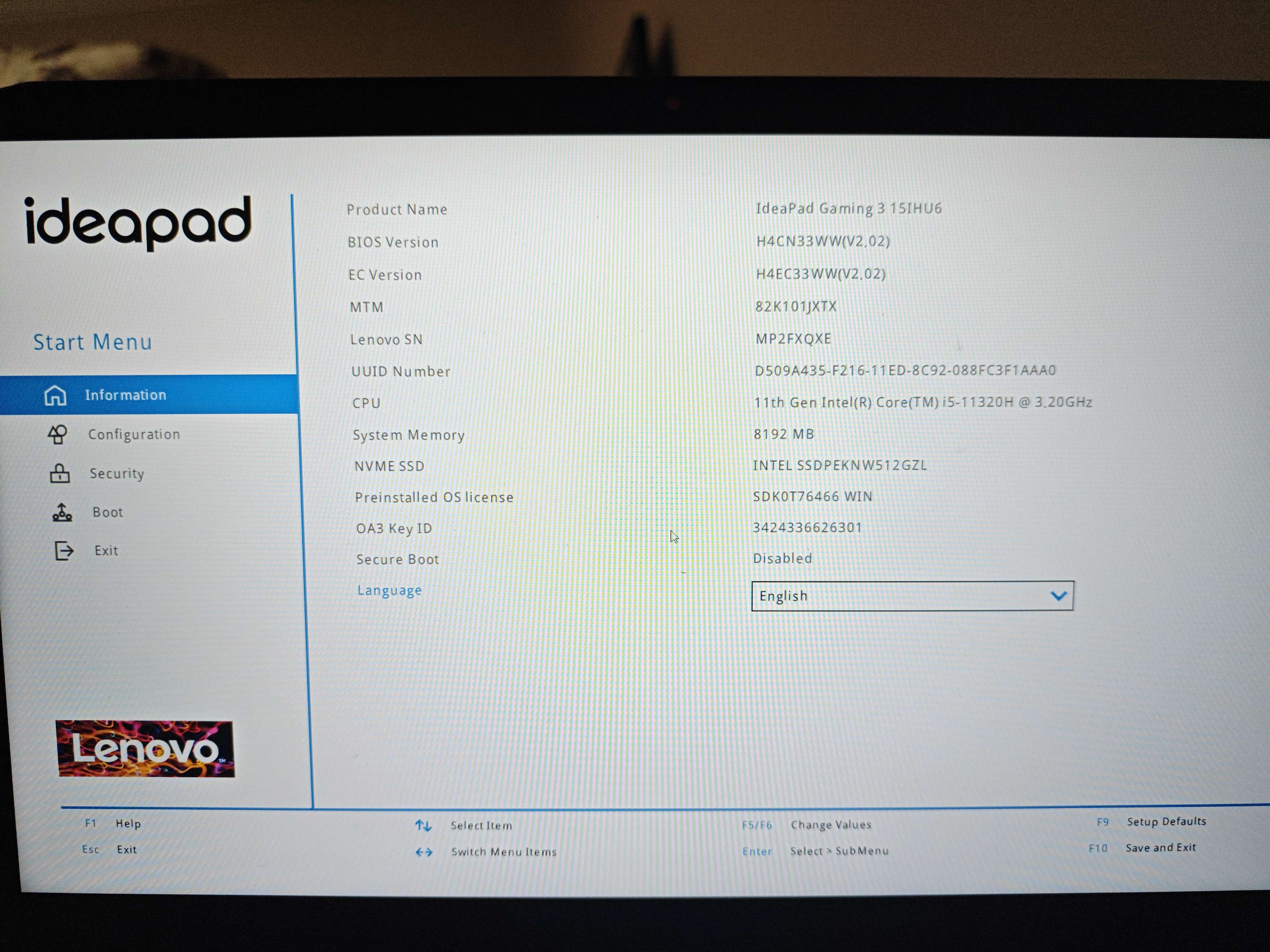
A screen like this opened
@Saucywan
Go to security
Then secure boot
Then show a pic
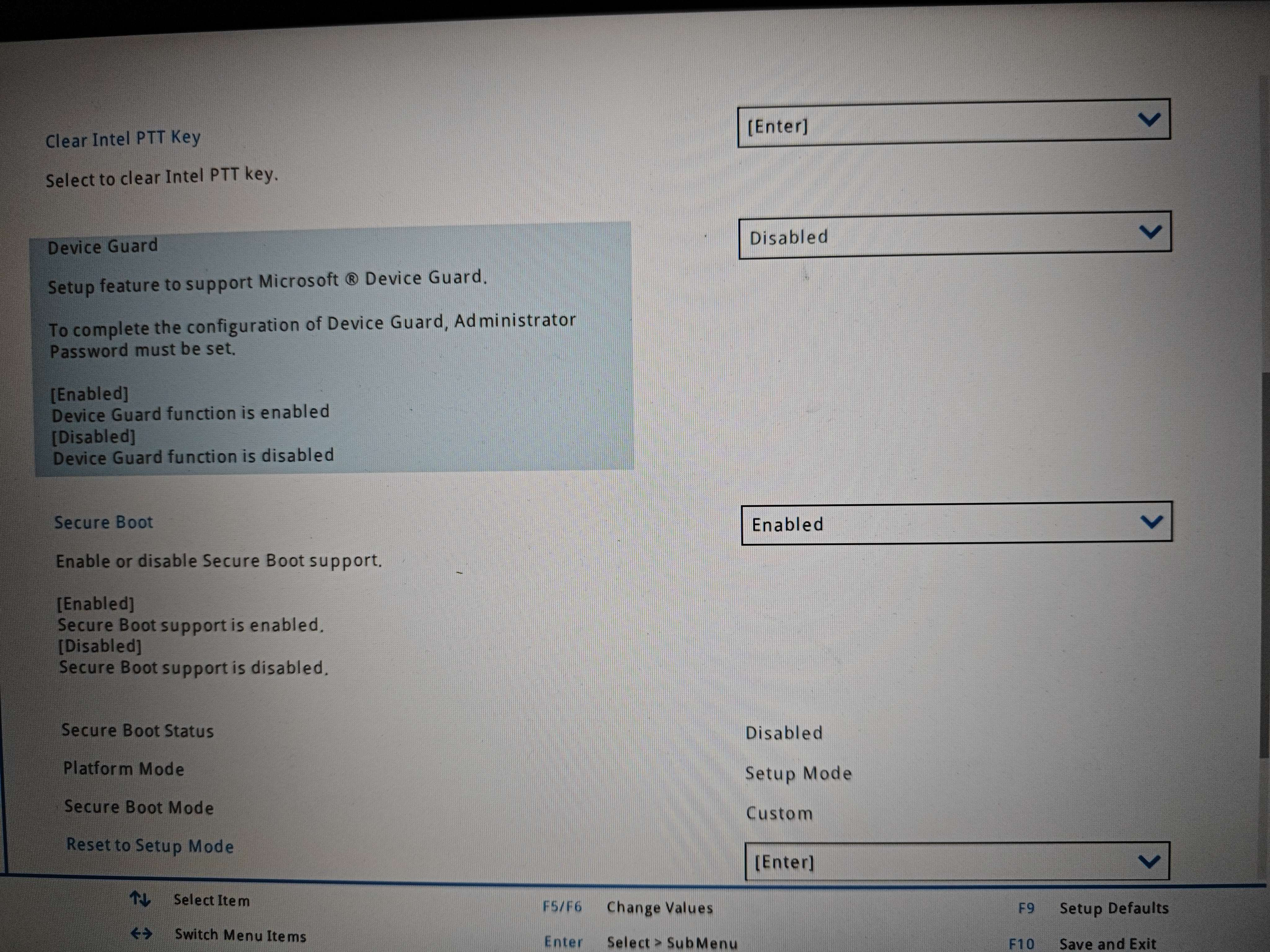
@Saucywan
Scroll down
And click on restore factory keys
What should I do later?
Press f10 and save and exit
Once your pc restarts
Press windows key + r
Type msinfo32
Show new ss
I'm doing it right away
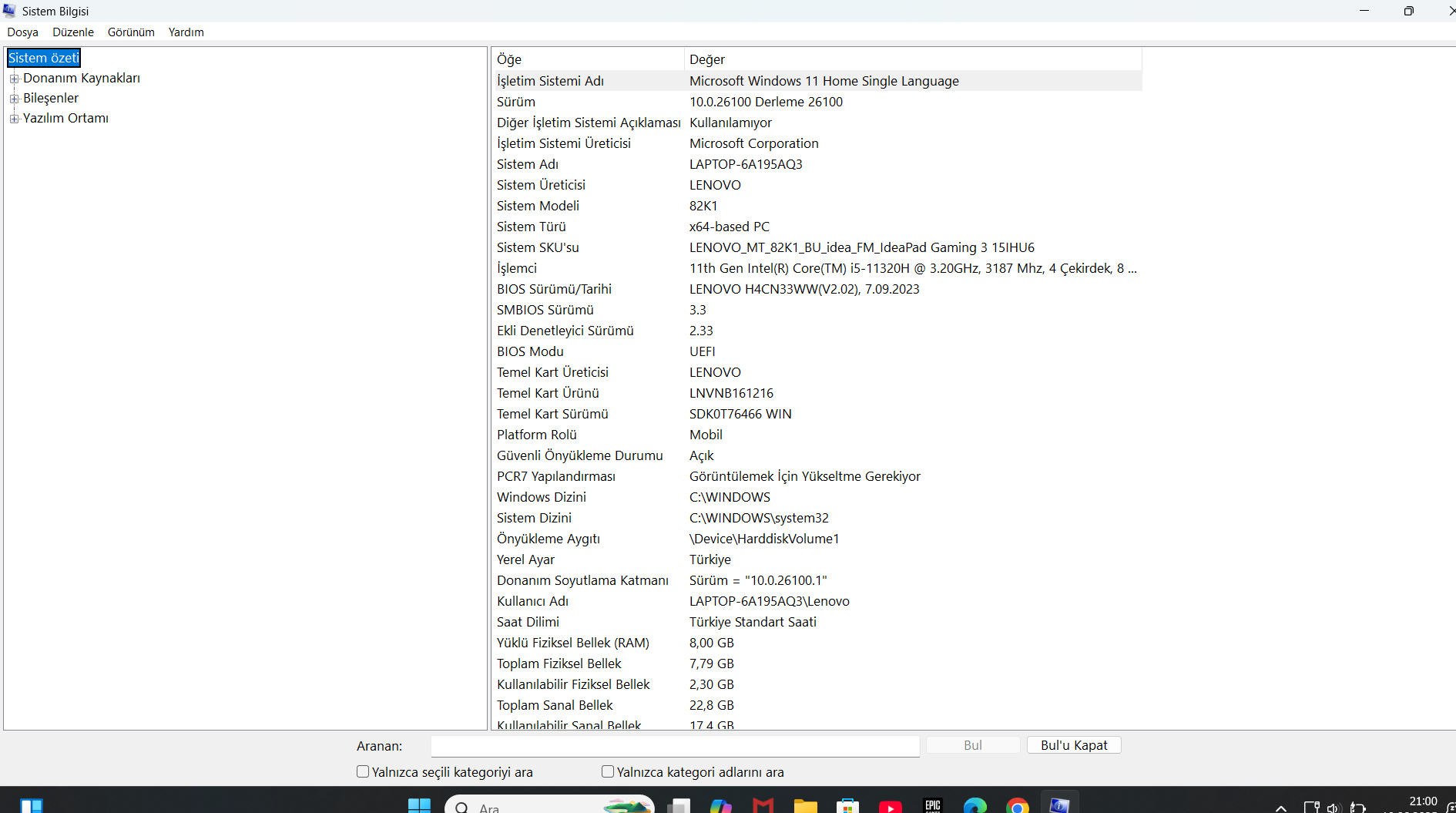
Alright
Try the game now
Thank you very much, you helped me a lot. I will start the game and get back to you.
I love you all
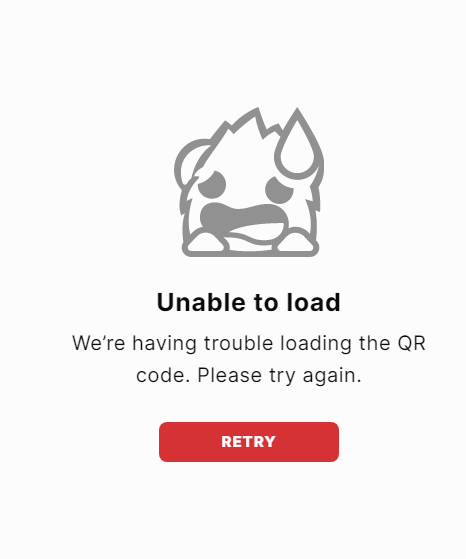
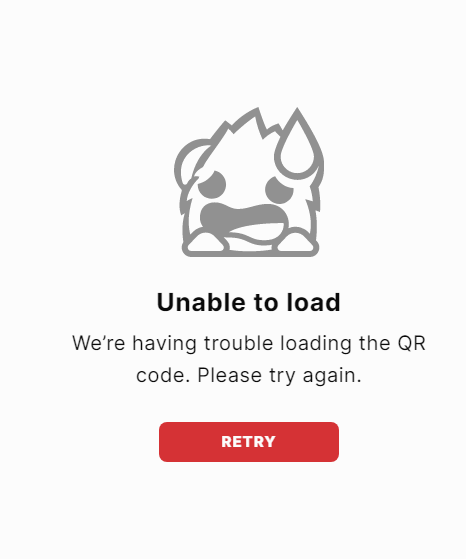
Try a different way of logging in

I tried every way but it gives me a warning every time.
VPN is left on, that's why it won't open
Yes
You’ll need to turn off your VPN