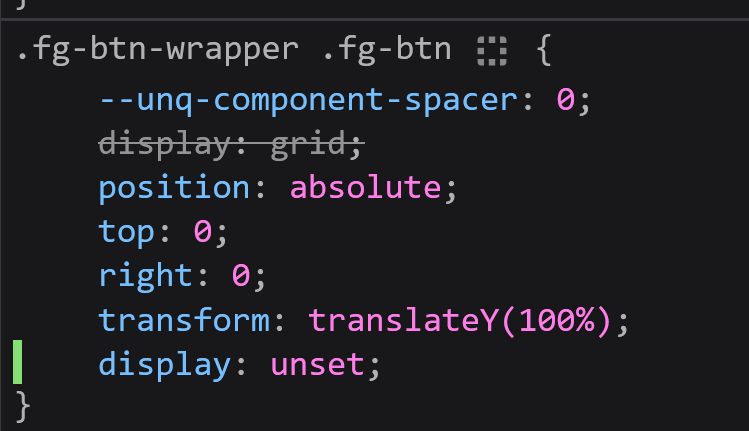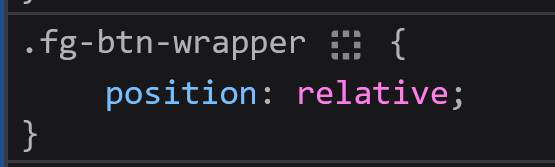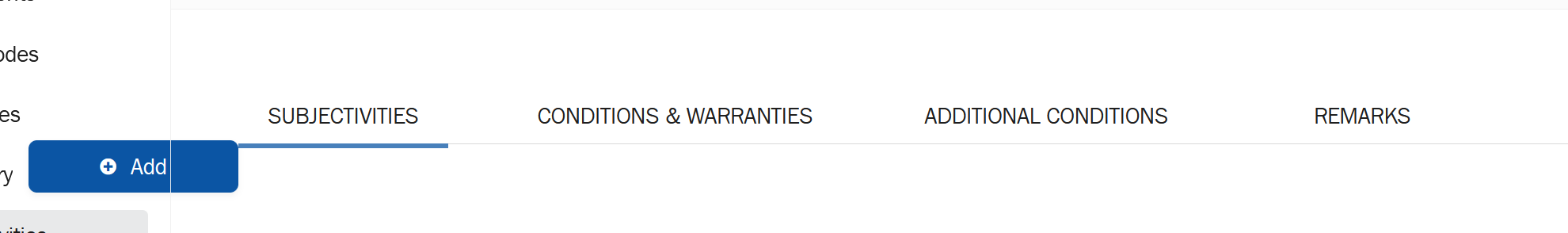`position: absolute` issue
Hey guys! Having a really weird position absolute issue. Parent
This is unfortunately behind authentication so I can't show a live link but I have no idea why it's doing this. Just looking for ideas
.fg-btn-wrapper has position: relative on it. Child .fg-btn has position: absolute on it with top: 0, right: 0. Instead of it being to the right of the container inside of it, it's outside of it to the left.This is unfortunately behind authentication so I can't show a live link but I have no idea why it's doing this. Just looking for ideas