Distant horizon chunks rendering white (totally white like snow) during the daytime with Iris
I know that it's the Iris shader, because disabling it, DH works perfectly. I'm sure it's the colormap changes, but I'm unsure how to tweak or what to toggle to get this to stop happening while keeping both enabled. Last image is my modlist.
Tried searching all of the help me posts and FAQs, but didn't see this exact issue. Version is 1.21.5
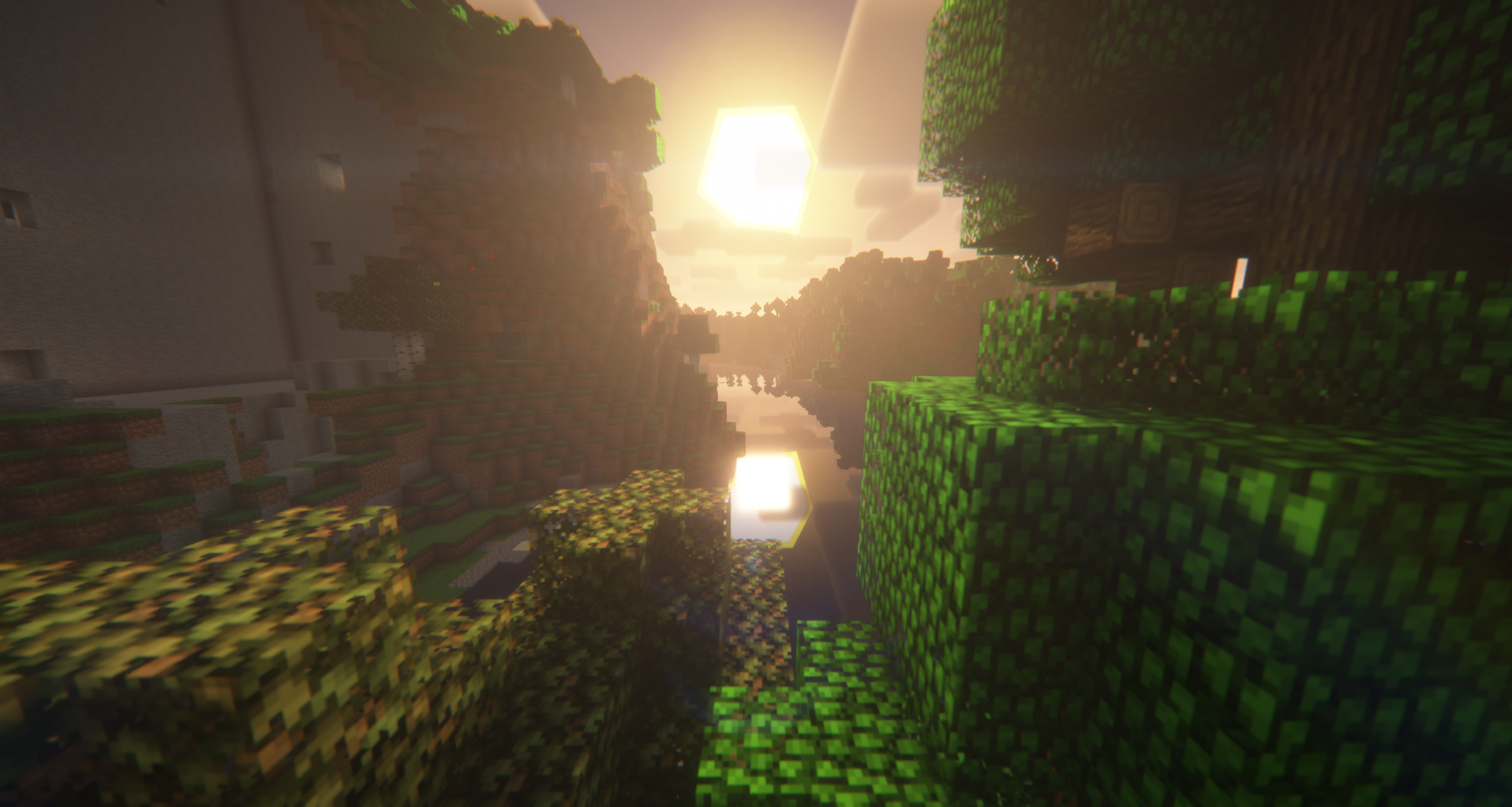
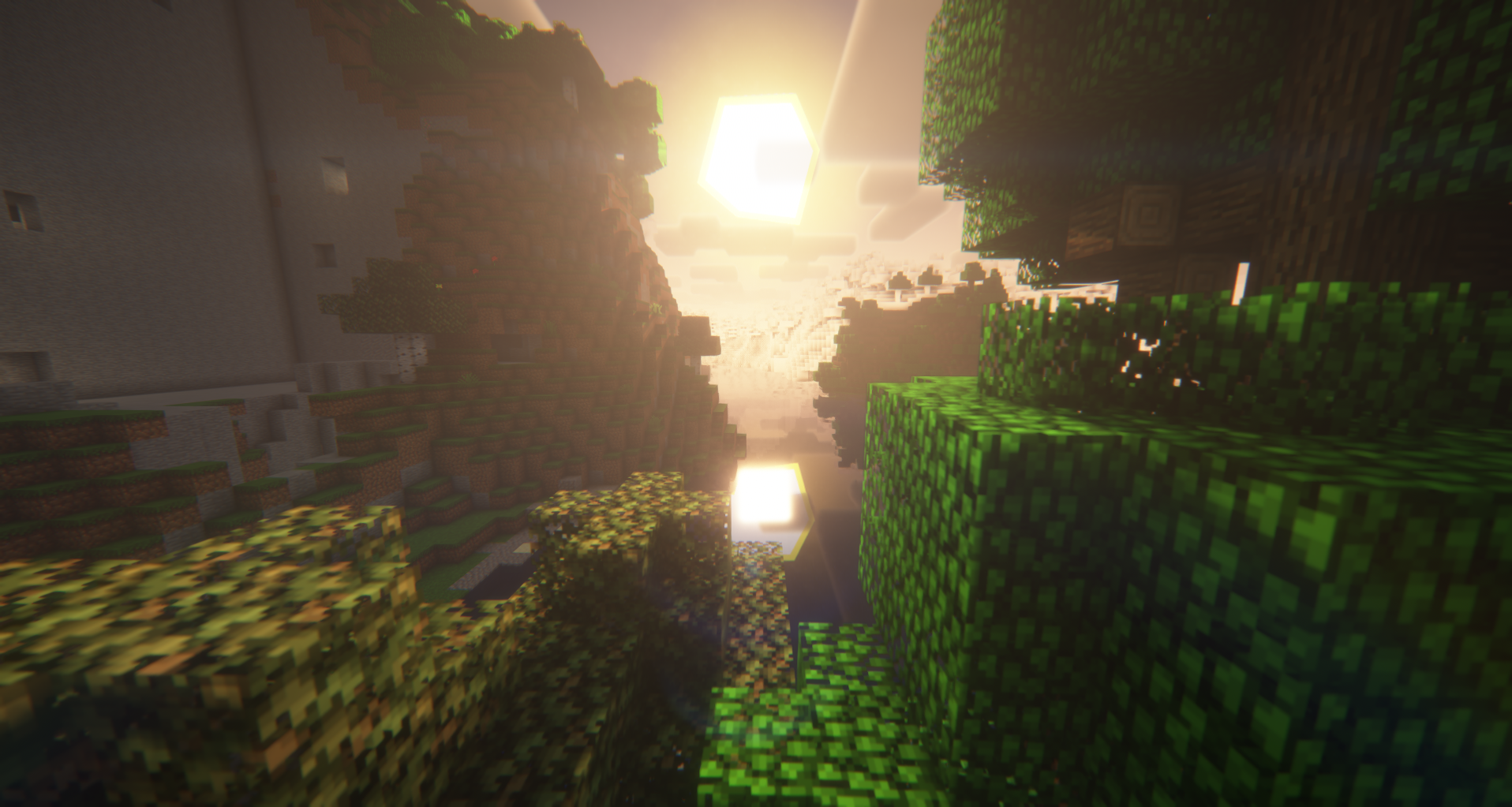
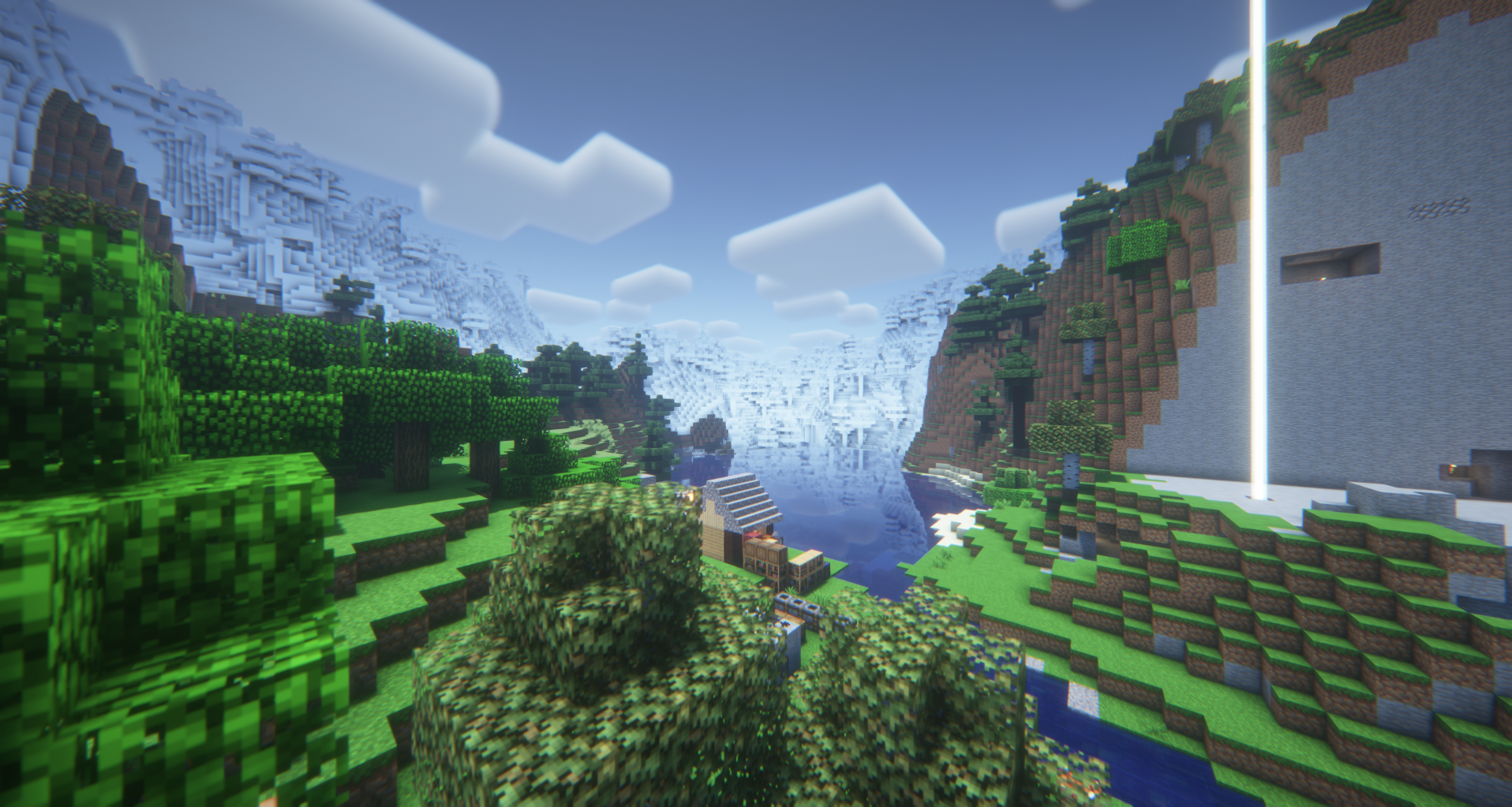
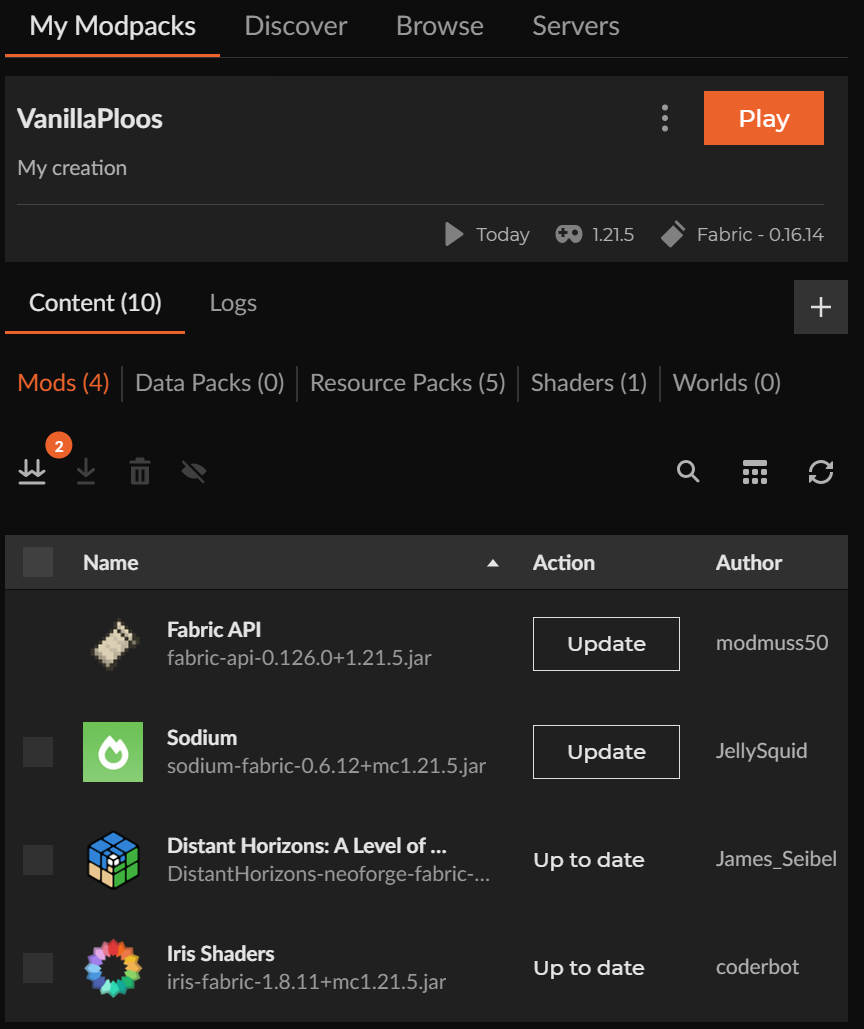
36 Replies
It's maybe not totally clear but this is only happening during daytime, the first two images are illustrating that at the moment it pops to white
what shaders is that
bsl with iris
try installing the updates for sodium and fapi
also, latest bsl?
I did after making post. I noticed they were out of date. Still white
Idk if latest bsl let me see
latest is v10.0
ok yes then
So it works during night and crepuscular type hours
It's a time of day thing
Ingamer
Does the shame issue happen with complementary?
complementary?
complementary shaders
oh idk I don't have it installed
to see if its a bsl issue
alr 1 min
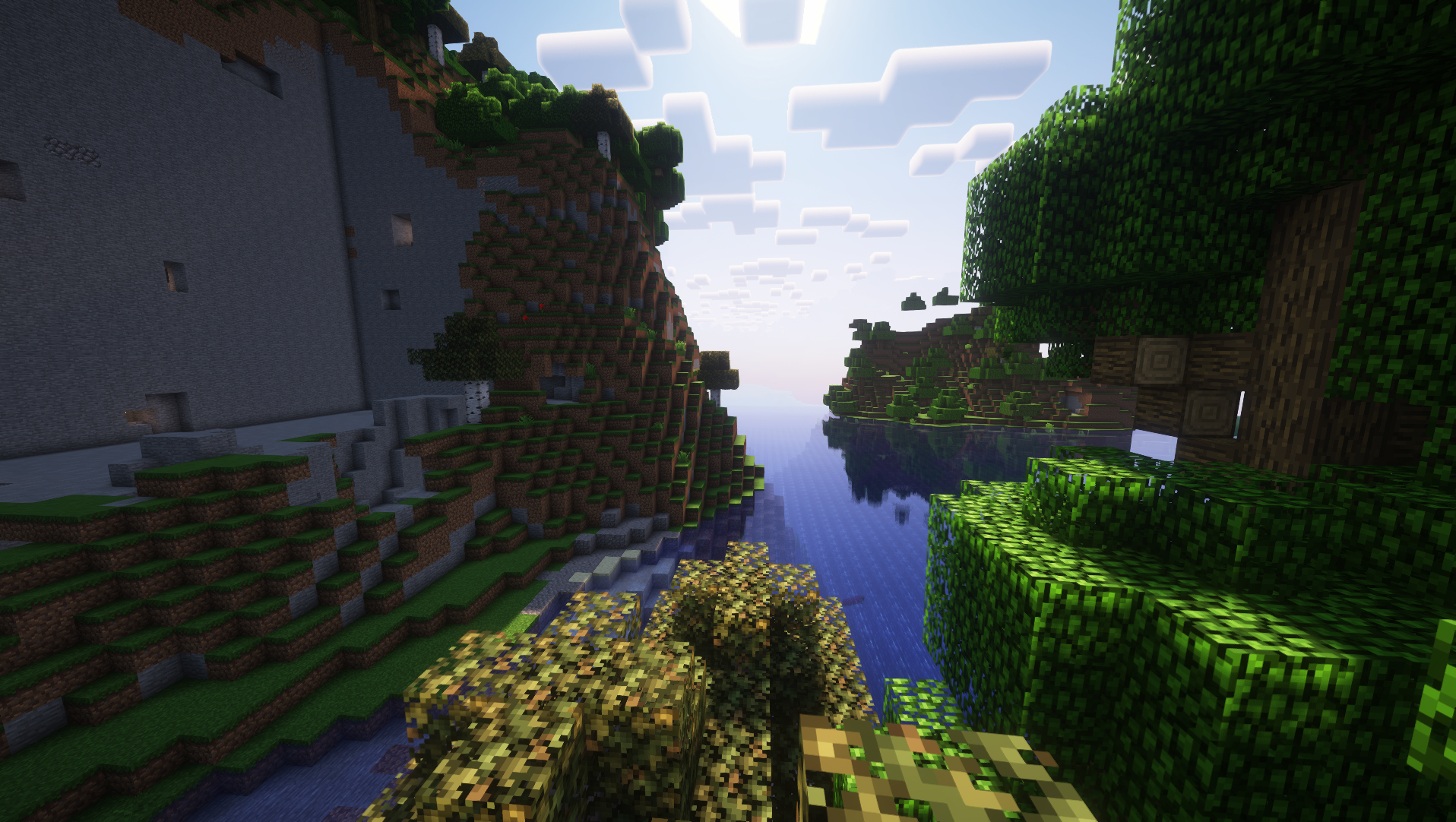
this is how it looks with complementary. Same thing happened. After sleeping for about a minute it was working, and then the sun gets too high in the sky and pop white
can you share a screenshot of your F3 menu?

what horrors did you do to your f3 menu
I have a resource pack on but it's not the issue I've toggled it on and off '
It's faithless texture pack
"Faithless" is the name
does it happen without the pack?
yes
that's what I mean
Here hang on

I am not sure what the issue could be
dang :(((
will have to wait for either a dev or someone else from the support team
alr ty for trying
Does this happen without any shaders?
!logs
You should send your
latest.log file to provide additional useful information.
Logs are usually located in the .minecraft/logs directory.
On Windows: %appdata%\.minecraft\logs
On Linux: ~/.minecraft/logs
On Mac: ~/Library/Application Support/minecraft/logs
Please upload the file to mclo.gs instead of sending the raw file. This makes reading the contents of the file a lot easier and improves the chances of you getting the help needed.
After uploading the file, click on Save and send the link.no it doesn't
It works when I toggle the shaders and only happens dependant on a time of day. During the night it turns back to textured. During the day it goes white toggling around dawn and dusk
oh heh. ok I fixed it after looking at the logs
Solution
I had seedcrackerX manually put in my mods folder
I forgot
My bad fellas
does curseforge not show external mods
nah it doesn't unless you install through curseforge
whack launcher
I recommend prism or the modrinth app
I just drag and dropped that so that I could get the world seed of the server I'm on
prism allows both modrinth and curseforge mods/modpacks