i downloaded val on my pc and im stuck in loading screen my laptop is worse and doesn't do this
my pc stuck on val loading screen my laptop which is worse doesn't do this and plays smoothly my pc has better specs and still is stuck on loading screen i have space and all also i know i can play on my laptop instead but it doesn't have ethernet port so i have a lot of ping
16 Replies
Hi
Open task manager > performance tab
And show ss in cpu tab
my laptop has worse specs
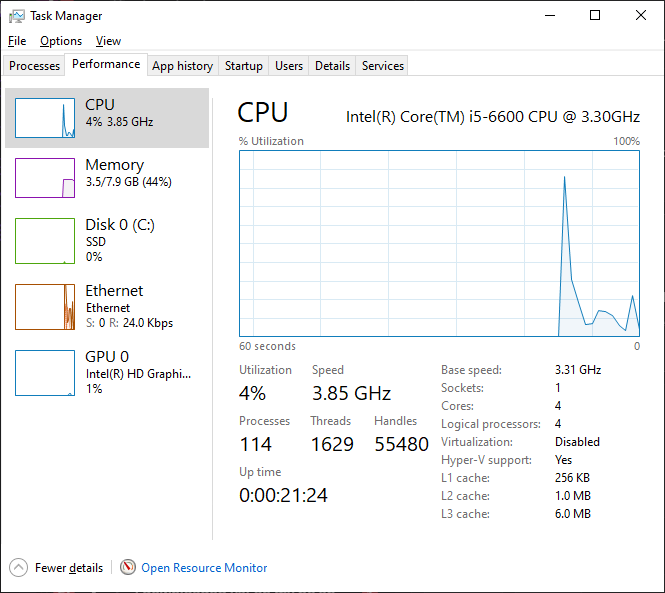
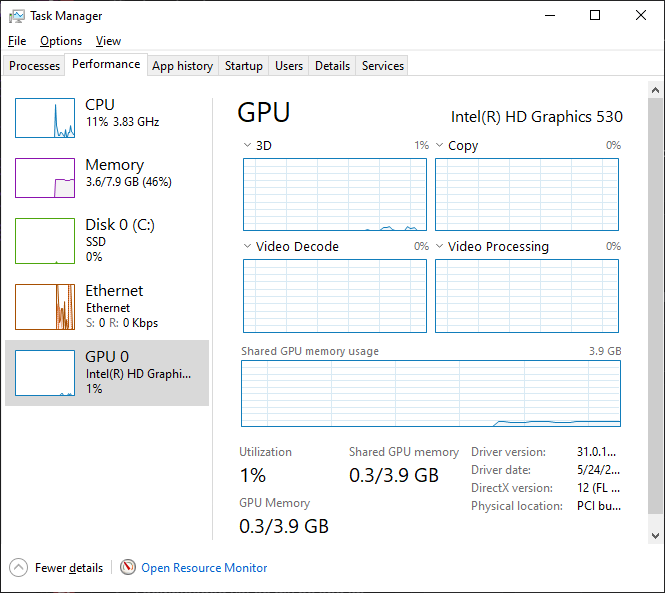
the specs i sent is from the pc which is stuck on loading screen
Close the game
https://downloadmirror.intel.com/774409/gfx_win_101.2121.exe
download and install
Restart your pc
And then try the game
ok imma try
after download do i run the program u told me to download?
Yes run and install it
ok
might sound weird but i clicked on it the installer is running but i dont see it i js see it on task manager running do i just wait?
nvm i just got this
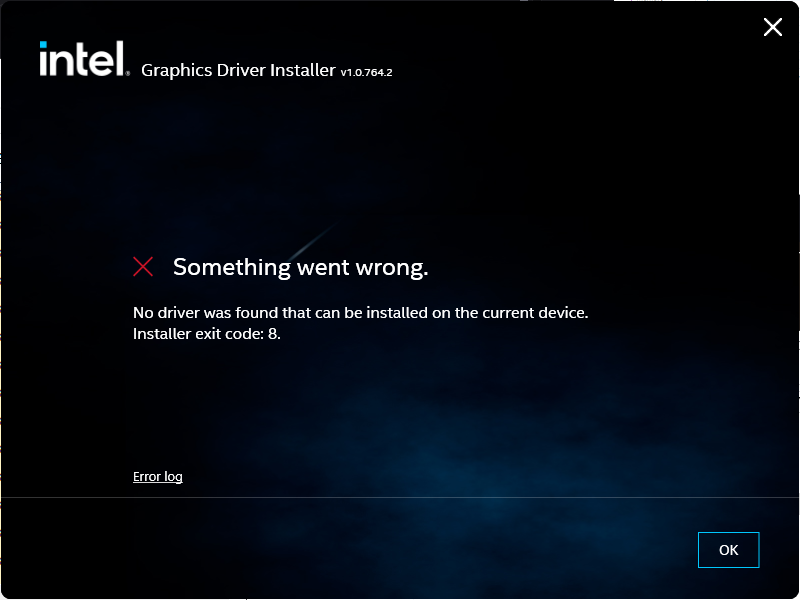
:val_HUH:
https://www.intel.com/content/www/us/en/support/detect.html
download this rq
Intel
Intel® Driver & Support Assistant
The Intel® Driver & Support Assistant helps keeps your system up-to-date by detecting when updates are available.
what do i do now sir ?
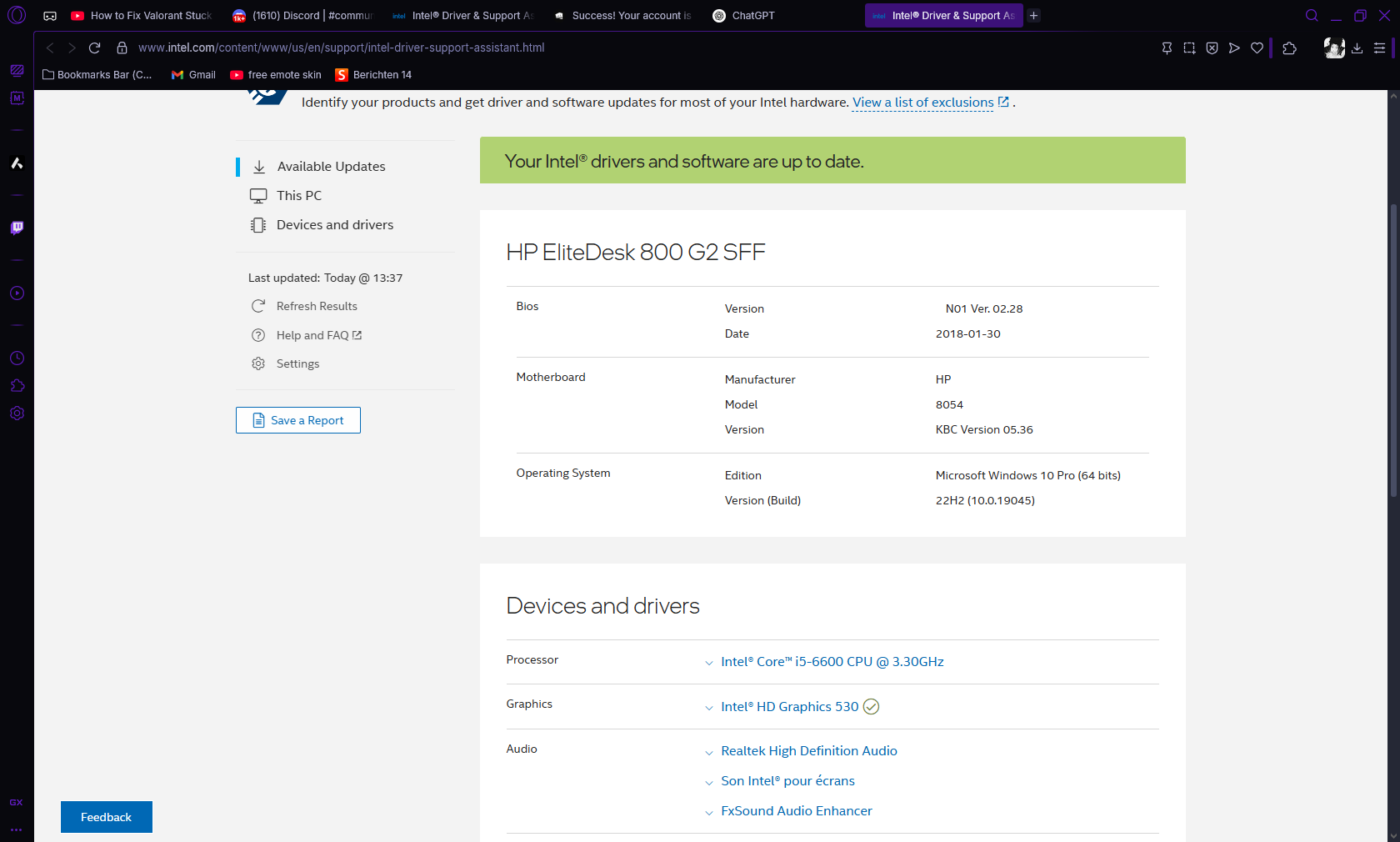
Close all that
Launch the game
Once you’re on the loading screen press F11
ok
thank you i will try
i will come back whit an update
Alright
works perfectly thank you so much
can you help me out to