CPU latency spiking to 30-40ms
Hello, I'm hoping that someone would help with this issue.
I'm on Ryzen 7 7800x3d
5080
32GB Ram 6000 mt/s
These clips are not mine but it's the same issue
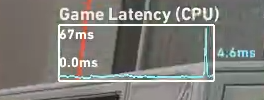
25 Replies
No fps drops, no network issus
https://discordapp.com/channels/679875946597056683/1384101044111278211
I checked this and disabling this worked, but instead of it happening ever 5 seconds, it happens less frequent and with less lag. But the game still freezes at certain points which is annoying
I checked Event Viewer again and this has errors, but disabling TPM does not launch valorant. does anyone have any potential solutions?
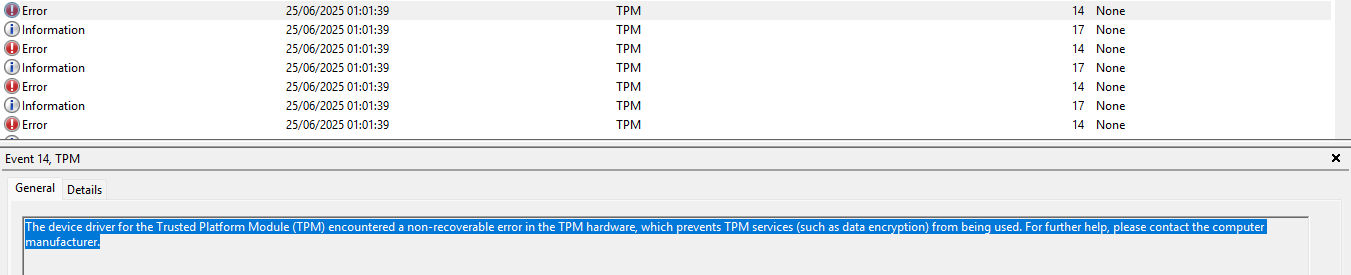
if it's just 6 tpm errors for the first game of a session there's not much to worry about, got the same crap going on but no problems there, tpm error code 14 anyway; it just means that vanguard is being fucky and your motherboard isn't having it but so far it's caused no problems for me
though if you have your fps uncapped like in that clip that could be a reason you're still freezing
It's not my clip, I got it from someone else
yeah I saw that, kinda why I said "like in that clip" as in if your settings are the same or similar that could be a problem
I have a 500hz monitor and my fps hovers around 530-570 uncapped
I don't know if I should cap it to 500 since it already goes to 460-480 in dire situations
that's... a little high
Thing is I never had this issue before I reset my pc
reset like re-install windows?
Had to clean windows reinstall because of a system restore issue
Yea
I updated my bios, installed latest chipset drivers and nvidia drivers
did you reinstall through settings or a usb?
Isb
Usb
Tried rolling back the nvidia drivers but it doesn't work
you could always use DDU and try installing an older version
DDU being Display Driver Uninstaller
Yea that's what I meant by rolling back the nvidia driver my bad
I used ddu and went on older versions to test but to no avail
is it just the tpm errors for you in event viewer?
if other hardware is failing that should get picked up by event viewer
its only this but i dont think it relates to anything
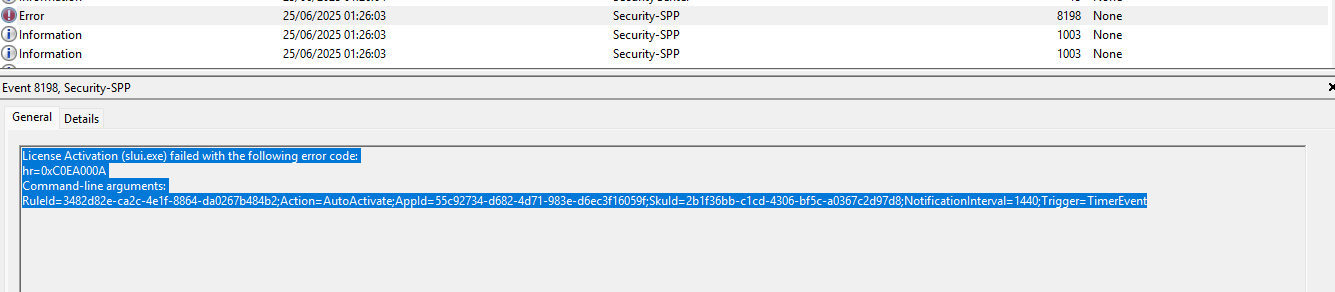
and is this happening while you play the game?
from what I can see the error has something to do with windows license activation
Nope that's why I think it doesn't relate
yeah that's probably the case then
tbh the tpm thing you should just leave be, it's basically your motherboard telling you that it's failing to comply with whatever vanguard is doing but that doesn't really affect anything unless you're getting spammed with the error in event viewer
and since event viewer isn't giving you anything it could just be that your gpu needs the fps to be capped so it can stay consistent
because if you either have a really high cap or no cap at all then your fps can and will be unstable
which could possibly lead to significant drops like in the clip you provided
reyna got shot and the fps dropped from ~300 to ~100
I do not significant fps drops though
But I guess I could go on lower hz and cap fps and tey
I'm not gonna lie that's the best I could come up with given the information we have
if that doesn't help, you might want to contact support; they'll walk you through getting their troubleshooting tool to get system and game logs for them to see what's up
;valsupport
:valQuestion: The community help forum is managed by the community and does not offer any official Riot support. You can create a support ticket at https://support-valorant.riotgames.com/hc/requests/new for official support.
here's the link ^
:)Sure, thanks