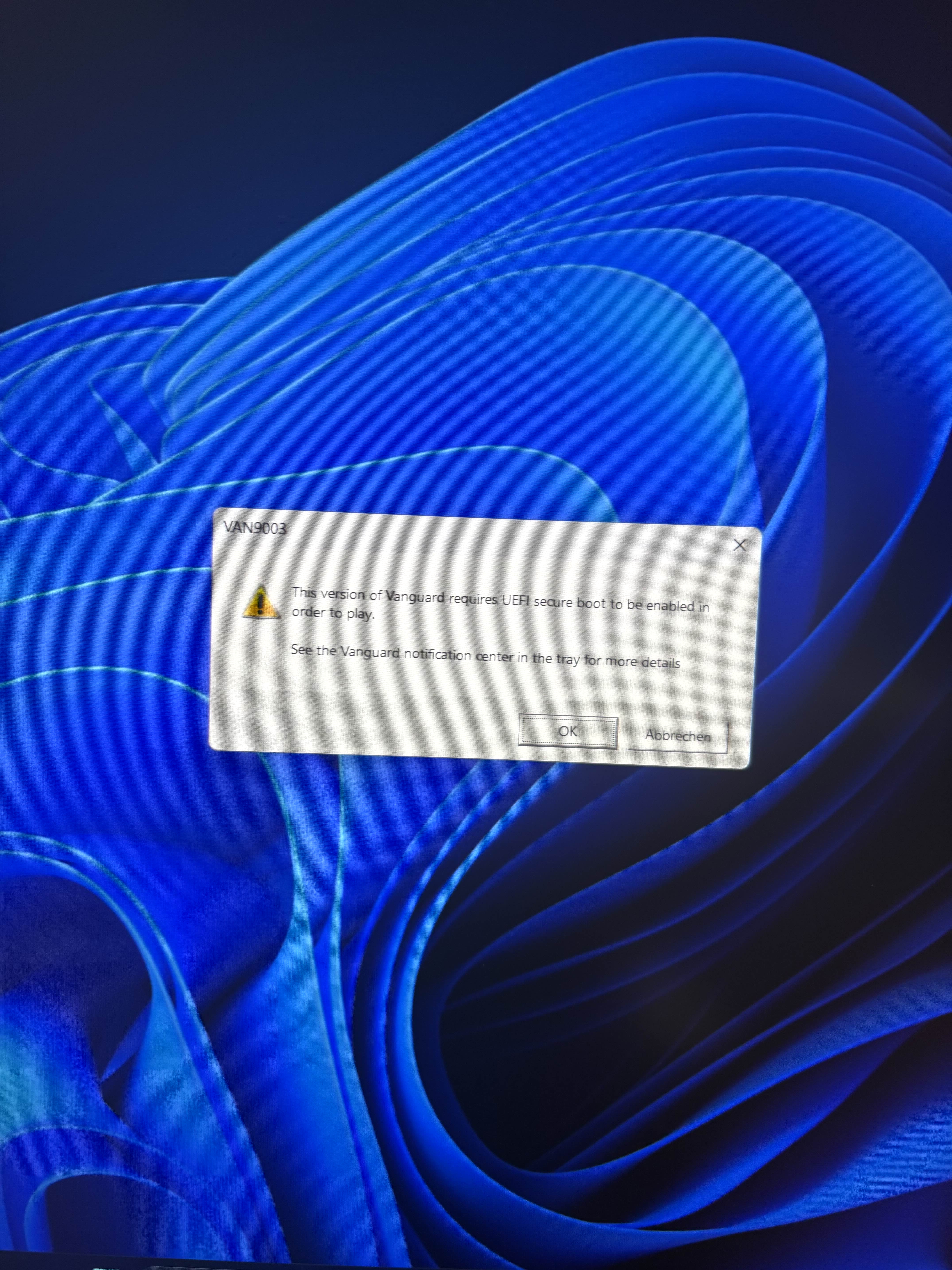26 Replies
So, this problem pops up when you don't have "Secure Boot" enabled on your pc, the setting for this can be accessed in your BIOS menu, to get to the BIOS menu you just restart your pc and while it's loading in keep pressing f2 and f10, should open up a menu for you with many different options
you'd be wanting to get to Boot Options, find secure boot, double click on it and then save and exit
Press windows key + r
Type msinfo32
Show ss
didnt work thats why im here now i tried with a friend who knows lot about computers and with youtoube videos and both didnt work
might be a good idea to check if your bios is in setup mode, that could be causing problems; also was secure boot already enabled when you went to the menu? it could be enabled but not active.
also, could you do what icarus asked please?
its enabled but not acitve and it is in setup mode not user mode but idk how to fix that
lemme go to my room rq
that explains a lot, ping me when you're on your pc and I'll walk you through fixing that
i am starting it rn
want the screenshot
or straight to bios?
straight to bios
send me an image of the boot options menu
ok
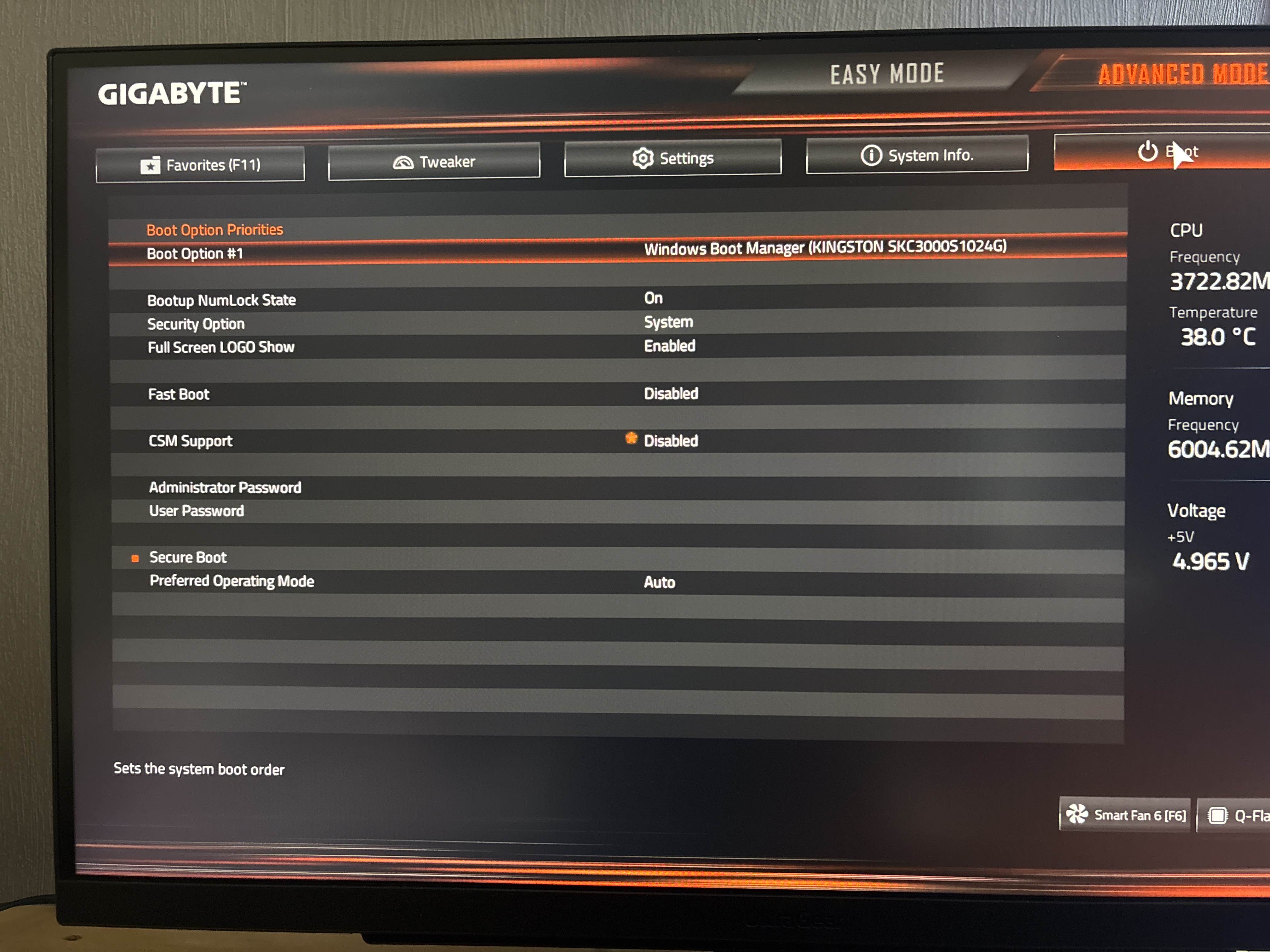
go to secure boot
(+ pic pls)
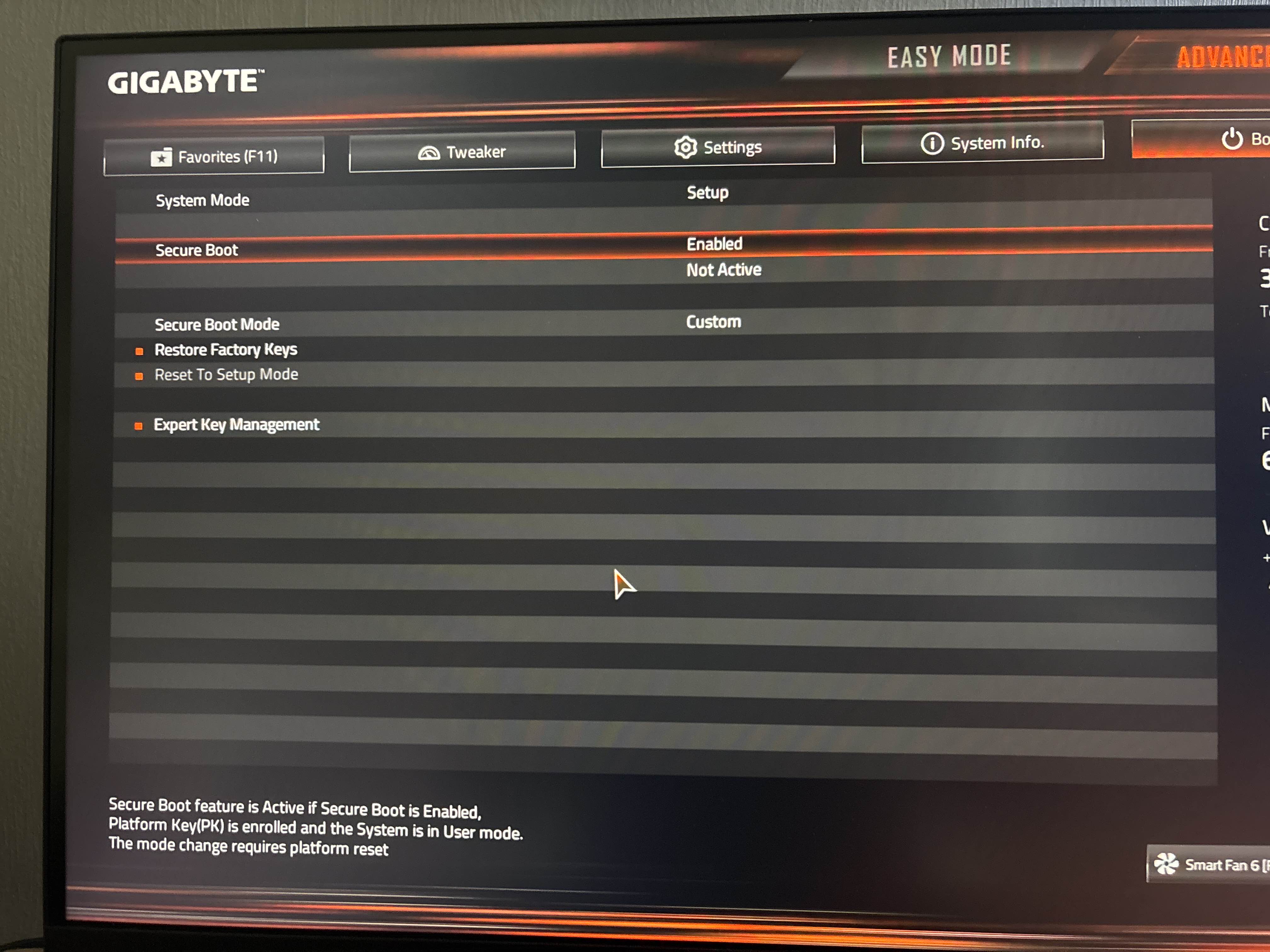
Restore Factory Keys
resez without saving?
yeah
then get back on bios
same place
ok i will
i am now
pic?
yep
oh
it say active now
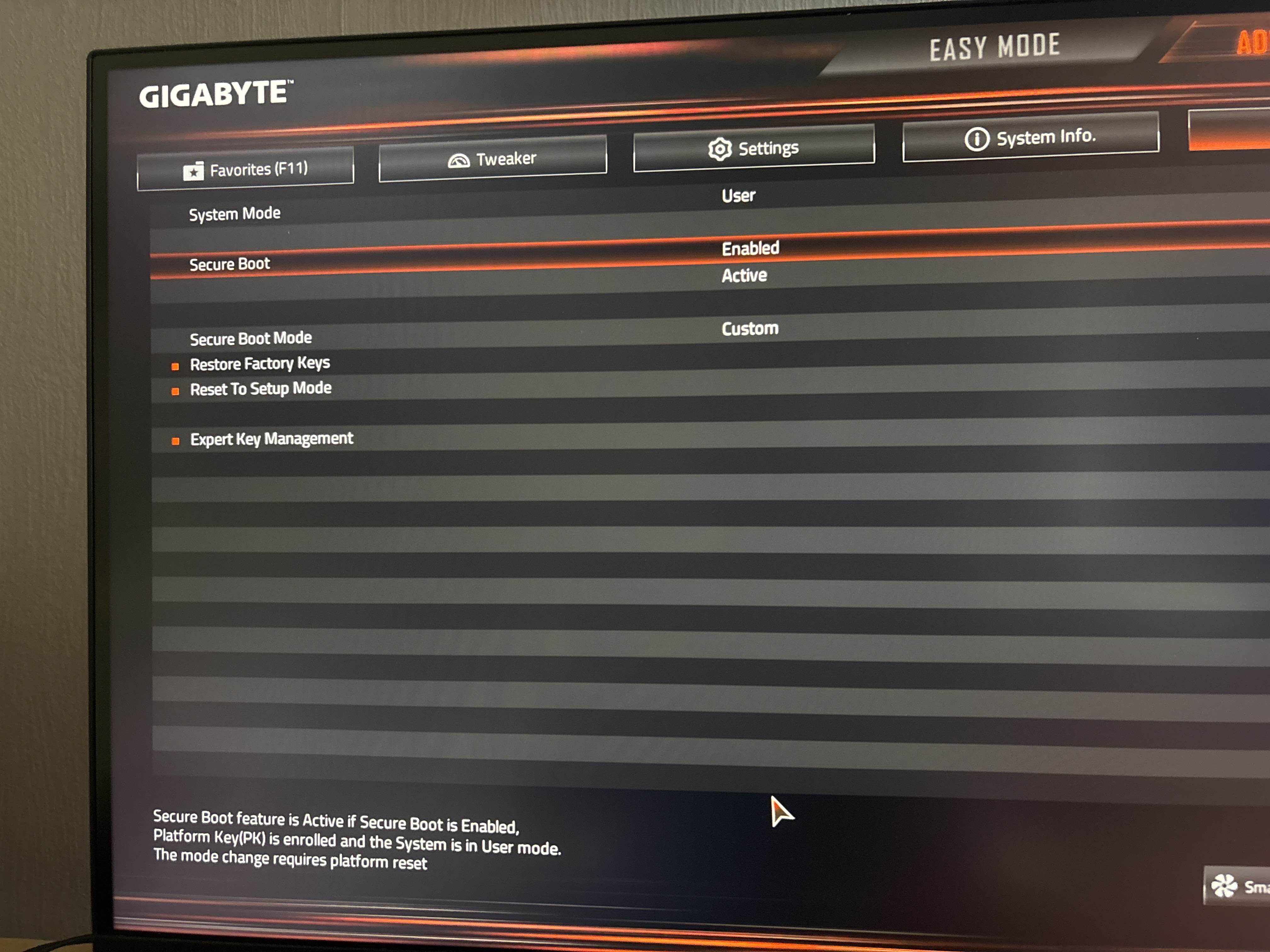
yeah I'm not sure how to explain it but that's all there is to it, you just save and exit and your problem should be fixed
i will try if not can i dm you?
sure
tyvm
works bro tyvm
np man, next time you update bios you might have to do it again though, least I did anyway
thanks ill keep that in mind
got this error today too, out of the blue