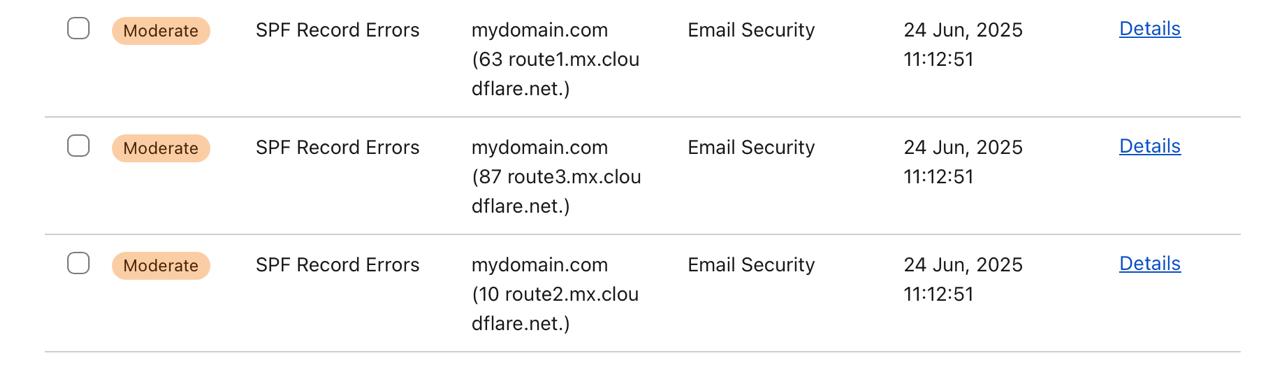Security Center complains about SPF Records Error
Hi there, so my
For context: it is a brand new domain, I used basic automatic email protection setup CF offered.
Security Center>security insights complains about SPF Record Errors. I've read that removing quotes from "v=spf1 include:_spf.mx.cloudflare.net -all" will resolve the issue, but Cloudflare automatically quotes TXT content upon save if no quotes exist in the record field.For context: it is a brand new domain, I used basic automatic email protection setup CF offered.