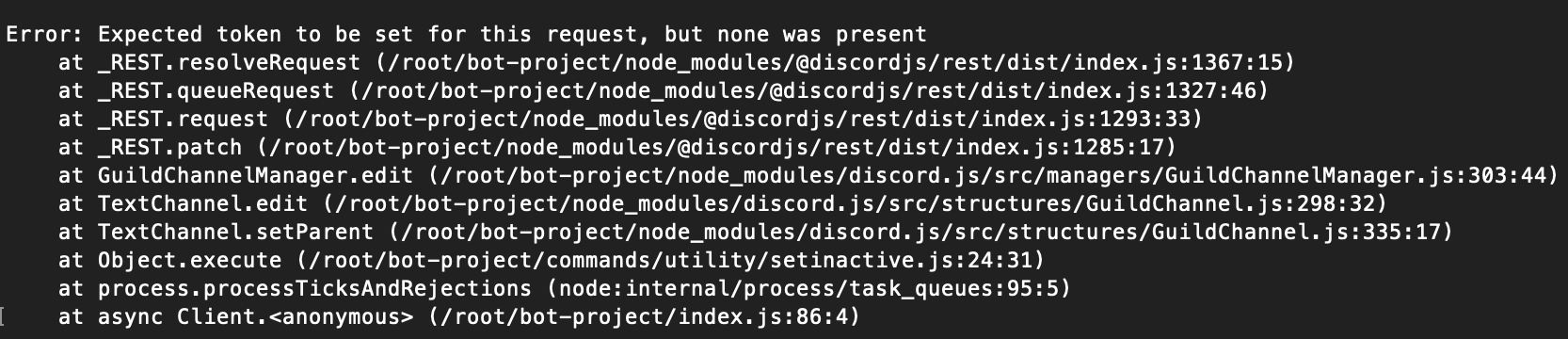Error: Expected token to be set for this request, but none was present
As of today, multiple devs have been reporting the error mentioned in the title.
In my case, the bot's code has not been changed for months and the error started occurring randomly earlier today. The token in use is valid.
The error seems to occur when the bot starts interacting with the discord API (e.g.: when calling
In my case, the bot's code has not been changed for months and the error started occurring randomly earlier today. The token in use is valid.
The error seems to occur when the bot starts interacting with the discord API (e.g.: when calling
channel.setParent).