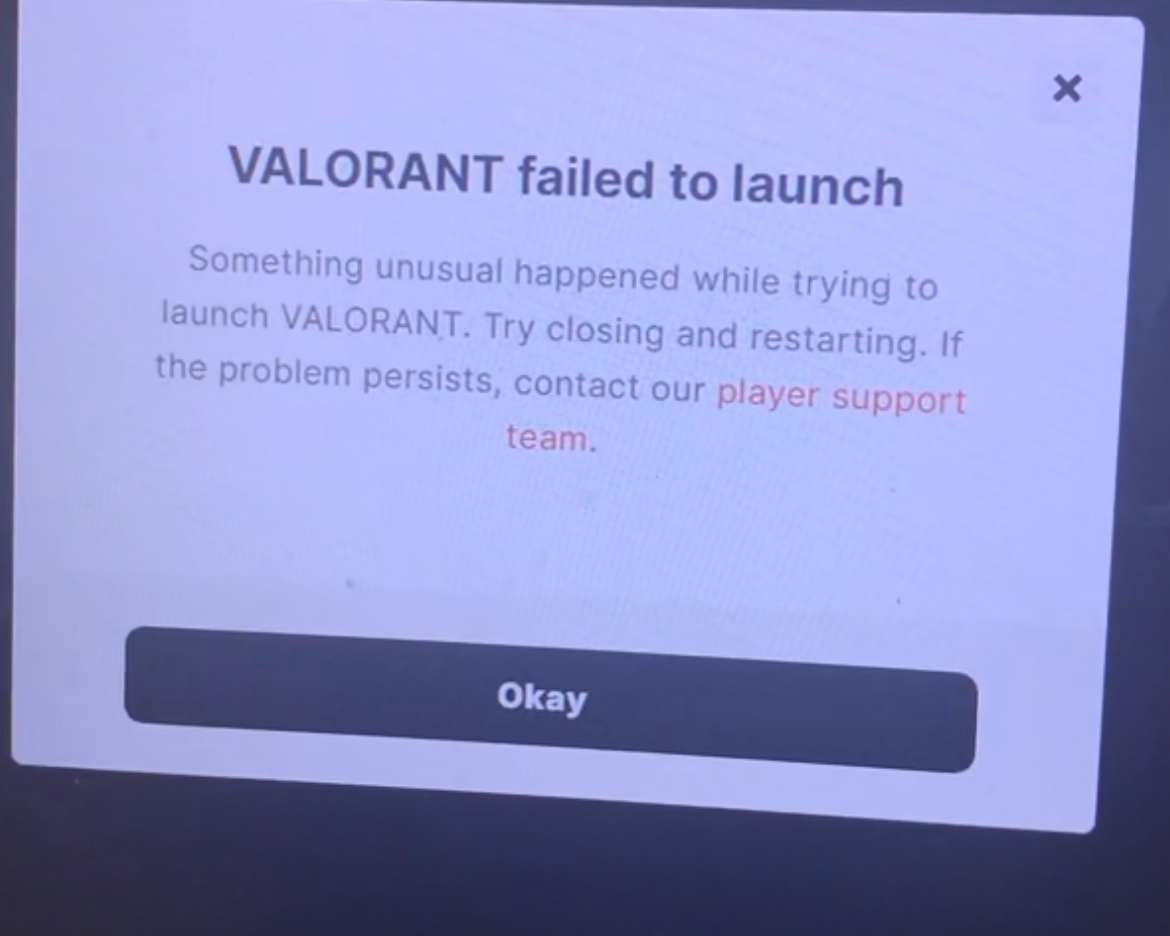18 Replies
No idea how to fix it
Press windows key + r
Type regedit
Enter
And go to this path
Computer\HKEY_LOCAL_MACHINE\SOFTWARE\Microsoft\Windows NT\CurrentVersion\Image File Execution Options
Then show ss
Alr
Gimme some time
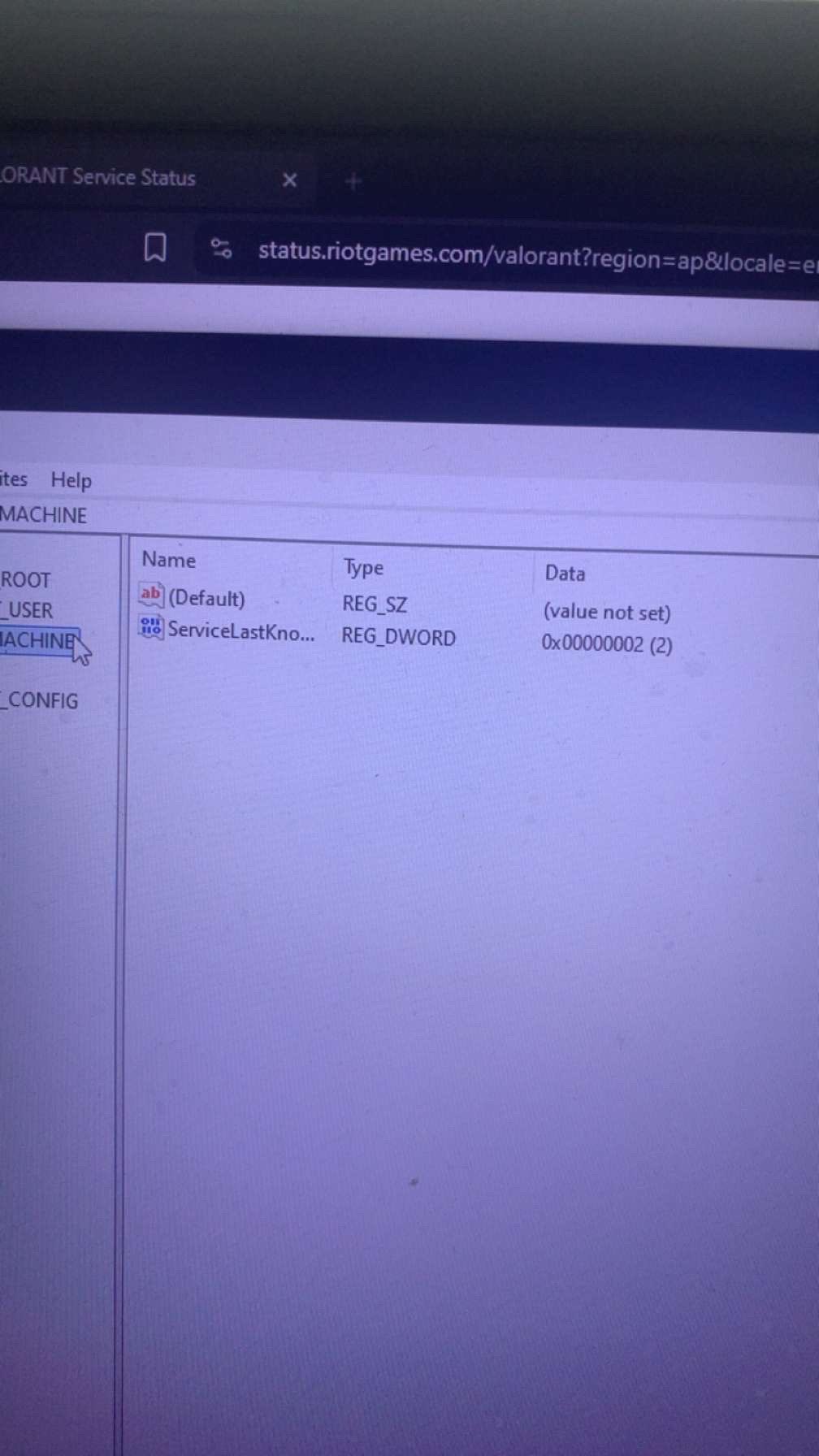
what to do now
Click on the arrow on the left
And go to path i sent above
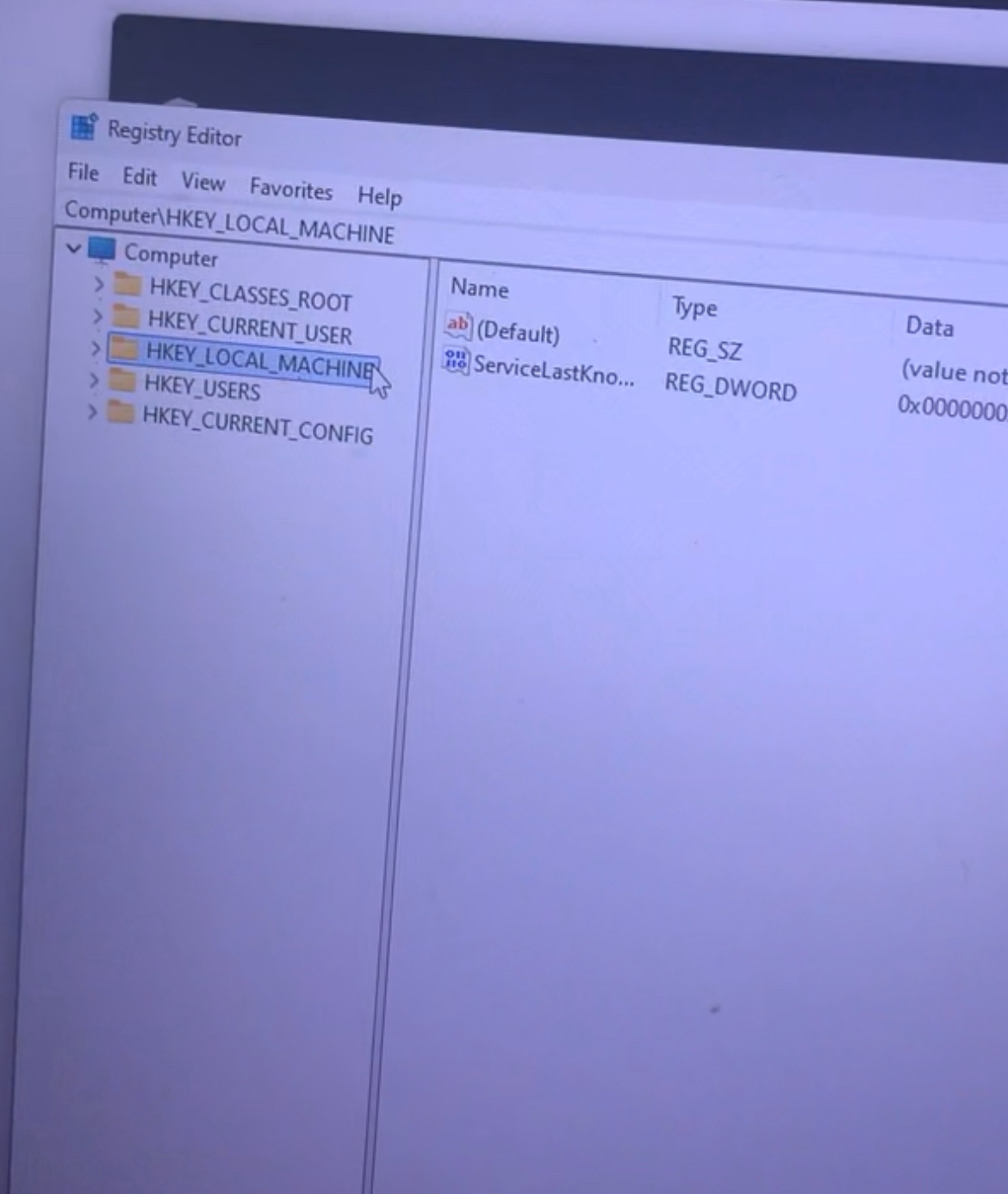
Just copy paste what I sent
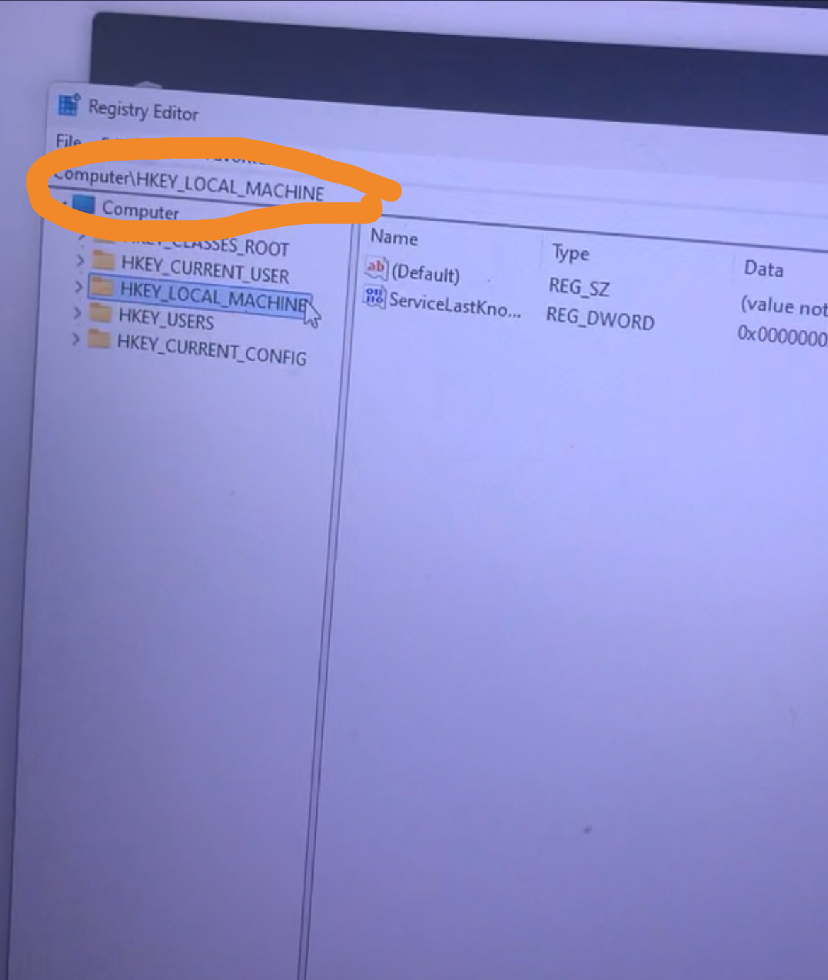
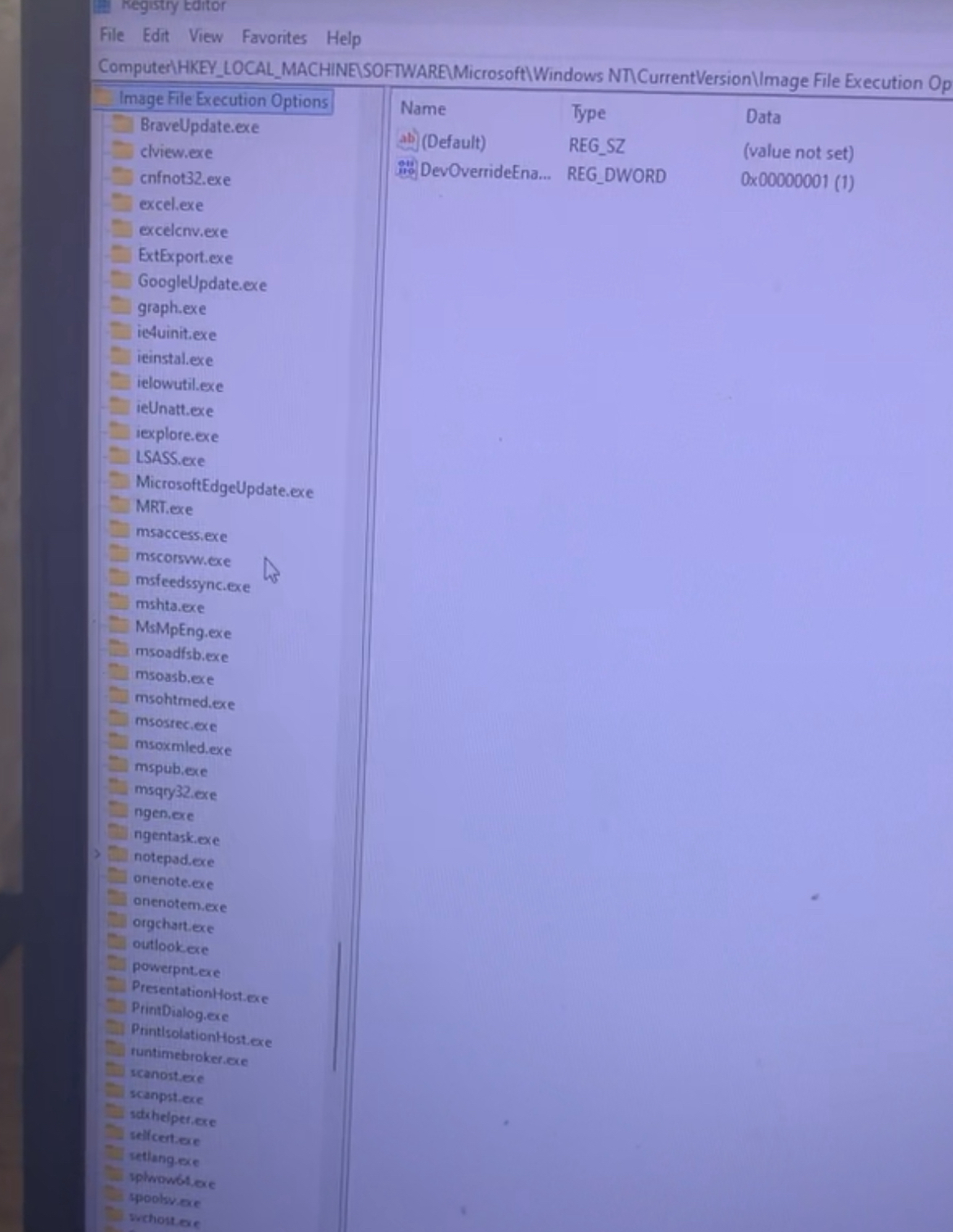
is the devorride wrong
Double click on devoverride
Change value to 0
Press ok
And restart your pc
Ok
It worked
Nvm
Nvm
Nvm
Nvm
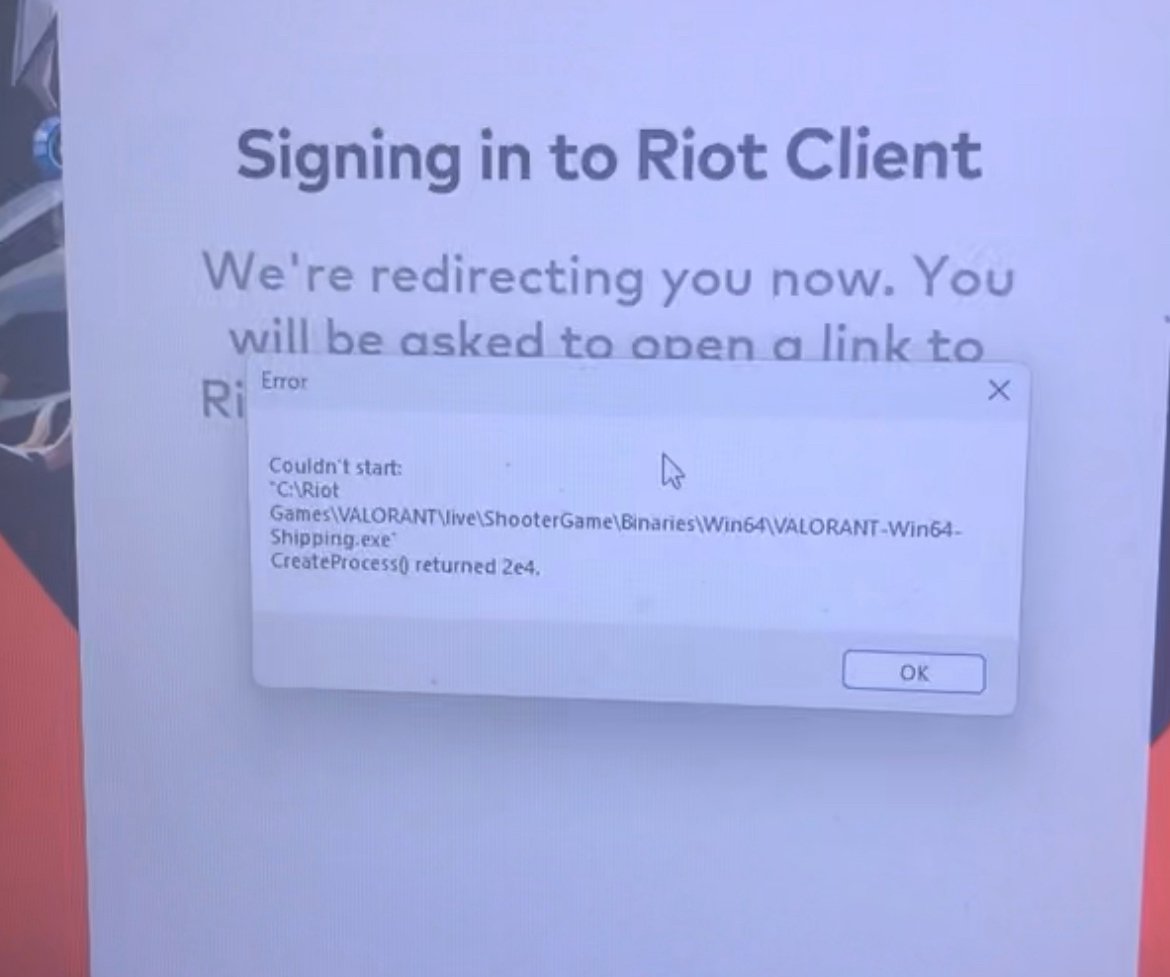
C:\Riot Games\VALORANT\live
Right click Valorant
Properties
Compatibility
Uncheck all of the boxes
Apply
Ok
C:\Riot Games\VALORANT\live\ShooterGame\Binaries\Win64
Right click VALORANT-Win64-Shipping
Properties
Compatibility
Uncheck all of the boxes
Apply
Ok
Ty
Ill try it
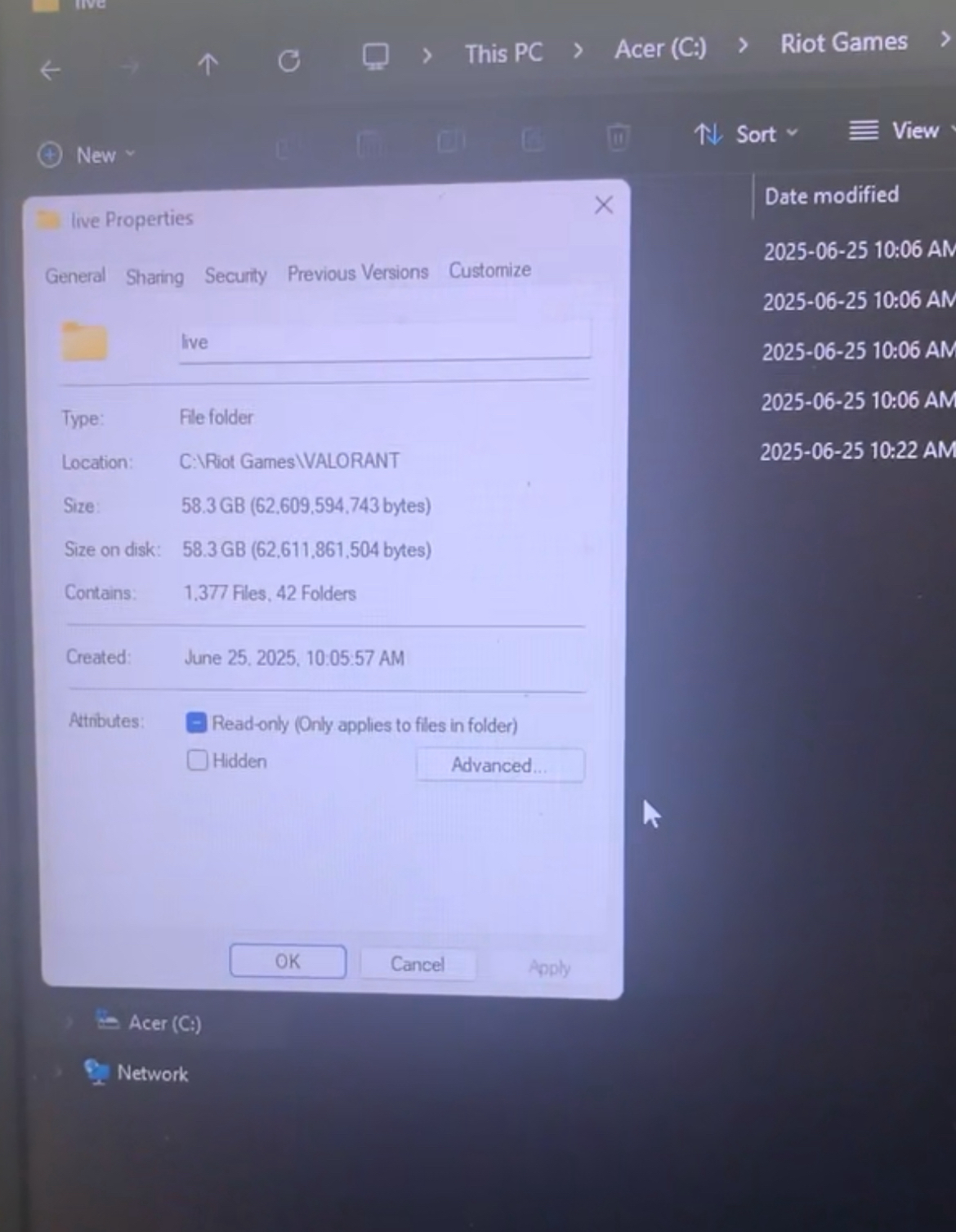
what to do
nad btw valorant folder came before live
Done with valorant win 64
cant do the other one
Nvm
Done
W
Works