Can't find AlienGlow material
I'm trying to create a window that glows purple, like the Dimensional Uploader. In Blender, I assigned a material to the faces, but none of the four materials in the starter project associated with the Dimensional Uploader apply the glow. I used FModel to get a copy of the actual Dimensional Uploader model and directly copied the faces of the window over my model. I then assigned the material FModel says it has. It still just shows a grid texture in-game. What can I do to fix this?
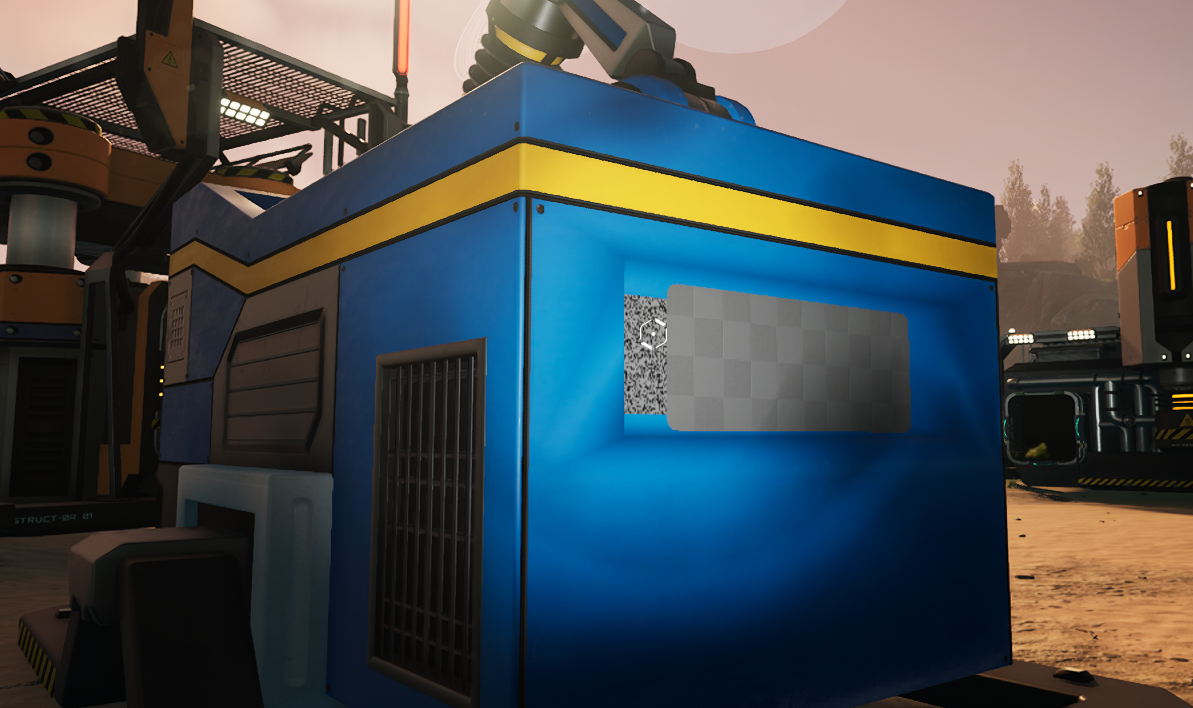
Solution
If unsure, try adding a static mesh component to the buildable using that mesh and materials
