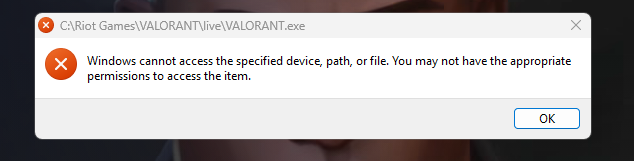27 Replies
@user184205725
Try this:
- Press the Windows key and search for “Services” and open the Services app.
- find the service named “vgc” in the list. Right Click VGC > Properties > Startup type: Make sure it's set to Automatic and then press the Start button.
- Click Apply and then OK
After that :
- Open Task Manager
- Go to the Startup tab.
- enable Vanguard's Startup effect here.
wait just autmatic or ? i had it on manual
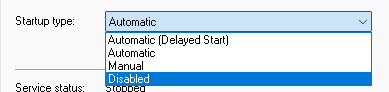
Nah uh
C:\Riot Games\VALORANT\live
Right click Valorant
Properties
Compatibility
Uncheck all of the boxes
Apply
Ok
C:\Riot Games\VALORANT\live\ShooterGame\Binaries\Win64
Right click VALORANT-Win64-Shipping
Properties
Compatibility
Uncheck all of the boxes
Apply
Ok
This works too
right here?
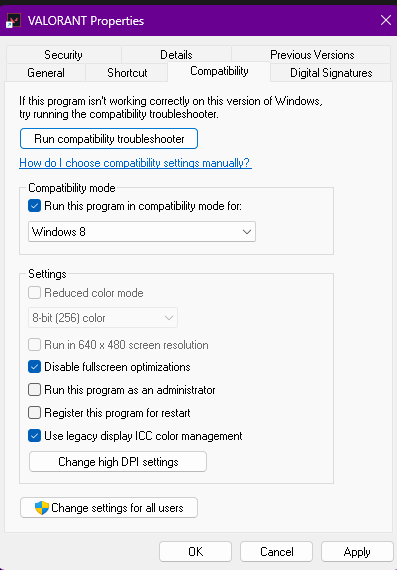
@Icarus ?
Yes
and then this one?>
Yup
i dont see compatibility
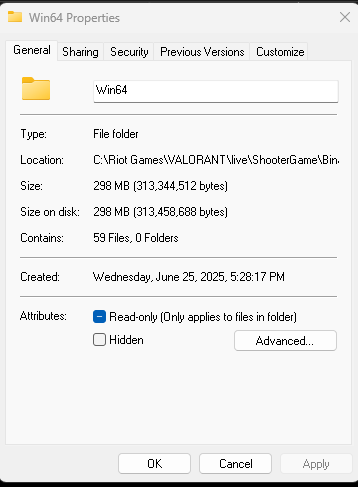
wait oops
sorry nvm
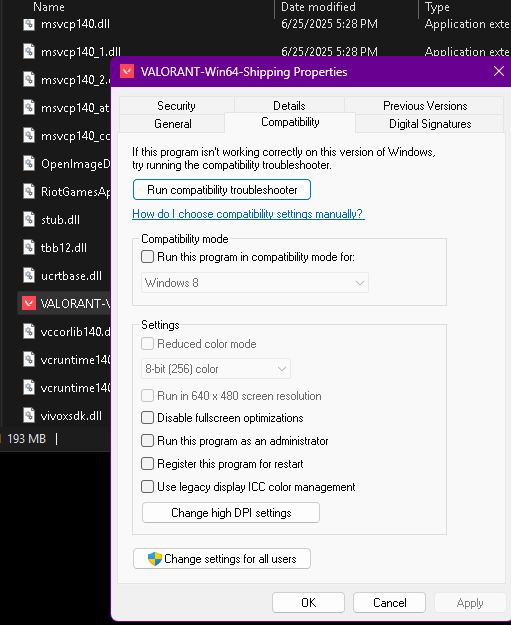
Try the game now
its still showing the same thing
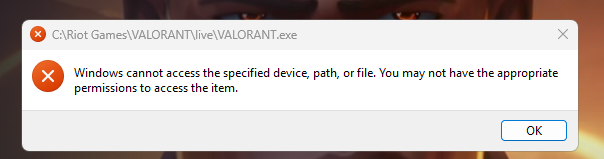
@Icarus
hey icarus r u there? @Icarus sorry if im bugging you
@Cloohy ?
Technical troubleshooting isn’t really my area of expertise. If you’re still experiencing this issue you can try submitting a ticket with Riot support or wait until someone more familiar with this comes along.
okay thank you
If you’re still experiencing the issue tomorrow let me know and I’ll see if I can find someone who knows how to fix it
i probably will because im trying to look up smth wait hwere can i make a ticket with riot support?
Yes you can
;valsupport
:valQuestion: The community help forum is managed by the community and does not offer any official Riot support. You can create a support ticket at https://support-valorant.riotgames.com/hc/requests/new for official support.
Try to launch riot client first
And from there run valorant
i tried that it didnt work
i made a ticket so they will help lets hope
Was the issue ever resolved?
no it wasnt