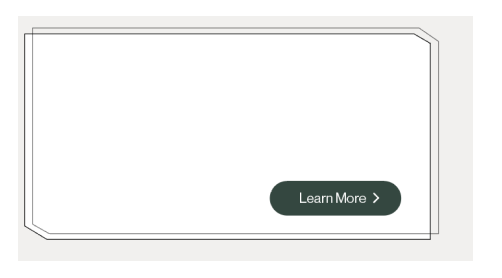Custom border - possible?
Hi everyone!
I need to create the double border border in the attached image, and have it dynamically fit the content inside (be it image or text). what would be the best approach?
I need to create the double border border in the attached image, and have it dynamically fit the content inside (be it image or text). what would be the best approach?