How would you make the image section on the right ? Grid or background-image ?
but on mobiles , the image wont show if you know what I mean , so grid is the best way? and idk how to make the gradient too , please give some hints on that too
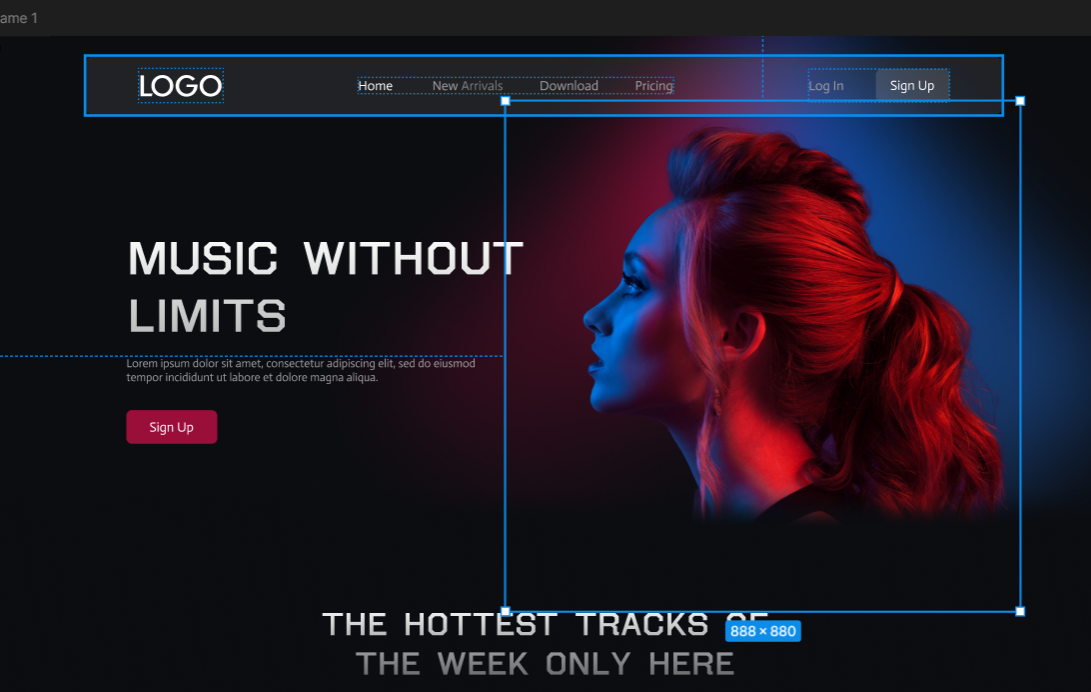
15 Replies
anybody ?
this sounds like a duplicate of https://discord.com/channels/436251713830125568/1387990520885940294 but without the blur background thingy
if it's got meaning in the layout, it should be an image tag. If it's just visual, it should be a background image. The mobile layout may or may not have room for the image, but that's a separate concern. You can always use a media query to force the element that has the background image on it to take enough room
so what do you think I should do ? grid ?
and whats bugging me the most is the gradient
how do you make a gradient like that which is not uniform ?
If you can't get that gradient with CSS then you need to make an image in like Affinity Designer or something and set that as a background image.
the exact same was as the other post would be a start
it even has the same colors
@i_lost_to_loba_kreygasm why did you make a new post? As far as I can tell this is exactly the same issue you're having in https://discord.com/channels/436251713830125568/1387990520885940294. If your next post in this channel isn't a good reason for opening a new post and fracturing the answers I'm going to lock this post.
i thought a new problem means new post , but my bad
i am gonna remove it
What is your new problem? I don't see any difference between the two
how to do the gradient in css ?
its not the same gradient
it's 90% the same
its like a diamond shape gradient , meanwhile in the old post , its a gradient that goes from left to right and a rectangular shape . how are they same ?
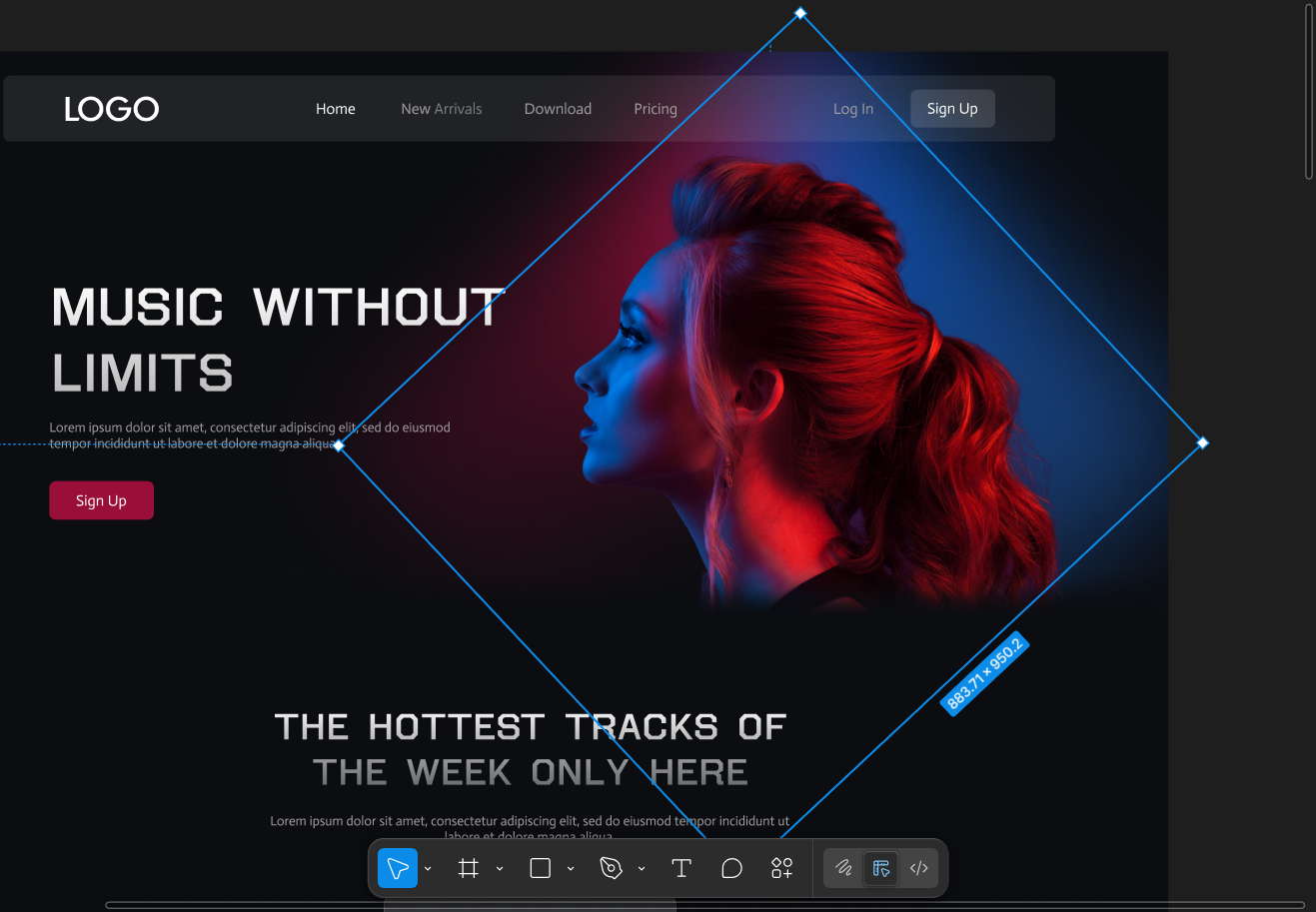
It's the same gradient, just in a smaller container