stuck at the first loading screen
nah my pc specs are ok
nothing is happening the im launching the game i tried reinstall vangaurd - delete cache new dns and more
i dont know what to do rn
anyone could help me that would be awesome
42 Replies
Open task manager > performance tab
Show ss in cpu tab
alright
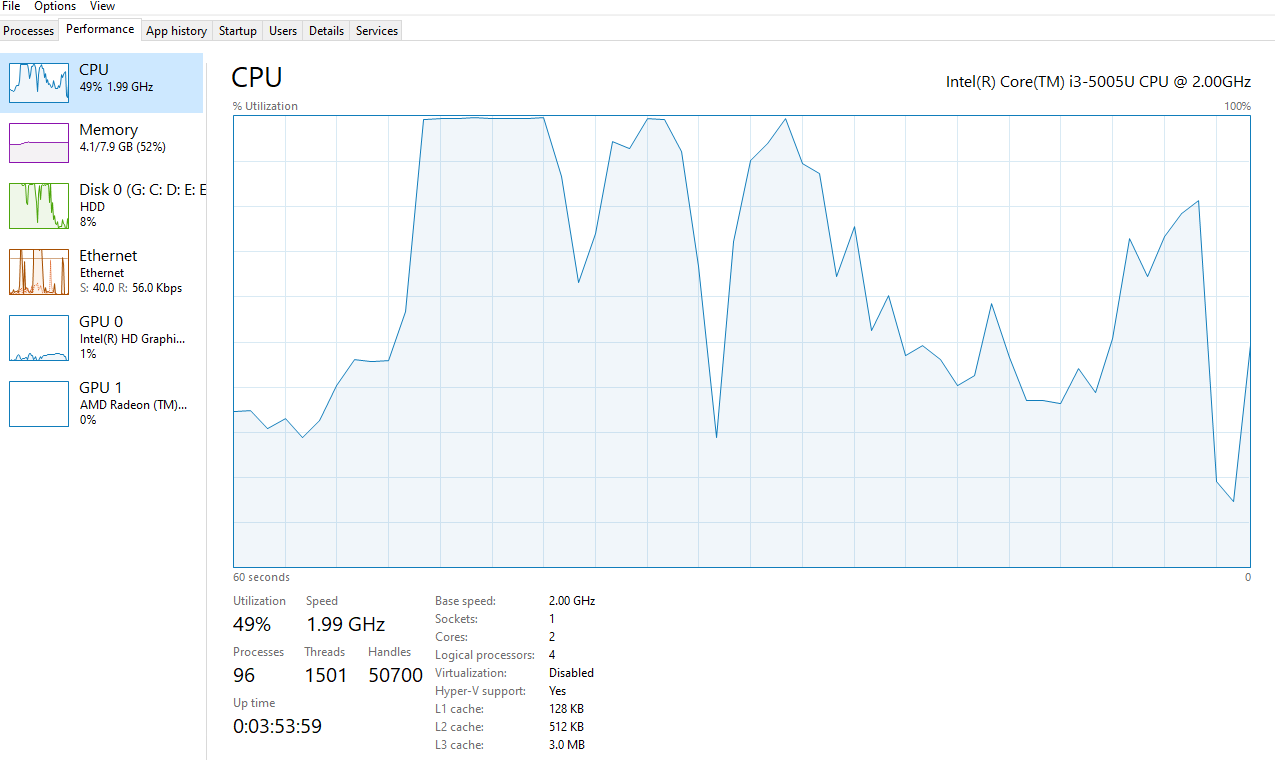
before this my game was loading nice and fast
even i have a hdd
tag me if you need me
ill be in touch
i have the same problem
but before i had this problem it kept kicking me out of the game time each game, saying smthing with memory card crashed or smth likr tht
Enable virtualization
how
i cant enable that
my cpu dosent support
When u open the game do alt+enter
didn't work
Does it go in windowed mode?
it does
the game
still
For me the issue was Fullscreen
Is your drivers latest version?
so you cant play in full screen?
yes
I can whenever I launch the game I do alt+enter and when it goes in I change it back so no problem
im gonna try it one more time
Did u try opening with admin?
it is on admin
Did u start vgc on services?
Also your secure boot is enabled?
its on start on auto
I have no idea
My problem was the Fullscreen
But I'm on laptop
im on laptop too
i hope they fix it soon
I hope too 🙏
like they are giving new problems with new updates
no offense
Fr lol
@Icarus you know much
can you help with this?
Are you on a pc or laptop
laptop
lenevo g50
https://downloadmirror.intel.com/30196/a08/win64_15.40.5171.exe
download and install
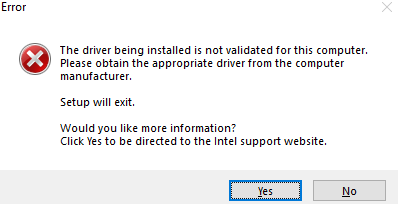
nice
Ehh
Ok wait
Intel
Intel® Driver & Support Assistant
The Intel® Driver & Support Assistant helps keeps your system up-to-date by detecting when updates are available.
Download and install
Then open and show ss
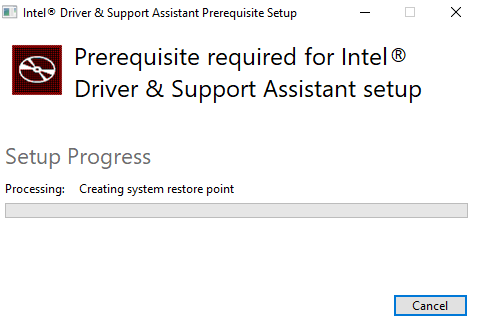
Let it complete
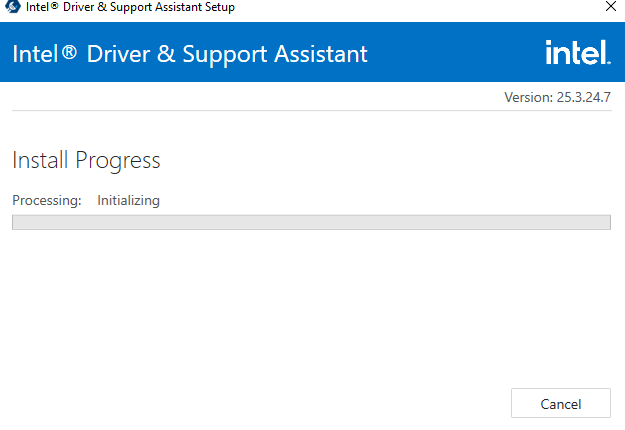
there is more
should i launch the app?
Yes
It should open in a browser
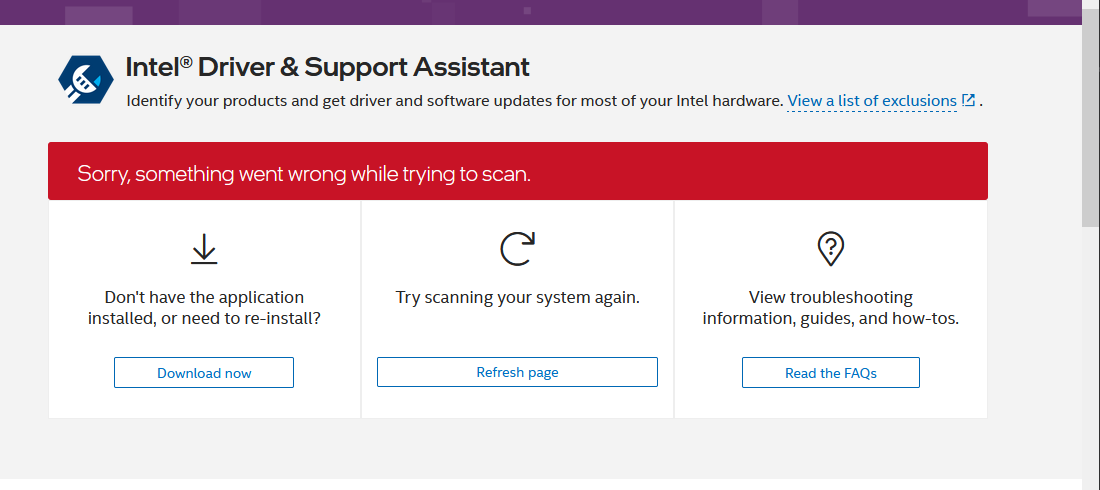
refresh is not doing anything
Your pc bugging
fire
anything i can do?