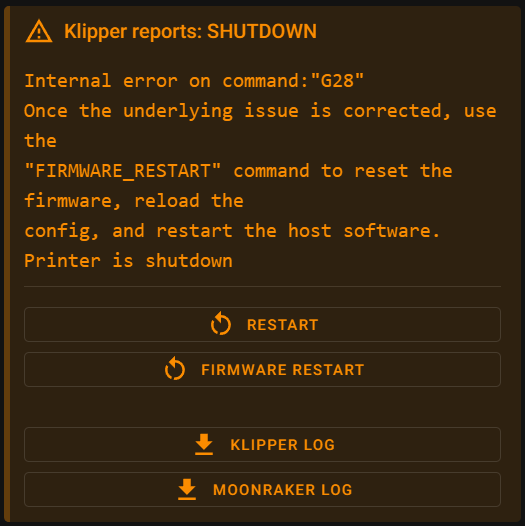Printer crashes when homing
Whenever I try to home my v-minion it immediately crashes and gives me the screen attached. I also have the klippy.log file here.
21 Replies
Is Klipper up to date?
Yes
please upload your debug.zip
how do I do that
Go to the Configurator, there's a button to download your debug.zip on the left hand side
this is 2.0.2 i dont think there's a configurator
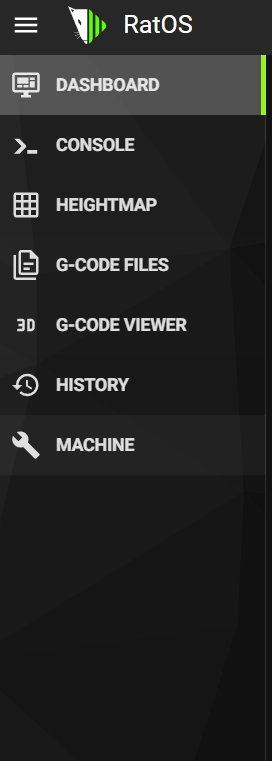
Correct, 2.0.2 doesn't have the debug.zip
Can we get your printer.cfg?
Nothing there seems to have messed with the homing macro. Have you edited any other files?
I haven't
hmmm
What does your update manager look like?
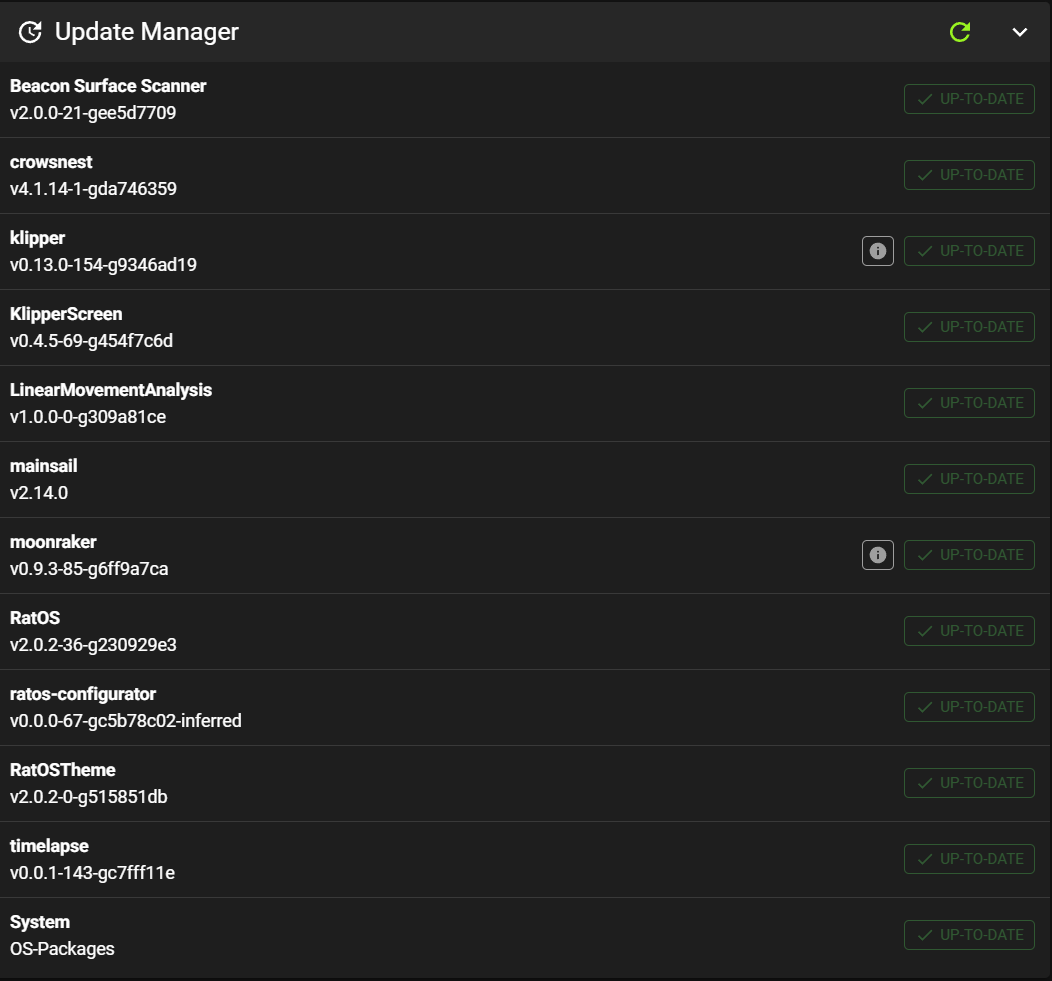
I did the thing where it said to update ratos first
and then everything else
That matters less for 2.0.2, but won't break anything at least
I'm really not sure what to look at next, maybe @blacksmithforlife has an idea
lines 51-54 - why did you do that? This smells of you not installing ratos correctly
I did it because the mcu was not connecting
so that was to see if it could connect and if I did anything wrong with wiring
as said in the instructions
that means you didn't flash it correctly, that needs to be done because Ratos assumes you flashed its klipper compiled firmware
hmm
I did a fresh new install, reflashed it using the setup webpage and it still gives me the same error.
when I flashed it the site kept saying the version of the pi and the mcu did not match, no matter how many times I reflashed it
Tried flashing via sd card?
yes all 3 methods