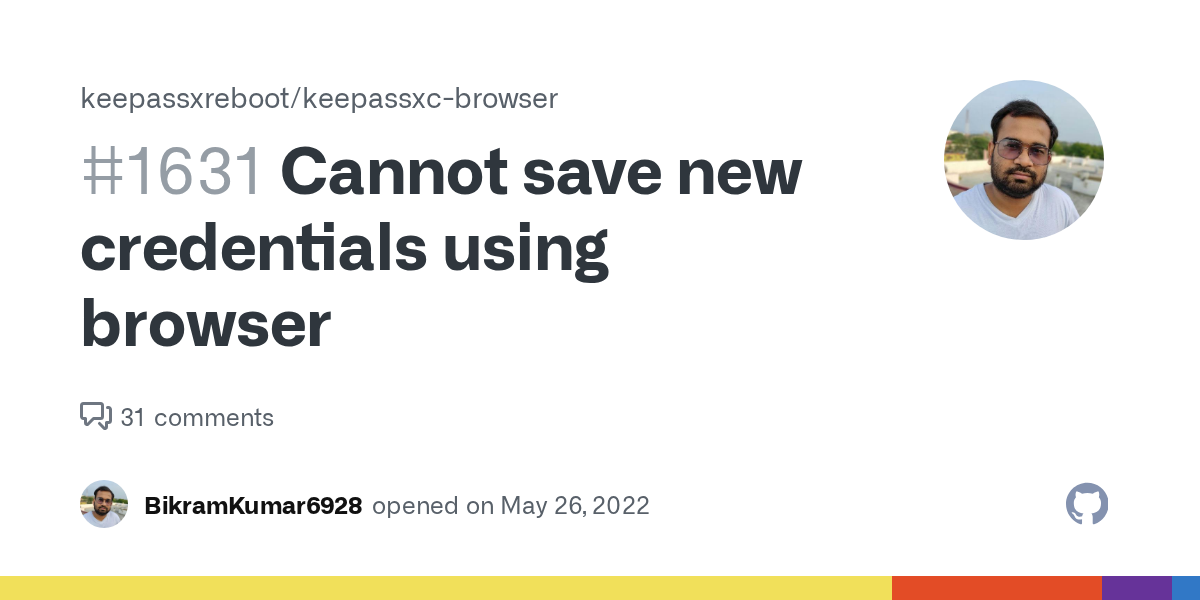KeepassXC browser integration issue [solved]
PERSONAL TESTING, THIS FIX WORKS (for instructions follow below the steps)
https://github.com/keepassxreboot/keepassxc-browser/issues/1631#issuecomment-1153736766
There may be a simpler solution coming in the future. For now, attempt this if you have not tried any other solutions! (It might not work if you have tried another method)
https://github.com/keepassxreboot/keepassxc-browser/issues/1631#issuecomment-1153736766
There may be a simpler solution coming in the future. For now, attempt this if you have not tried any other solutions! (It might not work if you have tried another method)
GitHub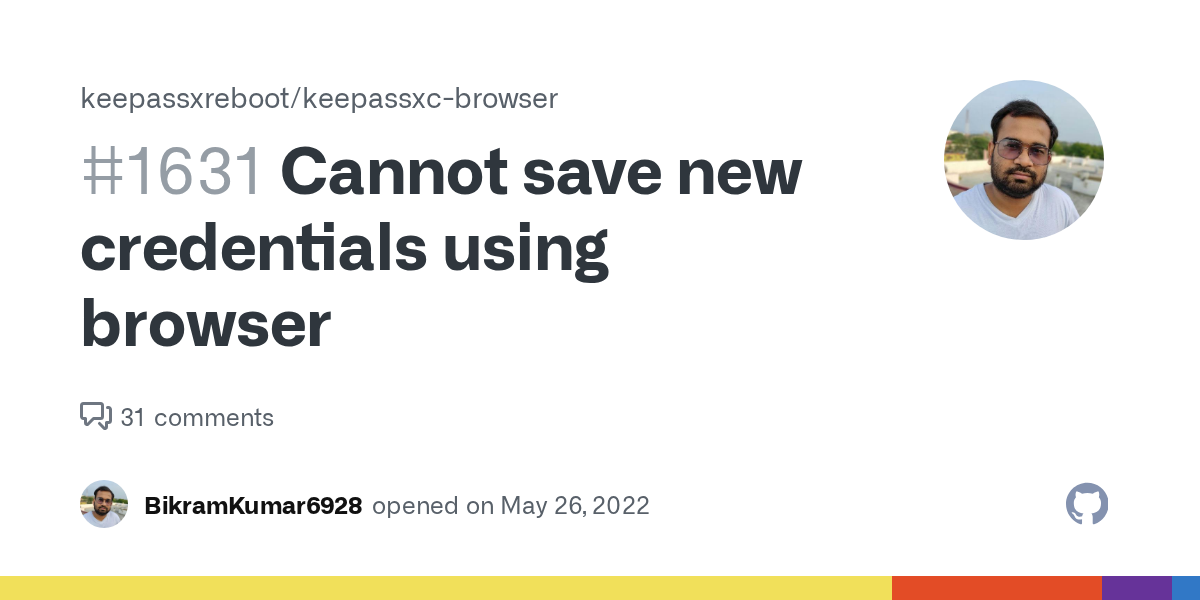
When I login to a new site where I have not added my credentials, the credentials are not saved to keepassxc. Expected Behavior When a new credentials is entered, upon successful login, the credent...