VAN: RESTRICTION
HELLO
Has anyone faced this problem? I don’t know what to do. Yesterday, things were normal, but today the problem is bothering me. When I log into my account, it gives me a few minutes, then sends the message, and finally, yes, it kicks me out.
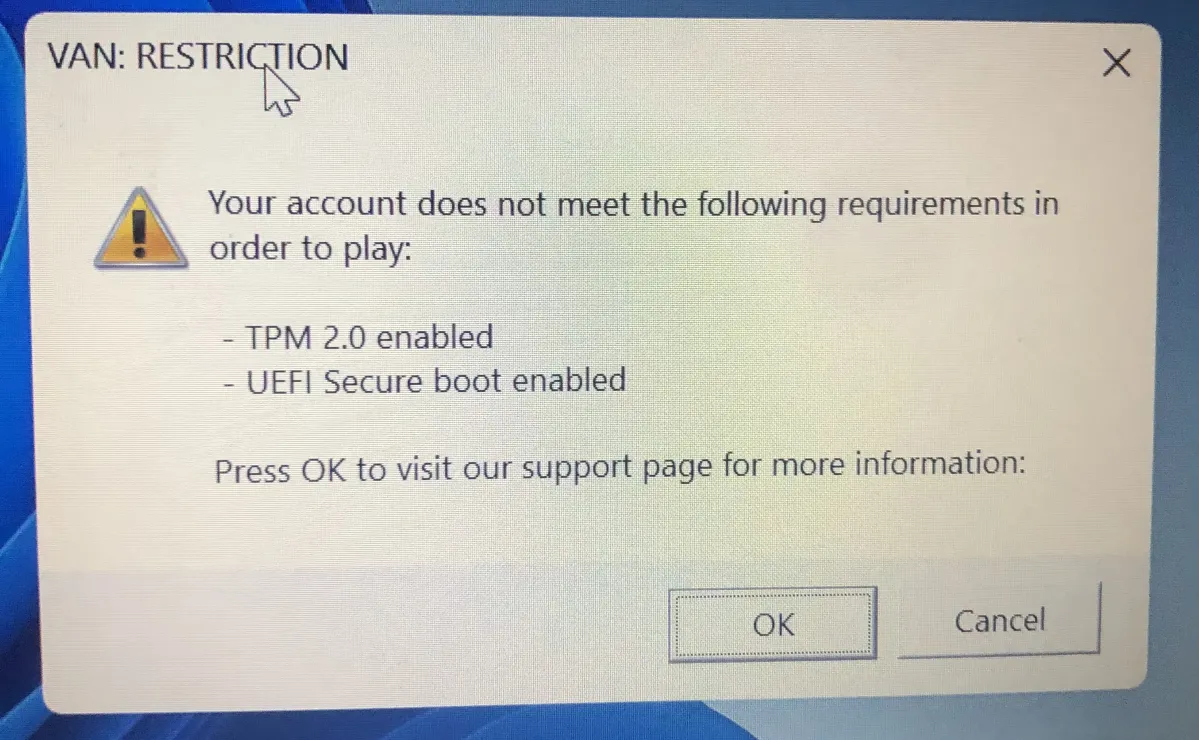
Solution:Jump to solution
Solution: change disk partition style to GPT, change bios mode to UEFI, enable Secure boot and update TPM firmware.
158 Replies
Enable tpm 2.0 through your bios
I can give u step by step if u can give me the name of what motherboard u have or u can look up a tutorial on youtube
I don’t know the name of my motherboard. Can you tell me how to find it?
Press windows key + r
Type msinfo32
Show ss
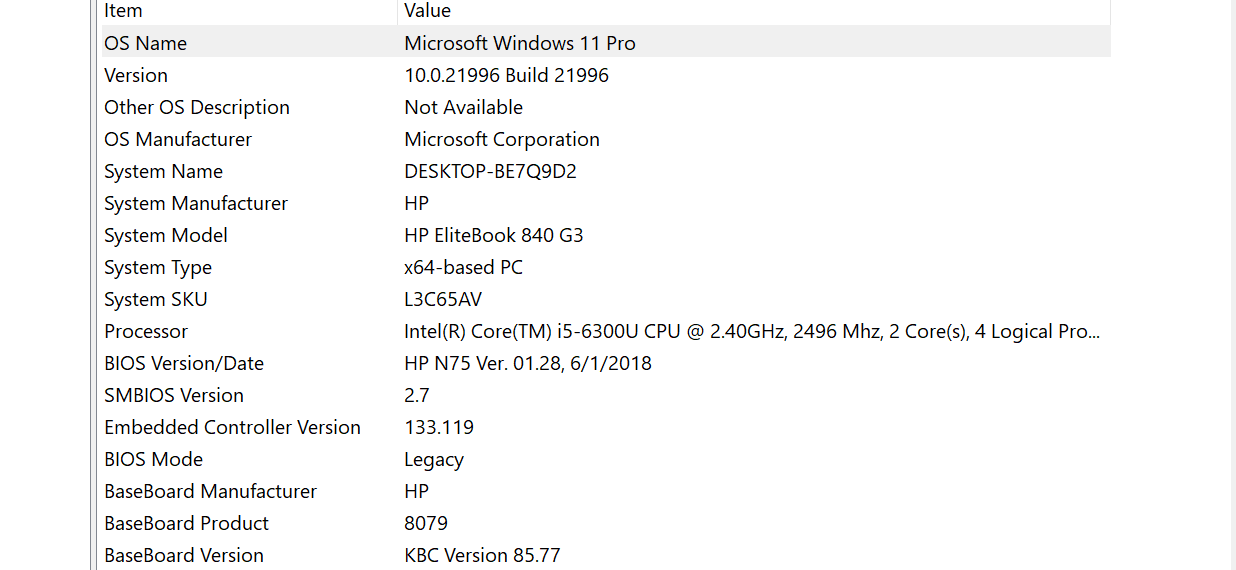
Ahh alright
Press windows key + x
Open disk management
Show ss
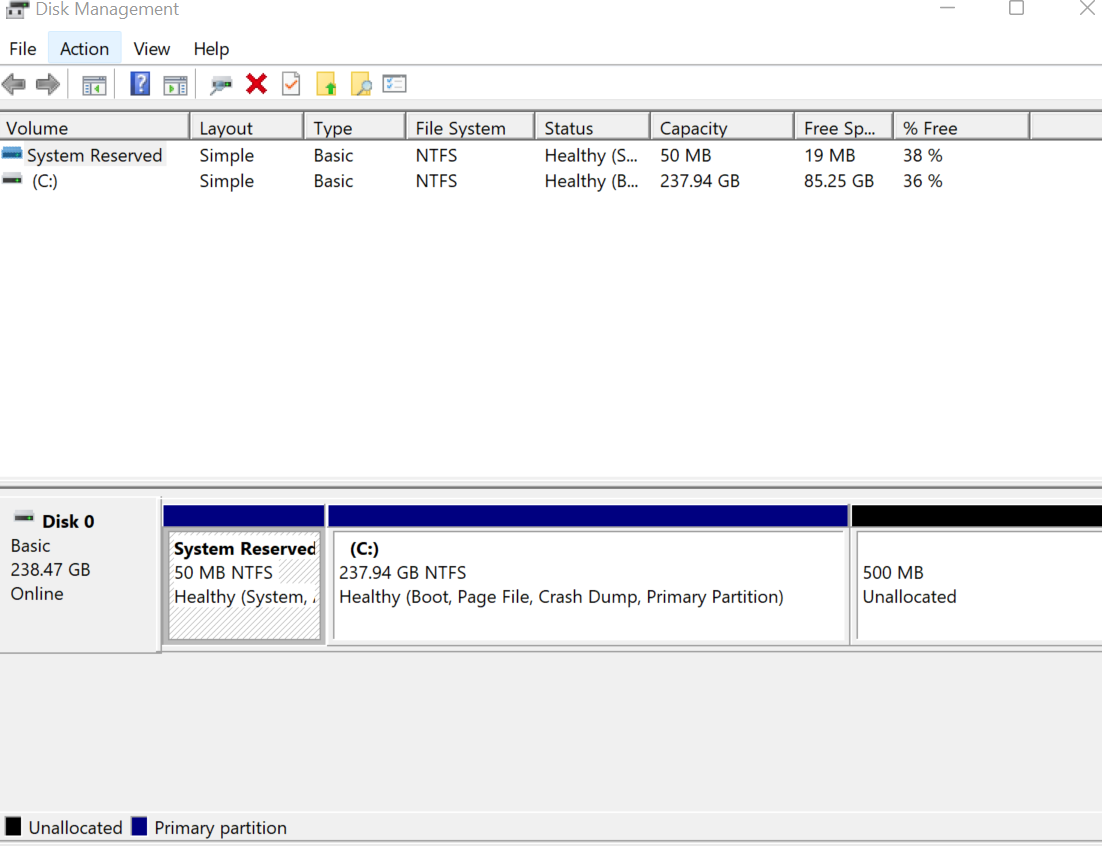
Alright
Open cmd as admin
Type
mbr2gpt.exe /validate /disk:0 /allowFullOS
show ss
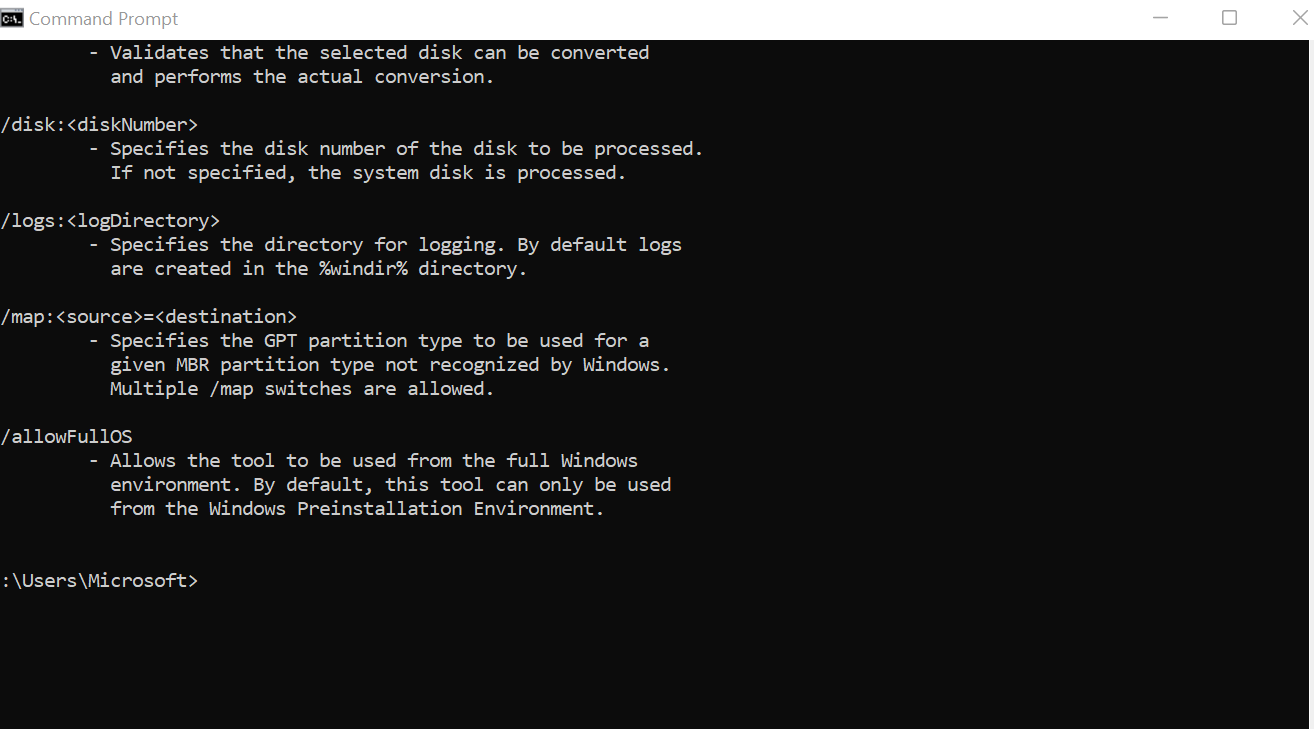
You prob made a typo
Copy paste what I typed
mbr2gpt.exe /validate /disk:0 /allowFullOS
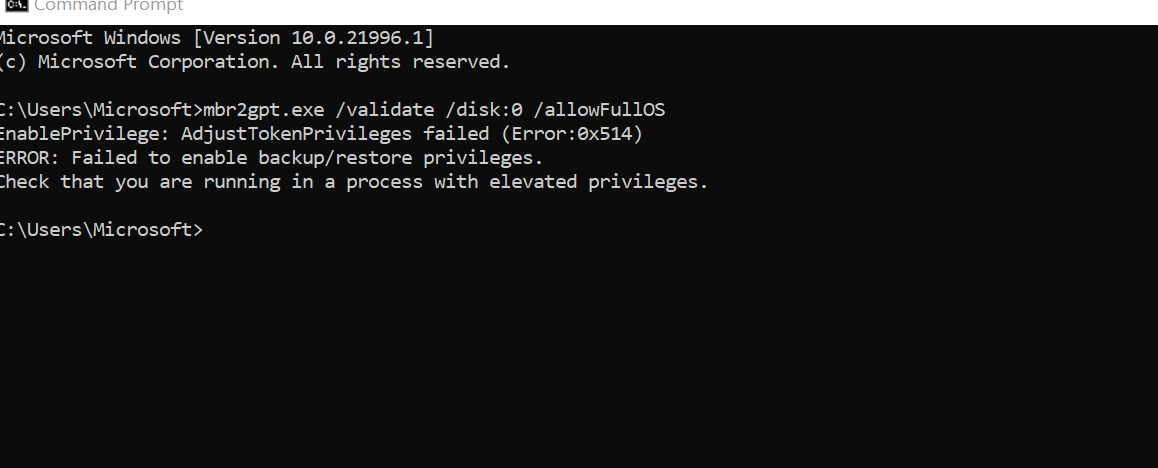
You didn’t run cmd as admin
Close and open it again as admin
ok
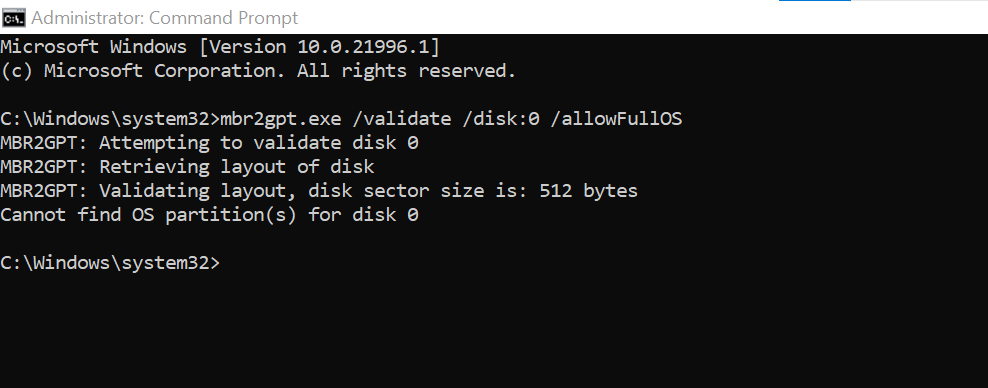
Alright now go back to disk management
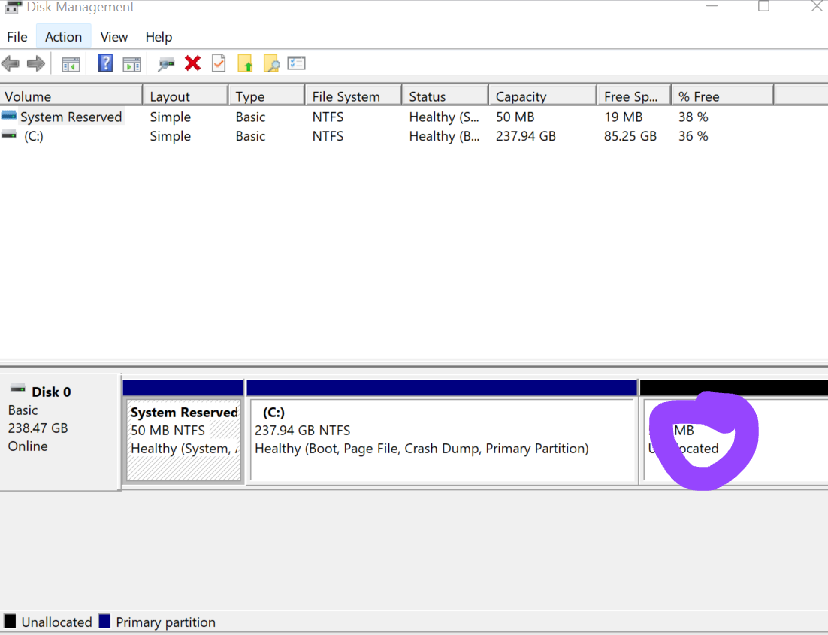
Right click > new simple volume
ok
Keep clicking next and then finish
Then show ss in disk management
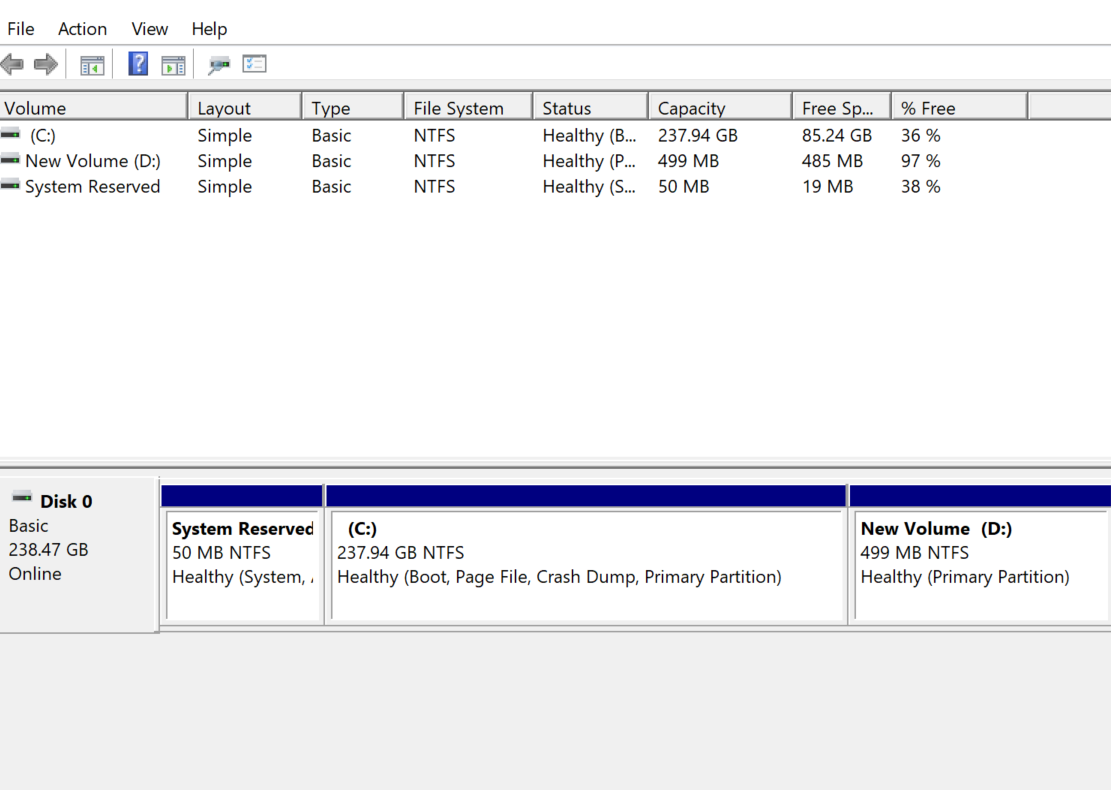
Back to cmd
ok
bcdboot C:\Windows /f all /s D:\
Show ss
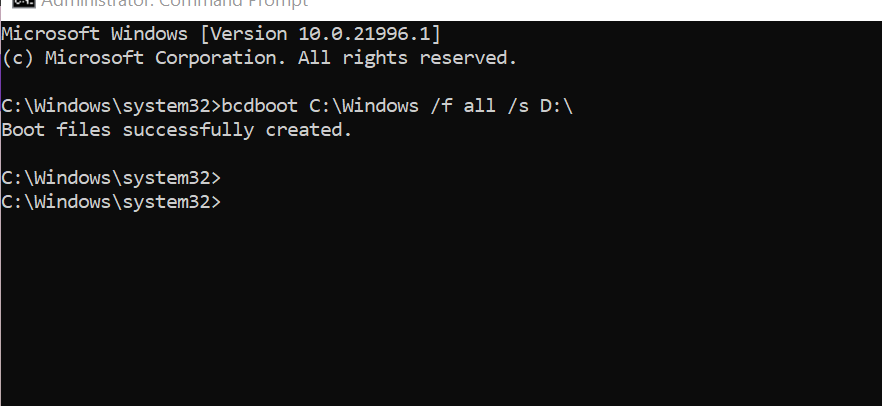
Now type diskpart
Then type Sel disk 0
Then type list part
ok
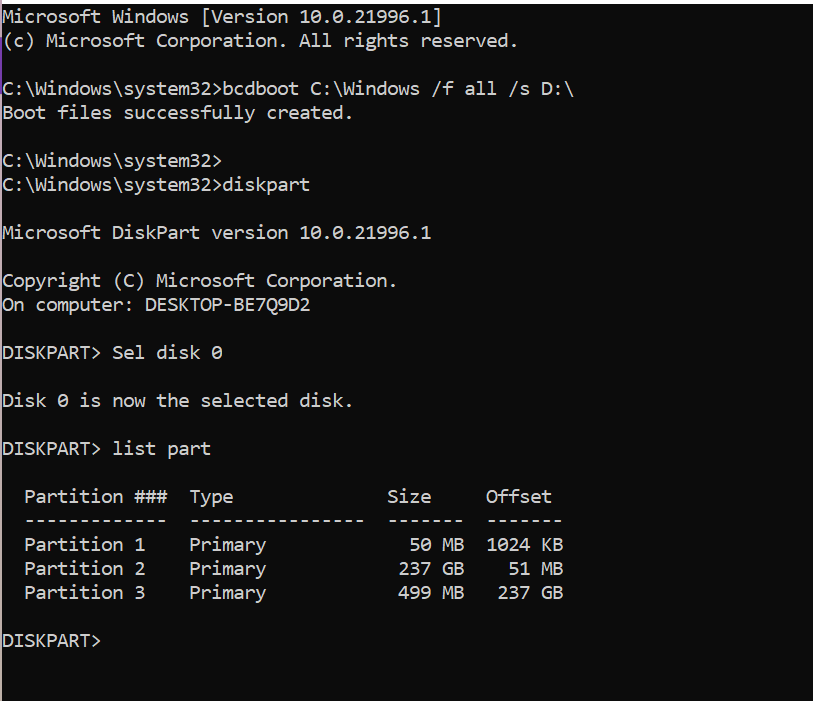
Show ss
Type Sel part 3
Then type active
Then show ss
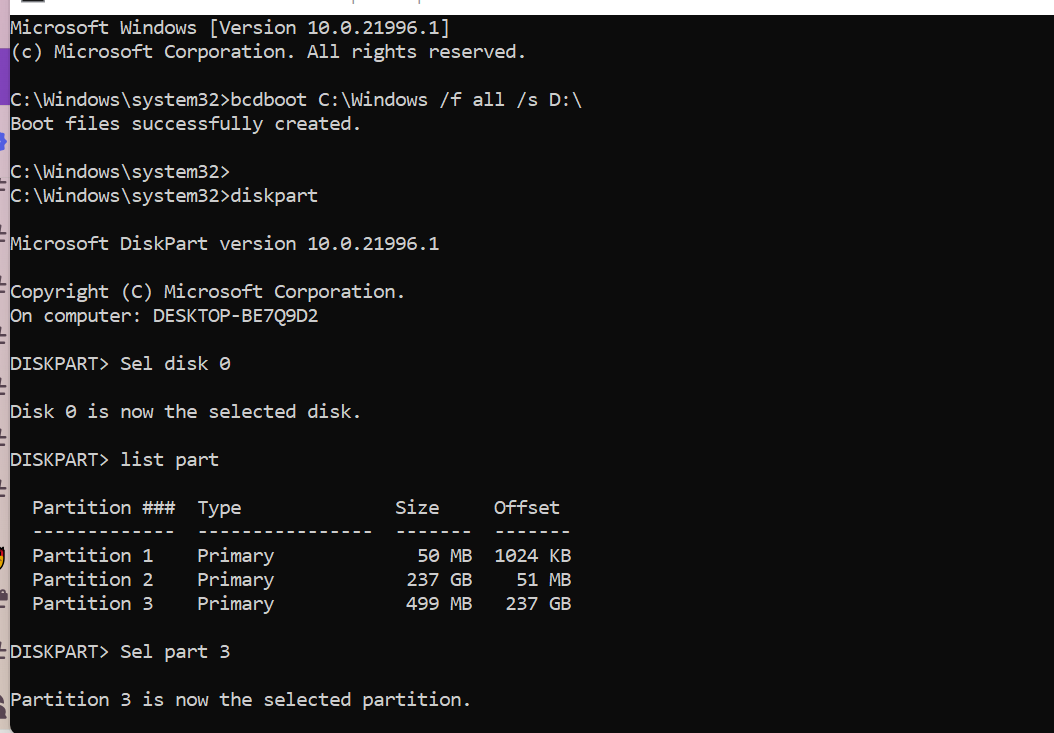
Type active
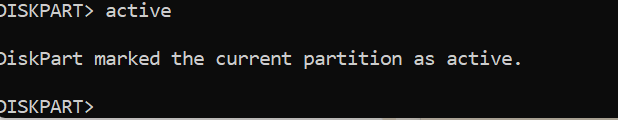
Alright good
Now type
mbr2gpt.exe /validate /disk:0 /allowFullOS
ok
Show ss
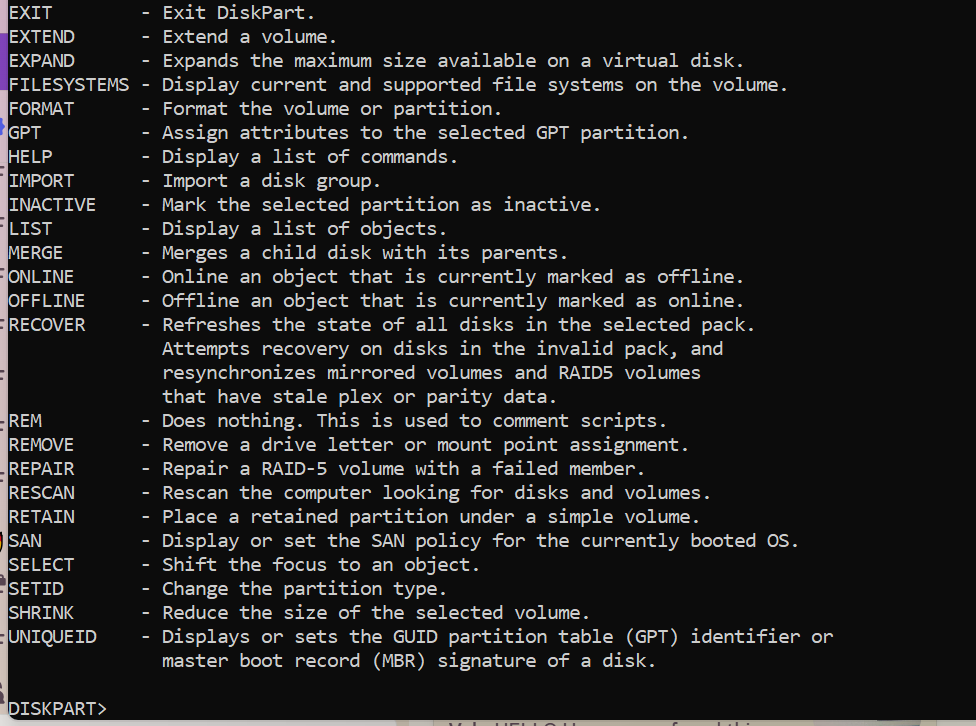
Prob made a typo
:b6e30cc9d25d039763b2fee8df59868c:
what should we do now?
Sorry I had to do sum
Retype
mbr2gpt.exe /validate /disk:0 /allowFullOS
np
ok
Then show ss
when I type the command you gave me and press Enter, nothing shows up
Ehh
Did you run the cmd as admin btw
wait
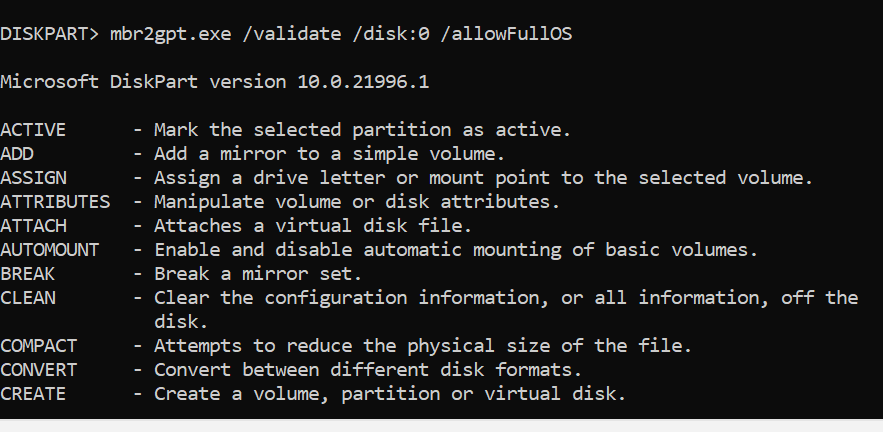
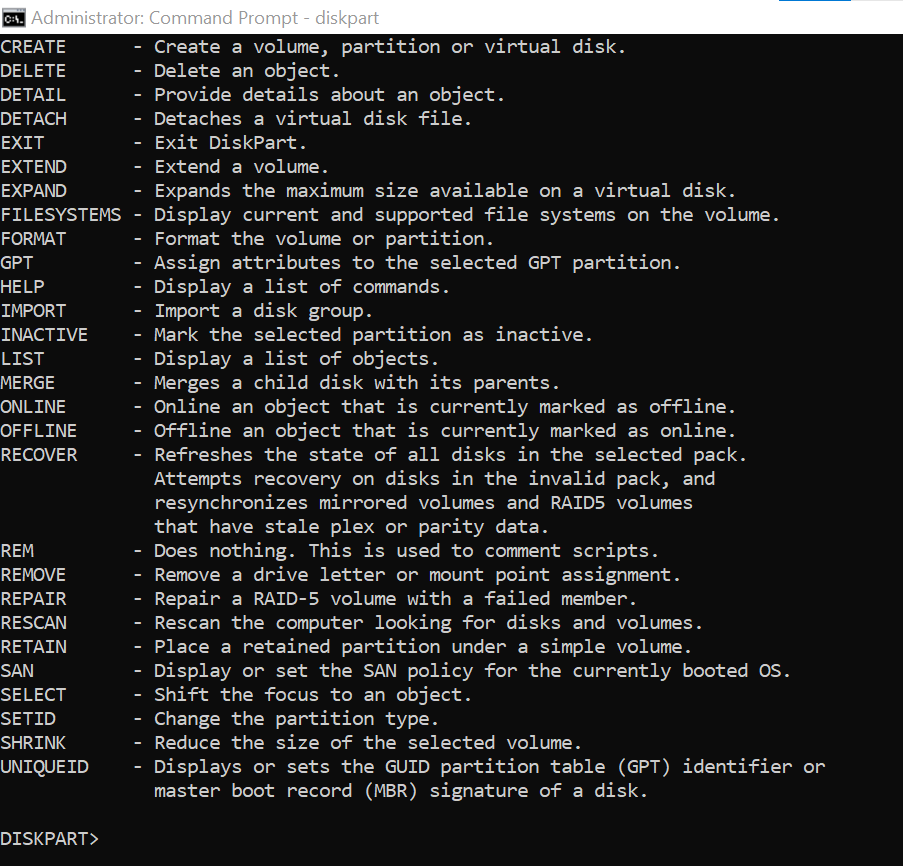
MB
Type exit
Then type
mbr2gpt.exe /validate /disk:0 /allowFullOS
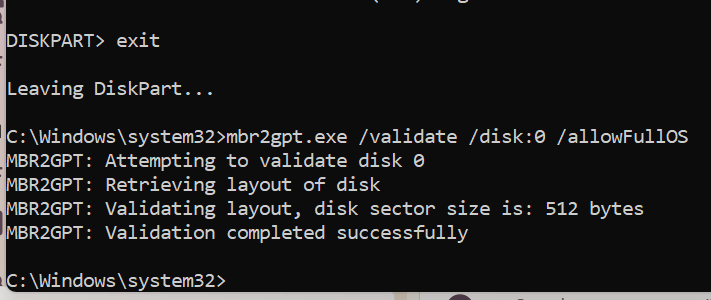
Alright good
Now type
mbr2gpt.exe /convert /disk:0 /allowFullOS
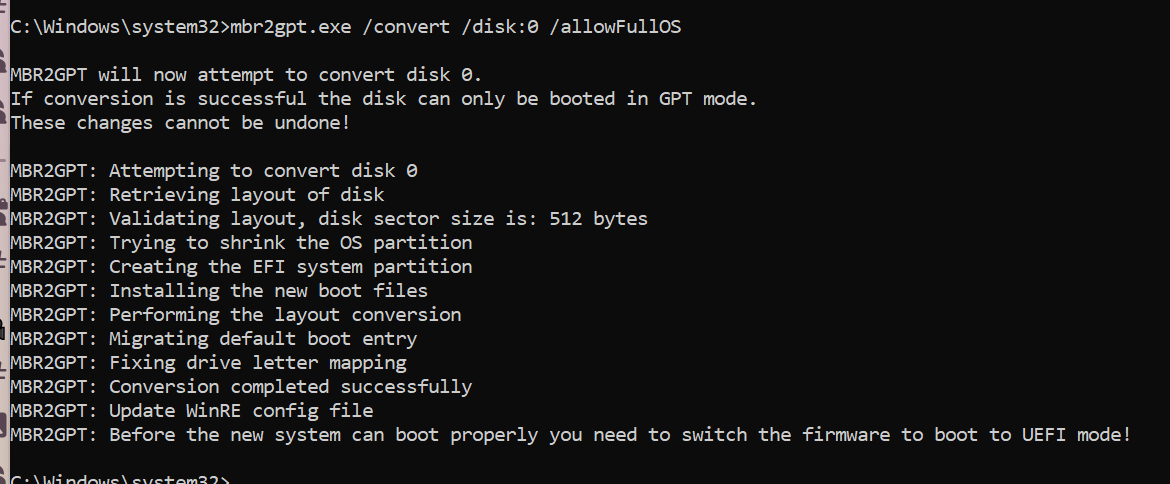
Alright do you have dc on your phone?
no
Can you install it on your phone rq
my phone needs charging right now. will this step require my device to shut down or restart?
Yes
You’ll need to restart and enter bios
ty I appreciate it. Just a quick concern though,is there any chance my device could get damaged or face any issues during the restart and BIOS entry? Earlier today, I tried accessing the advanced settings and had some trouble getting it to open normally afterward.
There shouldn’t be any problem
What kind of issue did you face ?
Today I watched a video on youtube that explains a solution to my problem and I tried to do as in the video and when I finished changing everything that was required and saving the changes and exiting, my device faced a problem that I don’t know how to explain. My device did not open normally. I tried repeatedly until a screen appeared asking me to enter the number that appeared and when I entered it, it entered my device normally
his steps in the video were not the same as the ones u gave me, but I still hope ur steps will work
Ahh yes
That’s cause your system was in legacy mode
yes
Yes now you should be able to change those settings in bios and save and exit without facing any issue
yes I think I made a mistake
@Icarus Alright, I’ll get my phone and we’ll work on the problem:val_Prayge:
:val_Okayge:
let’s go
Alright
Restart your pc and spam F10 to enter bios
Use your phone to text here
K
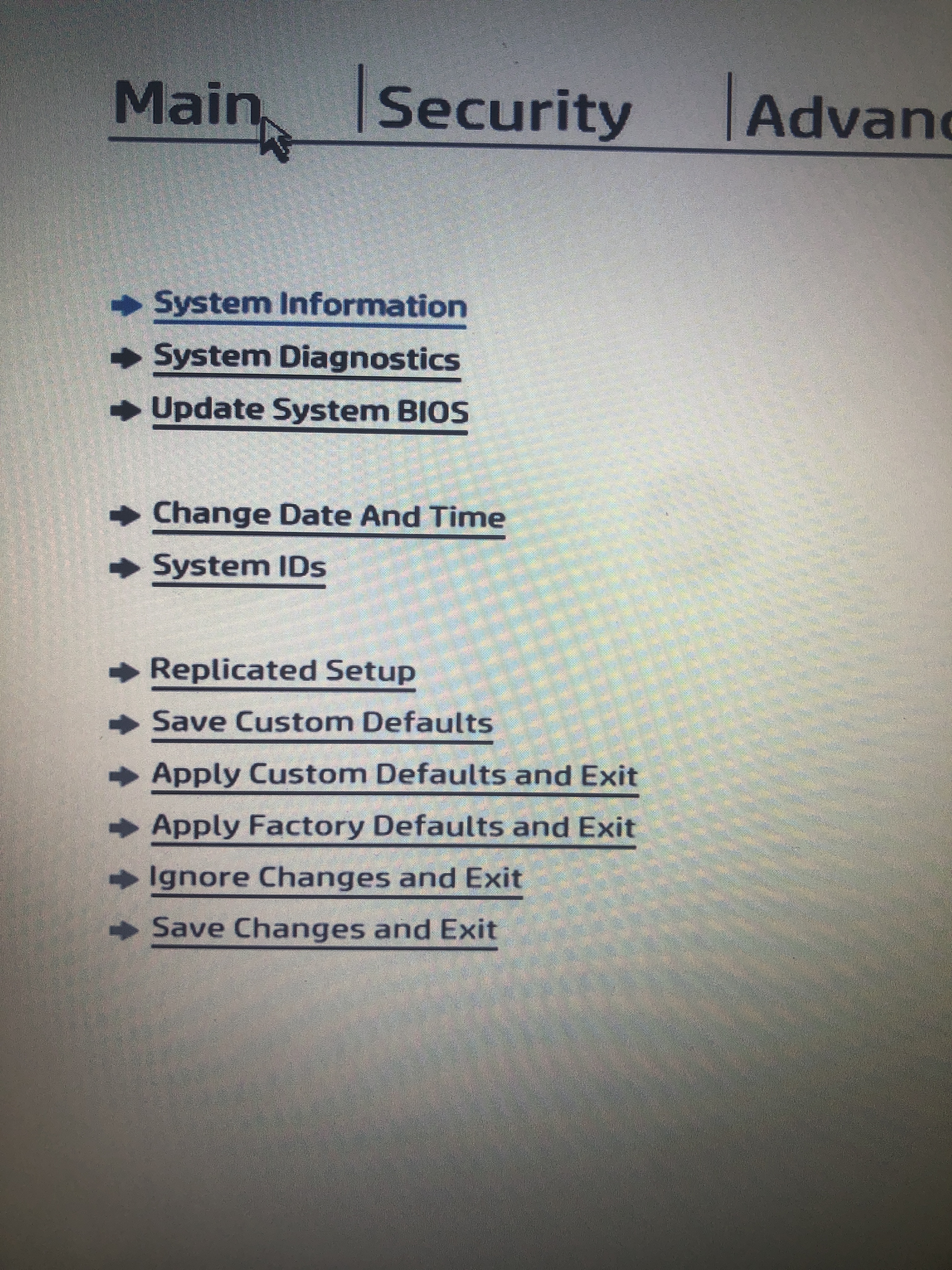
Security tab
Also can you show full screen
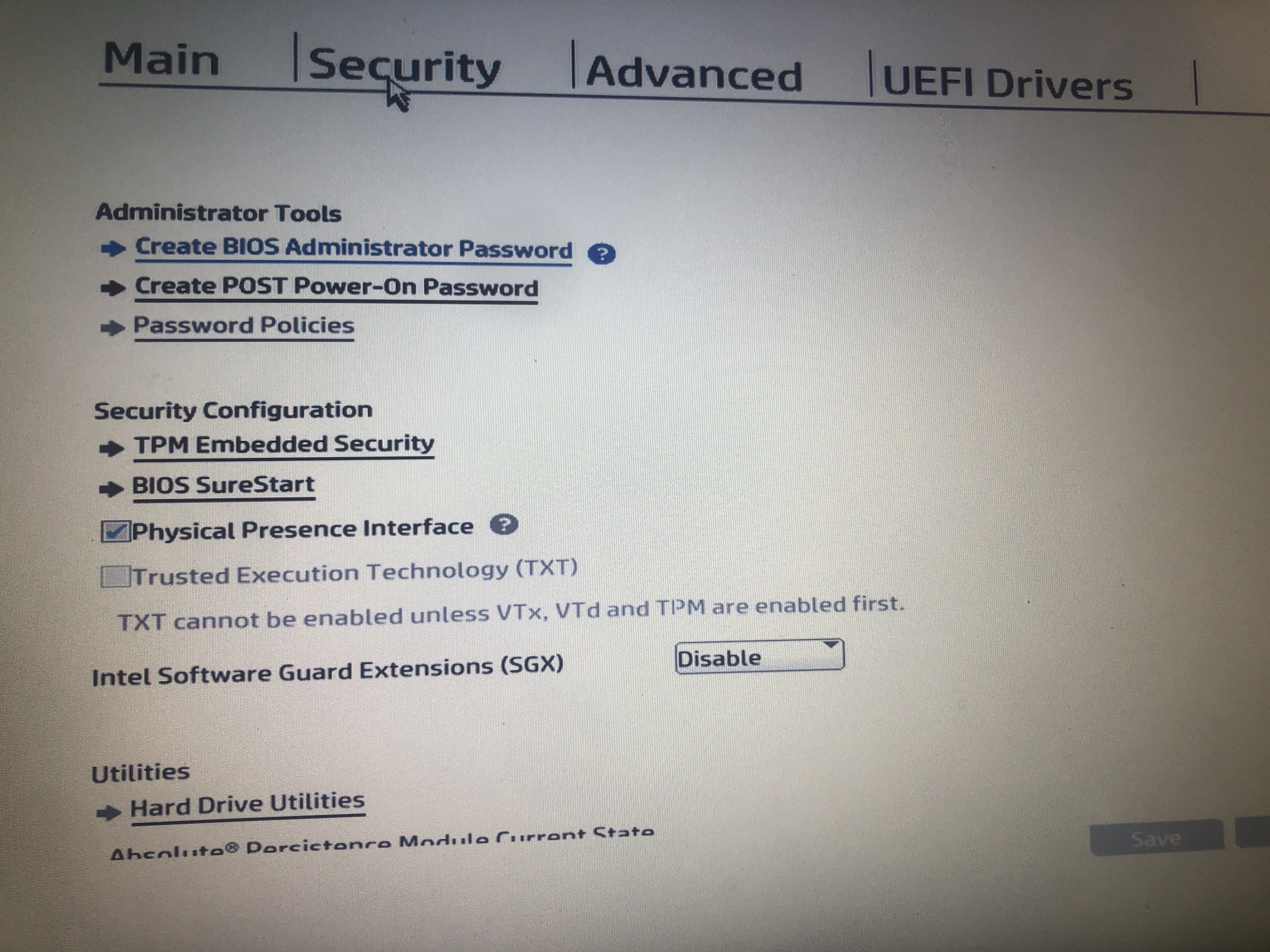
.
Ok scroll down
Show pic
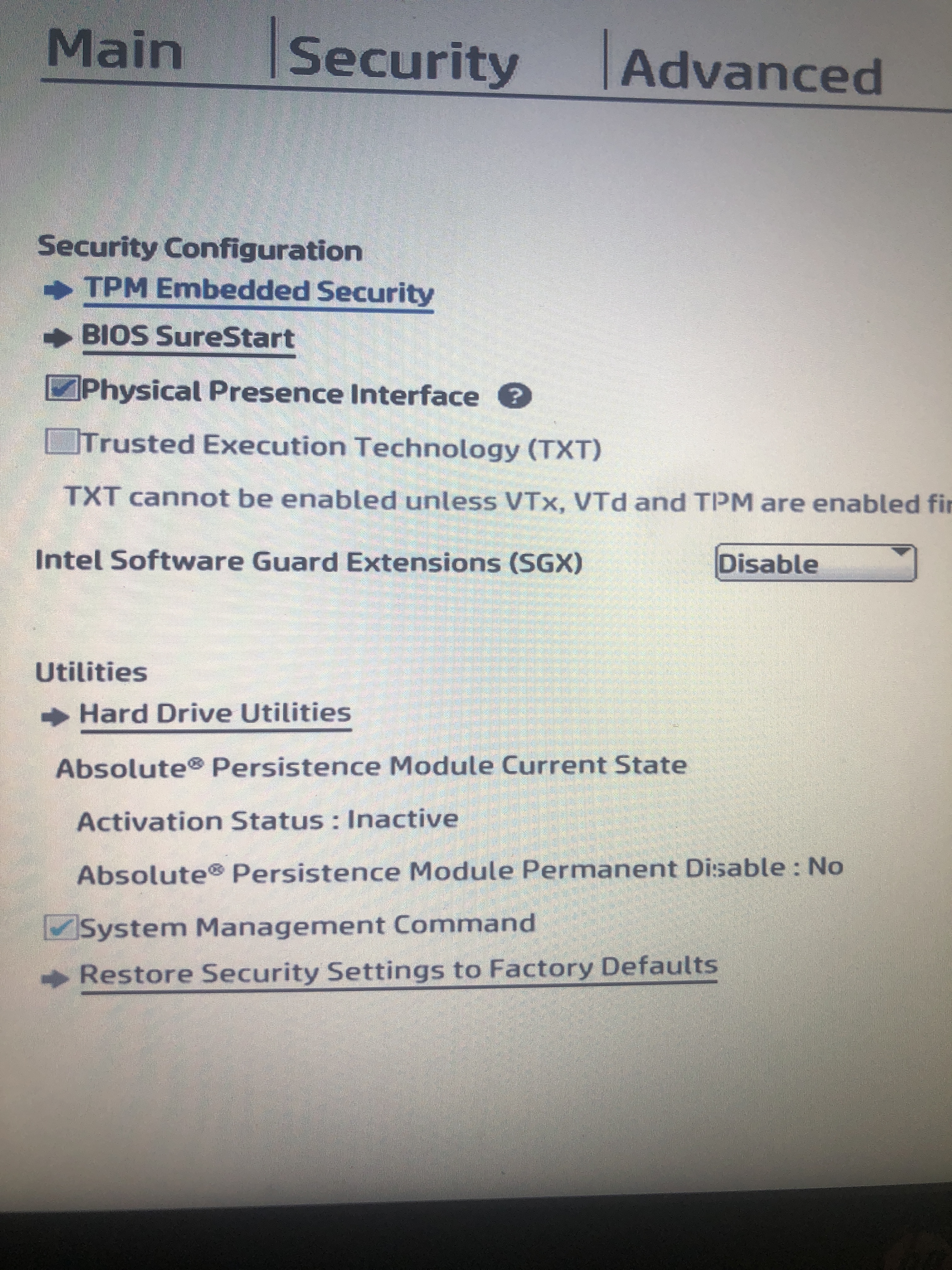
Show advanced tab
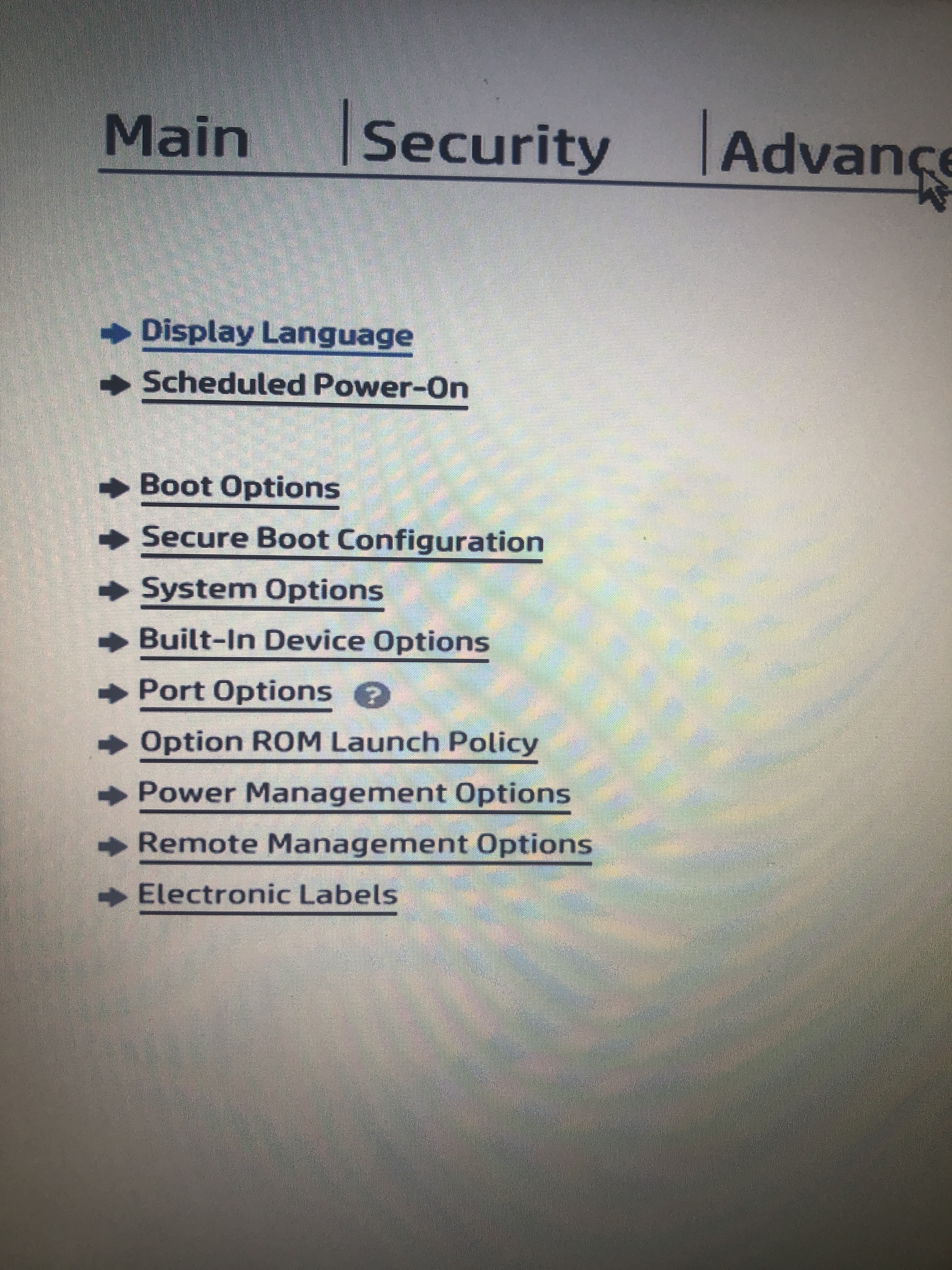
Boot option
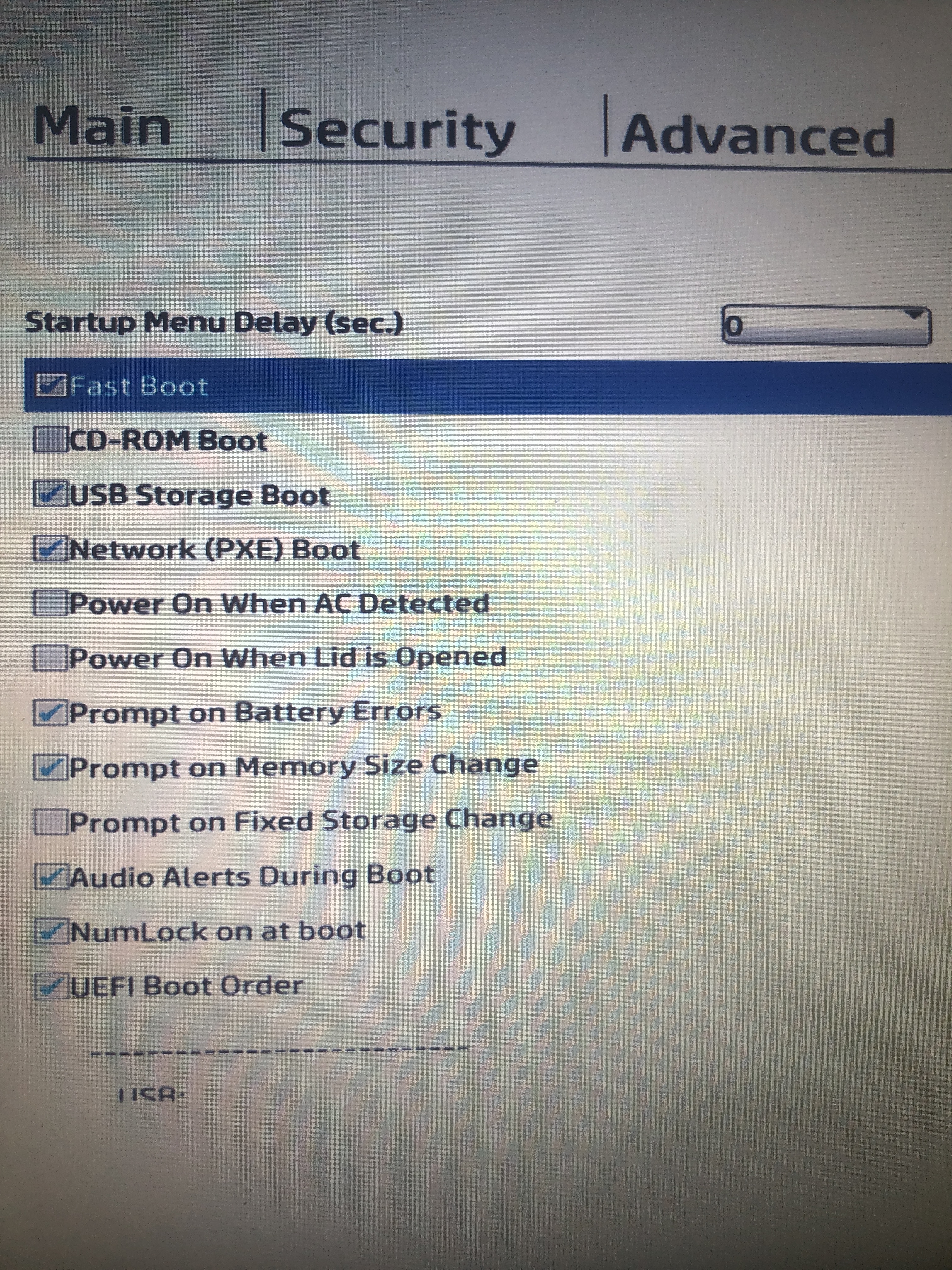
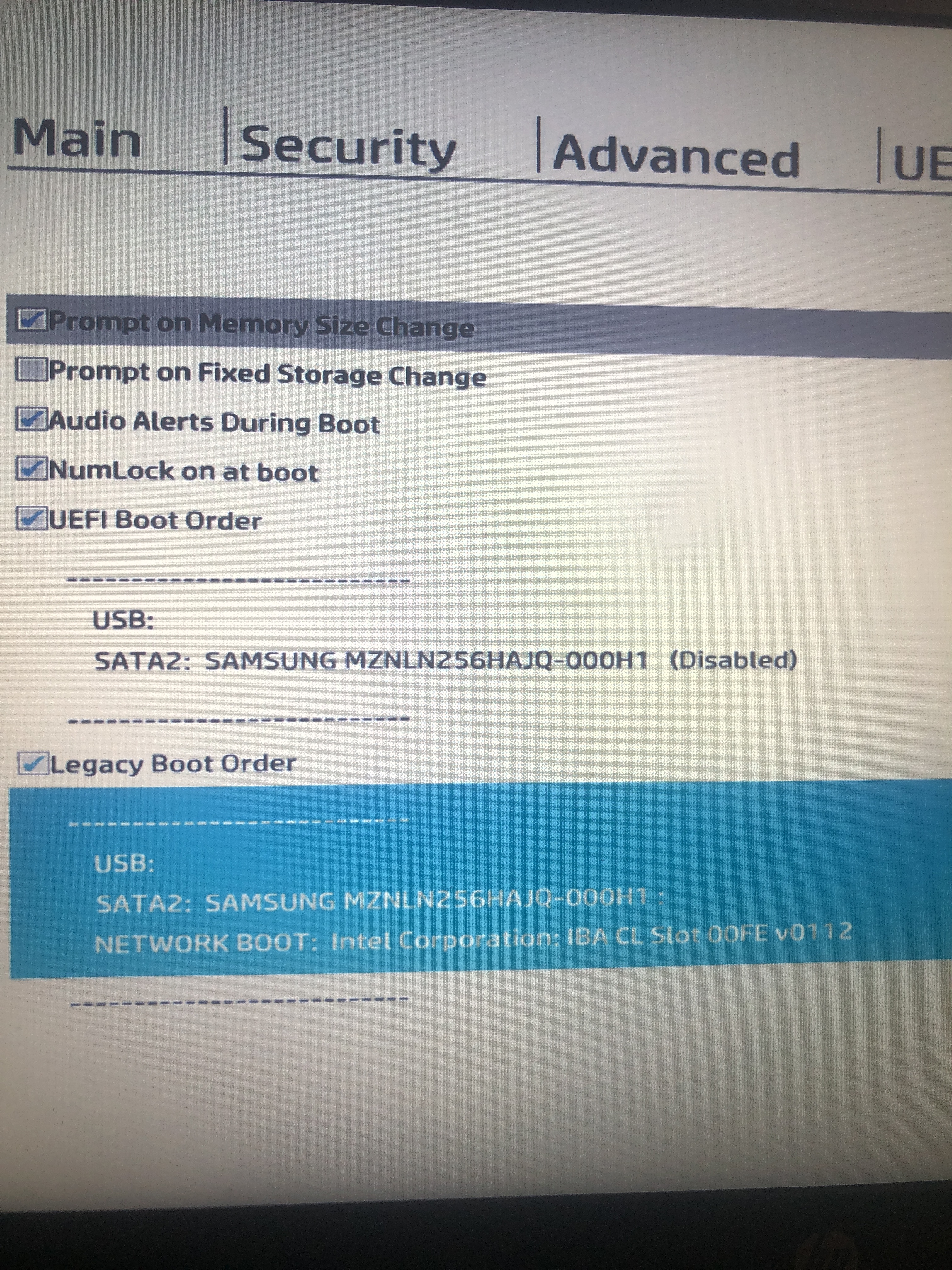
Uncheck legacy boot order
k
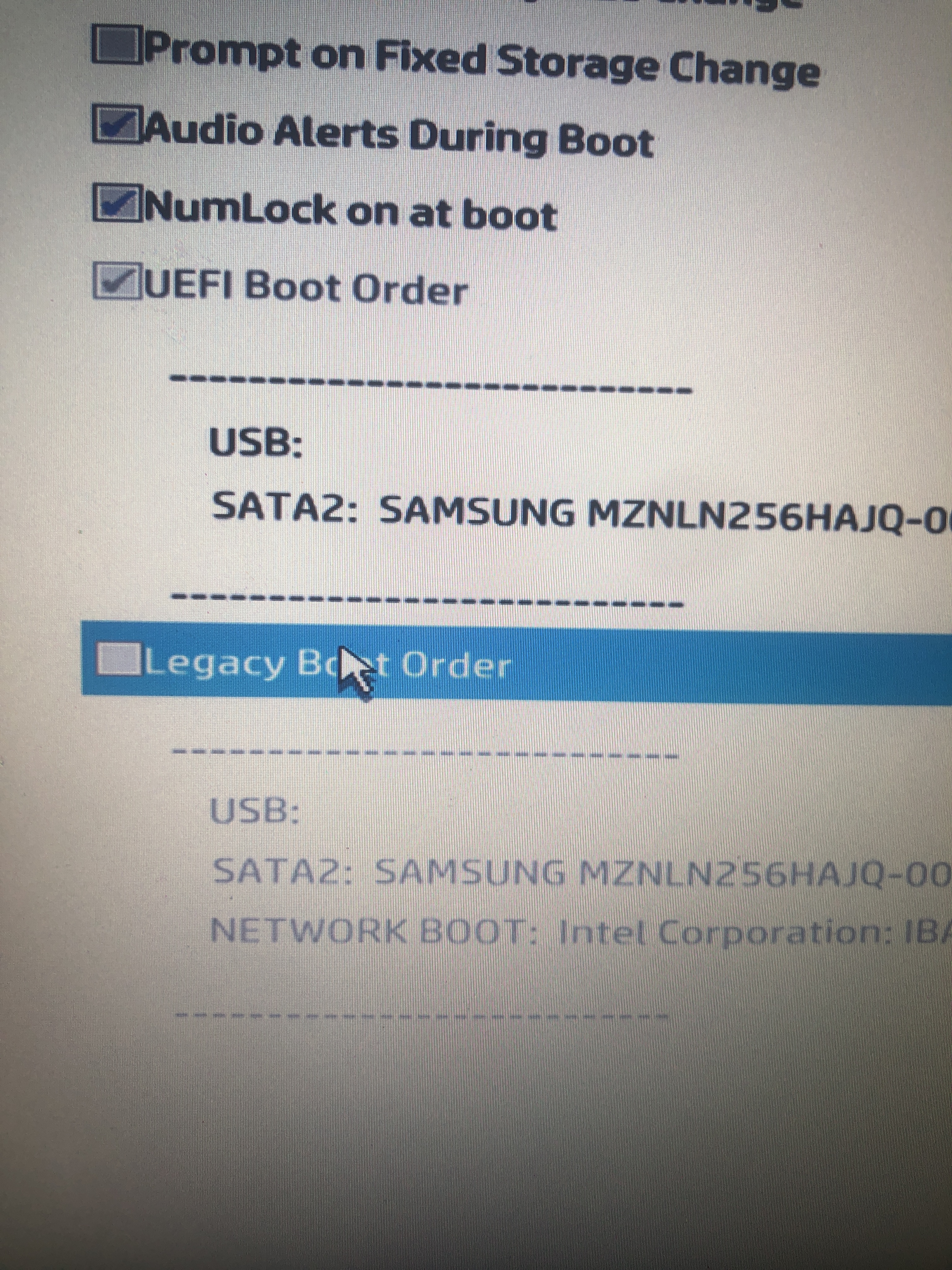
Alright now back to advanced tab
And secure boot configuration
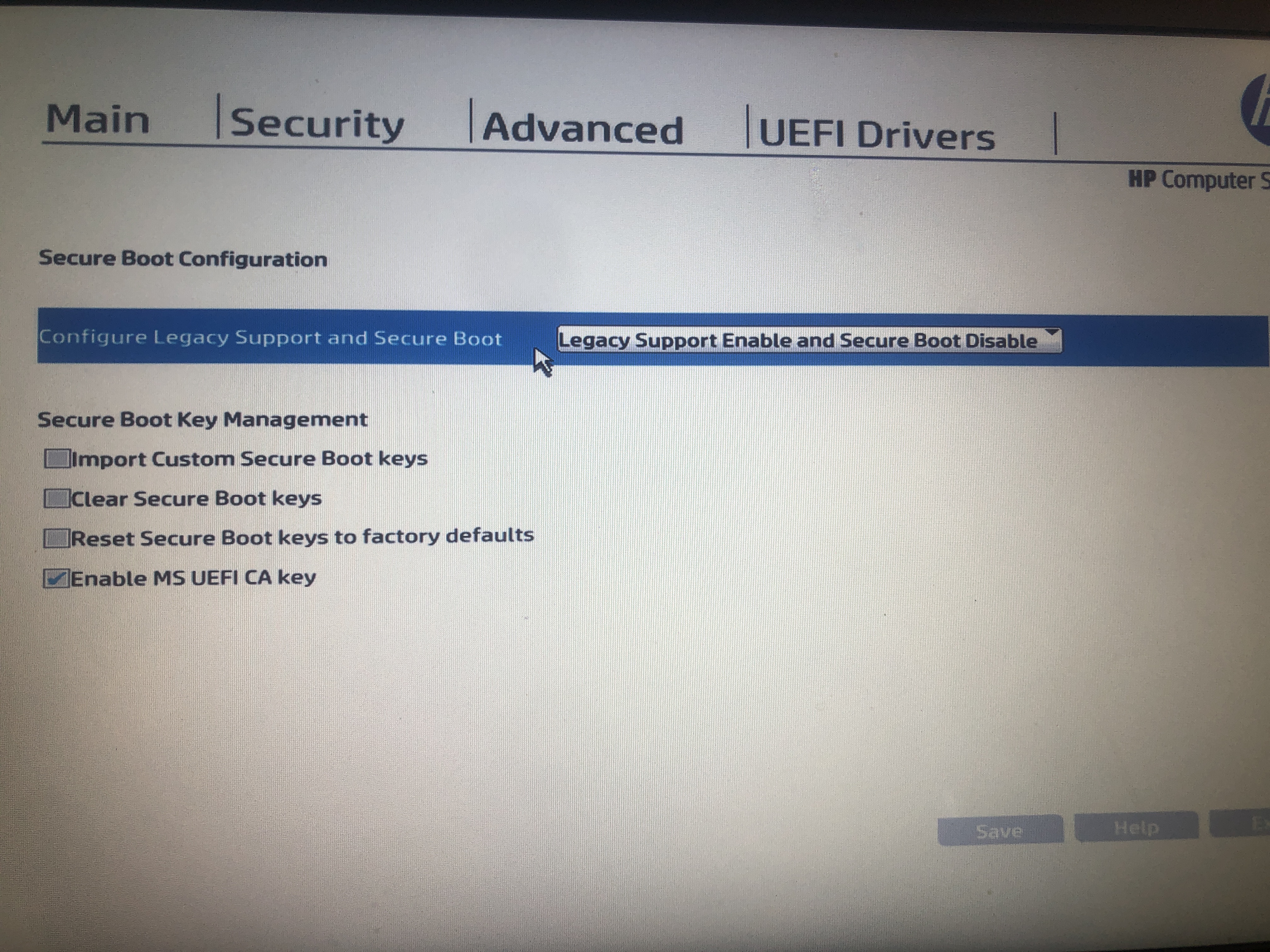
Change to
Legacy support disable and secure boot enable
done
Now check
Reset secure boot keys to factory default
ok
then press F10 and save and exit bios
ok
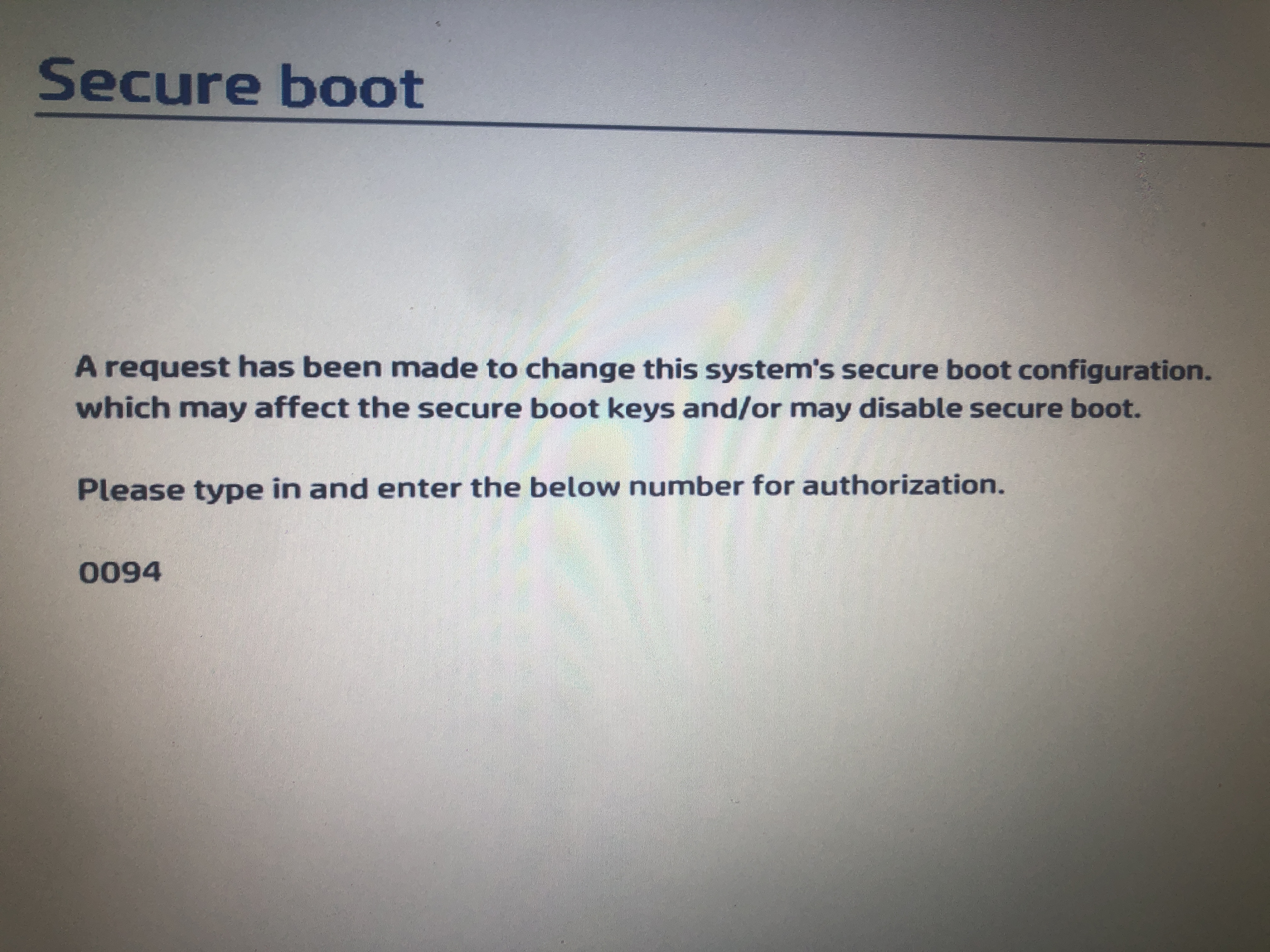
Type
0094 on keyboard
k
ok what’s next
Press windows key + r
Type msinfo32
Show ss
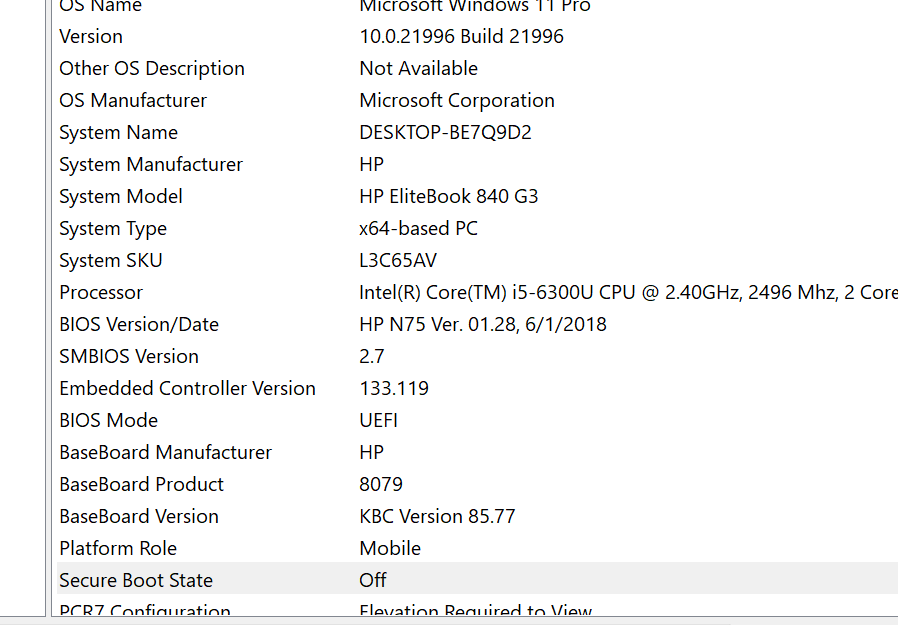
Uh you’ll have to enter bios again
Secure boot isn’t on yet
Restart and spam F10
ok. wait plz
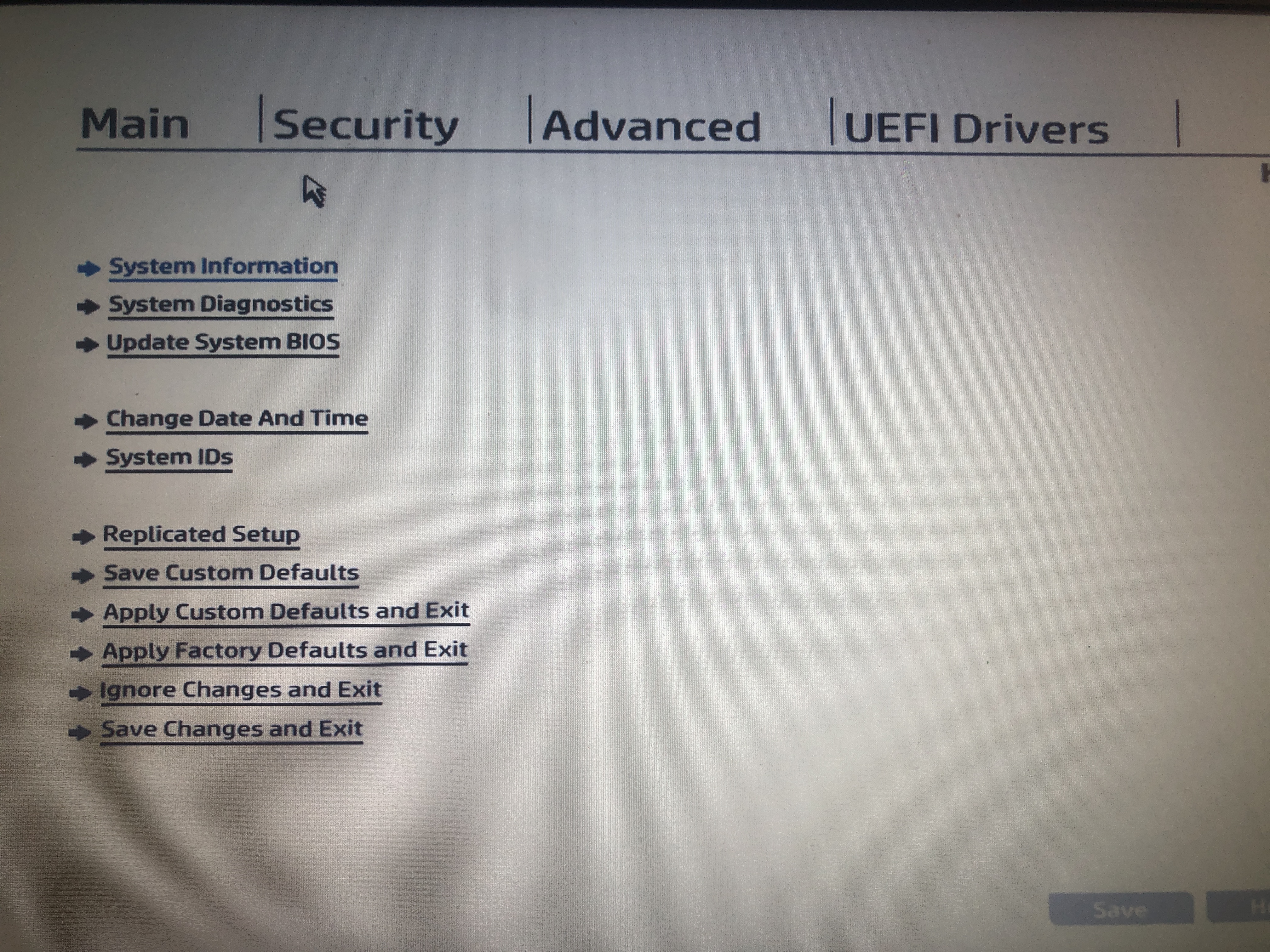
Advanced tab > secure boot configuration
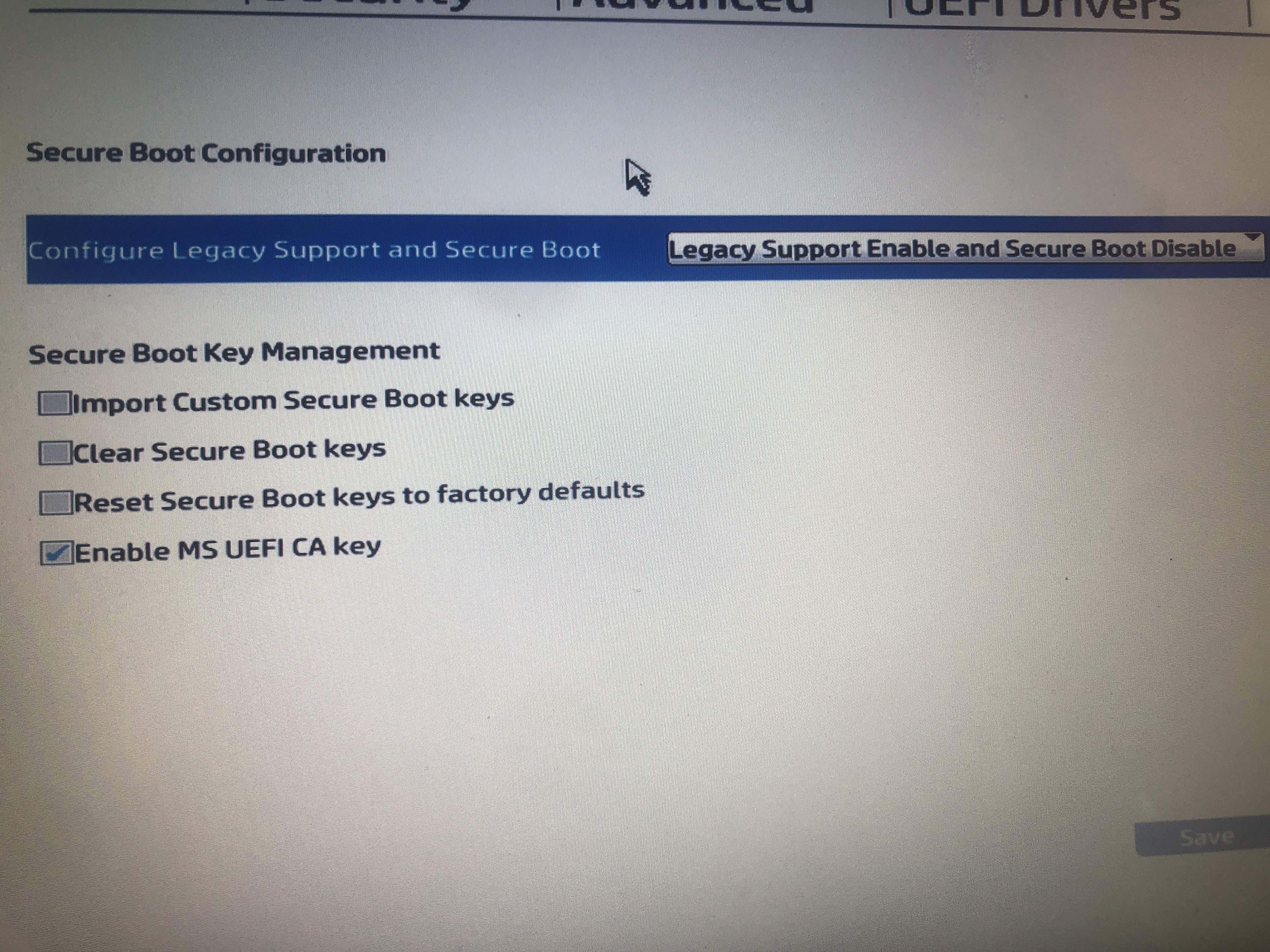
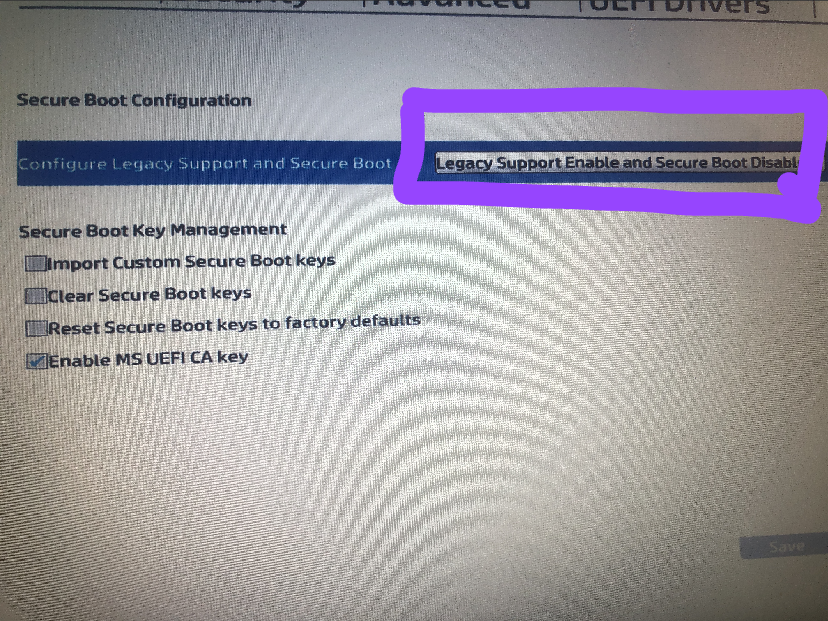
Click and show options
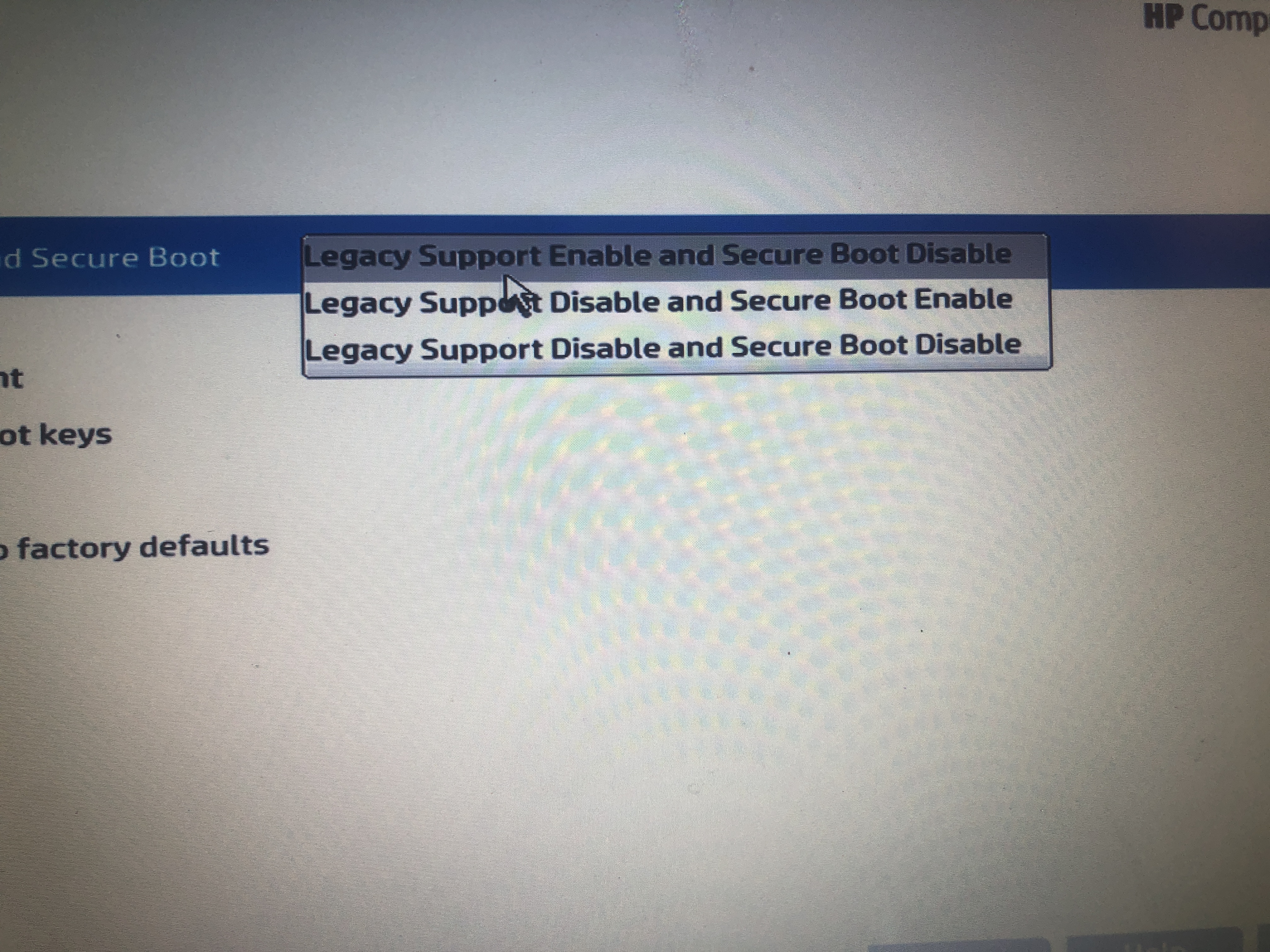
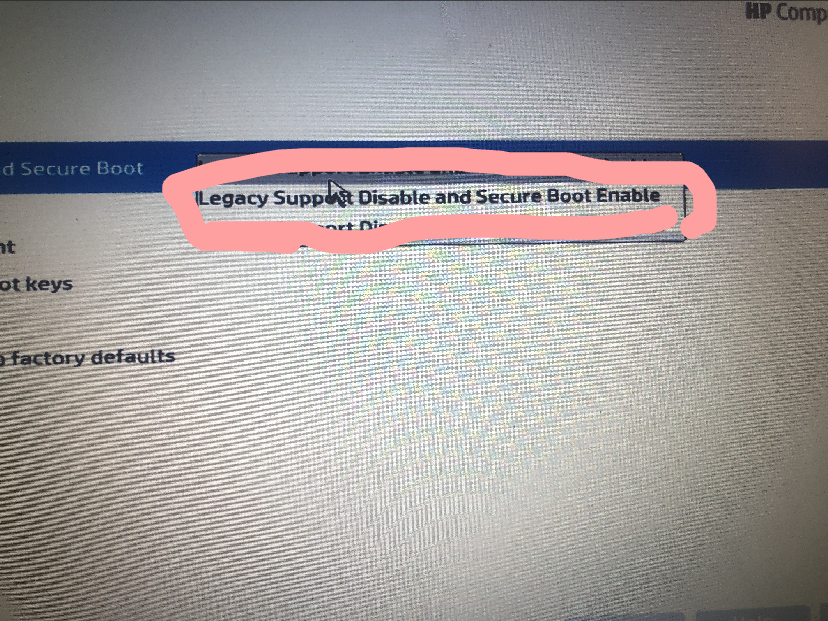
Select that
Then show ss
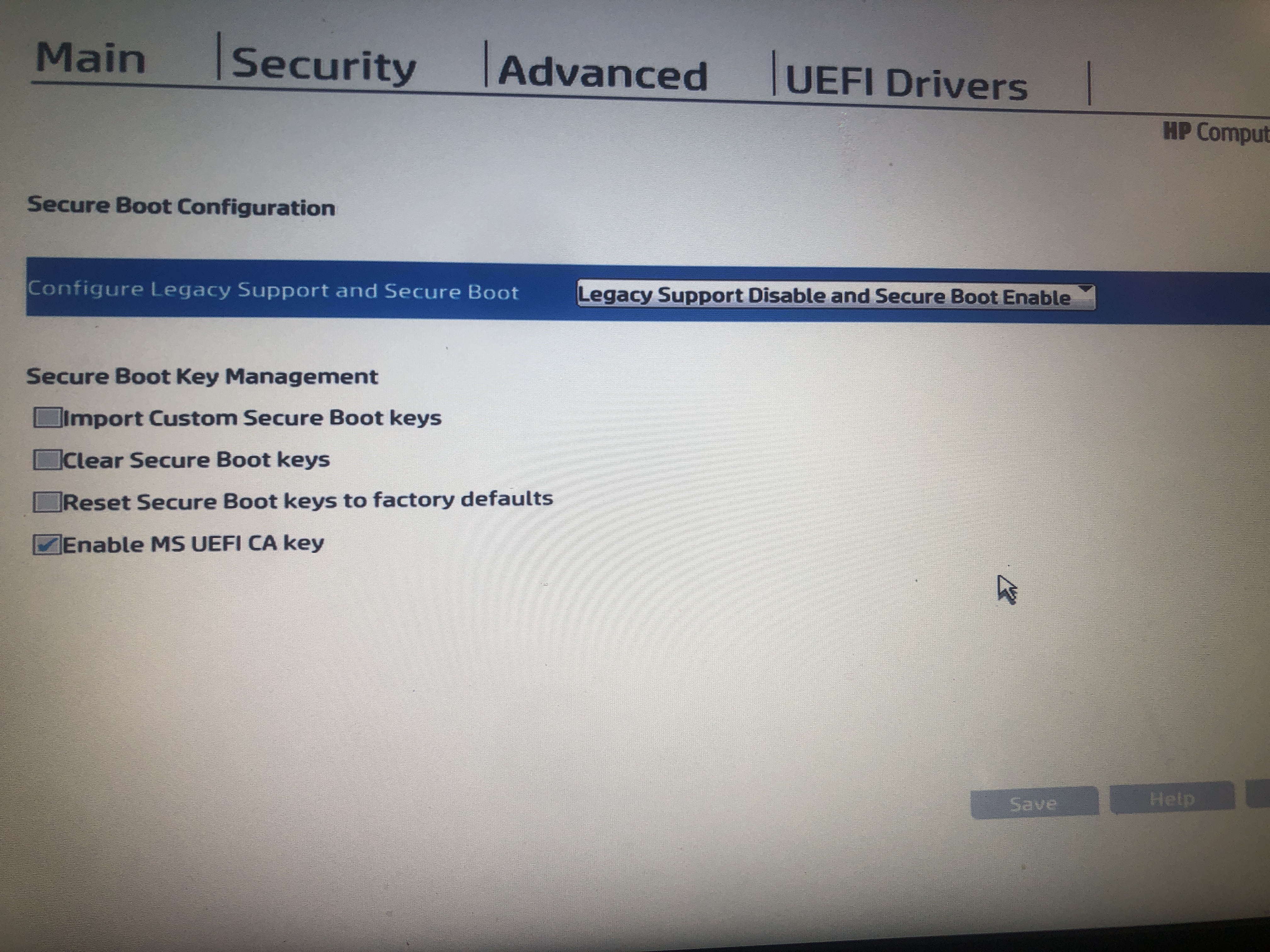
Good
Press 10 and save and exit
Then
Press windows key + r
Type msinfo32
Show ss
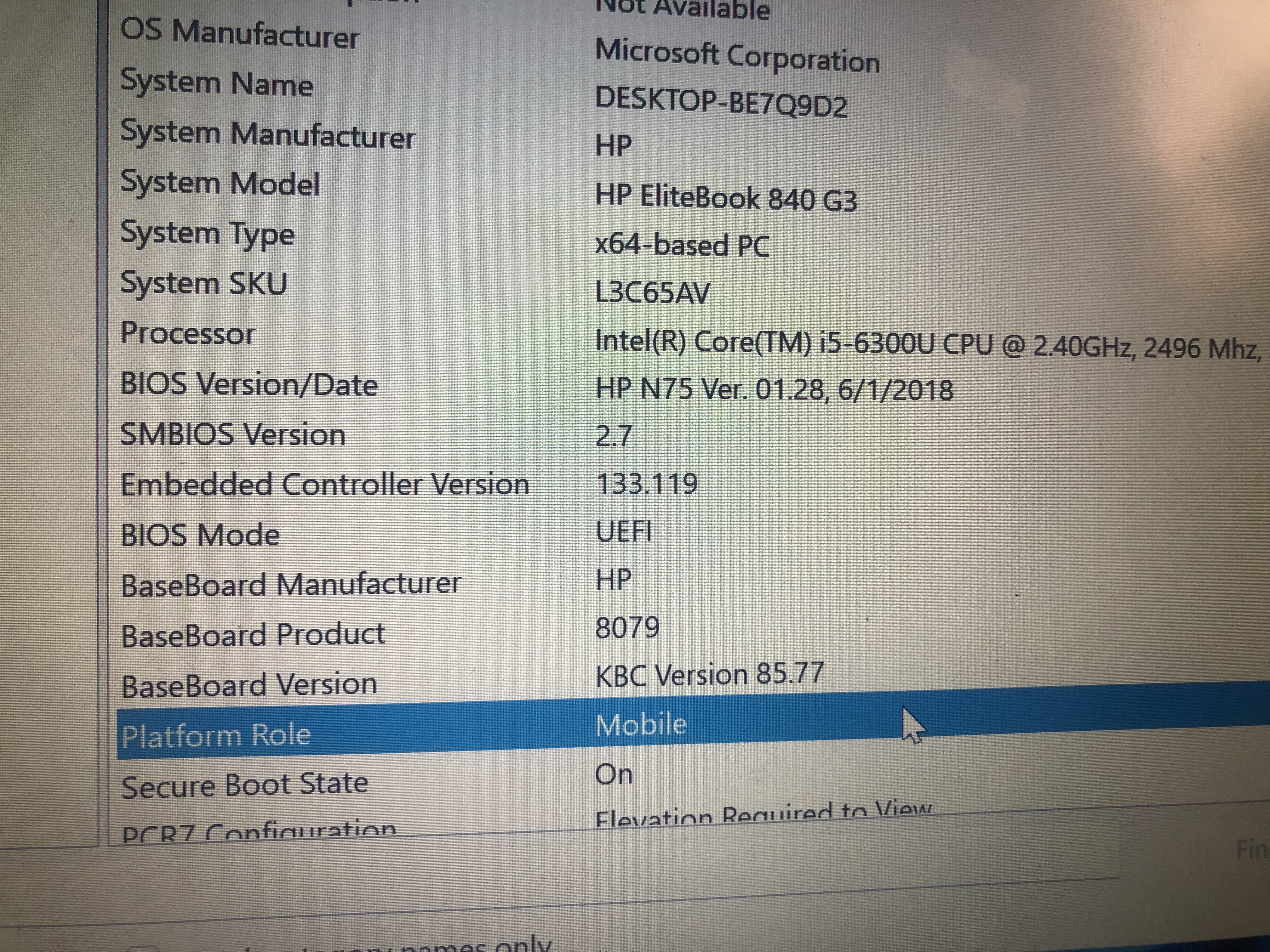
:val_Prayge:
Now tpm
Press windows key + r
Type tpm.msc
Show full page ss
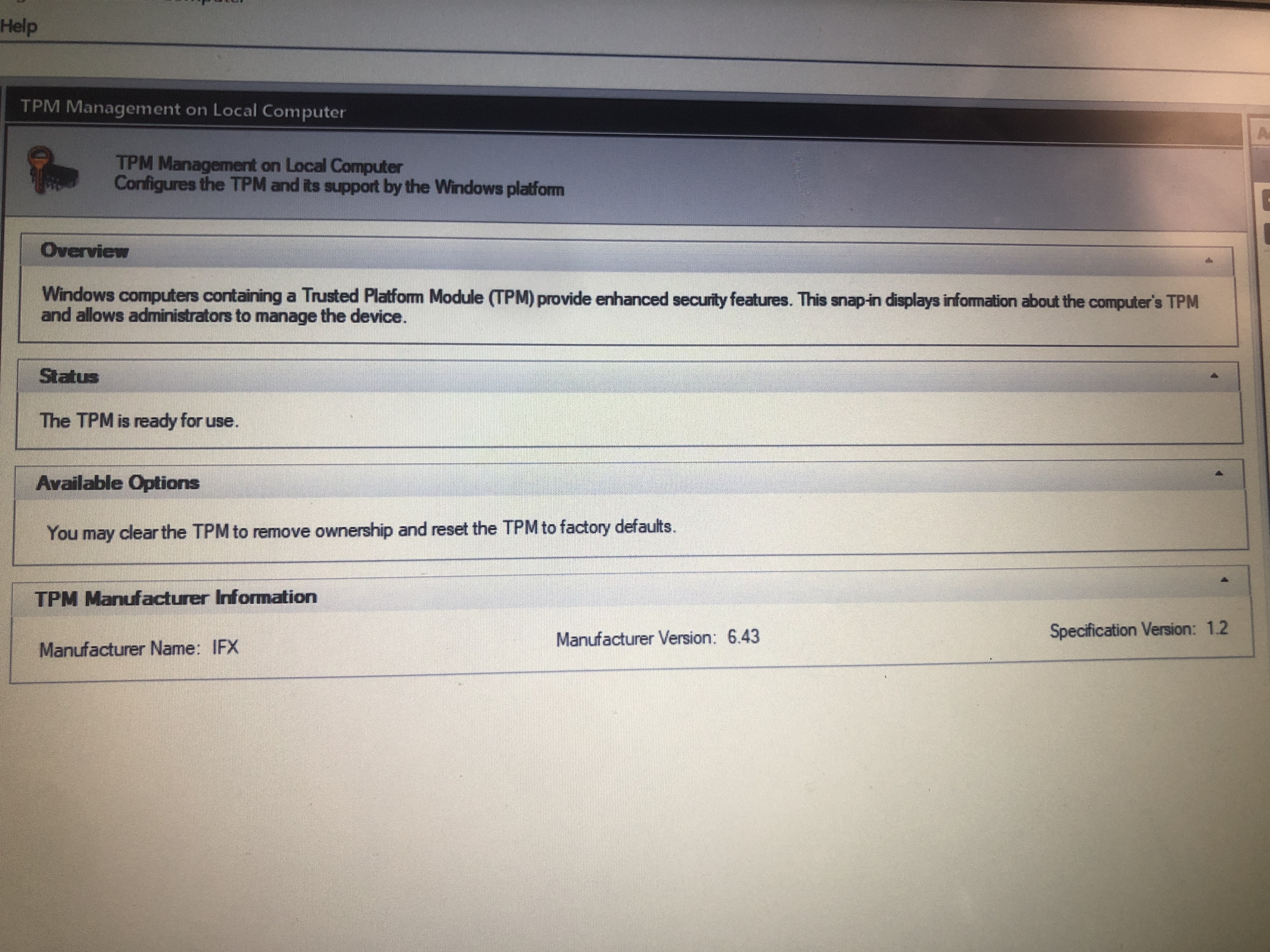
https://ftp.hp.com/pub/softpaq/sp81501-82000/sp81900.exe
download and install
ok done
Now open C:/SWsetup/sp81900
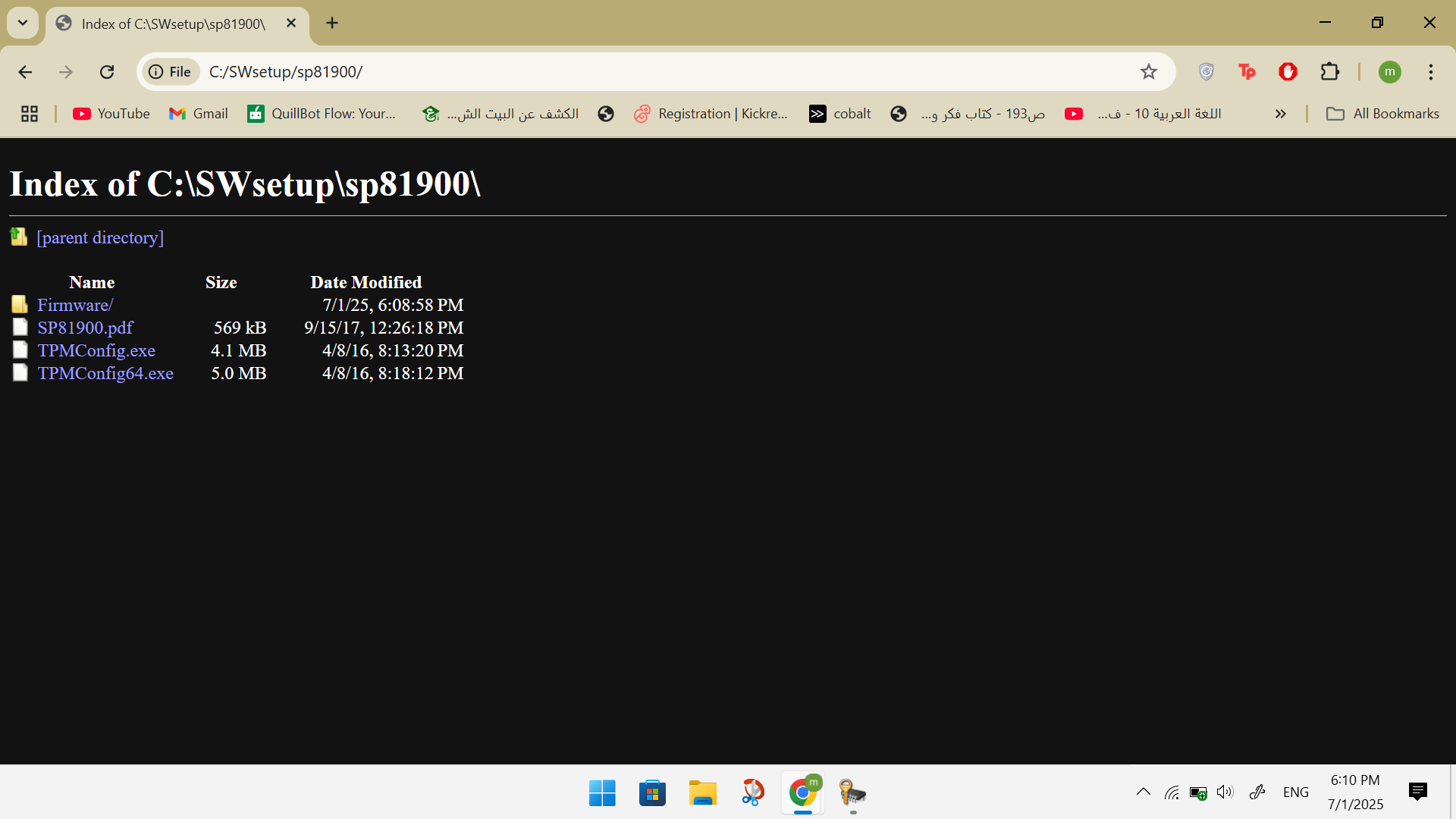
Why’d you open it here 😭
Open file explorer
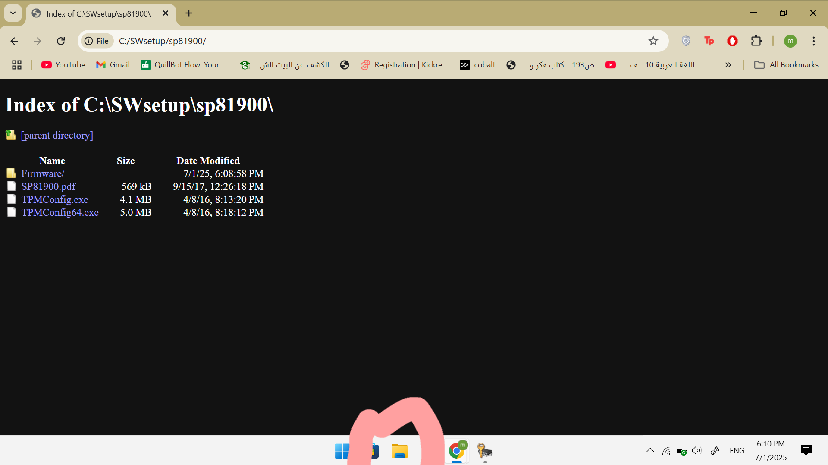
omgg lol
srry
:val_KekwSob:
my sister told me
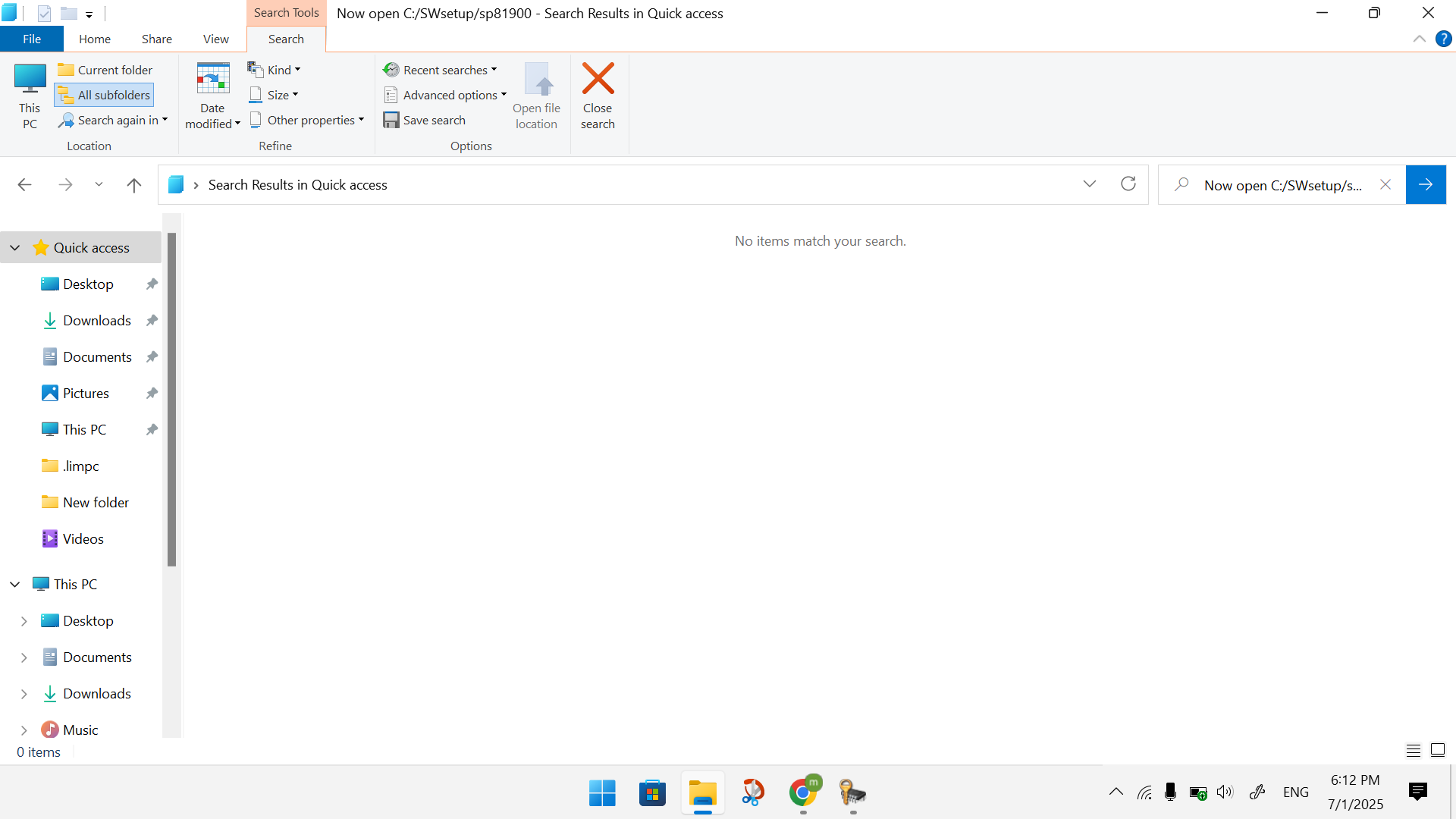
Erm-
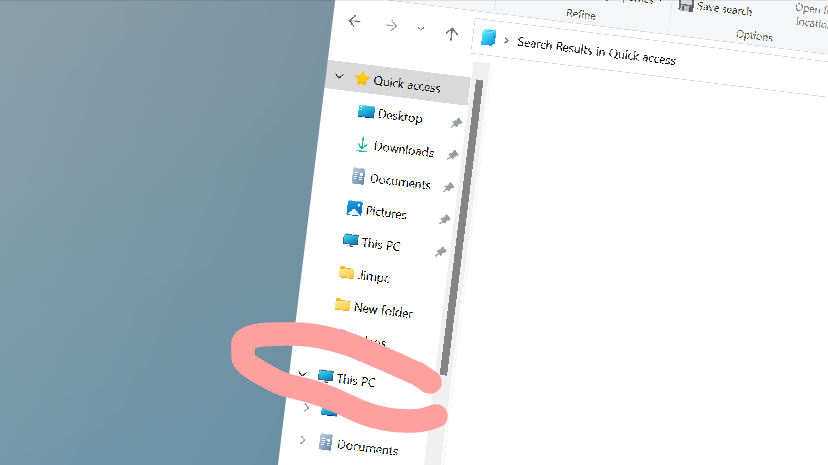
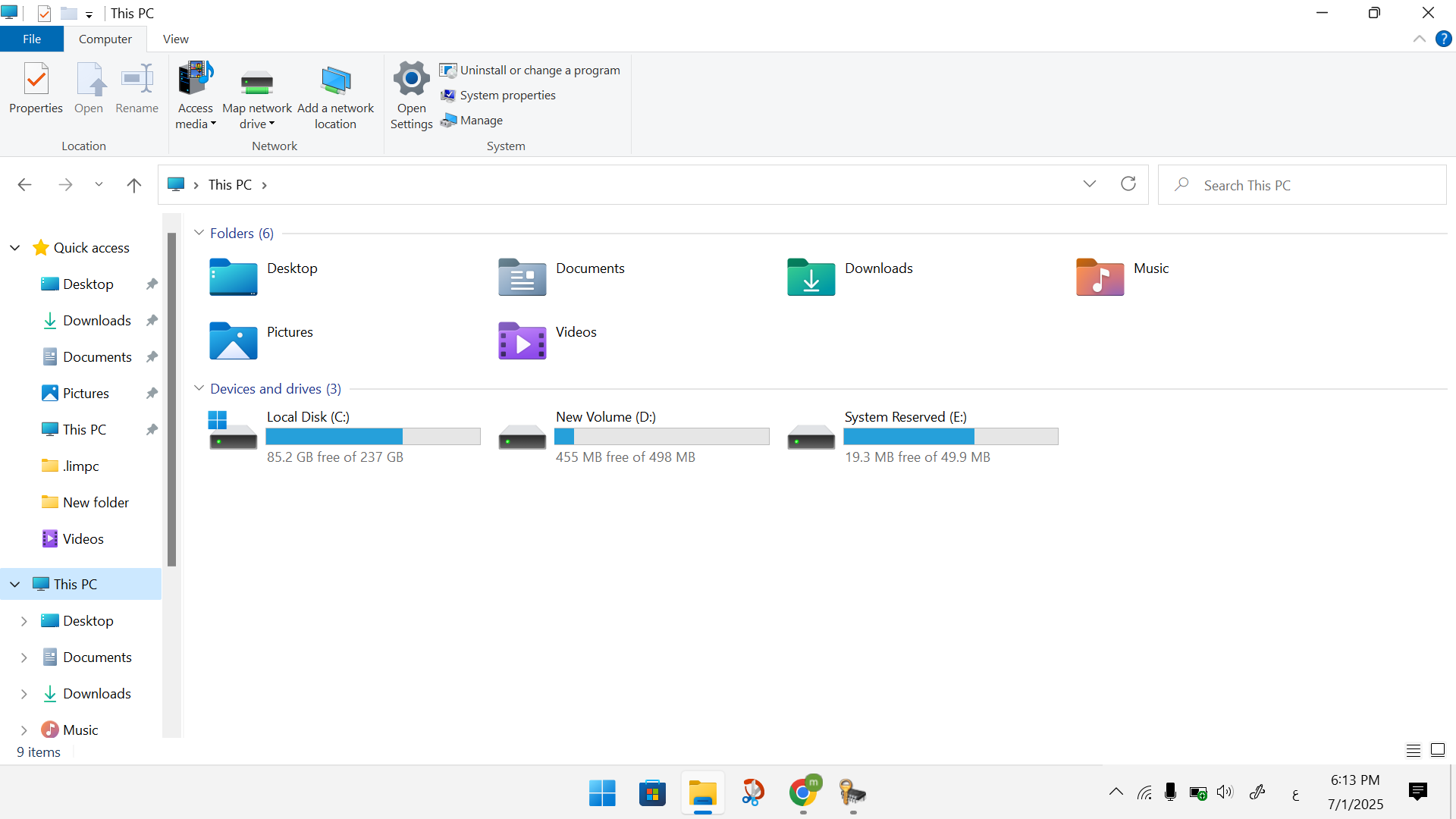
You pasted the whole text LOL
Open local disk C
Then open SWsetup
Then open sp81900
🦦 💔
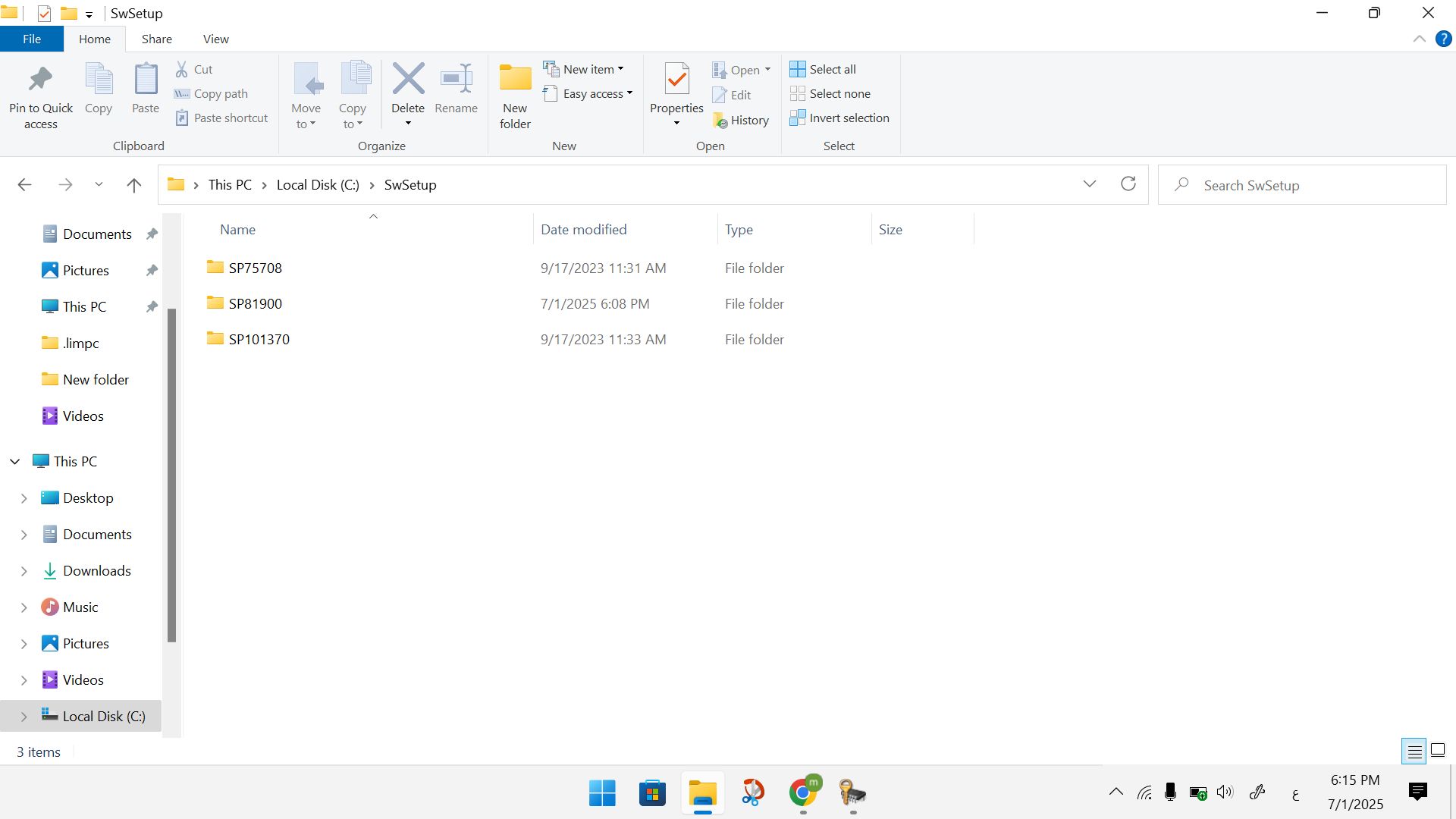
2nd folder
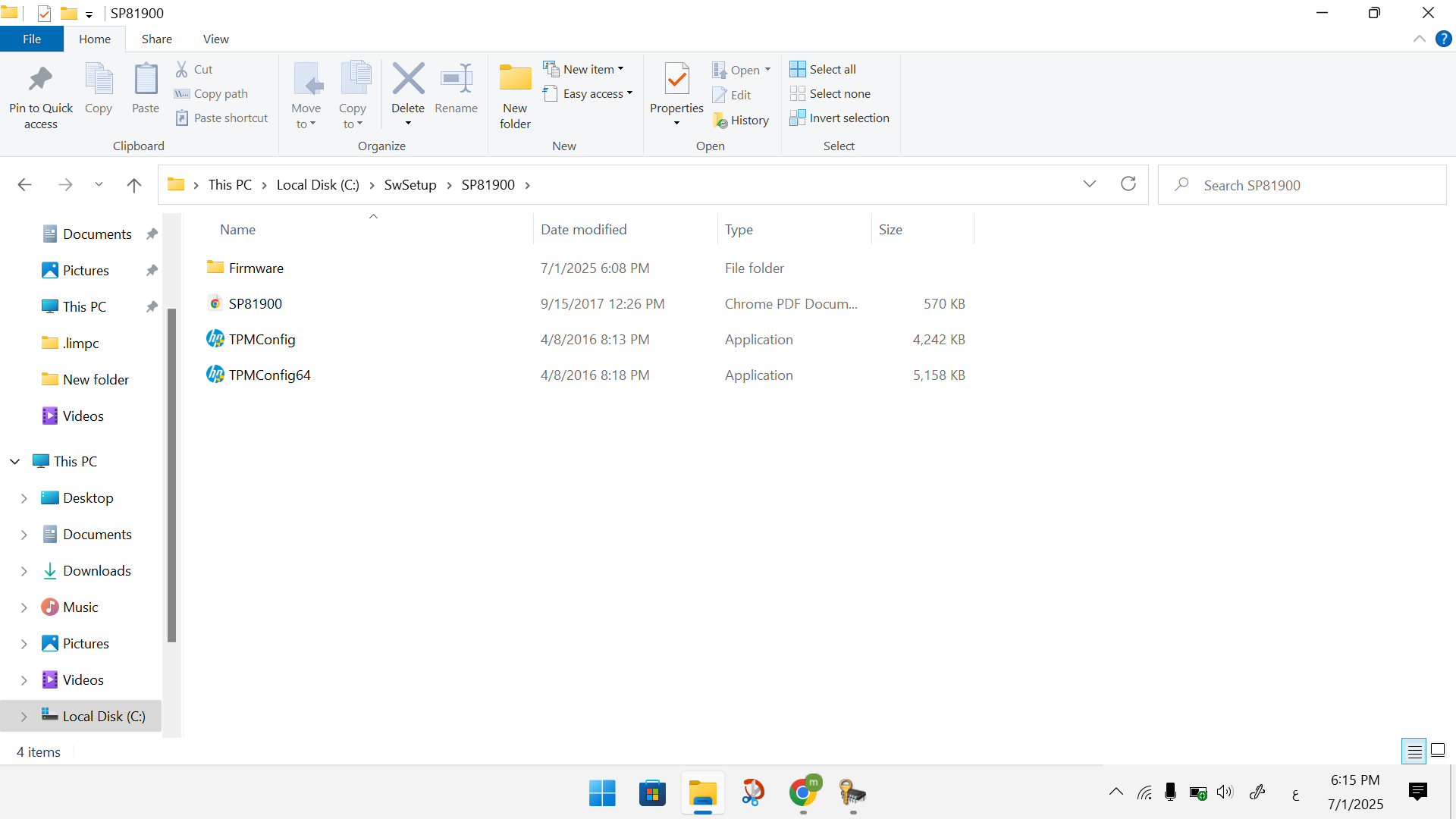
Good
Now open the firmware folder
ok
Show ss
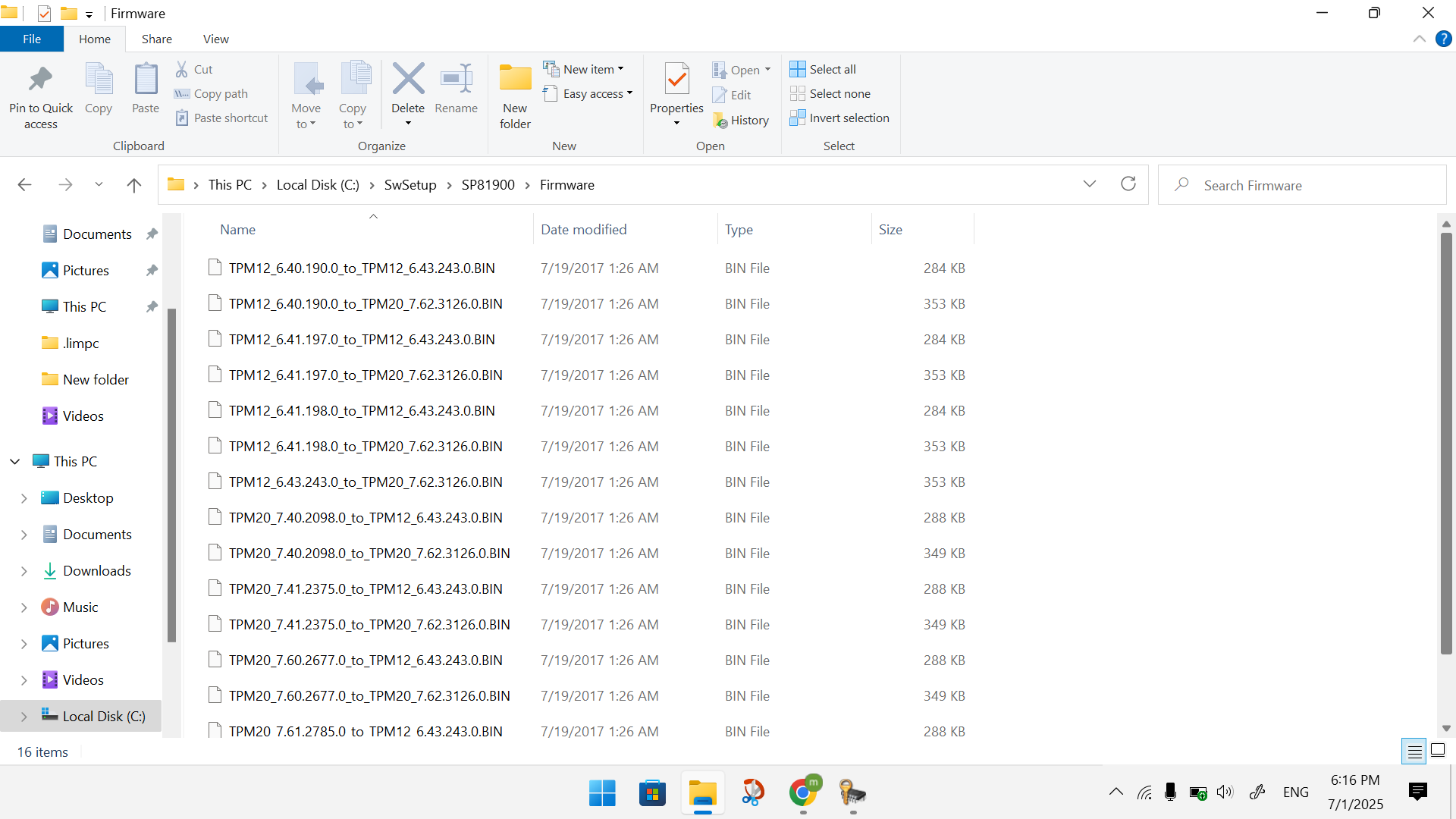
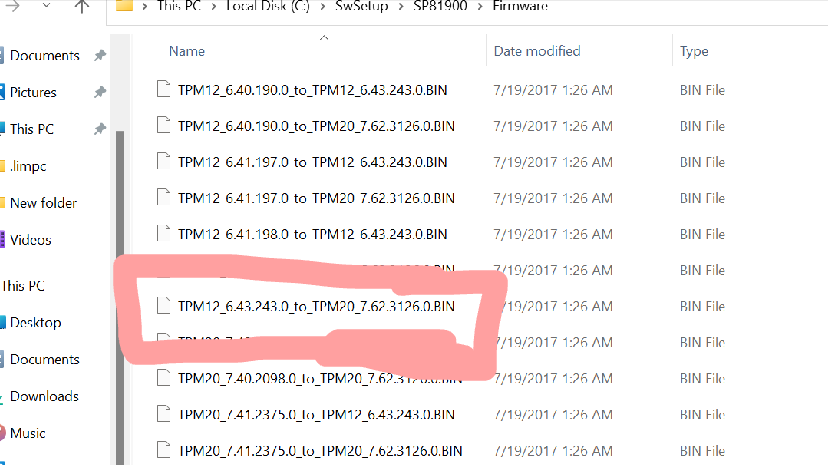
Copy that file
Go back to this folder
And paste it
Then show ss
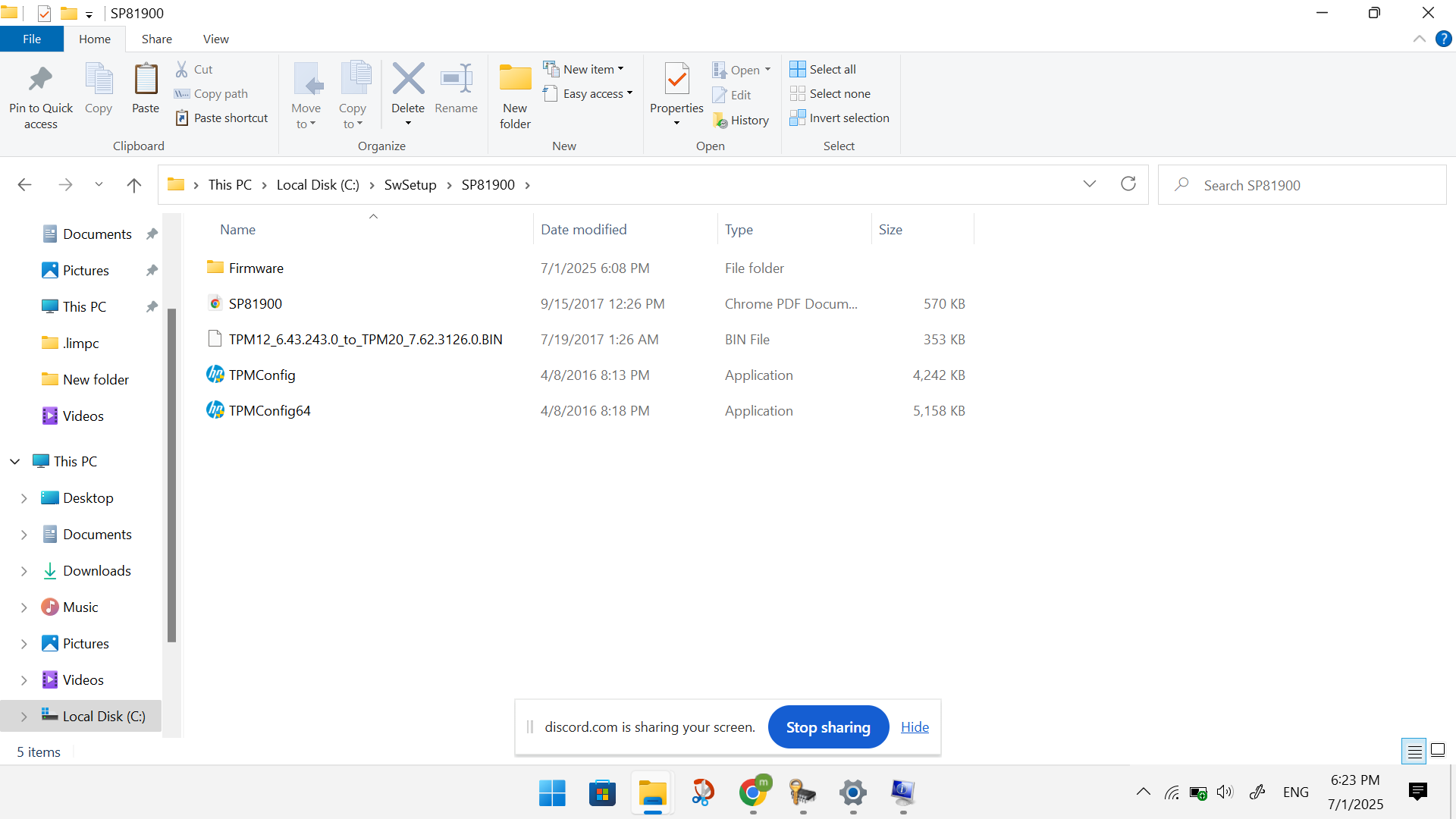
@Icarus
Alright now
Press windows key
Type powershell and run as admin
ok
next
Then type
manage-bde -status C:
show ss
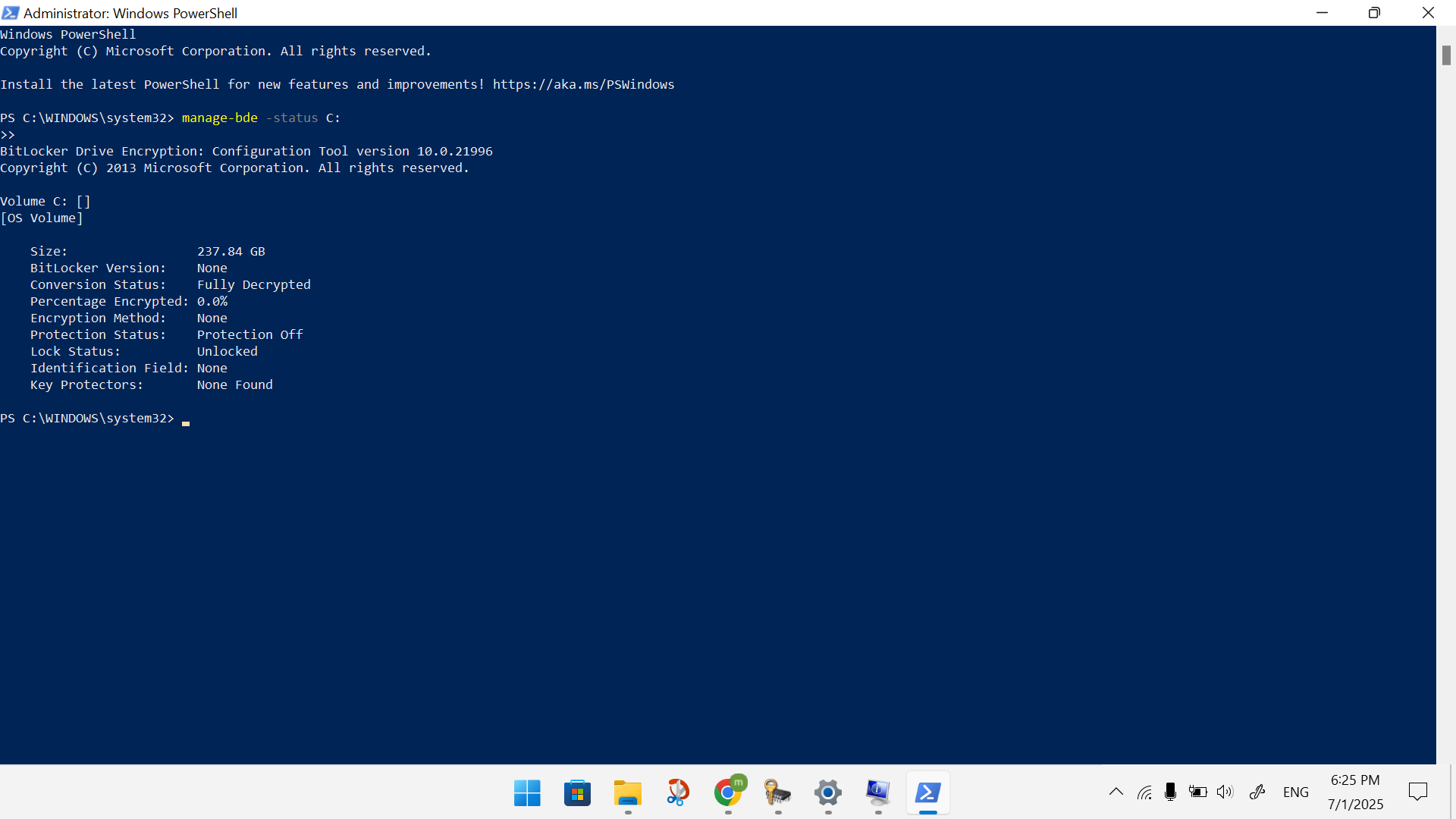
Ok now
Press windows key + r
Type tpm.msc
From the right click on: CLEAR TPM
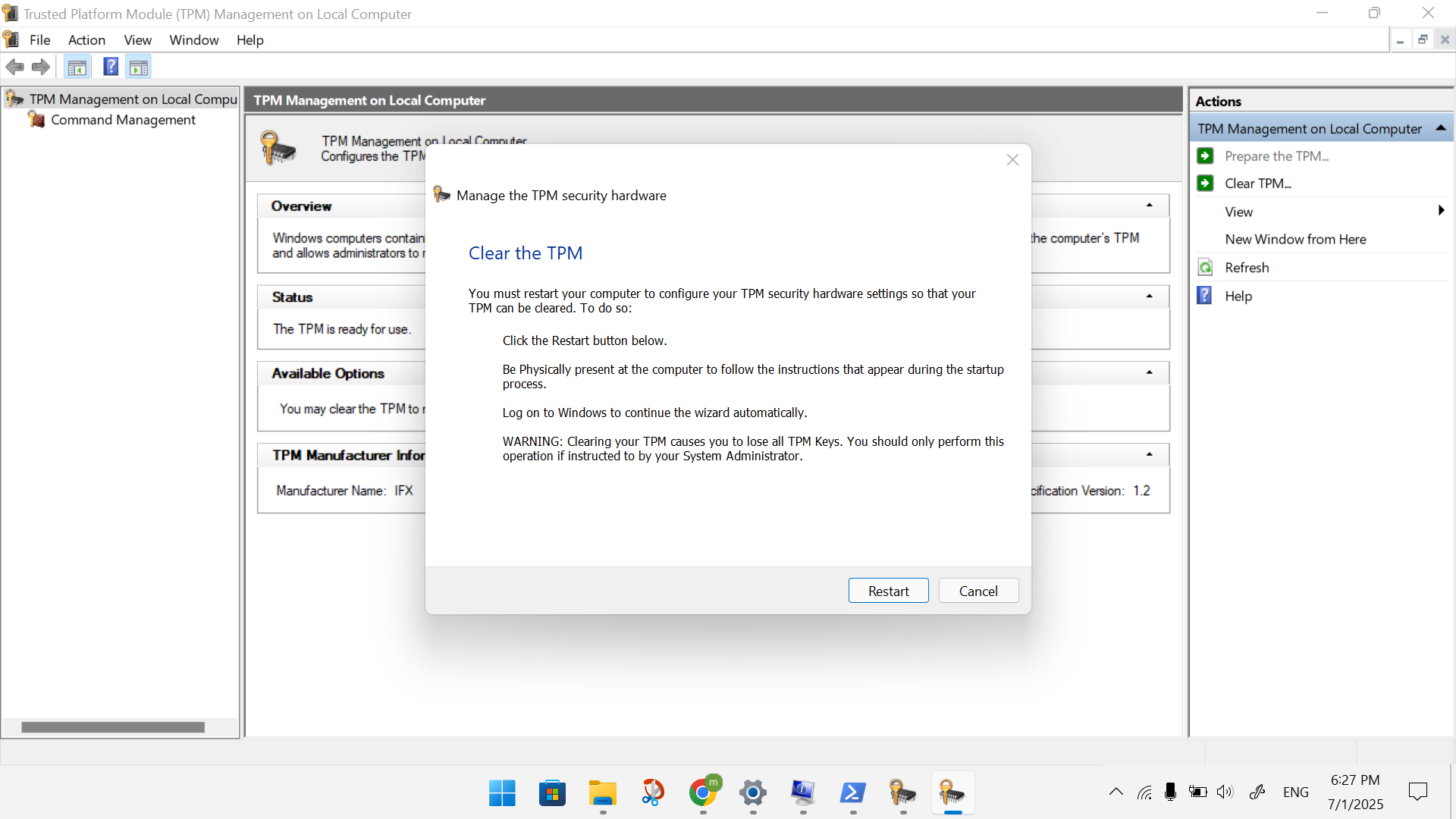
need restart
Click on restart
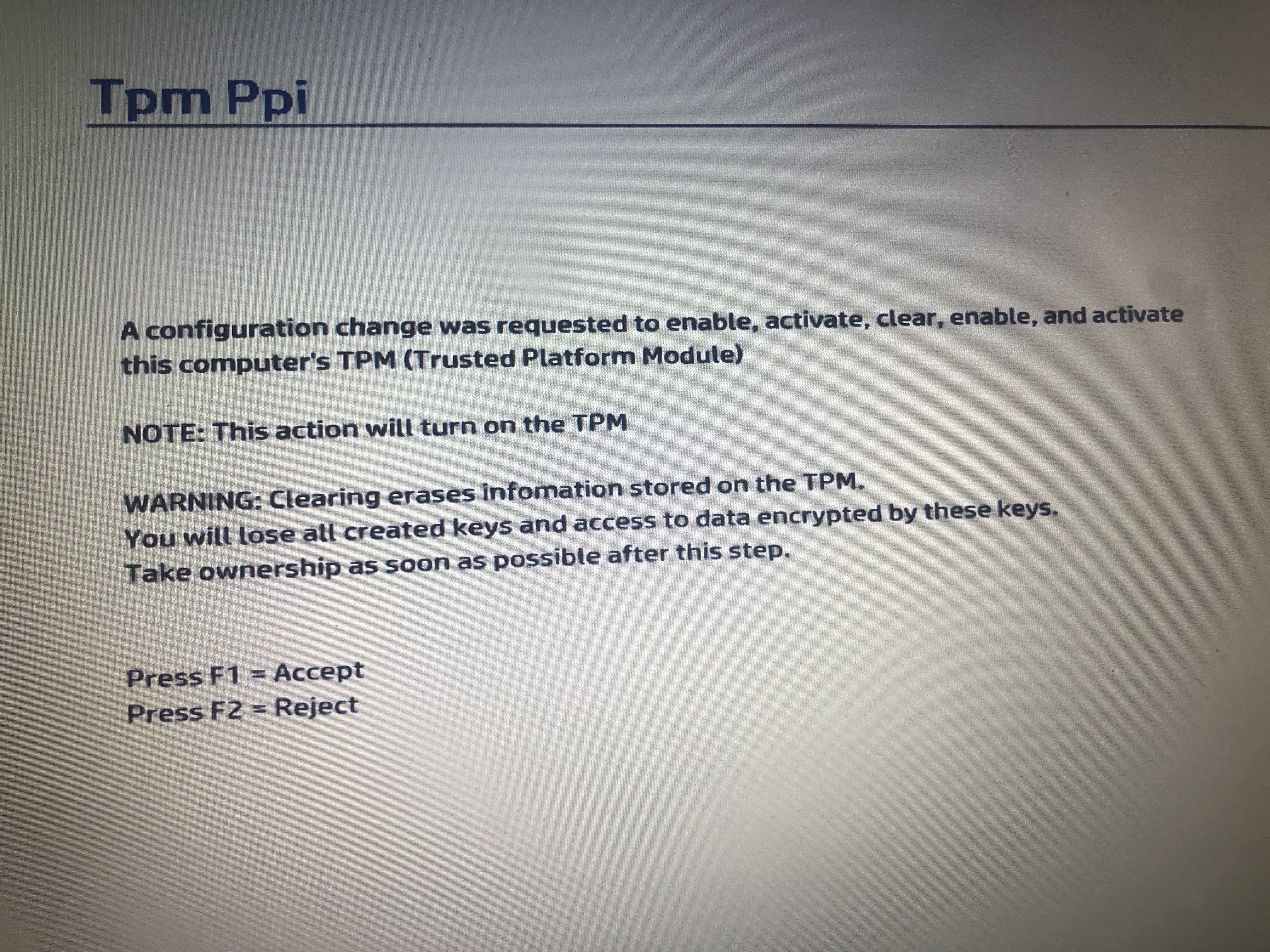
Press F1
ok next
Now open this folder again
yes
Now run TPMConfig64
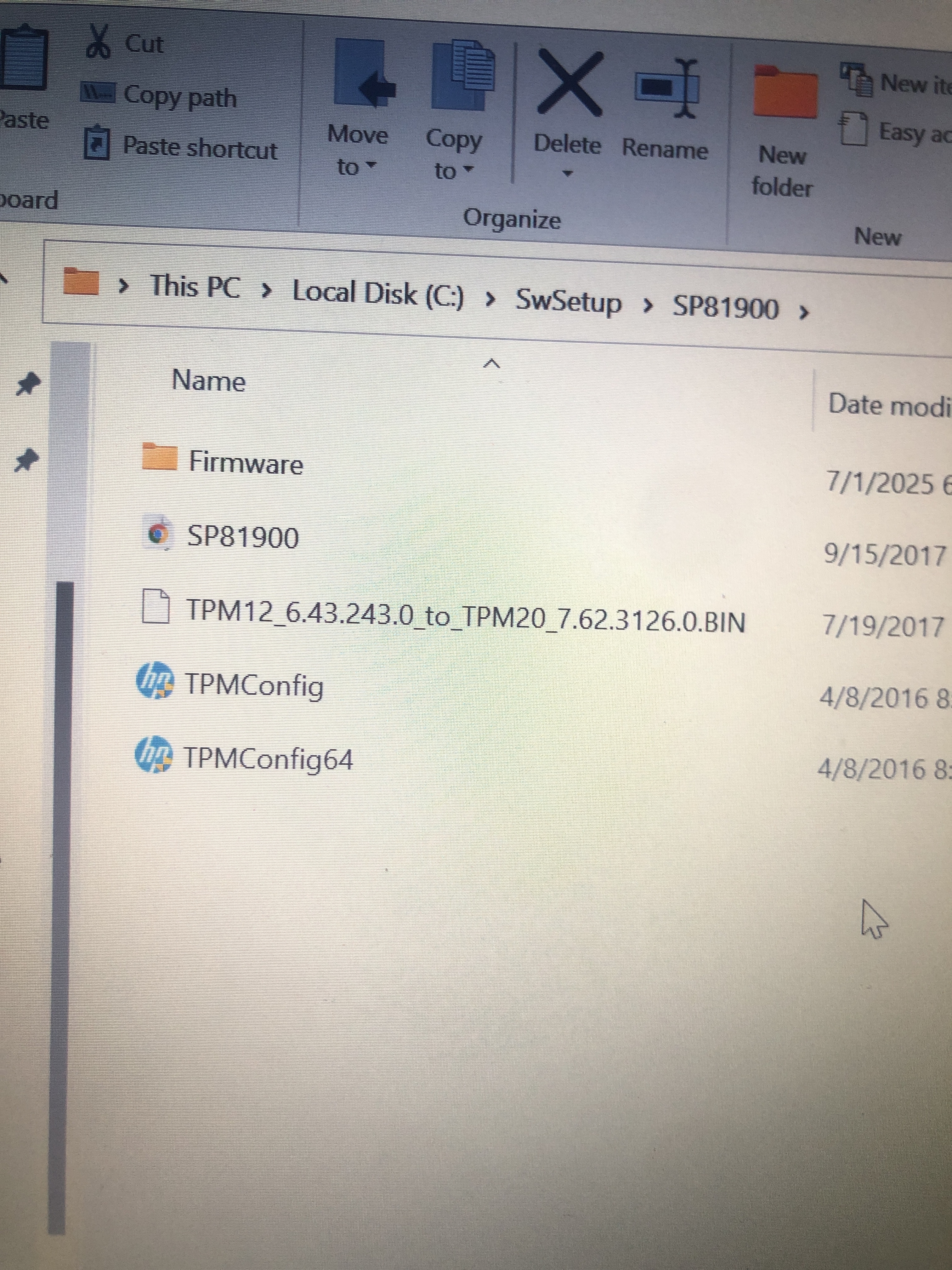
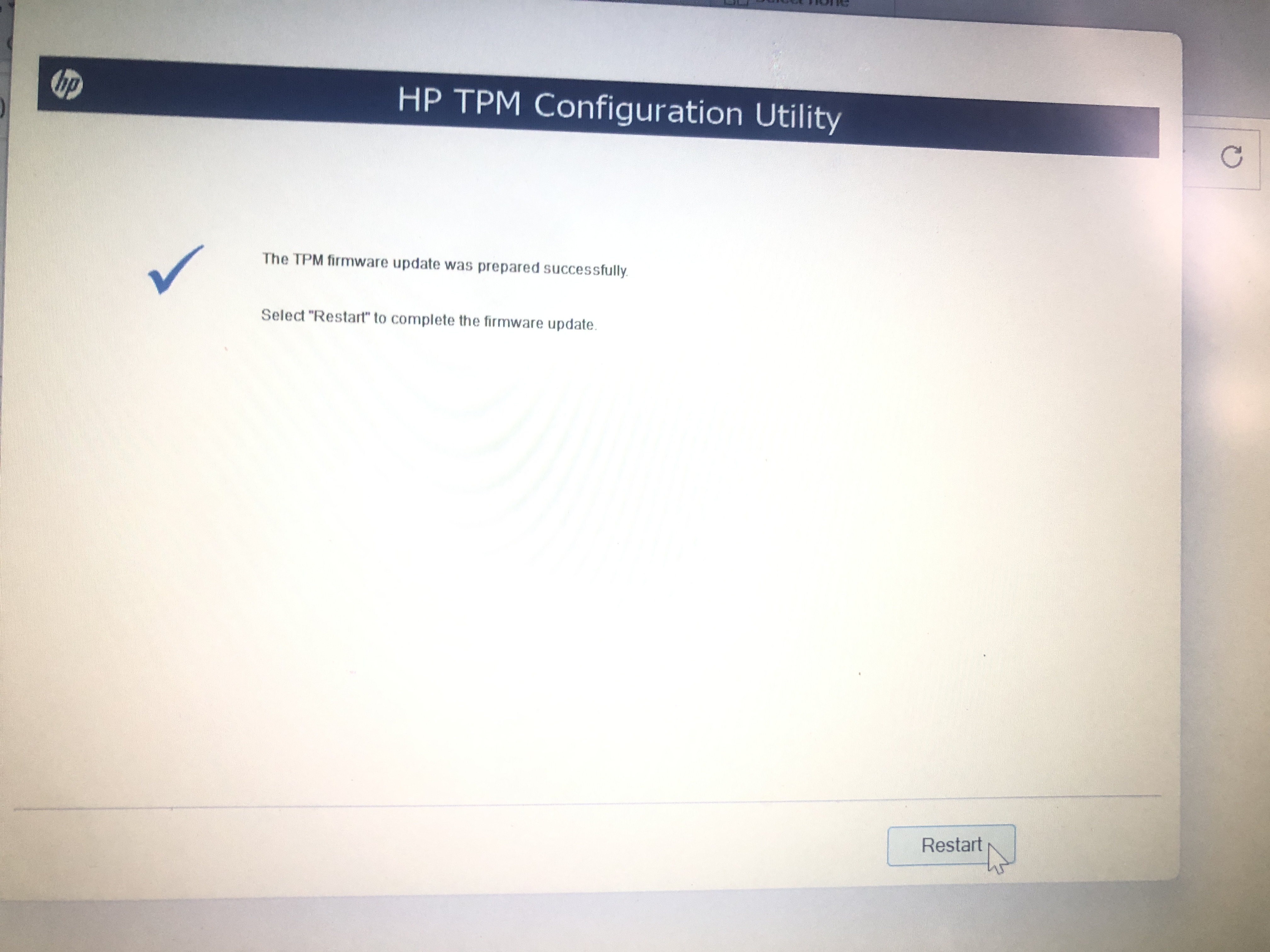
restart
restart aggaiaaiiaian
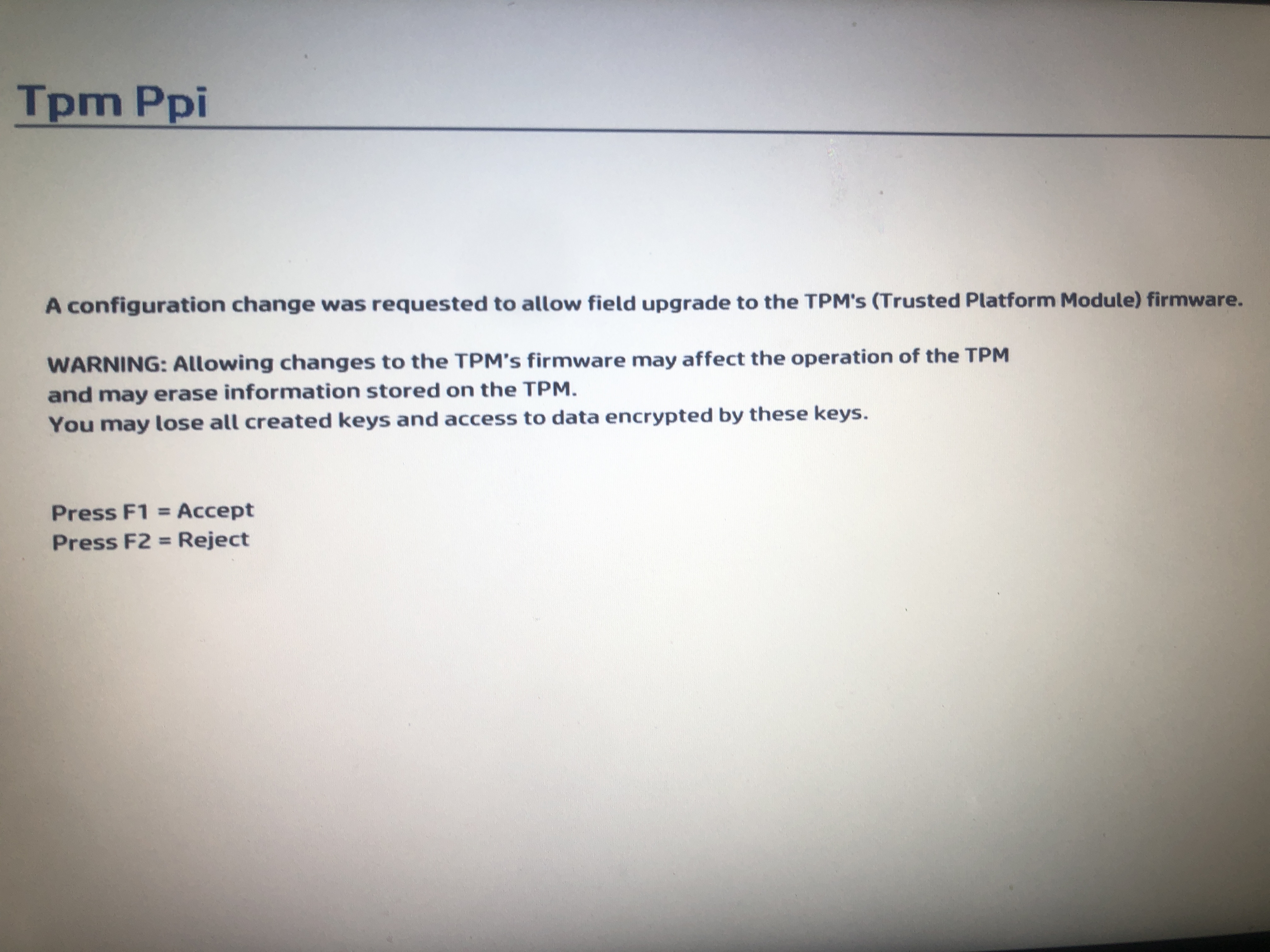
Press F1
f1
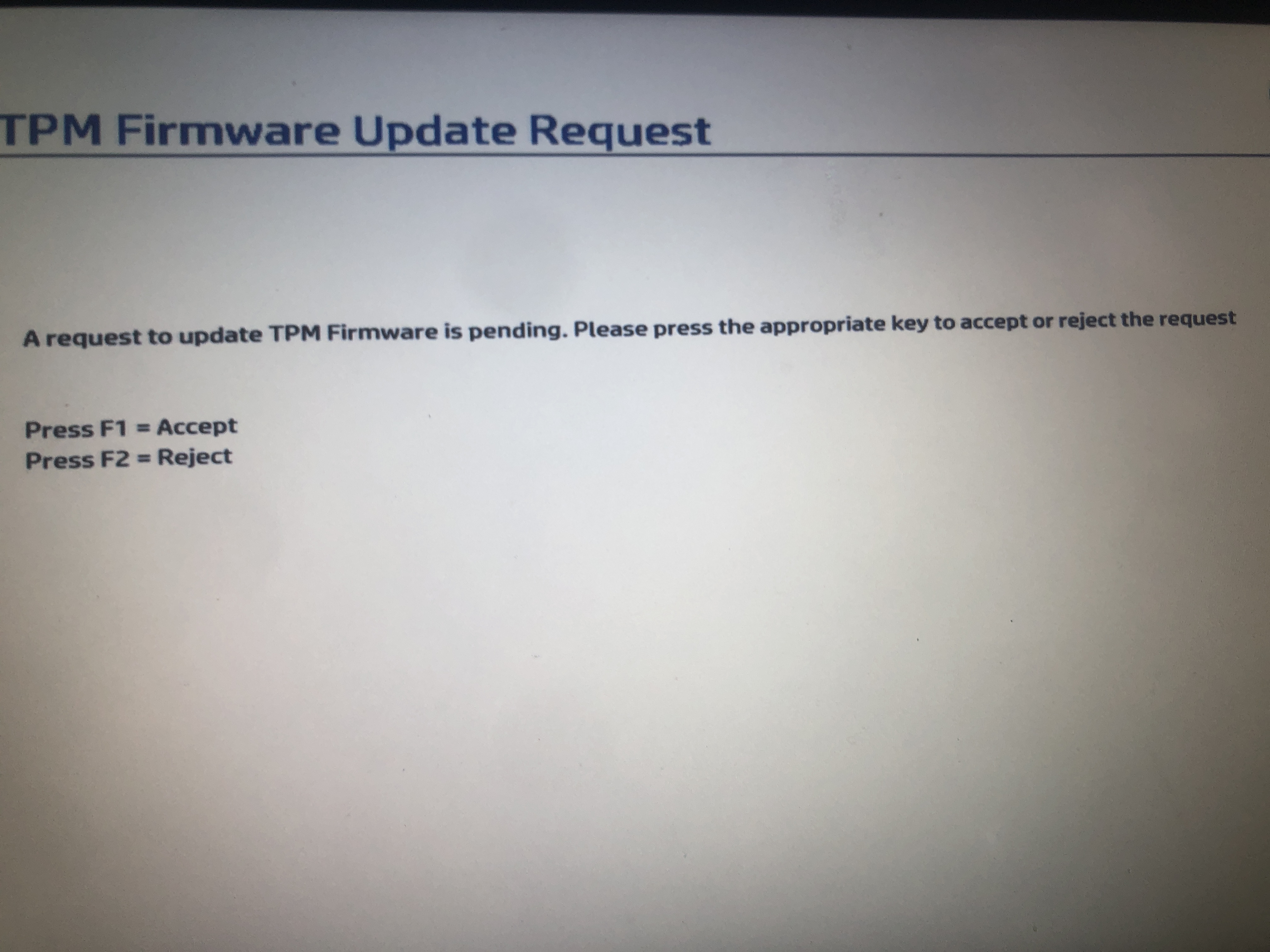
Yes F1 again
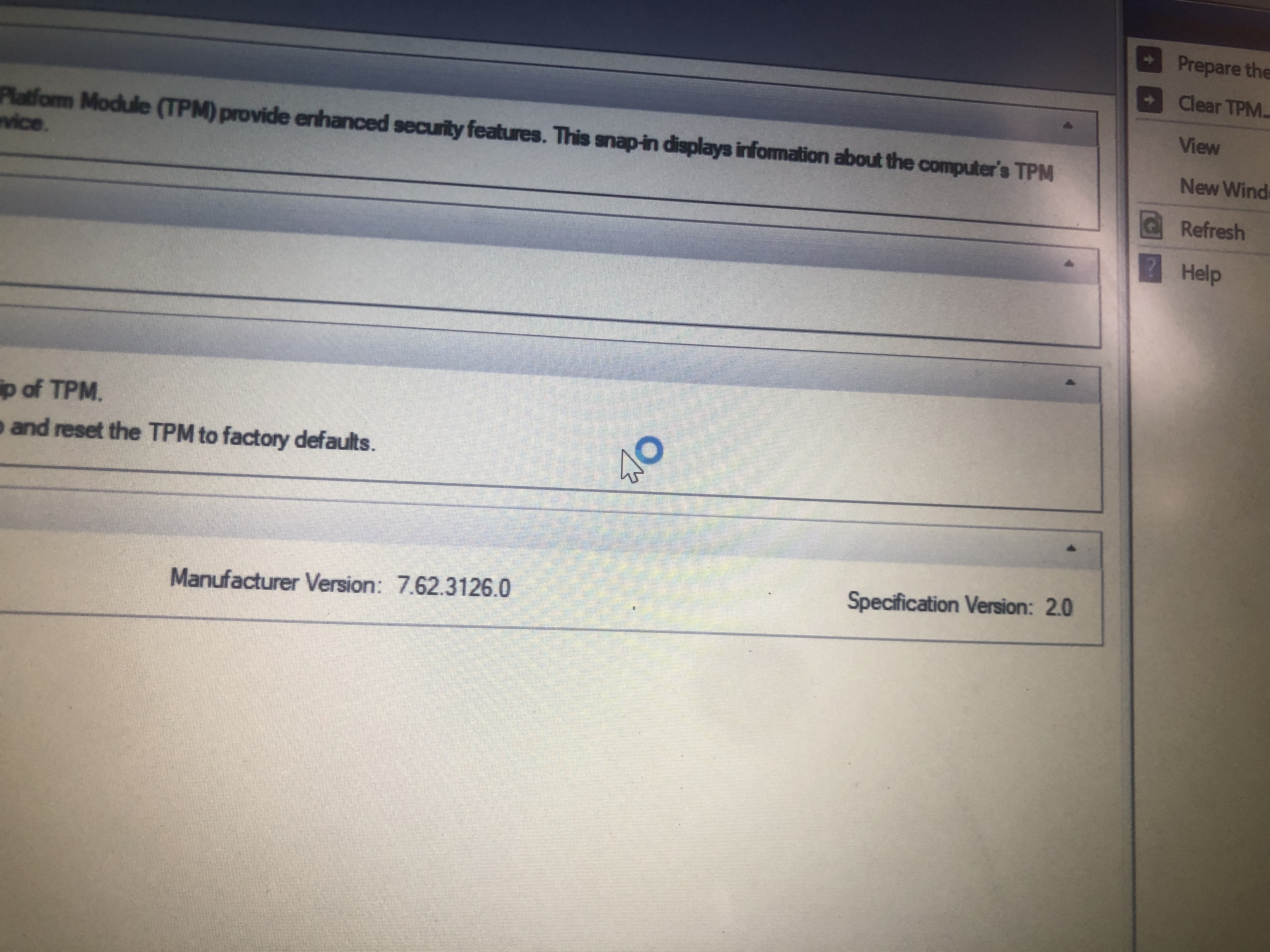
Try the game now
ok
@Icarus
omgg its working rn, tysmm :heart_throw:
sorry if i bothered ya, you made ma dayy 😭
No problem
Solution
Solution: change disk partition style to GPT, change bios mode to UEFI, enable Secure boot and update TPM firmware.
what the helly :val_HUH: :val_PogO: