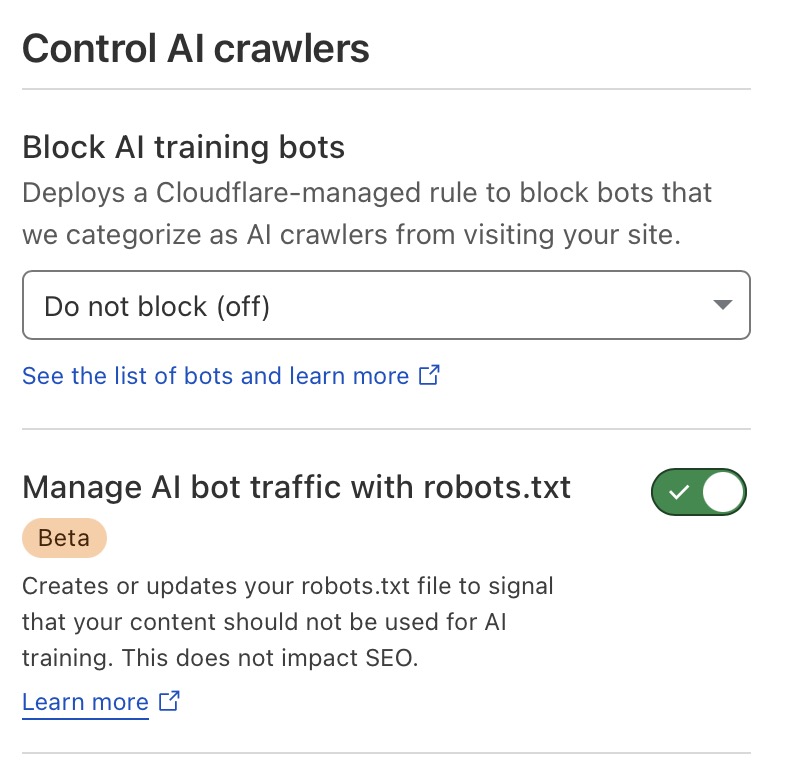AI Audit vs Security Settings
There are now multiple places to block / manage AI bot traffic? Which is the correct path?
AI Audit is new, you can toggle specific bots and I assume that edits a robots.txt for you?
But security --> settings already has Block AI Bot scope: Block on all pages.
However that list isn't as complete as the AI Audit. Do they just do the same thing?
AI Audit is new, you can toggle specific bots and I assume that edits a robots.txt for you?
But security --> settings already has Block AI Bot scope: Block on all pages.
However that list isn't as complete as the AI Audit. Do they just do the same thing?