Cannot build from source
PS C:\Users\jjlov> cd distant-horizons
PS C:\Users\jjlov\distant-horizons> ./gradlew assemble
WARNING: A restricted method in java.lang.System has been called
WARNING: java.lang.System::load has been called by net.rubygrapefruit.platform.internal.NativeLibraryLoader in an unnamed module (file:/C:/Users/jjlov/.gradle/wrapper/dists/gradle-8.12-bin/cetblhg4pflnnks72fxwobvgv/gradle-8.12/lib/native-platform-0.22-milestone-27.jar)
WARNING: Use --enable-native-access=ALL-UNNAMED to avoid a warning for callers in this module
WARNING: Restricted methods will be blocked in a future release unless native access is enabled
Avalible MC versions: [1.16.5, 1.17.1, 1.18.2, 1.19.2, 1.19.4, 1.20.1, 1.20.2, 1.20.4, 1.20.6, 1.21.1, 1.21.3, 1.21.4, 1.21.5, 1.21.6, 1.21.7]
Loading properties file at 1.21.6.properties
Adding loader fabric
Adding loader neoforge
[Incubating] Problems report is available at: file:///C:/Users/jjlov/distant-horizons/build/reports/problems/problems-report.html
FAILURE: Build failed with an exception.
* What went wrong:
Could not resolve all artifacts for configuration ':buildSrc:buildScriptClasspath'.
> Failed to transform buildSrc.jar (project :buildSrc) to match attributes {artifactType=jar, org.gradle.category=library, org.gradle.dependency.bundling=external, org.gradle.internal.instrumented=instrumented-only, org.gradle.jvm.version=24, org.gradle.libraryelements=jar, org.gradle.usage=java-runtime}.
> Execution failed for ProjectDependencyInstrumentingArtifactTransform: C:\Users\jjlov\distant-horizons\buildSrc\build\libs\buildSrc.jar.
> Failed to create Jar file C:\Users\jjlov\.gradle\caches\8.12\transforms\a18ca05da52406a57f731a43d906dd0f-4e1f967f-5e66-442c-a83b-384364d0ea15\transformed\instrumented\instrumented-buildSrc.jar.
* Try:
> Run with --stacktrace option to get the stack trace.
> Run with --info or --debug option to get more log output.
> Run with --scan to get full insights.
> Get more help at https://help.gradle.org.
Deprecated Gradle features were used in this build, making it incompatible with Gradle 9.0.
You can use '--warning-mode all' to show the individual deprecation warnings and determine if they come from your own scripts or plugins.
For more on this, please refer to https://docs.gradle.org/8.12/userguide/command_line_interface.html#sec:command_line_warnings in the Gradle documentation.
BUILD FAILED in 841ms
2 actionable tasks: 2 up-to-date
PS C:\Users\jjlov> cd distant-horizons
PS C:\Users\jjlov\distant-horizons> ./gradlew assemble
WARNING: A restricted method in java.lang.System has been called
WARNING: java.lang.System::load has been called by net.rubygrapefruit.platform.internal.NativeLibraryLoader in an unnamed module (file:/C:/Users/jjlov/.gradle/wrapper/dists/gradle-8.12-bin/cetblhg4pflnnks72fxwobvgv/gradle-8.12/lib/native-platform-0.22-milestone-27.jar)
WARNING: Use --enable-native-access=ALL-UNNAMED to avoid a warning for callers in this module
WARNING: Restricted methods will be blocked in a future release unless native access is enabled
Avalible MC versions: [1.16.5, 1.17.1, 1.18.2, 1.19.2, 1.19.4, 1.20.1, 1.20.2, 1.20.4, 1.20.6, 1.21.1, 1.21.3, 1.21.4, 1.21.5, 1.21.6, 1.21.7]
Loading properties file at 1.21.6.properties
Adding loader fabric
Adding loader neoforge
[Incubating] Problems report is available at: file:///C:/Users/jjlov/distant-horizons/build/reports/problems/problems-report.html
FAILURE: Build failed with an exception.
* What went wrong:
Could not resolve all artifacts for configuration ':buildSrc:buildScriptClasspath'.
> Failed to transform buildSrc.jar (project :buildSrc) to match attributes {artifactType=jar, org.gradle.category=library, org.gradle.dependency.bundling=external, org.gradle.internal.instrumented=instrumented-only, org.gradle.jvm.version=24, org.gradle.libraryelements=jar, org.gradle.usage=java-runtime}.
> Execution failed for ProjectDependencyInstrumentingArtifactTransform: C:\Users\jjlov\distant-horizons\buildSrc\build\libs\buildSrc.jar.
> Failed to create Jar file C:\Users\jjlov\.gradle\caches\8.12\transforms\a18ca05da52406a57f731a43d906dd0f-4e1f967f-5e66-442c-a83b-384364d0ea15\transformed\instrumented\instrumented-buildSrc.jar.
* Try:
> Run with --stacktrace option to get the stack trace.
> Run with --info or --debug option to get more log output.
> Run with --scan to get full insights.
> Get more help at https://help.gradle.org.
Deprecated Gradle features were used in this build, making it incompatible with Gradle 9.0.
You can use '--warning-mode all' to show the individual deprecation warnings and determine if they come from your own scripts or plugins.
For more on this, please refer to https://docs.gradle.org/8.12/userguide/command_line_interface.html#sec:command_line_warnings in the Gradle documentation.
BUILD FAILED in 841ms
2 actionable tasks: 2 up-to-date
5 Replies
Do you have Distant Horizons Core subproject downloaded and placed at the required directory?
i imported via git and it does appear in the subdirectory
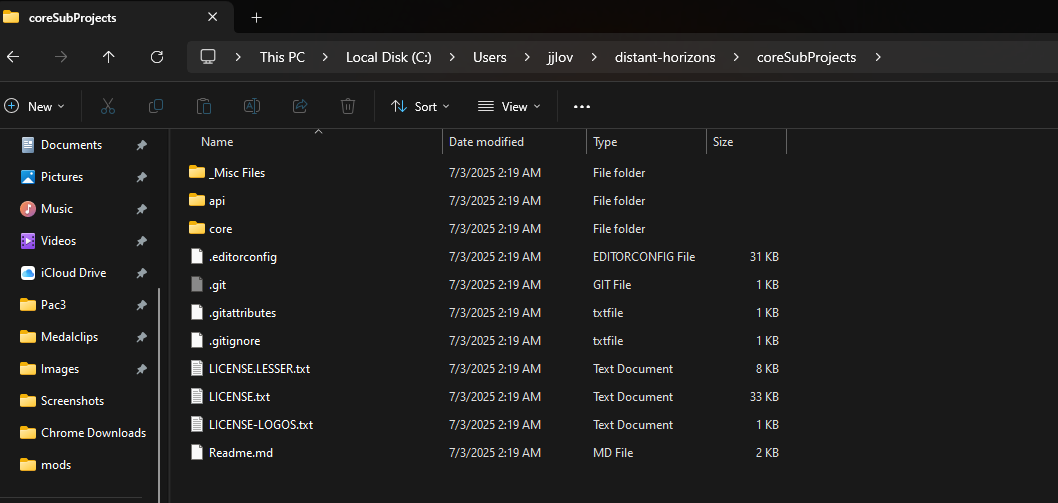
Someone else gonna have to help. I didn't bring my laptop today.
how did you clone the project
It worked for me with these steps:
1. Clone the Project:
git clone --recurse-submodules https://gitlab.com/distant-horizons-team/distant-horizons.git
2. Open the build.gradle with IntelliJ (You need to have the manifold-ij plugin installed)
3. Wait for it to import
4. Run the assemble task